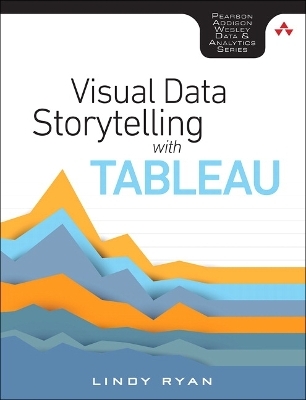
Visual Data Storytelling with Tableau
Addison Wesley (Verlag)
978-0-13-471283-3 (ISBN)
Each chapter illuminates key aspects of design practice and data visualization, and guides you step-by-step through applying them in Tableau. Ryan demonstrates how “data stories” resemble and differ from traditional storytelling, and helps you use Tableau to analyze, visualize, and communicate insights that are meaningful to any stakeholder, in any medium.
Information Visualization in Tableau presents exercises that give you hands-on practice with the most up-to-date capabilities available through Tableau 10 and the full Tableau software ecosystem. Ryan’s classroom-tested exercises won’t just help you master the software: they’ll show you to craft data stories that inspire action.
Coverage includes:
The visual data storytelling paradigm: moving beyond static charts to powerful visualizations that combine narrative with interactive graphics
How to think like a data scientist, a storyteller, and a designer -- all in the same project
Data storytelling case studies: the good, the bad, and the ugly
Shaping data stories: blending data science, genre, and visual design
Seven best practices for visual data storytelling -- and common pitfalls to avoid
Tricks and hacks you can use with any toolset, not just Tableau
Lindy Ryan is passionate about telling stories with data. She specializes in translating raw data into insightful stories through carefully curated visuals and engaging narrative frameworks. Before joining academia, Lindy was the Research Director for research and advisory firm Radiant Advisors from 2011 through 2016. In this role Lindy led Radiant’s analyst activities in the confluence of data discovery, visualization, and visual analytics. She also developed the methodology for the Data Visualization Competency Center (DVCC), a framework for helping data-driven organizations to effectively implement data visualization for enterprise-wide visual data analysis and communication. Her tool-agnostic approach has been successfully implemented at a variety of organizations across several industries and with multiple visualization technologies, including Tableau, Qlik, and GoodData. She remains a respected analyst in the data visualization community and is a regular contributor to several industry publications as well as a speaker at conferences worldwide. Lindy began her academic career as an associate faculty member at City University of Seattle’s School of Applied Leadership where she taught graduate courses in business leadership from 2012 to 2016. In early 2016 she joined the ambitious team at the Rutgers Discovery Informatics Institute and began contributing to multidisciplinary research focused on designing solutions for the next generation of supercomputers tasked with enabling cutting-edge extreme-scale science. Currently, Lindy leads RDI2’s research on understanding and preventing cyberbullying behaviors in emerging technology users through advanced computing approaches. Today, Lindy teaches courses in visual analytics and data visualization in Rutgers University’s Professional Science Masters program and in Montclair State University’s Business Analytics program. She is a recipient of the MSU Professing Excellence Award, which recognizes professors’ teaching excellence, particularly those who inspire and motivate students. This honor is especially meaningful to Lindy because in addition to her passion for teaching, her research includes a commitment to STEM advocacy, and she spends time on research related to increasing gender equity in CS&E and finding new and novel ways to nurture visual data literacy skills in early STEM learners. Lindy is an active committee member of the New Jersey Big Data Alliance, a partnership of New Jersey-based academic institutions that serves as the State’s legislated consortium on research, education and outreach in advanced computation and big data. She is the author of The Visual Imperative: Creating a Culture of Visual Discovery released by Morgan Kaufmann in 2016, and the owner of Black Spot Books, a traditional, analytics-driven small-press publishing house. Learn more about Lindy at www.visualdatastorytelling.com. You can also follow her on Twitter @lindy_ryan or view samples of her work on her Tableau Public page at https:// public.tableau.com/profile/lindyryan#!/.
Foreword xii
Preface xiii
Acknowledgments xxiv
About the Author xxvi
Chapter 1 Storytelling in a Digital Era 1
A Visual Revolution 2
From Visualization to Visual Data Storytelling: An Evolution 6
From Visual to Story: Bridging the Gap 8
Summary 13
Chapter 2 The Power of Visual Data Stories 15
The Science of Storytelling 16
The Brain on Stories 16
The Human on Stories 18
The Power of Stories 20
The Classic Visualization Example 20
Using Small Personal Data for Big Stories 23
The Two-or-Four Season Debate 27
Napoleon’s March 29
Stories Outside of the Box 31
Summary 32
Chapter 3 Getting Started with Tableau 33
Using Tableau 34
Why Tableau? 34
The Tableau Product Portfolio 36
Tableau Server 37
Tableau Desktop 37
Tableau Online 37
Tableau Public 37
Getting Started 38
Connecting to Data 38
Connecting to Tables 39
Live Versus Extract 41
Connecting to Multiple Tables with Joins 42
Basic Data Prep with Data Interpreter 44
Navigating the Tableau Interface 45
Menus and Toolbar 46
Data Window 47
Shelves and Cards 47
Legends 47
Understanding Dimensions and Measures 48
Dimensions 48
Measures 48
Continuous and Discrete 48
Summary 49
Chapter 4 Importance of Context in Storytelling 51
Context in Action 53
Harry Potter: Hero or Menace? 53
Ensuring Relevant Context 55
Exploratory versus Explanatory Analysis 56
Structuring Stories 58
Story Plot 59
Story Genre 60
Audience Analysis for Storytelling 61
Who 61
What 62
Why 62
How 63
Summary 64
Chapter 5 Choosing the Right Visual 65
The Bar Chart 66
Tableau How-To: Bar Chart 68
The Line Chart 70
Tableau How-To: Line Chart 72
The Pie and Donut Charts 73
Tableau How-To: Pie and Donut Charts 74
The Scatter Plot 78
Tableau How-To: Scatter Plots 79
The Packed Bubble Chart 83
Tableau How-To: Packed Bubble Charts 83
The Treemap 85
Tableau How-To: Treemaps 86
The Heat Map 88
Tableau How-To: Heat Maps 89
Maps 91
Connecting to Geographic Data 92
Assigning Geographic Roles 93
Creating Geographic Hierarchies 95
Proportional Symbol Maps 97
Choropleth Map 100
Summary 106
Chapter 6 Curating Visuals for Your Audience 107
Visual Design Building Blocks 110
Color 110
Stepped Color 114
Reversed Color 115
Color Effects 118
Opacity 118
Mark Borders 119
Mark Halos 120
The Truth about Red and Green 121
Lines 124
Formatting Grid Lines, Zero Lines, and Drop Lines 128
Formatting Borders 131
Formatting, Shading, and Banding 134
Shapes 139
Shape Marks Card 139
Custom Shapes 140
Summary 142
Chapter 7 Preparing Data for Storytelling 143
Basic Data Prep in Tableau: Data Interpreter 144
Data Interpreter in Action 145
Handling Nulls in Tableau 147
Cleaning Messy Survey Data in Excel 148
Step 1: Surface Cleaning 150
Step 2: Creating a Numeric Copy 151
Step 3: Creating the Meta Helper File 153
Pivoting Data from Wide to Tall 155
Reshaping Survey Data with Tableau 10 156
Step 1: Creating Extracts 156
Step 2: Joining Data Sources 160
Summary 165
Chapter 8 Storyboarding Frame by Frame 167
Understanding Stories in Tableau 168
Individual Visualizations (Sheets) 169
Dashboards 169
Story Points 172
The Storyboarding Process 176
Planning Your Story’s Purpose 176
Storyboarding Your Data Story 177
Building a Story 178
Making Meta Meaningful 179
Visualizing Survey Demographics 179
Act One: Demographic Dashboard and Key Question 185
Act Two: Questioning Character Aggression 187
Act Three: The Reveal 188
Summary 190
Chapter 9 Advanced Storytelling Charts 191
Timelines 192
Bar-in-Bar Charts 199
Likert Visualizations 202
100% Stacked Bar Chart 203
Divergent Stacked Bar Chart 205
Lollipop Charts 215
Labeled Lollipops 219
Word Clouds 221
Summary 224
Chapter 10 Closing Thoughts 225
Five Steps to Visual Data Storytelling 226
Step 1 Find Data That Supports Your Story 226
Step 2 Layer Information for Understanding 227
Step 3 Design to Reveal 227
Step 4 Beware the False Reveal 227
Step 5 Tell It Fast 228
The Important Role of Feedback 228
Ongoing Learning 229
Teach Yourself: External Resources 229
Companion Materials to This Text 231
Index 233
| Erscheinungsdatum | 12.06.2018 |
|---|---|
| Reihe/Serie | Addison-Wesley Data & Analytics Series |
| Verlagsort | Boston |
| Sprache | englisch |
| Maße | 176 x 230 mm |
| Gewicht | 400 g |
| Themenwelt | Informatik ► Datenbanken ► Data Warehouse / Data Mining |
| Mathematik / Informatik ► Informatik ► Grafik / Design | |
| Informatik ► Office Programme ► Outlook | |
| Mathematik / Informatik ► Informatik ► Software Entwicklung | |
| Naturwissenschaften ► Chemie ► Technische Chemie | |
| Technik | |
| ISBN-10 | 0-13-471283-8 / 0134712838 |
| ISBN-13 | 978-0-13-471283-3 / 9780134712833 |
| Zustand | Neuware |
| Informationen gemäß Produktsicherheitsverordnung (GPSR) | |
| Haben Sie eine Frage zum Produkt? |
aus dem Bereich


