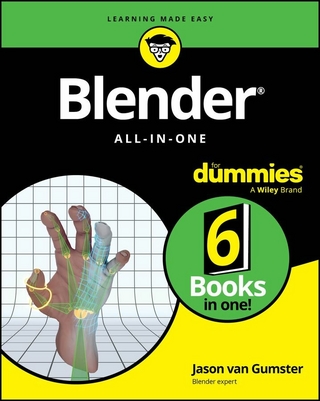Modeling and Animation Using Blender (eBook)
XVII, 295 Seiten
Apress (Verlag)
978-1-4842-5340-3 (ISBN)
Discover the 3D-modeling and animation power of Blender 3D. This book starts with a brief introduction to Blender 3D including installation and the user interface. The following two chapters then introduce you to the upgraded tools in Blender 2.80 for 3D modeling, texturing, shading, and animation. The last chapter discusses the Blender game engine and all its core features.
Along the way you'll see why Blender 3D has proved its competency in UV unwrapping, texturing, raster graphic editing, rigging, sculpting, animating, motion graphics, and video editing through the years. Modeling and Animation Using Blender gives a thorough tour of Blender Eevee, covering its new features and how to make best use of them. After reading this book you will have the confidence to choose Blender for your next project.
What You Will Learn
- Master the features of Blender Eevee
- Work with modeling, animation, and much more using the updated software
- Understand important concepts such as physics and particles
Who This Book Is For
Art enthusiasts and professionals who want to learn Blender 3D. Blender 3D professionals who want to learn about the latest version would find the book useful.
Ezra Thess Mendoza Guevarra graduated with a bachelor of science degree in information technology from STI College, the Philippines. Though she's become a web developer, her passion for the arts that started in her childhood never went away. In 2016, she got interested in 3D modeling and even tried to create a game with a team.
She also loves researching and because of this hobby, she created the website didyouknow45 on WordPress for her to be able to share the knowledge she gained through her research. She also served as a government employee the Philippines.
Despite being epileptic, she continues to pursue her dreams and 'break the walls'. A researcher and a passionate artist, Ezra is currently using her skills as a freelancer.
Discover the 3D-modeling and animation power of Blender 3D. This book starts with a brief introduction to Blender 3D including installation and the user interface. The following two chapters then introduce you to the upgraded tools in Blender 2.80 for 3D modeling, texturing, shading, and animation. The last chapter discusses the Blender game engine and all its core features.Along the way you ll see why Blender 3D has proved its competency in UV unwrapping, texturing, raster graphic editing, rigging, sculpting, animating, motion graphics, and video editing through the years. Modeling and Animation Using Blender gives a thorough tour of Blender Eevee, covering its new features and how to make best use of them. After reading this book you will have the confidence to choose Blender for your next project.What You Will LearnMaster the features of Blender EeveeWork with modeling, animation, and much more using theupdated softwareUnderstand important concepts such as physics and particles Who This Book Is ForArt enthusiasts and professionals who want to learn Blender 3D. Blender 3D professionals who want to learn about the latest version would find the book useful.
Table of Contents 5
About the Author 10
About the Technical Reviewer 11
Acknowledgments 12
Introduction 13
Chapter 1: The Tour 14
Why Blender? 14
Hidden Tools 14
Launches Quickly 15
Customizable Interface 15
Significant Upgrades 15
Workflow Speed 15
Blender Cycles Built-in Renderer 15
The Community 15
Open Source Software 18
Blender’s Future Is Bright 18
What’s with Blender 2.80? 19
User Interface 19
Eevee 20
Viewport 20
2D Animation 20
Cycles 20
Installation 21
System Requirements 21
Installation Process 22
The Face of Blender 2.80 26
Customization 28
Workspaces 33
Areas 34
Toggle Maximize Window/Fullscreen 36
Editors 37
Chapter 2: Blending with Blender: Getting Started 39
Modeling with Blender 2.80 39
Types of Objects 41
Mesh 41
Curve and Surface 41
Metaball 42
Text 43
Grease Pencil 43
Armature 43
Lattice 44
Empty 45
Image 45
Light 45
Light Probe 46
Camera and Speaker 46
Force Field 47
Menus 48
The Layout Workspace 51
The 3D Viewport 51
3D Viewport ? Mode and Menus 52
View Menu 54
Select Menu 57
Add Menu 60
Object Menu 62
3D Viewport ? Transform Controls 62
3D Viewport ? Display and Shading 64
3D Viewport ? Toolbar 70
3D Viewport ? Sidebar 73
The Sidebar 74
Outliner 74
Properties 75
Render Settings 77
Sampling Settings 78
Output Settings 80
View Layer Settings 81
Passes Settings 82
Scene Settings 83
World Settings 83
Object Settings 85
Physics Settings 86
Material Settings 87
Object Constraints and Texture Settings 88
Sample Project Time! 88
Lighting 94
Chapter 3: Blending with Blender: The Modeling Workspace 98
Toolbars 99
Toolbar ? Mesh 100
Extrude Tool 101
Extrude Individual Tool 103
Extrude to Cursor Tool 103
Inset Tool 104
Bevel Tool 105
Loop Cut and Offset Edge Loop Cut Tools 107
Knife and Bisect Tools 109
Polybuild Tool 110
Spin and Spin Duplicates Tool 111
Smooth Tool 112
Edge Slide and Vertex Slide Tool 112
Shrink/Flatten Tool 113
Push/Pull Tool 114
Shear Tool 114
To Sphere Tool 115
Rip Region and Rip Edge Tools 116
Toolbar ? Armature 117
Toolbar ? Grease Pencil 117
Toolbar ? Curve 118
Sample Project 119
Chapter 4: Blending with Blender: The Shading Workspace 127
File Browser 128
Image Editor 129
Tools 131
Sidebar 132
Tool Panel 132
Image Panel 133
Shader Editor 139
Header 140
Toolbar 140
Node Editor 141
Principled BSDF 141
Mix Shader 143
Diffuse BSDF 143
Glossy BSDF 143
Emission 143
Subsurface Scattering 143
Image Texture 144
Sample Project 144
Other Samples 159
Chapter 5: Let’s Animate with Blender 163
Animation Workspace 163
Dope Sheet 164
Dope Sheet ? Dope Sheet Mode 164
Dope Sheet Mode Header Menus 167
Markers Menu 168
Channel Menu 169
Key Menu 170
Dope Sheet ? Action Editor Mode 173
Dope Sheet ? Shape Key Editor Mask and Cache File Mode 175
Dope Sheet ? Grease Pencil Mode 177
Grease Pencil Mode Header Menus 178
Timeline 181
Graph Editor 186
View Menu 188
Select Menu 189
Marker Menu 189
Channel Menu 189
Key Menu 189
Sample Project 189
Rendering Workspace 200
Header Menus 204
Sample Project 207
Camera Fundamentals 209
Object Constraints 210
Motion Tracking Constraints 211
Transform Constraints 213
Tracking Constraints 220
Relationship Constraints 223
Particles 229
Emission Panel 230
Cache Panel 232
Hair Dynamics 233
Velocity Panel 235
Rotation Panel 235
Physics Panel 236
Render Panel 237
Viewport Display Panel 238
Children Panel 239
Hair Shape Panel 240
Field Weights Panel 240
Force Field Settings Panel 242
Vertex Groups Panel 242
Textures Panel 243
Physics 243
Force Field Physics 244
Force Field Type ? Boid, Charge, Lennard-Jones, Magnetic, Wind Force, and Vortex 244
Force Field Type ? Harmonic and Turbulence 247
Force Field Type ? Curve Guide 249
Force Field Type ? Drag 251
Force Field Type ? Texture 253
Force Field Type ? Smoke Flow 254
Collision Physics 256
Cloth Physics 258
Dynamic Paint Physics 261
Soft Body Physics 263
Fluid Physics 265
Fluid ? Domain 265
Fluid ? Outflow 266
Fluid ? Control Type 267
Fluid ? Fluid 268
Fluid ? Particle 268
Fluid Type ? Inflow 269
Fluid Type ? Obstacle Type 270
Smoke Physics 270
Smoke ? Domain Type 271
Smoke ? Collision Type 273
Smoke ? Flow Type 273
Rigid Body Physics 275
Rigid Body Constraints (Physics) 277
Chapter 6: The Future of Game Engines 280
The Blender Game Engine 280
UPBGE 282
Armory3D 283
The Future of the Blender Game Engine 284
Appendix A: Index of Refraction 286
Appendix B: HotKeys 289
Index 296
| Erscheint lt. Verlag | 9.12.2019 |
|---|---|
| Zusatzinfo | XVII, 295 p. 266 illus., 40 illus. in color. |
| Sprache | englisch |
| Themenwelt | Informatik ► Grafik / Design ► Blender |
| Mathematik / Informatik ► Informatik ► Programmiersprachen / -werkzeuge | |
| Informatik ► Software Entwicklung ► Spieleprogrammierung | |
| Schlagworte | Animation • blender 3d • eevee • game physics • Modelling |
| ISBN-10 | 1-4842-5340-X / 148425340X |
| ISBN-13 | 978-1-4842-5340-3 / 9781484253403 |
| Informationen gemäß Produktsicherheitsverordnung (GPSR) | |
| Haben Sie eine Frage zum Produkt? |
Größe: 15,9 MB
DRM: Digitales Wasserzeichen
Dieses eBook enthält ein digitales Wasserzeichen und ist damit für Sie personalisiert. Bei einer missbräuchlichen Weitergabe des eBooks an Dritte ist eine Rückverfolgung an die Quelle möglich.
Dateiformat: PDF (Portable Document Format)
Mit einem festen Seitenlayout eignet sich die PDF besonders für Fachbücher mit Spalten, Tabellen und Abbildungen. Eine PDF kann auf fast allen Geräten angezeigt werden, ist aber für kleine Displays (Smartphone, eReader) nur eingeschränkt geeignet.
Systemvoraussetzungen:
PC/Mac: Mit einem PC oder Mac können Sie dieses eBook lesen. Sie benötigen dafür einen PDF-Viewer - z.B. den Adobe Reader oder Adobe Digital Editions.
eReader: Dieses eBook kann mit (fast) allen eBook-Readern gelesen werden. Mit dem amazon-Kindle ist es aber nicht kompatibel.
Smartphone/Tablet: Egal ob Apple oder Android, dieses eBook können Sie lesen. Sie benötigen dafür einen PDF-Viewer - z.B. die kostenlose Adobe Digital Editions-App.
Zusätzliches Feature: Online Lesen
Dieses eBook können Sie zusätzlich zum Download auch online im Webbrowser lesen.
Buying eBooks from abroad
For tax law reasons we can sell eBooks just within Germany and Switzerland. Regrettably we cannot fulfill eBook-orders from other countries.
aus dem Bereich