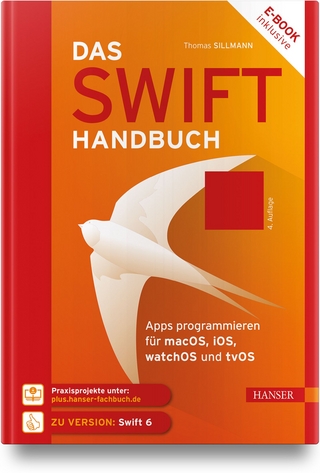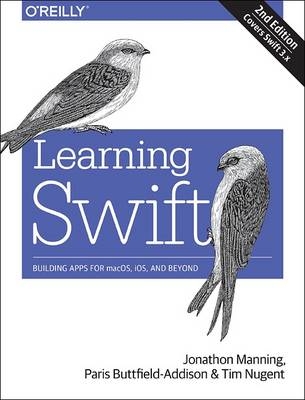
Learning Swift
O'Reilly Media (Verlag)
978-1-4919-6706-5 (ISBN)
- Titel ist leider vergriffen;
keine Neuauflage - Artikel merken
In the process, you’ll learn Swift’s fundamentals, including its syntax and features, along with the basics of the Cocoa, CocoaTouch, and WatchKit frameworks. This book teaches you how to use common design patterns for Swift, how to structure an application for Apple’s platforms, and how to submit working apps to the App Store.
Divided into four distinct parts, this book includes:
- Swift 2 basics: Learn Swift’s basic building blocks and features for object-oriented development
- OS X app development: Set up the document model, build out features, and sync data with iCloud
- iOS app development: Use multimedia, contacts, location, notifications, and iCloud files to build a fully featured iOS Notes app
- Advanced app extensions: Build an Apple Watch app, and learn how to debug, monitor, and test all three of your Swift apps
Paris Buttfield-Addison is a producer and co-founder at Secret Lab, a mobile development studio based in beautiful Hobart, Australia. Secret Lab builds games for mobile devices, and primarily for children, such as the AIMIA winning (2014) ABC Play School apps for iPad. Paris formerly worked with Meebo (which was acquired by Google) as mobile product manager. He has a BA in History, and a PhD in Computing/HCI, and has written nearly a dozen technical, game design, and mobile development books, mostly for O'Reilly Media.
Jon Manning is a world renown iOS development trainer and writer, game designer and mobile software engineering wizard. He has co-authored two books on mobile development and enjoys re-implementing such things as OpenGL and the Objective-C runtime (in his spare time). Jon is also a researcher in Human-Computer Interaction working towards a PhD
Tim Nugent pretends to be a mobile app developer, game designer, PhD student, and now he even pretends to be an author. When he isn't busy avoiding being found out as a fraud, he spends most of his time designing and creating little apps and games he won't let anyone see. Tim spent a disproportionately long time writing this tiny little bio, most of which was spent trying to stick a witty sci-fi reference in, before he simply gave up.
Swift Basics
Chapter 1Getting Started
The Apple Developer Program
Creating Your First Project with Xcode
Developing a Simple Swift Application
Using the iOS Simulator
Conclusion
Chapter 2The Basics of Swift
The Swift Programming Language
Playgrounds
Comments
Variables and Constants
Operators
Control Flow
Types
Functions and Closures
Making Your Code Swifty
Conclusion
Chapter 3Swift for Object-Oriented App Development
Classes and Objects
Structures
Modules
The Swift Standard Library, Foundation, Cocoa, and Cocoa Touch
Swift Package Manager
Data
Error Handling
Memory Management
Design Patterns in Cocoa and Cocoa Touch
Structuring an App
Conclusion
A macOS App
Chapter 4Setting Up the macOS Notes App
Designing the macOS Notes App
Creating the macOS Project
Defining a Document Type
Adding the Icon
Conclusion
Chapter 5Working with Documents on macOS
The NSDocument Class
Storing Data in the Document
Storing Text
A Basic UI
Conclusion
Chapter 6User Interfaces and iCloud
Updating the UI
Document-Filetype-Extension UI
Enhancing Attachments
Adding Attachments via Drag-and-Drop
Location
iCloud
The Basics of iCloud
Conclusion
An iOS App
Chapter 7Setting Up the iOS Notes App
Designing the iOS Notes App
Creating the iOS Project
Enabling the iOS App for iCloud
Defining a Document Type
Conclusion
Chapter 8Working with Files in iCloud
The App Sandbox
iCloud Availability
Creating the Document List View Controller
Creating the Document Class
Listing Documents
Creating Documents
Downloading from iCloud
Deleting Documents
Renaming Documents
Conclusion
Chapter 9Working with Documents on iOS
Adding a View to Display Notes
Editing and Saving Documents
Conclusion
Chapter 10Working with Files and File Types
Setting Up the Interface for Attachments
Listing Attachments
Dealing with Conflicts
Creating the Quick Look Thumbnail
Conclusion
Chapter 11Images and Deletion
Adding Attachments
Adding Image Attachments
Viewing Attachments
Deleting Attachments
Conclusion
Chapter 12Supporting the iOS Ecosystem
Sharing with UIActivityController
Handoffs
Searchability
Conclusion
Chapter 13Multimedia and Location Attachments
Audio Attachments
Video Attachments
Location Attachment
Conclusion
Chapter 14Polishing the iOS App
Opening Links in SFSafariViewController
Settings
Undo Support
Images with Filters
Worldwide Apps
Accessibility
Splitscreen Multitasking
Conclusion
Extending Your Apps
Chapter 15Building a watchOS App
Designing for the Watch
Designing Our watchOS App
Creating the watchOS Extension
Conclusion
Chapter 16Code Quality and Distribution
Debugging
Instruments
Testing
Using Objective-C and Swift in the Same Project
The App Store
Conclusion
| Erscheinungsdatum | 11.04.2017 |
|---|---|
| Verlagsort | Sebastopol |
| Sprache | englisch |
| Maße | 179 x 233 mm |
| Gewicht | 874 g |
| Einbandart | kartoniert |
| Themenwelt | Mathematik / Informatik ► Informatik ► Betriebssysteme / Server |
| Informatik ► Programmiersprachen / -werkzeuge ► Mac / Cocoa Programmierung | |
| Informatik ► Weitere Themen ► Smartphones / Tablets | |
| Schlagworte | App-Entwicklung • Einführung • iOS development • Lehrbuch • MacOS • Swift 3 • Swift (Programmiersprache) |
| ISBN-10 | 1-4919-6706-4 / 1491967064 |
| ISBN-13 | 978-1-4919-6706-5 / 9781491967065 |
| Zustand | Neuware |
| Informationen gemäß Produktsicherheitsverordnung (GPSR) | |
| Haben Sie eine Frage zum Produkt? |
aus dem Bereich