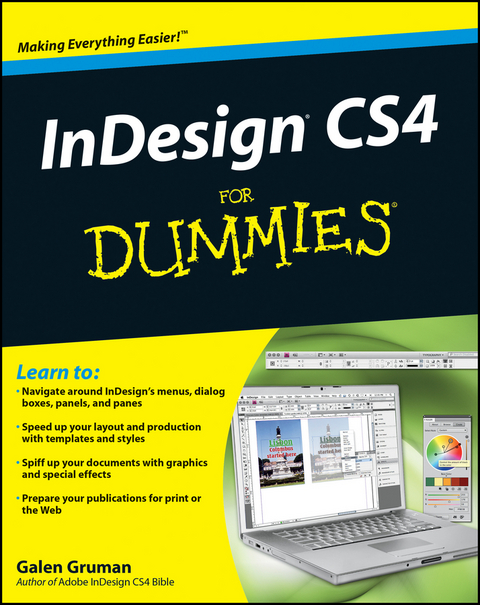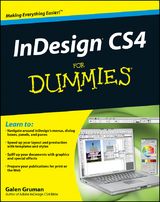InDesign CS4 For Dummies (eBook)
432 Seiten
John Wiley & Sons (Verlag)
978-0-470-43084-2 (ISBN)
is loaded with cool new desktop publishing features. InDesign
CS4 For Dummies shows you how to use every one!
Whether you're an experienced designer or just want to
create a cool newsletter for the school soccer team, you'll
benefit from Galen Gruman's guidance. This desktop publishing
expert shows you how to navigate InDesign menus, dialog boxes,
panels, and panes; streamline your work with templates; prepare
your creations for printing or online publication, and more.
* Explore the new tools, work with the application frame, and set
preferences for the way you work
* Learn to open and save documents and export content
* Get familiar with the Pages panel, apply Master Pages, and work
with Layers
* Make the most of color with color libraries, multi-ink colors,
spot versus process color, and gradients
* Create layout guidelines and use color swatches for
consistency
* Streamline text formatting by using styles and treat text as a
graphic element
* Design for the Web with hyperlinks, multimedia elements, and
Flash files
* See how InDesign CS4 works seamlessly with other applications
in the Adobe Creative Suite
* Discover why good design is part science and part art and learn
to manipulate, organize, and align design objects
* Take advantage of tips for cropping and positioning
graphics
* Prepare for printing or other output with enhanced preflighting
tools
InDesign CS4 For Dummies also offers great advice for
designing pages that do their job perfectly. Start creating
today!
Galen Gruman is the principal at The Zango Group, an editorial and book production firm. He has designed and produced numerous publications and is a regular contributor to Macworld and CIO. Galen is author or coauthor of 22 books on desktop publishing, and he is currently the executive editor for InfoWorld.
Introduction.
Part I: Before You Begin.
Chapter 1: Understanding InDesign Ingredients.
Chapter 2: Making InDesign Work Your Way.
Part II: Document Essentials.
Chapter 3: Opening and Saving Your Work.
Chapter 4: Discovering How Pages and Layers Work.
Chapter 5: The Joys of Reuse.
Chapter 6: Working with Color.
Part III: Object Essentials.
Chapter 7: Adding Essential Elements.
Chapter 8: Manipulating Objects.
Chapter 9: Organizing Objects.
Chapter 10: Aligning and Arranging Objects.
Part IV: Text Essentials.
Chapter 11: Putting Words on the Page.
Chapter 12: The Ins and Outs of Text Editing.
Chapter 13: The Styles of Text.
Chapter 14: Fine-Tuning Paragraph Details.
Chapter 15: Finessing Character Details.
Chapter 16: Tricks with Text.
Part V: Graphics Essentials.
Chapter 17: Importing Graphics.
Chapter 18: Fitting Graphics and Setting Paths.
Part VI: Getting Down to Business.
Chapter 19: Working with Tabs and Tables.
Chapter 20: Working with Footnotes, Indexes, and TOCs.
Chapter 21: Working with Automatic Text.
Chapter 22: Publishing Books.
Part VII: Printing and Multimedia Essentials.
Chapter 23: Printing Your Work.
Chapter 24: Multimedia Project Basics.
Part VIII: The Part of Tens.
Chapter 25: Top Ten New Features in InDesign CS4.
Chapter 26: Top Ten Resources for InDesign Users.
Index.
| Erscheint lt. Verlag | 16.10.2008 |
|---|---|
| Sprache | englisch |
| Themenwelt | Informatik ► Grafik / Design ► Digitale Bildverarbeitung |
| Informatik ► Office Programme ► Outlook | |
| Schlagworte | Computer-Ratgeber • End-User Computing • Graphics & Design software (Non-Microsoft) • Graphik- u. Designsoftware (auÃer Microsoft) • Graphik- u. Designsoftware (außer Microsoft) |
| ISBN-10 | 0-470-43084-2 / 0470430842 |
| ISBN-13 | 978-0-470-43084-2 / 9780470430842 |
| Informationen gemäß Produktsicherheitsverordnung (GPSR) | |
| Haben Sie eine Frage zum Produkt? |
Größe: 9,4 MB
Kopierschutz: Adobe-DRM
Adobe-DRM ist ein Kopierschutz, der das eBook vor Mißbrauch schützen soll. Dabei wird das eBook bereits beim Download auf Ihre persönliche Adobe-ID autorisiert. Lesen können Sie das eBook dann nur auf den Geräten, welche ebenfalls auf Ihre Adobe-ID registriert sind.
Details zum Adobe-DRM
Dateiformat: PDF (Portable Document Format)
Mit einem festen Seitenlayout eignet sich die PDF besonders für Fachbücher mit Spalten, Tabellen und Abbildungen. Eine PDF kann auf fast allen Geräten angezeigt werden, ist aber für kleine Displays (Smartphone, eReader) nur eingeschränkt geeignet.
Systemvoraussetzungen:
PC/Mac: Mit einem PC oder Mac können Sie dieses eBook lesen. Sie benötigen eine
eReader: Dieses eBook kann mit (fast) allen eBook-Readern gelesen werden. Mit dem amazon-Kindle ist es aber nicht kompatibel.
Smartphone/Tablet: Egal ob Apple oder Android, dieses eBook können Sie lesen. Sie benötigen eine
Geräteliste und zusätzliche Hinweise
Buying eBooks from abroad
For tax law reasons we can sell eBooks just within Germany and Switzerland. Regrettably we cannot fulfill eBook-orders from other countries.
aus dem Bereich