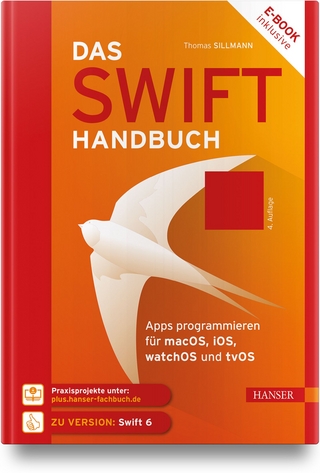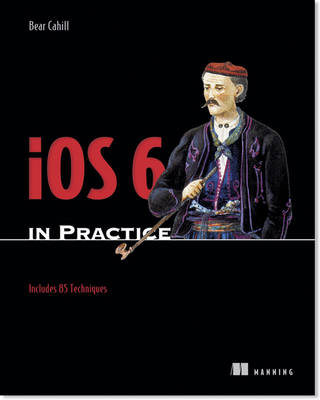
iOS 6 in Practice
Manning Publications (Verlag)
978-1-61729-126-5 (ISBN)
- Titel ist leider vergriffen;
keine Neuauflage - Artikel merken
- Packed with 85 specific, reusable techniques
- Provides practical answers to real-world questions
- Written by a battle-tested mobile app developer
iOS in Practice is a hands-on guide with 98 specific techniques to help solve the specific problems you'll encounter over and over as you work on your iPhone and iPad apps. You'll dig into the practical nuts and bolts of applying views, view controllers, table views and cells, audio, images, graphics, file structure—and more. Examples written for iOS 6.
When you are building an iOS app, you want more than basic concepts—you want real answers to practical problems. You want iOS in Practice.
This book distills the hard-won experience of iOS developer Bear Cahill into 98 specific iOS techniques on key topics including managing data, using media, location awareness, and many more. And the sample apps are wonderful! As you pull them apart, you'll see two things: experienced app development and creative design savvy in action.
Written for readers who know the basics of Objective-C and are interested in practical app development.
Forums, blogs and even the Apple Developer site are full of hard questions and murky answers. When building an app, developers don't want vague ideas and untested theory - they want real answers to real problems. They want iOS 6 in Practice. iOS 6 in Practice is a book written from the hard-won experience of expert mobile app developer Bear Cahill. In this unique hands-on guide, readers will explore seven real, working iPhone and iPad apps and uncover 85 specific techniques to solve the specific problems they'll encounter over and over. Throughout the book, each reusable technique is set out in a clear problem/solution/discussion format and identified for easy reference. As readers explore the great sample apps, they'll get the skills and confidence they need to bring their own ideas to life-which is what iOS development is all about.
AUDIENCE
This book quickly reviews the basics of iOS development, but it is not a beginner's tutorial. Some prior exposure to iPhone or iPad development is helpful, but not required.
ABOUT THE TECHNOLOGY
With 100 million iPhone OS devices sold already, and over one billion dollars paid out to developers through Apple's App Store, there can be no doubt that iPhone/iPad development is a serious business.
Bear Cahill is an experienced mobile developer who has worked with clients ranging from IBM, Ericsson, and Travelocity to small shops across the US. Now specializing in iOS development, Bear is a popular speaker and presenter, and he's created or contributed numerous popular apps.
preface
acknowledgments
about this book
about the cover illustration
Part 1 Getting started
Chapter 1 Getting started with iOS development
The iOS development environment
Using Xcode
A quick Hello World app
Summary
Chapter 2 Creating an iOS application
Source code files
Adding a button to your app
Connecting your button to an action
Connecting your label as an outlet
Implementing your button action
Delegation
Summary
Part 2 Putting iOS into practice
Chapter 3 Using view controllers and images in PicDecor
UI design concepts
Creating view controllers and other widgets
Technique 1 Designing a view controller with IB
Technique 2 Adding an ImageView and toolbar to a view
Technique 3 Adding buttons to a view
Developing actions and outlets
Technique 4 Declaring actions and outlets in Xcode
Technique 5 Connecting actions and outlets to code
Using the camera/photo album
Technique 6 Adding camera/photo album access
Technique 7 Presenting a view controller modally
Technique 8 Dismissing a modally displayed view controller
Displaying and handling images
Technique 9 Displaying selected images
Technique 10 Detecting a device without a camera
Providing email capabilities
Technique 11 Adding in-app email
Technique 12 Scaling an image for email
Technique 13 Using the activity indicator
Summary
Chapter 4 Accessing the address book/contacts in Dial4
Creating a master-detail application with a table view
Technique 14 Creating a master-detail application
Presenting data using a table view
Technique 15 Displaying data in a table view
Technique 16 Handling table view cell selection
Accessing the address book
Technique 17 Retrieving the address book entries
Technique 18 Obtaining address book image property
Technique 19 Obtaining grouped properties from the address book
Technique 20 Making a call
Technique 21 Displaying address book record details
Managing table data
Technique 22 Deleting and rearranging table view rows
Technique 23 Filtering displayed table view data
Summary
Chapter 5 MapKit and the camera in WhereIsMyCar
Using maps with the user’s location
Technique 24 Adding a MapView to a project
Technique 25 Centering and zooming a MapView
Technique 26 Finding the user’s location via CoreLocation
Displaying details on MapView locations and storing user’s notes
Technique 27 Displaying MapView pins
Technique 28 Storing and retrieving the user’s location
Technique 29 Reverse geocoding
Technique 30 Adding pin callouts
Technique 31 Typing and storing user’s note
Storing, retrieving, and displaying camera images
Technique 32 Adding a camera control
Technique 33 Receiving and storing the picture
Technique 34 Displaying a picture
Summary
Chapter 6 Settings, audio, and shake detection in TimeDown
Settings bundle in iOS projects
Technique 35 Adding settings to an Xcode project
Technique 36 Initializing iOS settings
Technique 37 Accessing settings values in an app
Technique 38 Setting the app settings icon
Runtime and time-based UI changes
Technique 39 Rounding corners of a view
Technique 40 Updating the UI with a repeating timer
Playing audio and vibrating the device
Technique 41 Playing an MP3 file
Technique 42 Vibrating the iPhone
Detecting and handling device motion
Technique 43 Detecting shaking with the accelerometer
Technique 44 Handling shaking with an action sheet
Summary
Chapter 7 CoreData, iPod access, and playing music—PlayMyLists
Creating a table view project
Technique 45 Create a project with table navigation
Technique 46 Defining entities in CoreData
Technique 47 Creating relationships in CoreData
Technique 48 Inserting and deleting CoreData objects
Technique 49 Creating classes for CoreData entities
Displaying CoreData for data-driven apps
Technique 50 Display selected item details
Technique 51 Passing a Playlist to the Detail View controller
Technique 52 Replacing the detail view controller
Technique 53 Managing tracks in the selected playlist
Accessing iPod music
Technique 54 Using the media picker to access music
Technique 55 Finding media info from the iPod
Playing music with iOS
Technique 56 Playing the playlist
Technique 57 Handling music player updates
Summary
Chapter 8 Push notification and in-app purchase—Rock, Paper, Scissors
Using Apple Push Notification
Technique 58 Provisioning for push notification
Technique 59 Configuring UrbanAirship for APN
Technique 60 Registering your app for push notifications
Technique 61 Registering your app with UrbanAirship
Technique 62 Sending a batch push notification
In-app purchase
Technique 63 Setting up iTunesConnect for in-app purchase
Technique 64 Creating an in-app test account
Technique 65 Adding in-app purchases to the project
The Rock, Paper, Scissors game
Technique 66 Designing the game
Technique 67 Overturning a loss
Summary
Chapter 9 GameCenter leaderboards and achievements—Rock, Paper, Scissors
Game Center authentication and leaderboards
Technique 68 Authenticating the player
Technique 69 Configuring leaderboards in iTunesConnect
Technique 70 Saving the player’s score
Technique 71 Displaying the leaderboard
GameCenter achievements
Technique 72 Adding an achievement in iTunesConnect
Technique 73 Reporting achievement progress
Technique 74 Displaying achievement boards
Matching and playing via GameCenter
Technique 75 Matching players
Technique 76 Inviting friends to play
Technique 77 Voice chat via the GameCenter
Summary
Chapter 10 iTunes API, iPad, and iAd—MusicSearch
Searching for music with the iTunes API
Technique 78 Querying with the iTunes API
Technique 79 Displaying JSON results
Technique 80 Playing song preview
Converting an app to iPad
Technique 81 Converting the project in Xcode
Technique 82 Adding a split view to the app
Technique 83 Displaying items in the detail view
Adding iAds to an app
Technique 84 Configuring iTunes for iAds
Technique 85 Adding iAds to an app
Summary
Chapter 11 Collection view, social, reminders, and state restoration—MeetSocial
Presenting data using a collection view
Technique 86 Creating a project to use a collection view
Technique 87 Fetching search results from Meetup.com
Technique 88 Displaying items in a collection view
Sharing via the Social Framework
Technique 89 Specifying activity items
Technique 90 Presenting the activity sharing interface
Creating calendar items in the OS
Technique 91 Creating the event store and calendar event
Technique 92 Creating a calendar reminder
Saving and restoring the UI state
Technique 93 Specify that an app will save/restore
Technique 94 Setting restoration IDs on objects
Technique 95 Assigning restoration classes
Technique 96 Encode/decode UI-related state values
Technique 97 Table/collection datasource considerations
Technique 98 Additional app version and state data
Summary
appendix The iOS developer program and app distribution
index
| Erscheint lt. Verlag | 15.11.2012 |
|---|---|
| Verlagsort | New York |
| Sprache | englisch |
| Maße | 188 x 236 mm |
| Gewicht | 516 g |
| Einbandart | Paperback |
| Themenwelt | Informatik ► Programmiersprachen / -werkzeuge ► Mac / Cocoa Programmierung |
| Informatik ► Software Entwicklung ► Mobile- / App-Entwicklung | |
| Informatik ► Weitere Themen ► Smartphones / Tablets | |
| ISBN-10 | 1-61729-126-9 / 1617291269 |
| ISBN-13 | 978-1-61729-126-5 / 9781617291265 |
| Zustand | Neuware |
| Informationen gemäß Produktsicherheitsverordnung (GPSR) | |
| Haben Sie eine Frage zum Produkt? |
aus dem Bereich