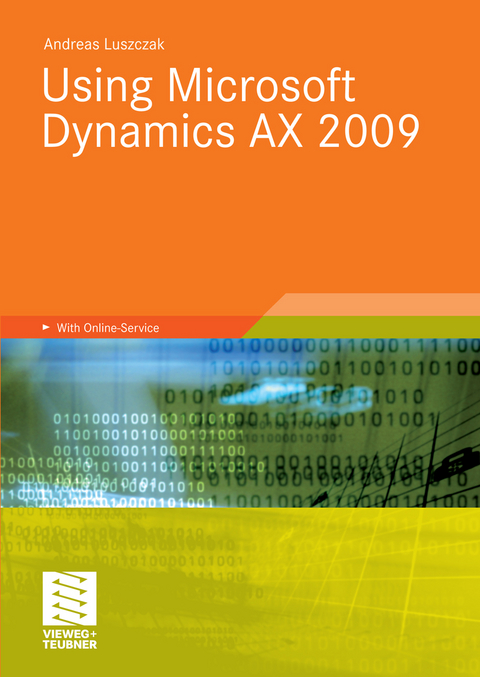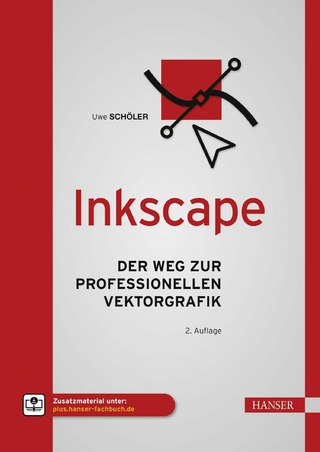Using Microsoft Dynamics AX 2009 (eBook)
XIV, 341 Seiten
Vieweg & Teubner (Verlag)
978-3-8348-9372-7 (ISBN)
Dr. Andreas Luszczak is project manager and consultant, responsible for the implementation of Microsoft Dynamics AX in numerous projects, and has been teaching Dynamics AX at renown universities in Austria. In addition to Dynamics AX, he has years of experiences with the implementation of further business solutions (Microsoft Dynamics NAV/Navision and others) working as a consultant as well as IT manager/CIO in the industry.
Dr. Andreas Luszczak is project manager and consultant, responsible for the implementation of Microsoft Dynamics AX in numerous projects, and has been teaching Dynamics AX at renown universities in Austria. In addition to Dynamics AX, he has years of experiences with the implementation of further business solutions (Microsoft Dynamics NAV/Navision and others) working as a consultant as well as IT manager/CIO in the industry.
Preface 5
Table of Contents 7
1 What is Microsoft Dynamics AX? 14
1.1 Axapta and the History of Dynamics AX 14
1.2 Dynamics AX 2009 Product Overview 15
1.3 Technology and System Architecture 17
1.4 Application Components 21
2 Getting Started: Navigation and Basic Setup 25
2.1 User Interface and Common Tasks 25
2.1.1 Logon and Authentication 25
2.1.2 User Interface 26
2.1.3 Navigation 33
2.1.4 Working with Records 37
2.1.5 Role Centers 43
2.1.6 Filter, Find and Sort 44
2.1.7 Printing and Reporting 51
2.1.8 Help System 56
2.1.9 Case Study Exercises 57
2.2 Advanced Options 58
2.2.1 User Options and Personalization 58
2.2.2 Record Information and Templates 61
2.2.3 Document Management 65
2.2.4 Alert Rules and Notifications 67
2.2.5 Case Study Exercises 69
2.3 Security and Information Access 69
2.3.1 User Groups and Permissions 70
2.3.2 Users and Employees 72
2.3.3 Security Domains 74
2.3.4 Case Study Exercise 75
2.4 Organizational Structures 76
2.4.1 Organizational Units 76
2.4.2 Company Accounts 78
2.4.3 Virtual Company Accounts 81
2.4.4 Sites 82
2.4.5 Case Study Exercise 83
2.5 General Settings 83
2.5.1 Number Sequences 84
2.5.2 Currencies 86
2.5.3 Periods 87
2.5.4 Global Address Book 89
2.5.5 Other Settings 90
3 Purchasing 91
3.1 Business Processes in Purchasing 91
3.1.1 Basic Approach 91
3.1.2 At a Glance: Purchase Order Processing in Dynamics AX 94
3.2 Vendor Management 96
3.2.1 Vendor Records 96
3.2.2 Payment Terms and Cash Discount 99
3.2.3 Ledger Integration 102
3.2.4 Case Study Exercises 103
3.3 Item Management 104
3.3.1 Item Records in Purchasing 104
3.3.2 Purchase Price and Discount 106
3.3.3 Case Study Exercises 109
3.4 Purchase Orders 110
3.4.1 Basics of Purchase Order Processing 110
3.4.2 Planned Orders 112
3.4.3 Purchase Requisitions 115
3.4.4 Requests for Quote 117
3.4.5 Purchase Orders 120
3.4.6 Blanket Purchase Orders 126
3.4.7 Order Cancellation 127
3.4.8 Purchase Order Printing 128
3.4.9 Case Study Exercises 131
3.5 Item Receipt 133
3.5.1 Receipts List 133
3.5.2 Inventory Registration 134
3.5.3 Packing Slip Receipt 136
3.5.4 Partial Delivery, Over and Under Delivery 138
3.5.5 Order Status and Inquiries 140
3.5.6 Case Study Exercises 143
3.6 Invoice Receipt 144
3.6.1 Invoice Receipt Posting 145
3.6.2 Collective Invoice 147
3.6.3 Order Status and Inquiries 150
3.6.4 Case Study Exercises 152
3.7 Credit Notes and Item Returns 153
3.7.1 Crediting Item Returns 153
3.7.2 Other Ways of Crediting 155
3.7.3 Case Study Exercise 156
4 Sales and Distribution 157
4.1 Business Processes in Sales and Distribution 157
4.1.1 Basic Approach 157
4.1.2 At a Glance: Sales Order Processing in Dynamics AX 160
4.2 Customer Management 162
4.2.1 Basic Data and Comparison to Vendors Records 162
4.2.2 Case Study Exercises 165
4.3 Item Management 165
4.3.1 Item Records in Sales 165
4.3.2 Sales Price and Discount 166
4.3.3 Case Study Exercises 171
4.4 Sales Orders 171
4.4.1 Basics of Sales Order Processing 171
4.4.2 Order Registration 173
4.4.3 Pricing 177
4.4.4 Miscellaneous Charges 179
4.4.5 Order Confirmation 181
4.4.6 Case Study Exercises 181
4.5 Distribution 182
4.5.1 Picking List 185
4.5.2 Output Order and Shipment 186
4.5.3 Packing Slip 188
4.5.4 Case Study Exercises 190
4.6 Invoicing 191
4.6.1 Invoicing Sales Orders 191
4.6.2 Free Text Invoices 193
4.6.3 Credit Notes and Item Returns 195
4.6.4 Case Study Exercises 197
4.7 Direct Delivery 199
4.7.1 Processing Direct Deliveries 199
4.7.2 Case Study Exercise 200
5 Manufacturing 201
5.1 Business Processes in Manufacturing 201
5.1.1 Basic Approach 201
5.1.2 At a Glance: Production Order Processing in Dynamics AX 204
5.1.3 Multisite Functionality in the Production Module 206
5.2 Items and Bills of Materials 206
5.2.1 Item Records in Manufacturing 207
5.2.2 Bills of Materials (BOM) 208
5.2.3 Case Study Exercises 214
5.3 Work Centers and Routes 215
5.3.1 Production Units 215
5.3.2 Work Center Groups 216
5.3.3 Works Centers 218
5.3.4 Routes and Operations 220
5.3.5 Case Study Exercises 225
5.4 Production Orders 226
5.4.1 Basics of Production Order Processing 227
5.4.2 Order Registration 230
5.4.3 Estimation 232
5.4.4 Scheduling 233
5.4.5 Releasing 234
5.4.6 Starting 234
5.4.7 Case Study Exercises 235
5.5 Production Journal Transactions 236
5.5.1 Picking List 237
5.5.2 Working Time Registration 239
5.5.3 Case Study Exercises 240
5.6 Reporting as Finished and Ending Production 240
5.6.1 Reporting as Finished 240
5.6.2 Ending and Costing 242
5.6.3 Case Study Exercise 243
6 Operations Planning 245
6.1 Business Processes in Operations Planning 245
6.1.1 Basic Approach 245
6.1.2 At a Glance: Master Planning in Dynamics AX 246
6.2 Forecasting 247
6.2.1 Basics of Forecasting 247
6.2.2 Forecast Settings 248
6.2.3 Forecasts and Forecast Scheduling 250
6.2.4 Case Study Exercises 252
6.3 Master Planning 253
6.3.1 Basics of Master Planning 253
6.3.2 Master Planning Setup 255
6.3.3 Item Coverage and Item Settings 257
6.3.4 Master Scheduling and Planned Orders 260
6.3.5 Case Study Exercises 264
7 Inventory Management 265
7.1 Principles of Inventory Transactions 265
7.1.1 Basic Approach 265
7.1.2 At a Glance: Inventory Journal Transactions in Dynamics AX 268
7.2 Item Management 270
7.2.1 Item Records 270
7.2.2 Inventory Dimension Groups 273
7.2.3 Inventory Model Groups 276
7.2.4 Cost Price Settings 279
7.2.5 Transactions Inquiry 280
7.2.6 Quantity on Hand 283
7.2.7 Case Study Exercises 285
7.3 Inventory Valuation 286
7.3.1 Valuation Method 287
7.3.2 Inventory Closing and Adjustment 290
7.3.3 Case Study Exercises 291
7.4 Business Processes in Inventory 292
7.4.1 Inventory Structures and Parameters 292
7.4.2 Journal Transactions 295
7.4.3 Inventory Counting 298
7.4.4 Quarantine 299
7.4.5 Case Study Exercises 301
8 Finance Administration 303
8.1 Principles of Ledger Transactions 303
8.1.1 Basic Approach 303
8.1.2 At a glance: Ledger Journal Transactions in Dynamics AX 304
8.2 Setting up Finance 305
8.2.1 Chart of Accounts 305
8.2.2 Customer, Vendor and Bank Accounts 307
8.2.3 System accounts 308
8.2.4 Financial Dimensions 309
8.2.5 VAT / Sales Tax Settings 310
8.2.6 Case Study Exercises 313
8.3 Business Processes in Finance 313
8.3.1 Basics Setup for Journal Transactions 313
8.3.2 General Journals 315
8.3.3 Invoices 319
8.3.4 Payments 322
8.3.5 Reversing Transactions 326
8.3.6 Case Study Exercises 327
8.4 Ledger Integration 328
8.4.1 Basics of Ledger Integration 329
8.4.2 Ledger Integration in Inventory 329
8.4.3 Ledger Integration in Production 332
Appendix 334
Appendix A: Setup of the Test/Learning Company 334
Appendix B: Setup Checklist 334
Appendix C: Icons and Shortcut Keys 342
Bibliography 343
Index 344
| Erscheint lt. Verlag | 9.8.2010 |
|---|---|
| Zusatzinfo | XIV, 341 p. 177 illus. |
| Verlagsort | Wiesbaden |
| Sprache | englisch |
| Themenwelt | Mathematik / Informatik ► Informatik |
| Schlagworte | Axapta • basic processes • Business management solution • Business Process • Case study • Dynamics AX • ERP • ERP System • Financial Management • large organizations • manufactoring • Microsoft • Navigation • organization • Supply Chain Management |
| ISBN-10 | 3-8348-9372-2 / 3834893722 |
| ISBN-13 | 978-3-8348-9372-7 / 9783834893727 |
| Informationen gemäß Produktsicherheitsverordnung (GPSR) | |
| Haben Sie eine Frage zum Produkt? |
Größe: 14,1 MB
DRM: Digitales Wasserzeichen
Dieses eBook enthält ein digitales Wasserzeichen und ist damit für Sie personalisiert. Bei einer missbräuchlichen Weitergabe des eBooks an Dritte ist eine Rückverfolgung an die Quelle möglich.
Dateiformat: PDF (Portable Document Format)
Mit einem festen Seitenlayout eignet sich die PDF besonders für Fachbücher mit Spalten, Tabellen und Abbildungen. Eine PDF kann auf fast allen Geräten angezeigt werden, ist aber für kleine Displays (Smartphone, eReader) nur eingeschränkt geeignet.
Systemvoraussetzungen:
PC/Mac: Mit einem PC oder Mac können Sie dieses eBook lesen. Sie benötigen dafür einen PDF-Viewer - z.B. den Adobe Reader oder Adobe Digital Editions.
eReader: Dieses eBook kann mit (fast) allen eBook-Readern gelesen werden. Mit dem amazon-Kindle ist es aber nicht kompatibel.
Smartphone/Tablet: Egal ob Apple oder Android, dieses eBook können Sie lesen. Sie benötigen dafür einen PDF-Viewer - z.B. die kostenlose Adobe Digital Editions-App.
Zusätzliches Feature: Online Lesen
Dieses eBook können Sie zusätzlich zum Download auch online im Webbrowser lesen.
Buying eBooks from abroad
For tax law reasons we can sell eBooks just within Germany and Switzerland. Regrettably we cannot fulfill eBook-orders from other countries.
aus dem Bereich