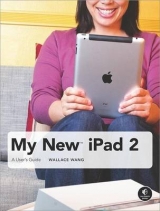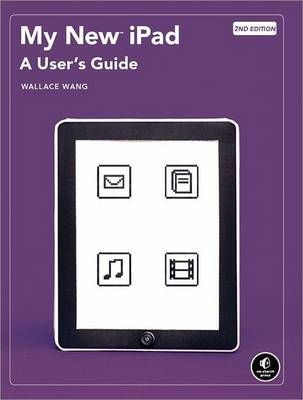
My New iPad
No Starch Press,US (Verlag)
978-1-59327-287-6 (ISBN)
- Titel erscheint in neuer Auflage
- Artikel merken
Introduction
Part 1: Basic Training
Chapter 1: Turning Your iPad On and Off
Chapter 2: Charging and Conserving iPad Battery Power
Chapter 3: Using Your iPad's Physical and Virtual Controls
Chapter 4: Controlling the iPad User Interface
Chapter 5: Using and Customizing the Virtual Keyboard
Part 2: Customizing Your iPad
Chapter 6: Customizing the Home Screen
Chapter 7: Using Parental Controls
Chapter 8: Protecting Your Privacy
Chapter 9: Setting the Date and Time
Chapter 10: Restoring and Resetting Your iPad
Chapter 11: Setting Up an Internet Connection
Chapter 12: Installing (and Uninstalling) Apps
Part 3: Getting on the Internet
Chapter 13: Browsing with Safari
Chapter 14: Using Bookmarks with Safari
Chapter 15: Filling Out Forms Automatically in Safari
Chapter 16: Setting Up and Customizing an Email Account
Chapter 17: Reading, Writing, and Organizing Email
Part 4: Sharing Data with Your iPad
Chapter 18: Transferring Photos, Movies, Music, TV Shows, and Podcasts to Your iPad
Chapter 19: Transferring Ebooks and Audiobooks to Your iPad
Chapter 20: Transferring Contacts, Appointments, Mail, Notes, and Bookmarks
Chapter 21: Transferring iTunes University Courses from a Computer to Your iPad
Part 5: Video, Music, and Ebooks
Chapter 22: Shopping on iTunes and the iBookstore
Chapter 23: Listening to Music and Other Audio Files
Chapter 24: Watching Videos
Chapter 25: Watching YouTube Videos
Chapter 26: Reading Ebooks
Chapter 27: Viewing Photographs
Chapter 28: Using and Sharing Photographs
Part 6: Organizing Yourself
Chapter 29: Jotting Down Notes
Chapter 30: Viewing Contact Information
Chapter 31: Tracking Appointments on a Calendar
Chapter 32: Viewing a Map
Chapter 33: Finding Places and Getting Directions with Maps
Chapter 34: Searching Your iPad with Spotlight
Part 7: Additional Tips
Chapter 35: Updating the iPad Operating System
Chapter 36: Making an iPad Accessible
Chapter 37: Using Foreign Languages
Chapter 38: Transferring and Editing Microsoft Office Documents
Chapter 39: The Best iPad Apps
The Next Step
| Verlagsort | San Francisco |
|---|---|
| Sprache | englisch |
| Einbandart | geklebt |
| Themenwelt | Informatik ► Betriebssysteme / Server ► Macintosh / Mac OS X |
| Informatik ► Weitere Themen ► Smartphones / Tablets | |
| ISBN-10 | 1-59327-287-1 / 1593272871 |
| ISBN-13 | 978-1-59327-287-6 / 9781593272876 |
| Zustand | Neuware |
| Informationen gemäß Produktsicherheitsverordnung (GPSR) | |
| Haben Sie eine Frage zum Produkt? |
aus dem Bereich