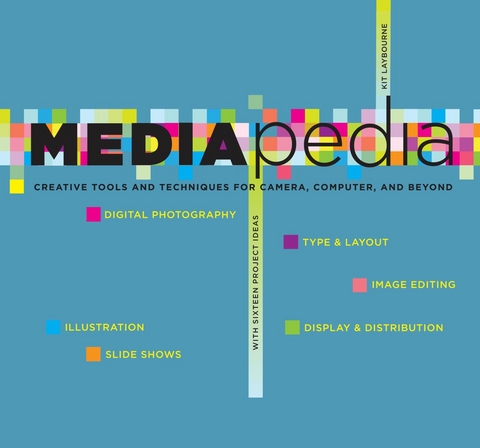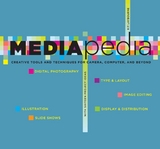Mediapedia (eBook)
304 Seiten
Globe Pequot Press (Verlag)
978-1-59921-720-8 (ISBN)
If you've dabbled in digital photography but want to do more with your pictures, here is a comprehensive but nontechnical handbook that shows you how to take better photos and use your images more creatively. Mediapedia is a friendly, full-color resource that gives everyone an understanding of the creative power they've already got at hand, with the equipment they already own. Like an encyclopedia, Mediapedia is a classic desktop resource. Chapters on digital photography, image editing, type & layout, illustration, slide shows, and distribution are organized as a sequence of terms referring to the tools and techniques you can use to achieve particular effects. Author Kit Laybourne, an accomplished filmmaker and animator, describes scores of ways you can work with photos, fonts, Photoshop, Powerpoint, and illustration programs to enhance any personal media project-or create a new one.Laybourne writes in a friendly style that is as much about helping you figure out what looks good as it is about conveying the technical know-how you need. He includes more than 800 illustrations-photos, hand-drawn sketches, and screen grabs-that depict ideas for everything from improving your photography skills to cropping and altering pictures, creating entertaining slide shows, and adding illustration and type to cards and flyers. You'll learn how to share your creative media in paper form as well as via the Internet.With Mediapedia in your library, you'll have the tools, instruction, and inspiration to make your personal media projects creative and impressive.Creative tips and explanations include:Tools and techniques that are immediately usable by anyone who downloads photos onto a computerTerms, definitions, explanations, illustrations, and captions are all self-contained units, with related information on the same pageProvides examples of good photography and design to help you take your own "e;personal media"e; projects to the next levelEverything you've wanted to know about your digital photos but were afraid to ask
Kit Laybourne teaches media design at The New School in New York City. He is an accomplished animator, producer, media executive, and author. His down-to-earth but comprehensive guide, The Animation Book, has sold more than 75,000 copies in multiple editions from Three Rivers Press. Kit lives in New York City.
Mediapedia: Table of Contents IntroductionCREATIVITY & COMPUTER Part ITHE PHOTOGRAPHIC IMAGE Chapter 1: Digital Photography the camerakinds of photography pixels light point of view lens choice exposure framing composition focus & depth of field blur color vs. b&w lighting set-ups apps & file formatsplaying around: Portraiture Chapter 2: Image Editing photoshopping as a verbcompositing images resolution & resizingselecting parts of pictures global manipulationscolor & brightness layers edge treatments cloning, blending & transforming filters compression apps & file formats playing around: Photoshop Make-Overs Part IITHE PAGE Chapter 3: Type & Layout text letters typography structurecomposition layout apps & file formatsplaying around: A Garish Screen Saver Chapter 4: Illustration bitmaps vs vectorkinds of illustration drawing conventionsinputting vector-based illustration anchors, handles, paths & strokes when to use pen, pencil or brush tracing with Illustratorfillsscaling & manipulations special effectstype & text apps & file formats playing around: Alter Ego Avatars Part IIISHARING YOUR WORK Chapter 5: Slide Shows kinds of slide showsscreen structure timingin-frame movement transitions screen graphicsaudioapps & file formats playing around: A Park in 4 modes Chapter 6: Display & Distribution desktop printingoutside the home servicesonline storge, display & publishingwebsites, networks, wikis & blogs CD's, CD-ROM's & DVD's two protocols that save tearsapps & file formatsplaying around: Time Capsule Chapter 7: Project Idea Rogues Gallery Design-a-Font Gone But Not Forgotten Binding Relationships Pattern in Space Landscape Tweaks Blogging Collaborative CookbookComix Webisodes Digital Storytelling Index
| Erscheint lt. Verlag | 18.11.2008 |
|---|---|
| Sprache | englisch |
| Themenwelt | Kunst / Musik / Theater ► Fotokunst |
| Sachbuch/Ratgeber ► Freizeit / Hobby ► Fotografieren / Filmen | |
| Informatik ► Grafik / Design ► Digitale Bildverarbeitung | |
| Schlagworte | Graphic arts |
| ISBN-10 | 1-59921-720-1 / 1599217201 |
| ISBN-13 | 978-1-59921-720-8 / 9781599217208 |
| Informationen gemäß Produktsicherheitsverordnung (GPSR) | |
| Haben Sie eine Frage zum Produkt? |
Kopierschutz: Adobe-DRM
Adobe-DRM ist ein Kopierschutz, der das eBook vor Mißbrauch schützen soll. Dabei wird das eBook bereits beim Download auf Ihre persönliche Adobe-ID autorisiert. Lesen können Sie das eBook dann nur auf den Geräten, welche ebenfalls auf Ihre Adobe-ID registriert sind.
Details zum Adobe-DRM
Dateiformat: PDF (Portable Document Format)
Mit einem festen Seitenlayout eignet sich die PDF besonders für Fachbücher mit Spalten, Tabellen und Abbildungen. Eine PDF kann auf fast allen Geräten angezeigt werden, ist aber für kleine Displays (Smartphone, eReader) nur eingeschränkt geeignet.
Systemvoraussetzungen:
PC/Mac: Mit einem PC oder Mac können Sie dieses eBook lesen. Sie benötigen eine
eReader: Dieses eBook kann mit (fast) allen eBook-Readern gelesen werden. Mit dem amazon-Kindle ist es aber nicht kompatibel.
Smartphone/Tablet: Egal ob Apple oder Android, dieses eBook können Sie lesen. Sie benötigen eine
Geräteliste und zusätzliche Hinweise
Buying eBooks from abroad
For tax law reasons we can sell eBooks just within Germany and Switzerland. Regrettably we cannot fulfill eBook-orders from other countries.
aus dem Bereich