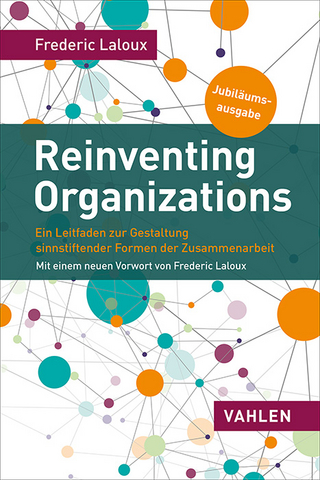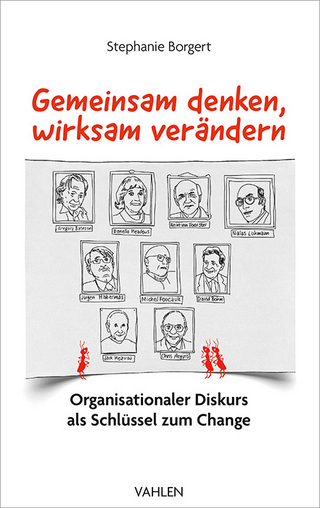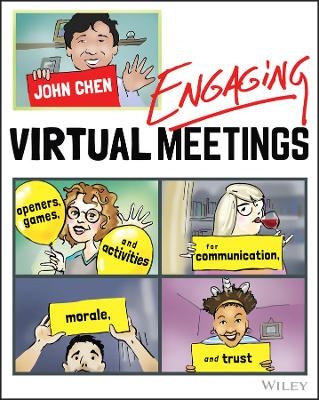
Engaging Virtual Meetings
John Wiley & Sons Inc (Verlag)
978-1-119-75088-8 (ISBN)
Engaging Virtual Meetings: Openers, Games, and Activities for Communication, Morale, and Trust offers concrete strategies and practical tips for bringing teams together across the digital divide. While many struggle to build teams in a virtual environment, accomplished author John Chen has found ways to create team cohesion, promote engagement, and increase virtual participation. In Engaging Virtual Meetings, he shares these methods with you, and also:
- Describes virtual tools for promoting effective teamwork, like the Participant Map
- Teaches you to optimize your teleconference setup for ideal audio and video
- Illustrates ways to apply these methods in any virtual environment, including Zoom, Microsoft Teams, and more
- Explores how to debrief your participants to improve your methods over time
Perfect for anyone working in or with the increasingly prevalent virtual environment, Engaging Virtual Meetings is a great addition to the bookshelves of anyone interested in how to create and build engagement in team settings of all kinds.
John Chen spent 10 years at Microsoft and earned 2 US Patents before founding and leading Geoteaming, a company that specializes in tech-based team-building and leadership training. He's been virtually meeting for over 35 years. He is a celebrated speaker and consultant, and has delivered his message to over 230,000 participants in over 30 countries.
Acknowledgments 11
Introduction: Virtual Meetings Don’t Have to Suck 16
By Ed Cohen
Part One: Principles and Preparation for Engaging Virtual Meetings 18
Chapter 1: The ENGAGE Method for Leading Great Meetings 19
A Brief Overview of the ENGAGE Method 19
The ENGAGE Method in Depth 21
Chapter 2: Preparing for Virtual Meetings 31
Good Looks—The Virtual Presence Primer 32
The Engaging Virtual Meeting Speaker Checklist 38
Chapter 3: Psychological Safety: How to Get the Quiet Attendees (and everyone else) to Engage 43
Chapter 4: Managing Participants 48
Mute and Unmute Audio and Video 48Make Host 50
Make Co-Host 50
Rename 51
Mute All 51
Unmute All 51
Mute/Unmute Participants on Entry 52
Disallow/Allow Participants to Unmute Themselves 53
Remove 54
Raise Hand 54
Yes/No 56
Go Slower/Go Faster 56
Dislike/Like 57
Clap 58
Need a Break 59
Away 60
Clear All 60
Chapter 5: Virtual Engagement Tools 62
Chat 63
Private Chat 64
Breakouts 65
Reactions 72
Record 73
Share Video 74
Share Whiteboard 76
Share iPhone/iPad 79
Polling 82
Company-Wide Chat (only available in Microsoft Teams) 89
Channels (only available in Microsoft Teams) 89
Teams Apps (only available in Microsoft Teams) 90
Chapter 6: Security 92
Require Passwords 92
Turn Screen Sharing Off 94
Enable the Waiting Room 96
Require Registration 100
Lock Your Meeting 100
Control Your Meeting’s Chat 101
Secure File Transfer 102
Part Two: Openers, Games, and Activities for Communication, Morale, and Trust 104
Chapter 7: Openers 104
Why Use Openers? 104
Open with a Check-in Question 107
Video Openers 111
Matching and Mirroring Openers 113
Virtual Meeting Name Tag Openers 118
Chat Openers 120
Chapter 8: Activities for Communication, Morale, and Trust 123
»Yes, and…« — Accept Attendee’s Ideas and Improve Communication 123
Three-Headed Consultant—Communicating One Word at a Time 124
A to Z—Teaching Why Your Meeting Needs a System 125
AlphaNames—A Networking Activity to Learn Everyone’s Name 126
Last Team Texting—Sharing Valuable Information 128
Pecha Kucha (peh-chak-cha) — Present in Just 6 Minutes 40 Seconds 129
PowerPoint Karaoke—Improving Improvisation 130
Blind Tangrams—Do Not Assume in Your Communication 131
Broken Squares—Giving Is Better Than Getting for Engaging Meetings 133
Trust Grid—Mapping and Improving Trust 135
The Johari Window—Discover Attendee Blind Spots 137
1 CACHE — Make Decisions Faster and Stick Longer 139
Chapter 9: Collab—Work Well with Others 142
Simultaneous Editing—Creating a Case Study 143
Towers of Hanoi—Build a Tower, Build a Team 144
Grid Unlock—How to Work Together to Solve Problems 146
Meeting Mine Field—Collaborating to Complete a Goal 147
Poll Survivor—Setting Meeting Priorities and Making Hard Decisions 149
Chapter 10: End Your Meeting on a High Note 151
Applause—Celebrating Together 152
Kudos—Acknowledging Attendees 152
I Commit … — Public Commitment to Change 153
Just Three Words—Powerful Closure Quickly 154
Call and Response—High Energy, Engaging All 155
The Last Word—The Final Statement of Your Meeting 156
Draw—A Picture Is Worth a Thousand Words 156
Q & A—Questions and Answers 158
After Hours—The Party After the Party 159
One Thing Better—Improving 1% at a Time 159
Plus-Delta—What Did You Like? What Could Be Even Better? 162
WWW—What, So What, Now What? 162
Chapter 11: Fun and Games for High-Performing Teams 163
Happy Hour—Share a Beverage Together 165
Charades—Improving Your Nonverbal Communication 166
Reverse Charades—Improving Everybody’s Nonverbal Communication 167
Hat Day—Fun on Your Head 168
Pajama Day—Work in Your Jammies 169
Virtual Backgrounds—Your Setting Can Create Pure Laughs to Serious Business 170
Yoga—Stretch and Breath 173
Dance Party—Freedom of Creativity 174
Karaoke—Sing a Song 176
Book Club—You Get a Book 178
Movie Night—Better Than the Drive-in 180
Talent Show—Your Meetings Got Talent 181
Dinner Party—Celebrate and Learn More About Each Other 181
Trivia Night—What Do You Know? 183
Where in the World—International Networking 183
Memory Match Breakouts—Learn Where to Look 185
Poker Tournament—I’m All In! 186
Chapter 12: Innovation 187
100 Uses—Use Something in Ways Not Intended 187
Post-Its—Virtual Brainstorming 188
Add One Line—Adding Creativity 189
Move One Line—Creativity with More Than One Solution 192
License Plates—Innovative Communication with Few Characters 194
Office Move—Working Together to Switch Places 195
Part Three: Leading Large Virtual Meetings and Conferences 198
Chapter 13: Tips for Presenters, Trainers, and Sales 199
Engage and Interact with Every Attendee 200
Never Lead a Meeting Alone 201
Good Looks 202
Air Traffic Control 206
Get Productive with Virtual Tools 207
End Your Meeting on a High Note 212
An Example: Engaging Virtual Meetings Training 213
Chapter 14: Tips for Emceeing and Hosting 215
Engage and Interact with Every Attendee 215
Never Lead a Meeting Alone 215
Good Looks 215
Air Traffic Control 215
Get Productive with Virtual Tools 215
End Your Meeting on a High Note 216
Chapter 15: How to Run a Virtual Workshop or Conference 217
Tips for High-Stakes Meetings and Board Retreat 218
The Challenge 219
The Solution 219
The Conference 225
The Result 226
Part Four: Advanced Engaging Virtual Meetings 229
Chapter 16: Advanced Tips 229
More Advanced Tips
Chapter 17 The Future of Engaging Virtual Meetings 252
Suddenly Everyone Is Interested 253
Virtual Is Here Even If There Is a Cure 253
The Hard Stuff Is Easy, the Soft Stuff Is Hard 254
Think Cinematically 255
Virtual Is Going to Innovate Rapidly 255
The Theory of Bandwidth 257
Moving Closer to Reality 258
About Geoteaming
Engaging Virtual Meetings
Virtual Meeting Planning
Virtual Team Building
TeamOS
Keynotes
Index
| Erscheinungsdatum | 15.01.2021 |
|---|---|
| Verlagsort | New York |
| Sprache | englisch |
| Maße | 189 x 232 mm |
| Gewicht | 460 g |
| Themenwelt | Wirtschaft ► Betriebswirtschaft / Management ► Planung / Organisation |
| Wirtschaft ► Betriebswirtschaft / Management ► Unternehmensführung / Management | |
| ISBN-10 | 1-119-75088-1 / 1119750881 |
| ISBN-13 | 978-1-119-75088-8 / 9781119750888 |
| Zustand | Neuware |
| Informationen gemäß Produktsicherheitsverordnung (GPSR) | |
| Haben Sie eine Frage zum Produkt? |
aus dem Bereich