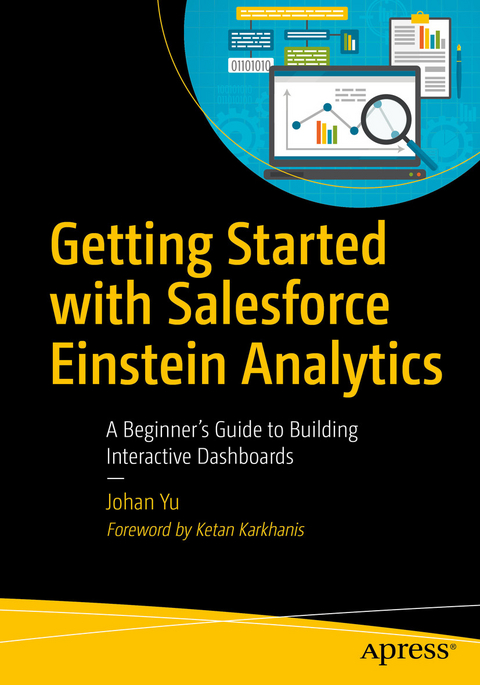
Getting Started with Salesforce Einstein Analytics (eBook)
XXII, 179 Seiten
Apress (Verlag)
978-1-4842-5200-0 (ISBN)
Because Einstein Analytics is new, the curve to learn this technology can be difficult. This book guides you step-by-step in simple, easy-to-understand terms to get data from the Salesforce platform to the Einstein Analytics platform and also shows you how to import external data (e.g., CSV files).
Core chapters focus on understanding data sources, dataflow, dataset, and lens leading up to building dashboards from scratch. Advanced features such as data transformation using computeExpression and computeRelative as well as dataflow with a multi-value lookup are explored.
What You Will Learn
- Use data from Salesforce and external sources
- Create a dataflow to build a flexible dataset
- Build dashboards using Einstein Analytics
- Explore and analyze data using Einstein Analytics
- Utilize SAQL and binding to create advance dashboards
Who This Book Is For
IT users getting started with Einstein Analytics, Salesforce consultants starting new Einstein Analytics projects, and power users familiar with Salesforce reporting and dashboards who want to get up to speed on new analytics features
Johan Yu has more than 20 years of experience working in the IT sector across multinational corporations (MNCs) and at a leading Salesforce consulting company in the Asia-Pacific region. He has spent more than 14 years working with Salesforce technology, starting his career as a developer, team leader, and technical manager, among many other challenging roles. Based in Singapore, Johan holds 13X active Salesforce certifications, ranging from Administrator to Architect/Designer certifications, and Einstein Analytics & Discovery Consultant. In his spare time, he enjoys writing blogs and answering questions in the Salesforce Trailblazers Community. In May 2014, Johan became the first Salesforce MVP from Southeast Asia. He is also the leader of the Salesforce Singapore User Group and is keen to help members solve issues related to configuration, implementation, and adoption, until more technical issues arrive.
Build interactive dashboards using Salesforce Einstein analytics. Explore all of your data quickly and easily by providing AI-powered advanced analytics, right in Salesforce. You will manage datasets, query data with Salesforce Analytics Query Language (SAQL), and customize dashboards.Because Einstein Analytics is new, the curve to learn this technology can be difficult. This book guides you step-by-step in simple, easy-to-understand terms to get data from the Salesforce platform to the Einstein Analytics platform and also shows you how to import external data (e.g., CSV files). Core chapters focus on understanding data sources, dataflow, dataset, and lens leading up to building dashboards from scratch. Advanced features such as data transformation using computeExpression and computeRelative as well as dataflow with a multi-value lookup are explored.What You Will LearnUse data from Salesforce and external sourcesCreate a dataflow to build a flexible datasetBuild dashboards using Einstein AnalyticsExplore and analyze data using Einstein AnalyticsUtilize SAQL and binding to create advance dashboardsWho This Book Is ForIT users getting started with Einstein Analytics, Salesforce consultants starting new Einstein Analytics projects, and power users familiar with Salesforce reporting and dashboards who want to get up to speed on new analytics features
Table of Contents 5
About the Author 12
About the Technical Reviewer 13
Acknowledgments 14
Foreword 15
Introduction 17
Chapter 1: Einstein Analytics: Introduction 19
Getting the Right Term 20
Integration with Salesforce 20
Why Einstein Analytics? 21
Environment and Licenses 22
Einstein Analytics Permissions 23
Navigating Einstein Analytics 24
Mobile App 25
Einstein Analytics Components 25
Apps 26
Dashboards 26
Lens 26
Datasets 26
Understanding Data Manager 27
Monitor 28
Dataflows and Recipes 29
Data 30
Connect 31
Summary 31
Chapter 2: Data Sources 32
Getting Data into Einstein Analytics 32
CSV File 34
Local Salesforce Data 38
External Data 40
Existing Datasets 42
Salesforce Trend Report 42
Create an Opportunity Report 43
Trend Setting 44
Verify the Dataset and Dashboard 45
On Schedule Date/Time 45
Dataset Fields 46
Trend Dashboard 47
External Data API 48
Summary 49
Chapter 3: Dataflow and Recipe 50
Getting Started with Dataflow 50
Dataflow User Interface 51
Dataset Builder 53
Dataflow Transformation 58
datasetBuilder 58
sfdcDigest 58
digest 58
edgemart 59
append 59
augment 59
computeExpression 59
computeRelative 59
dim2mea 59
flatten 60
filter 60
slideDataset 60
update 60
sfdcRegister 60
export 60
Creating a Dataflow from Scratch 61
Use Case 61
Building Concept 61
Hands-on 63
Backup and Restore Dataflow 69
Create Dataset with Recipe 70
Add Data 71
Append Data 71
Additional Transformations in Recipe 72
Summary 73
Chapter 4: Dataset 74
Dataset Properties 74
Dataset Fields 76
Extended Metadata File 77
Rename Field Label 78
Hide Field 79
Edit Values 80
Format Number 81
Default Fields 82
Specify the Dataset Grain Label 82
Replace and Restore Dataset 83
Configure Action for Dataset 85
Summary 88
Chapter 5: Lens 89
Einstein Analytics App 89
Creating App 90
Run App 91
Share App 92
Exploring Dataset 92
Using Chart in Lens 93
Using Table in Lens 95
Saving Lens 96
Present Lens 97
Explore with Conversational 97
Clip Lens to Designer 99
Sharing and Downloading Lens 100
Get URL 101
Post to Feed 101
Download 102
Summary 102
Chapter 6: Building the Dashboard 103
Permission 104
Layout 104
Template 107
Widgets 110
Chart 111
Table 112
Filter 113
Container 115
Date 116
Links 117
Image 118
List 119
Number 120
Range 121
Text 122
Toggle 123
Navigation 124
Page 126
Sharing Widget 126
Dataset Filter 127
Dashboard tab 127
Performance 127
Adoption and Maintenance 128
Faceting 128
Global Filter 129
Using Multiple Dataset 130
Summary 133
Chapter 7: Exploring the Dashboard 134
Dashboard Inspector 135
Set Notifications 137
Hands-On Notifications 137
Annotations 140
Enabling Annotations 140
Hands-On Annotations 141
Share Widget 142
Post to Feed 142
Download 143
Show Details 143
Explore 144
Hands-On Explore Widget 145
Widget Built with SAQL 146
Embedding Einstein Analytics Dashboard to Salesforce Page 147
Hands-On Adding Dashboard to Home Page 148
Hands-On Adding Dashboard to Record Page 150
Summary 153
Chapter 8: Applying Security in Einstein Analytics 154
Permission Set Assignment 155
Apps Level Sharing 156
Security Predicate 156
Syntax 157
Hands-On Security Predicate 158
Role Hierarchy Access 160
Sharing Inheritance 162
Enable Sharing Inheritance 163
Configure Dataflow 163
Result 164
Summary 165
Chapter 9: Advanced Topics 166
Dataflow Nodes 166
computeExpression Node 167
computeRelative Node 171
slideDataset Node 174
Filter Node 175
Append Node 175
Augment Node with Multiple Value Lookup 177
LookupSingleValue 177
LookupMultiValue 177
Real-Time Data Pull from Salesforce with SOQL 178
Hands-On 178
JSON 180
Dashboard and Lens 180
Dataflow 181
Dataset 181
SAQL 181
Binding and Static Step 184
Hands-On Binding and Static Step 184
Summary 188
Index 189
| Erscheint lt. Verlag | 11.9.2019 |
|---|---|
| Zusatzinfo | XXII, 179 p. 132 illus. |
| Sprache | englisch |
| Themenwelt | Informatik ► Office Programme ► Outlook |
| Wirtschaft ► Betriebswirtschaft / Management ► Marketing / Vertrieb | |
| Schlagworte | AI • Dashboard • DataSets • Einstein analytics • Enterprise • Enterprise Software • Query data • Salesforce • Salesforce Analytics Query Language • Salesforce dashboard • Salesforce Einstein • SAQL |
| ISBN-10 | 1-4842-5200-4 / 1484252004 |
| ISBN-13 | 978-1-4842-5200-0 / 9781484252000 |
| Informationen gemäß Produktsicherheitsverordnung (GPSR) | |
| Haben Sie eine Frage zum Produkt? |
Größe: 7,9 MB
DRM: Digitales Wasserzeichen
Dieses eBook enthält ein digitales Wasserzeichen und ist damit für Sie personalisiert. Bei einer missbräuchlichen Weitergabe des eBooks an Dritte ist eine Rückverfolgung an die Quelle möglich.
Dateiformat: PDF (Portable Document Format)
Mit einem festen Seitenlayout eignet sich die PDF besonders für Fachbücher mit Spalten, Tabellen und Abbildungen. Eine PDF kann auf fast allen Geräten angezeigt werden, ist aber für kleine Displays (Smartphone, eReader) nur eingeschränkt geeignet.
Systemvoraussetzungen:
PC/Mac: Mit einem PC oder Mac können Sie dieses eBook lesen. Sie benötigen dafür einen PDF-Viewer - z.B. den Adobe Reader oder Adobe Digital Editions.
eReader: Dieses eBook kann mit (fast) allen eBook-Readern gelesen werden. Mit dem amazon-Kindle ist es aber nicht kompatibel.
Smartphone/Tablet: Egal ob Apple oder Android, dieses eBook können Sie lesen. Sie benötigen dafür einen PDF-Viewer - z.B. die kostenlose Adobe Digital Editions-App.
Zusätzliches Feature: Online Lesen
Dieses eBook können Sie zusätzlich zum Download auch online im Webbrowser lesen.
Buying eBooks from abroad
For tax law reasons we can sell eBooks just within Germany and Switzerland. Regrettably we cannot fulfill eBook-orders from other countries.
aus dem Bereich


