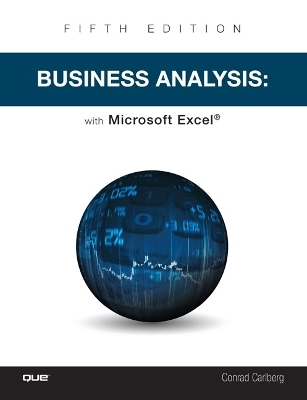
Business Analysis with Microsoft Excel and Power BI
Que Corporation (Verlag)
9780789759580 (ISBN)
Excel expert Conrad Carlberg shows how to use Excel 2016 to perform the core financial tasks every manager and entrepreneur must master: analyzing statements, planning and controlling company finances, making investment decisions, and managing sales and marketing.
Using real-world examples, Carlberg helps you get the absolute most out of Excel 2016's newest features and functions. Along the way, you'll discover the fastest, best ways to handle essential tasks ranging from importing business data to analyzing profitability ratios.
Becoming an Excel expert has never been easier!
You'll find crystal-clear instructions, insider insights, complete step-by-step projects, and more. It's all complemented by an extraordinary set of web-based resources, from sample journals and ledgers to business forecasting tools.
• Use Excel analysis tools to solve problems throughout the business
• Build and work with income statements and balance sheets
• Value inventories and current assets, and summarize transactions
• Calculate working capital and analyze cash flows
• Move from pro formas to operating budgets that help guide your management decisions
• Prepare business cases incorporating everything from discount rates to margin and contribution analysis
Conrad Carlberg is a nationally recognized expert on quantitative analysis and on data analysis and management applications such as Microsoft Excel, SAS and Oracle. He holds a Ph.D. in statistics from the University of Colorado and is a many-time recipient of Microsoft's Excel MVP designation. Carlberg is a Southern California native. After college he moved to Colorado, where he worked for a succession of startups and attended graduate school. He spent two years in the Middle East, teaching computer science and dodging surly camels. After finishing graduate school, Carlberg worked at US West (a Baby Bell) in product management and at Motorola. In 1995 he started a small consulting business which provides design and analysis services to companies that want to guide their business decisions by means of quantitative analysis — approaches that today we group under the term "analytics." He enjoys writing about those techniques and, in particular, how to carry them out using the world's most popular numeric analysis application, Microsoft Excel.
Introduction
Part I: Analyzing Financial Statements
Chapter 2 Power BI: An Overview
Chapter 3 Balance Sheet: Current Assets
Chapter 4: Valuing Inventories for the Balance Sheet
Chapter 5: Summarizing Transactions: From the Journals to the Balance Sheet
Chapter 6: Working Capital and Cash Flow Analysis
Chapter 7: Statement Analysis
Chapter 8: Ratio Analysis
PART II Financial Planning and Control
Chapter 9: Budgeting and Planning Cycle
Chapter 10: Forecasting and Projections
Chapter 11: Measuring Quality
PART III Investment Decisions
Chapter 12: Examining a Business Case: Investment
Chapter 13: Examining Decision Criteria for a Business Case
Chapter 14: Creating a Sensitivity Analysis for a Business Case
Chapter 15: Planning Profits
Chapter 16: Making Investment Decisions Under Uncertain Conditions
Chapter 17: Fixed Assets
PART IV Sales and Production Analysis
Chapter 18: Importing Business Data into Excel
Chapter 19: Exporting Business Data from Excel
Chapter 20 Using Excel 2016 and Power BI to Analyze QuickBooks Data
Chapter 21: Analyzing Contributions and Margins
Chapter 22: Pricing and Costing
| Erscheinungsdatum | 24.09.2018 |
|---|---|
| Sprache | englisch |
| Maße | 178 x 232 mm |
| Gewicht | 871 g |
| Einbandart | kartoniert |
| Themenwelt | Informatik ► Office Programme ► Excel |
| Informatik ► Office Programme ► Outlook | |
| Mathematik / Informatik ► Mathematik ► Finanz- / Wirtschaftsmathematik | |
| Wirtschaft ► Betriebswirtschaft / Management ► Wirtschaftsinformatik | |
| ISBN-13 | 9780789759580 / 9780789759580 |
| Zustand | Neuware |
| Informationen gemäß Produktsicherheitsverordnung (GPSR) | |
| Haben Sie eine Frage zum Produkt? |
aus dem Bereich


