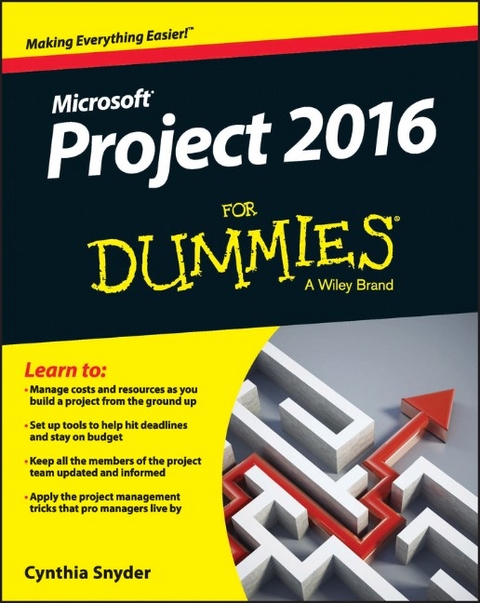
Project 2016 For Dummies (eBook)
360 Seiten
Wiley (Verlag)
978-1-119-22452-5 (ISBN)
Project manager, meet your new assistant! Once you discover Project 2016 you'll be amazed at how efficient and effective the project management process can be. Written by an expert author who knows project management processes backward and forward, this friendly, hands-on guide shows you how to get started, enter tasks and estimate durations, work with resources and costs, fine-tune your schedule, set baselines, collect data, analyze progress, and keep your projects on track.
How many times have you heard people in the office mutter under their breath, 'These projects never run on time?' Well, now they can! Project 2016 For Dummies shows you how to use the latest version of Microsoft Project to create realistic project timelines, make the most of available resources, keep on top of all those pesky details, and, finally, complete your project on time and on budget. Easy!
- Fully updated to reflect the latest software changes in Microsoft Project 2016
- All-new case studies and examples highlight the relevance of key features of Microsoft Project 2016
- Exposes the correlation between what project managers do and how Microsoft Project 2016 supports their work
- Covers working with calendars, using and sharing resources, budgeting, gathering and tracking data, and more
If you're a time-pressured project manager looking to make your life-and your projects-easier, Project 2016 For Dummies shows you how to get things done!
The easy way to take control of project timelines, resources, budgets, and details Project manager, meet your new assistant! Once you discover Project 2016 you'll be amazed at how efficient and effective the project management process can be. Written by an expert author who knows project management processes backward and forward, this friendly, hands-on guide shows you how to get started, enter tasks and estimate durations, work with resources and costs, fine-tune your schedule, set baselines, collect data, analyze progress, and keep your projects on track. How many times have you heard people in the office mutter under their breath, 'These projects never run on time?' Well, now they can! Project 2016 For Dummies shows you how to use the latest version of Microsoft Project to create realistic project timelines, make the most of available resources, keep on top of all those pesky details, and, finally, complete your project on time and on budget. Easy! Fully updated to reflect the latest software changes in Microsoft Project 2016 All-new case studies and examples highlight the relevance of key features of Microsoft Project 2016 Exposes the correlation between what project managers do and how Microsoft Project 2016 supports their work Covers working with calendars, using and sharing resources, budgeting, gathering and tracking data, and more If you're a time-pressured project manager looking to make your life and your projects easier, Project 2016 For Dummies shows you how to get things done!
Chapter 1
Project Management, Project 2016, and You
In This Chapter
Understanding the elements of a project
Laying out the project manager’s role
Benefitting from Project 2016
Exploring the software interface
Finding help in Project
Welcome to the world of computerized project management with Microsoft Project. If you’ve never used project management software, you’re entering a brave new world.
Everything you used to do with handwritten to-do lists, word processors, and spreadsheets magically comes together in Project. However, this transition doesn’t come in a moment, and you need a basic understanding of what project management software can do to get you up to speed. If you’ve used previous versions of Project, the overview in this chapter can refresh your memory and ease you into a few of the new Project 2016 features.
Even if you’re a seasoned project manager, this chapter provides the foundation for how to work with Project.
Introducing Project Management
You probably handle projects day in and day out. Some are obvious, because your boss named them so that any fool would know that they’re projects: Acme Drilling Project or Network Expansion IT Project, for example. Others are less obvious, such as that presentation you need to put together for your director or that how-to guide on planting a vegetable garden in your backyard.
In this book, a project is defined as a unique venture undertaken to produce distinct deliverables, products, or outcomes. In the context of a project, a deliverable is a discrete component or item that meets the requirements of the project, such as a design document or a prototype. Projects have multiple variables; some are straightforward to define, and others aren’t.
Using the information about variables in Table 1-1, you can say that project management is the practice of organizing, managing, and controlling project variables to meet the project outcomes and mission.
Table 1-1 Project Variables
| Variable | Description |
| Defined |
| Scope | The work needed to produce the deliverables, products, or outcomes for the project. |
| Time | The duration required to complete the project work. |
| Cost | The funds required to complete the project. |
| Resources | The people, equipment, material, supplies, and facilities needed to accomplish the project. |
| Undefined |
| Change | The type, timing, number, and degree of modifications from a project baseline; can affect the project’s scope, time, cost, or resources. |
| Risk | Uncertainty (associated with the scope, time, cost, resources, stakeholders, or environment) that can threaten the completion of any aspect of the project. Fortunately, risks can also present opportunities to accelerate the schedule or come in under budget. |
| Stakeholder | A person who can affect, or who is affected by, the project, either positively or negatively. |
| Environment | The location, culture, or organization in which the project occurs. |
Defining project manager
Although understanding the role (let alone the usefulness) of certain managers isn’t always easy, you can easily spot the value of a project manager: This person creates the master plan for a project and ensures that it is implemented successfully. Along the way, the project manager uses technical, business, and professional skills to manage the completion of tasks and keep the schedule on track.
A truly professional project manager may have a degree in project management or a professional certification. For example, if you see the initials PMP beside a name, that person has been certified as a project management professional by the Project Management Institute, the leading global organization establishing project management standards and credentials, and offering educational and other types of resources in the field.
Identifying what a project manager does
A project manager isn’t always the highest authority in a project. Often, that role belongs to whoever manages the project manager — including, possibly, members of senior management. Rather, the project manager is the person who ensures that aspects of the project are integrated and assumes hands-on responsibility for successes as well as failures.
In project management parlance, the person who champions (and funds) a project is the project sponsor. Although the project manager may work for the project sponsor, the project often also has a customer — outside the project manager’s own company or within it — for whom the end product is produced.
The project manager manages these essential pieces of a project:
- Scope: Define and organize all work that needs to be done in order to meet the project mission and create deliverables.
- Schedule: This element, which you create by working with Project, includes the estimated steps and associated timing involved in reaching the project goal.
- Resources: Assign resources and track their activities on the project as well as resolve resource conflicts and build consensus. This part of the job also involves managing nonhuman resources such as materials and equipment.
- Cost: Estimate project costs and apply those estimates across the schedule to create a time-phased budget.
- Communication: Notify appropriate stakeholders (everyone who has a legitimate stake in its success) of the project status.
Creating a logical balance of the defined variables of scope, time, cost, and resources is at the core of a good project manager’s job throughout the life of a project. Managing a project requires overseeing all its variables to ensure that the project goals are accomplished on time, within the limits of the budget, and using the assigned resources while also addressing risks, managing change, and satisfying stakeholders. Sound easy? Maybe not. However, one thing is certain: Having software to help organize and structure the work makes managing the project less daunting. That’s where Project 2016 can help.
Introducing Project 2016
Project 2016, which is a scheduling tool, helps you organize, manage, and control defined variables, as identified in the preceding section. Project can also help you manage the undefined variables as well. In this book, I show you how to use Project to organize and manage your work, create realistic schedules, and optimize your use of resources.
Take a moment to look at some of the wonderful ways in which Project can help you organize, manage, and control your project. Now that you have, or your company has, bought Project (and this book) and you’re investing your time to understand how to use it, you can enjoy these benefits:
- Use built-in templates to get a head start on your project. Project templates are prebuilt plans for a typical business project, such as commercial construction, an engineering project, a new product rollout, software development, or an office move.
- Organize your project by phase, deliverable, geography, or any other method. The outline format allows you to progressively elaborate the information in greater granularity depending on how detailed you want your plan to be.
- Determine costs by your chosen method. Examples are time period, resource type, deliverable, or cost type.
- Organize resources by resource type. Level your resources to avoid overallocation, or determine the impact on the duration of a task based on a change in resources.
- Calculate costs and timing based on your input. You can quickly calculate what-if scenarios to solve resource conflicts, maintain costs within your budget, or meet a deliverable deadline.
- Use views and reports with the click of a button. A wealth of information is now available to you — and those you report to. You no longer have to manually build a report on total costs to date to meet a last-minute request from your boss.
- Manage complex algorithms (that you couldn’t even begin to figure out on your own) to complete such tasks as leveling resource assignments to solve resource conflicts, filtering tasks by various criteria, modeling what-if scenarios, and calculating the dollar value of work performed to date.
No matter how cool the tool, you have to take the time to enter meaningful data. Great software doesn’t ensure great outcomes; it only makes them easier to achieve.
Getting to Know You
The file you create in Project is a Project schedule model. It’s a model because it models what you think will happen given what you know at the time. However, for ease of reference, I just refer to it as a schedule. The schedule has a plethora...
| Erscheint lt. Verlag | 7.3.2016 |
|---|---|
| Sprache | englisch |
| Themenwelt | Informatik ► Office Programme ► Outlook |
| Wirtschaft ► Betriebswirtschaft / Management ► Unternehmensführung / Management | |
| ISBN-10 | 1-119-22452-7 / 1119224527 |
| ISBN-13 | 978-1-119-22452-5 / 9781119224525 |
| Informationen gemäß Produktsicherheitsverordnung (GPSR) | |
| Haben Sie eine Frage zum Produkt? |
Größe: 9,5 MB
Kopierschutz: Adobe-DRM
Adobe-DRM ist ein Kopierschutz, der das eBook vor Mißbrauch schützen soll. Dabei wird das eBook bereits beim Download auf Ihre persönliche Adobe-ID autorisiert. Lesen können Sie das eBook dann nur auf den Geräten, welche ebenfalls auf Ihre Adobe-ID registriert sind.
Details zum Adobe-DRM
Dateiformat: EPUB (Electronic Publication)
EPUB ist ein offener Standard für eBooks und eignet sich besonders zur Darstellung von Belletristik und Sachbüchern. Der Fließtext wird dynamisch an die Display- und Schriftgröße angepasst. Auch für mobile Lesegeräte ist EPUB daher gut geeignet.
Systemvoraussetzungen:
PC/Mac: Mit einem PC oder Mac können Sie dieses eBook lesen. Sie benötigen eine
eReader: Dieses eBook kann mit (fast) allen eBook-Readern gelesen werden. Mit dem amazon-Kindle ist es aber nicht kompatibel.
Smartphone/Tablet: Egal ob Apple oder Android, dieses eBook können Sie lesen. Sie benötigen eine
Geräteliste und zusätzliche Hinweise
Buying eBooks from abroad
For tax law reasons we can sell eBooks just within Germany and Switzerland. Regrettably we cannot fulfill eBook-orders from other countries.
aus dem Bereich


