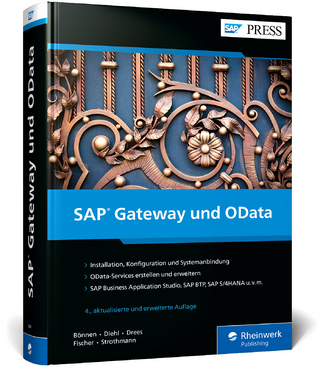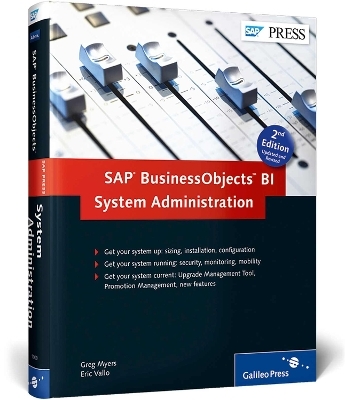
SAP BusinessObjects BI System Administration
SAP Press (Verlag)
978-1-4932-1000-8 (ISBN)
- Titel ist leider vergriffen;
keine Neuauflage - Artikel merken
Sizing and scalability
Patches and upgrades
Central Management Server
Central Management Console
Promotion Management and UMT
Troubleshooting and maintenance
SAP BusinessObjects Mobile
Cryptography and rights
Auditor
User and content management
Software Development Kit
Greg Myers has worked in the analytics industry for the past 14 years, specializing in Business Objects tools for 10 years. He is primarily focused on the operational side of analytics, working with BI architecture, performance, and administration. He is an SAP Certified Associate in SAP BusinessObjects, as well as an SAP Mentor and active volunteer with America's SAP User Group (ASUG). He has a Bachelor of Science Degree in Business and Information Systems, and a Master of Business Administration. Greg currently lives and works in the suburban Philadelphia area of Pennsylvania, and when he's not working or speaking at a conference, he can typically be found puttering in his organic vegetable garden or embarrassing himself on a local golf course. Eric Vallo has been a part of the greater Business Objects community since 1999, and involved in business intelligence as a whole since early 1998. He has had the opportunity to cover all facets of reporting and analytics, ranging from report and universe development through to business intelligence platform architecture and strategy. Eric is one of the co-founders and the managing partner at EVtechnologies, an SAP Certified Associate in SAP BusinessObjects, an SAP Mentor, and a co-host of the Diversified Semantic Layer podcast. Eric currently lives in an Illinois suburb of St. Louis, MO.
Preface
Acknowledgments
Introduction to the SAP BusinessObjects BI Platform: What Am I Getting Into?
1.1 The Hitchhiker's Guide to the Universe
1.2 Introduction to the SAP BusinessObjects BI Reporting Tools
1.3 Architecture Overview
1.4 Planning for a New Solution
1.5 Summary
2. Sizing and Scalability: Better Make It Big Enough
2.1 Sizing Basics
2.2 Tools in Your Sizing Toolbox
2.3 Hardware and Software Requirements
2.4 Using Auditor to Size an Existing System for Migration
2.5 Sizing a System from Scratch
2.6 Complex Sizing Projects: Where Science Meets Art
2.7 Sizing as an Ongoing Activity
2.8 Summary
3. Installation: If You Build it, They Will Come
3.1 UNIX and Linux Installation
3.2 Windows Installation
3.3 Clustering
3.4 Virtualization
3.5 Summary
4. Configuration: Getting the Most for Your Money
4.1 How Sizing and Configuration Go Hand-in-Hand
4.2 Taming the Adaptive Processing Server Beast
4.3 Multisource Universe Preparation and the Data Federation Administration Tool
4.4 Configuration Best Practices
4.5 Summary
5. Security: Laying Down the Law
5.1 User and Content Management
5.2 Data and Data Source Security
5.3 Securing Communication Using Cryptography and SSL
5.4 Working with Firewalls and Reverse-Proxies
5.5 General Recommendations for Securing Your SAP BusinessObjects BI 4.1 Deployment
5.6 Multitenancy
5.7 Summary
6. Migrating Content: Moving Stuff Around and Keeping It Straight
6.1 The Upgrade Management Tool versus Promotion Management
6.2 Overview of Promotion Management
6.3 Migrating Content with Promotion Management
6.4 Content Federation Using the Replication Service
6.5 Summary
7. Monitoring: Keeping an Eye on Things
7.1 Monitoring in the Central Management Console
7.2 The Monitoring Dashboard
7.3 Metrics
7.4 Watchlists
7.5 Probes
7.6 Alerting
7.7 New Auditor Features
7.8 Wily Introscope for SAP BusinessObjects BI Platform
7.9 Monitoring Best Practices
7.10 Summary
8. Troubleshooting and Maintenance: What to Do When Stuff Breaks and How to Prevent It
8.1 Troubleshooting Basics
8.2 Where to Get More Help
8.3 Enabling Trace Logs
8.4 Reading and Analyzing Logs
8.5 Periodic Maintenance
8.6 Managing Patches and Upgrades
8.7 Backup and Recovery
8.8 Troubleshooting and Maintenance Best Practices
8.9 Summary
9. SAP BusinessObjects Mobile: Taking It on the Road
9.1 Supported Mobile Platforms
9.2 Installation and Deployment of SAP BusinessObjects Mobile
9.3 Configuring Mobile Devices
9.4 Troubleshooting SAP BusinessObjects Mobile
9.5 Summary
10. Customization and Enhancement: SAP BusinessObjects BI Colors Are Boring
10.1 Customizing Client Tools
10.2 Customizing the BI Launch Pad
10.3 When to Use the Software Development Kit
10.4 Summary
Appendices
Answer Key
The Authors
Index
| Erscheint lt. Verlag | 12.3.2015 |
|---|---|
| Reihe/Serie | SAP PRESS Englisch |
| Verlagsort | Maryland |
| Sprache | englisch |
| Maße | 175 x 228 mm |
| Themenwelt | Mathematik / Informatik ► Informatik ► Netzwerke |
| Informatik ► Weitere Themen ► SAP | |
| Wirtschaft | |
| Schlagworte | Adaptive Processing Server • BOBJ • Central Management Console • Central Management Server • CMC • CMS • Design Studio • Lumira • Server |
| ISBN-10 | 1-4932-1000-9 / 1493210009 |
| ISBN-13 | 978-1-4932-1000-8 / 9781493210008 |
| Zustand | Neuware |
| Informationen gemäß Produktsicherheitsverordnung (GPSR) | |
| Haben Sie eine Frage zum Produkt? |
aus dem Bereich