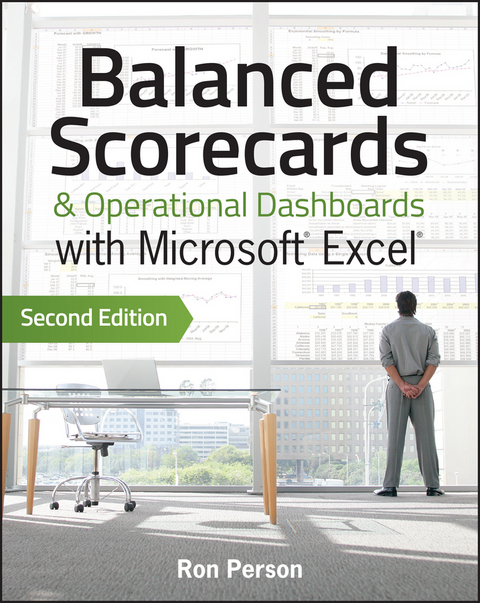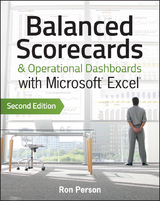Balanced Scorecards and Operational Dashboards with Microsoft Excel (eBook)
480 Seiten
John Wiley & Sons (Verlag)
978-1-118-61084-8 (ISBN)
Excel
Balanced Scorecards and operational dashboards measure
organizational performance and Microsoft Excel is the tool used
worldwide to create these scorecards and dashboards. This book
covers time-proven step-by-step processes on how to guide executive
teams and managers in creating scorecards and dashboards. It then
shows Excel developers how to create those scorecards and
dashboards. This is the only book that converts theory into
practice. The author addresses the people and processes you need to
identify strategy and operational metrics and then implement them
in dashboards in three versions of Excel. You'll learn how balanced
scorecards help organizations translate strategy into action and
the ways that performance dashboards enable managers monitor
operations.
* Covers Excel 2010 back to Excel 2003
* Shows how to develop consensus on strategy and operational
plans with the executive teams
* Details steps in creating tactical action plans
* Gives step-by-step guidance in creating the most powerful
management dashboards
* Puts over ten years of experience in one book
Balanced Scorecards & Operational Dashboards with
Microsoft Excel, Second Edition is the ultimate resource for
enhancing your strategic and operational performance.
Ron Person is a senior consultant of business optimization at Sitecore. For the 27 years prior to that, Ron's independent consulting firm helped organizations clarify their strategy and build measurable high performance. His clients included Medtronic Vascular, the U.S. Navy, Naval Undersea Warfare Center, the U.S. Army Corps of Engineers, and the Motion Picture Artists Association.
Introduction xxvii
Part I Strategic Performance with Balanced Scorecards 1
Chapter 1 Accelerating Strategic Performance 3
Chapter 2 Developing Your Strategic Foundation 17
Chapter 3 Preparing to Build Your Balanced Scorecard 31
Chapter 4 Step-by-Step to Building Your Strategy Map 47
Chapter 5 Step-by-Step from Strategy to Action 61
Chapter 6 Step-by-Step to Selecting Metrics and Setting Targets 71
Chapter 7 Step-by-Step to Developing Your Implementation Plan 85
Chapter 8 Step-by-Step to Rollout and Strategic Reviews 91
Part II Operational Performance with Dashboards 101
Chapter 9 Developing Executive and Operational Dashboards 103
Chapter 10 Mapping Your Operational Processes 109
Chapter 11 Identifying Critical Metrics and Key Performance Indicators 121
Part III Building Maps, Scorecards, and Dashboards 133
Chapter 12 Creating Dashboards for Decision-Making 135
Chapter 13 Drawing Process and Strategy Maps 147
Chapter 14 Using Microsoft Excel for Balanced Scorecards and Dashboards 157
Chapter 15 Text-Based Dashboards 167
Chapter 16 Custom Labels and Formatting 183
Chapter 17 Working with Data That Changes Size 207
Chapter 18 Retrieving Data from Lists and Tables of Data 229
Chapter 19 Creating Miniature Charts and Tables 243
Chapter 20 Controlling Charts with Menus, Combo Boxes, and Buttons 267
Chapter 21 Working with PivotTables 283
Chapter 22 Working with PowerPivot 297
Chapter 23 Smoothing Data and Forecasting Trends 317
Chapter 24 Identifying Targets and Displaying Alerts 331
Chapter 25 Building Powerful Decision-Making Charts 347
Chapter 26 Drilling to Detail 371
Chapter 27 Using Excel Add-ins for Extra Capabilities 385
Chapter 28 Finishing Touches 395
Chapter 29 Data Integration Methods 405
Chapter 30 Publishing Balanced Scorecards and Dashboards 425
Index 441
| Erscheint lt. Verlag | 9.1.2013 |
|---|---|
| Sprache | englisch |
| Themenwelt | Informatik ► Office Programme ► Excel |
| Informatik ► Office Programme ► Outlook | |
| Mathematik / Informatik ► Mathematik ► Finanz- / Wirtschaftsmathematik | |
| Wirtschaft | |
| Schlagworte | Computer-Ratgeber • End-User Computing • Excel • Microsoft Excel |
| ISBN-10 | 1-118-61084-9 / 1118610849 |
| ISBN-13 | 978-1-118-61084-8 / 9781118610848 |
| Informationen gemäß Produktsicherheitsverordnung (GPSR) | |
| Haben Sie eine Frage zum Produkt? |
Größe: 39,7 MB
Kopierschutz: Adobe-DRM
Adobe-DRM ist ein Kopierschutz, der das eBook vor Mißbrauch schützen soll. Dabei wird das eBook bereits beim Download auf Ihre persönliche Adobe-ID autorisiert. Lesen können Sie das eBook dann nur auf den Geräten, welche ebenfalls auf Ihre Adobe-ID registriert sind.
Details zum Adobe-DRM
Dateiformat: EPUB (Electronic Publication)
EPUB ist ein offener Standard für eBooks und eignet sich besonders zur Darstellung von Belletristik und Sachbüchern. Der Fließtext wird dynamisch an die Display- und Schriftgröße angepasst. Auch für mobile Lesegeräte ist EPUB daher gut geeignet.
Systemvoraussetzungen:
PC/Mac: Mit einem PC oder Mac können Sie dieses eBook lesen. Sie benötigen eine
eReader: Dieses eBook kann mit (fast) allen eBook-Readern gelesen werden. Mit dem amazon-Kindle ist es aber nicht kompatibel.
Smartphone/Tablet: Egal ob Apple oder Android, dieses eBook können Sie lesen. Sie benötigen eine
Geräteliste und zusätzliche Hinweise
Buying eBooks from abroad
For tax law reasons we can sell eBooks just within Germany and Switzerland. Regrettably we cannot fulfill eBook-orders from other countries.
aus dem Bereich