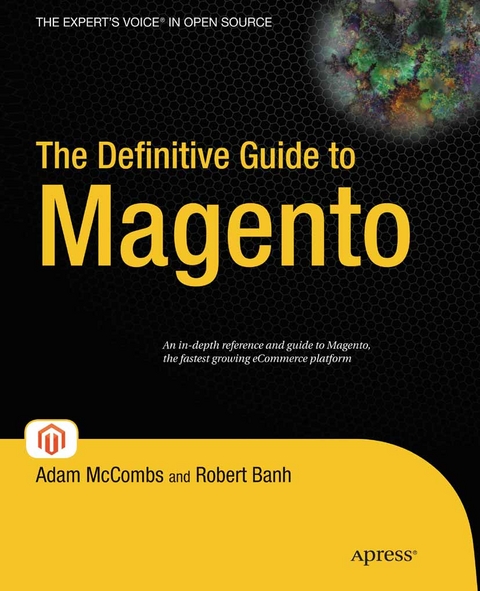
The Definitive Guide to Magento (eBook)
328 Seiten
Apress (Verlag)
978-1-4302-7228-1 (ISBN)
This book takes a comprehensive look at Magento, a robust and flexible e-commerce platform built on the Zend framework. With more than 750,000 downloads, Magento is the fastest growing open source e-commerce solution. This book walks you through all of the steps necessary to build a fully functional Magento-based web site. It also includes information on managing products, customers, and orders. This book is directed at web site designers and developers, but will also be extremely useful for business owners who have web sites built on the Magento platform.
- Introduces you to Magento, the fastest-growing open-source e-commerce platform
- Demonstrates how to configure and use Magento
- Covers how to customize Magento and develop extensions for the Magento platform
Adam McCombs is a website designer and a front end developer with more than seven years of experience. He specializes in adapting open source frameworks such as Magento, Wordpress, Joomla!, and Drupal into functional custom website solutions for clients of small and medium-sized businesses. His work and blog can be found at www.mccombs.me.
This book takes a comprehensive look at Magento, a robust and flexible e-commerce platform built on the Zend framework. With more than 750,000 downloads, Magento is the fastest growing open source e-commerce solution. This book walks you through all of the steps necessary to build a fully functional Magento-based web site. It also includes information on managing products, customers, and orders. This book is directed at web site designers and developers, but will also be extremely useful for business owners who have web sites built on the Magento platform. Introduces you to Magento, the fastest-growing open-source e-commerce platform Demonstrates how to configure and use Magento Covers how to customize Magento and develop extensions for the Magento platform
Adam McCombs is a website designer and a front end developer with more than seven years of experience. He specializes in adapting open source frameworks such as Magento, Wordpress, Joomla!, and Drupal into functional custom website solutions for clients of small and medium-sized businesses. His work and blog can be found at www.mccombs.me.
Title Page 1
Copyright Page 2
Contents at a Glance 4
Table of Contents 6
About the Authors 16
About the Technical Reviewers 17
Acknowledgments 18
Introduction 19
Who This Book Is For 19
How This Book Is Structured 19
Prerequisites 19
Contacting the Authors 20
PART 1: GETTING STARTED WITH MAGENTO 21
Chapter 1: Introduction to Magento 22
What Is Magento? 22
What Is Open Source Software? 22
Magento Versions and License 23
The History Behind Magento 23
Zend: Magento’s Workhorse 23
Who Should Use Magento? 23
Why Magento? 24
Beyond This Guide 25
Chapter 2: Installing Magento 26
System Requirements 26
Automatic Install 27
Getting Started 27
Installation Step 1: What and Where to Download? 27
Installation Step 2: Uploading Magento for Installation 28
Installation Step 3: Setting Correct File Permissions 28
Installation Step 4: Setting up a Magento Database 30
Installation Step 5: Installing Magento 31
What’s Next? 33
Chapter 3: The Public Interface Walk-through 34
Through the Looking Glass 34
Page Header 35
Categories and Category Views 36
Product Page 40
Compare Products 42
CMS Pages and Static Blocks 44
The Checkout Process 45
Step 1: Checkout Method 46
Step 2: Billing Information 46
Step 3: Shipping Information 47
Step 4: Shipping Method 48
Step 5: Payment Method 49
Step 6: Order Review 50
Ship to Multiple Addresses 51
Step 1: Select Addresses 52
Step 2: Shipping Information 52
Step 3: Billing Information 53
Step 4: Place Order 54
Step 5: Order Success 55
What’s Next? 56
Chapter 4: The Administration Interface Walk-through 57
The Administration Interface: The Dashboard 57
The Administration Interface: Sales 59
The Administration Interface: Sales—Orders Grid 59
The Administration Interface: Sales—Invoices Grid 62
The Administration Interface: Sales—Shipments Grid 64
The Administration Interface: Sales—Credit Memos 65
The Administration Interface: Sales—Terms and Conditions 67
The Administration Interface: Sales—Tax 69
The Administration Interface: Catalog 69
The Administration Interface: Catalog—Manage Products 69
The Administration Interface: Catalog—Manage Categories 71
The Administration Interface: Catalog—Attributes 72
The Administration Interface: Catalog—URL Rewrite Management 74
The Administration Interface: Catalog—Search 74
The Administration Interface: Catalog—Reviews and Ratings 75
The Administration Interface: Catalog—Tags 75
The Administration Interface: Catalog—Google Base 76
The Administration Interface: Catalog—Google Sitemap 77
The Administration Interface: Customers 78
The Administration Interface: Customers—Manage Customers 78
The Administration Interface: Customers—Customer Groups 79
The Administration Interface: Customers—Online Customers 79
The Administration Interface: Promotions 80
The Administration Interface: Promotions—Catalog Price Rules 80
The Administration Interface: Promotions—Shopping Cart Price Rules 81
The Administration Interface: Newsletter 82
The Administration Interface: Newsletter—Newsletter Templates 82
The Administration Interface: Newsletter—Newsletter Queue 83
The Administration Interface: Newsletter—Newsletter Subscribers 83
The Administration Interface: Newsletter—Newsletter Problem Reports 84
The Administration Interface: CMS 84
The Administration Interface: CMS—Manage Pages 84
The Administration Interface: CMS—Static Blocks 84
The Administration Interface: CMS—Poll Manager 86
The Administration Interface: Reports 88
The Administration Interface: System 88
The Administration Interface: System—My Account 88
The Administration Interface: System—Notifications 89
The Administration Interface: System— Tools 89
The Administration Interface: System—Web Services 90
The Administration Interface: System—Design 90
The Administration Interface: System—Import/Export 90
The Administration Interface: System—Transactional Emails 91
The Administration Interface: System—Permissions 91
The Administration Interface: System—Magento Connect 91
The Administration Interface: System—Cache Management 91
The Administration Interface: System—Manage Stores 92
The Administration Interface: System—Configuration 93
What’s Next? 94
Chapter 5: Working with Products 95
Getting Started with Categories 95
Product Categories: General Settings 96
Product Categories: Display Settings 96
Product Categories: Custom Design 97
Product Categories: Category Products 97
Product Attributes 98
Product Attributes: Individual Product Attributes 98
Product Attributes: Product Attribute Sets 98
Creating a Simple Product 98
Product Information: General 99
Product Information: Prices 99
Product Information: Meta Information 100
Product Information: Images 101
Product Information: Description 101
Product Information: Design 102
Product Information: Inventory 102
Product Information: Web Sites 103
Product Information: Categories 103
Product Information: Related Products, Up-sells and Cross-sells 104
Product Information: Custom Options 104
Different Types of Products 105
Product Reviews 106
Product tags 106
What’s Next? 106
Chapter 6: Working with Customers 107
Getting Started with Customers 107
Guest Checkout Customers 107
Creating New Customers 109
Importing Customer Information 110
Detailed Customer Information 110
Detailed Customer Information: Customer View 111
Detailed Customer Information: Account Information 112
Detailed Customer Information: Addresses 113
Detailed Customer Information: Orders 114
Detailed Customer Information: Shopping Cart 115
Detailed Customer Information: Wishlist 115
Detailed Customer Information: Newsletter 115
Detailed Customer Information: Product Reviews 116
Detailed Customer Information: Product Tags 116
Customer Groups 117
Customer Groups: Group Product Pricing (Tier Pricing) 118
Online Customers 119
Contacting Customers 119
What’s Next? 120
PART 2: ADVANCED MAGENTO DEVELOPMENT 121
Chapter 7: Working with Orders 122
Getting Started with Orders 122
The Life Cycle of Orders 124
Complete List of Order Status 124
Status Conflicts and Exceptions 125
Contacting Customers 125
Creating an Invoice for an Order 126
Creating a Shipment Order 128
Canceling an Order 130
Placing an Order on Hold 131
Credit Memos 131
Deleting Orders 133
What’s Next? 133
Chapter 8: Configuring Magento 134
Why Do I Need to Configure Magento? 134
Store Information, Emails, and Meta Data 134
Default Home Page 134
Page Titles, Meta Keywords, and Meta Descriptions 136
Store Emails 137
Welcome Message and Page Footer 137
Setting Up Transactional Emails 138
Setting Up a Shipping Method 140
Setting Up a Payment Method 142
Deleting Sample Categories 144
Deleting Sample Products 144
Deleting Test Customers 145
Deleting Test Orders 145
What’s Next? 148
Chapter 9: Customizing Magento’s Appearance 149
A Quick Overview 149
Why This Structure Is Good 150
Potential Problems with This Type of Structure 150
Beyond This Chapter 150
Understanding a Magento Theme 151
Important Theme Areas to Keep in Mind 151
Default and NonDefault Magento Themes 151
The Default Magento Theme 151
Default Theme Layouts 152
Magento File Structure 156
Inside the App Directory 157
Inside the Skin Directory 159
Performing Some Simple Modifications 160
Turn on Developer Hints 160
Modifying a XML Layout File 161
Modifying a PHTML Template File 164
Modifying a CSS file 165
The Blank Theme for Magento 166
Download the Blank Theme 167
Assigning the Blank Theme to Your Store 168
What’s Next? 170
Chapter 10: Magento Extensions 171
Overview 171
Magento Connect Manager 172
Finding an Extension 173
Installing an Extension 173
Uninstalling an Extension 175
Building a Module 175
Rules 176
Directory Structure 176
Simple Hello World Module 178
Files for Hello World Module 178
Verify that the Module Is Registered 180
Displaying Hello World in Blocks 180
Random Products Module 181
Files for Random Products Module 181
Displaying Random Products in Blocks 186
Displaying Random Products in Template files 187
Turning a Module into an Extension 187
Package Info 188
Release Info 189
Maintainers 189
Dependencies 190
Contents 191
Extension Completed 193
Load Local Package 193
Summary 194
What’s Next? 194
Chapter 11: API 195
XML-RPC 195
SOAP 196
PHP with XML-RPC or SOAP? 196
Setting Up Magento for Web Services 197
Roles 197
Role Info 197
Role Resources 198
Users 198
User Info 198
User Role 199
API Coding 199
Using XML-RPC (PEAR Client) 200
Using XML-RPC (Zend Library) 201
Using SOAP (PHP Standard Library) 202
Code Comparison 203
PEAR XML-RPC Example 204
Zend XML-RPC Example 204
SOAP Example 205
Slice and Dice with or without the Operators 205
Example without Operators (Direct Key/Values) 205
Example with Operators 205
Summary 206
What’s Next? 206
Chapter 12: Tips and Tricks 207
Importing Products 207
Importing Products Through a CSV File 208
Importing Products through Scripts 211
Export Orders and Build QuickBooks Invoices 214
Localhost Install for Windows 221
Debug Tricks: Turning on Template Path 222
Modifying Core Files 223
Modifying Template Files 224
Clearing the Database of Test Orders 224
Special Thanks to Branko Ajzele and the Inchoo Team 226
Searching the BugTracker 227
Summary 227
What’s Next? 227
Appendix: API References 228
API Operators 228
API Faults 229
Magento APIs 229
Customer API 229
Customer Set 229
Method: customer.list ($filters) 230
Method: customer.info ($customer_id) 231
Method: customer.create ($data) 232
Method: customer.update ($customer_id, $data) 234
Method: customer.delete ($customer_id) 235
Customer Group Set 236
Method: customer_group.list () 236
Customer Address Set 236
Method: customer_address.list ($customer_id) 237
Method: customer_address.info ($address_id) 239
Method: customer_address.create ($customer_id, $data) 240
Method: customer_address.update ($address_id, $data) 241
Method: customer_address.delete ($address_id) 243
Directory API 243
Directory Set 243
Method: directory_country.list () 243
Method: directory_region.list ($country) 244
Catalog API 245
Category Set 245
Method: catalog_category.currentStore ($store_view_code) 246
Method: catalog_category.tree ($parent_category_id, $store_view_code) 246
Method: catalog_category.level ($website_code, $store_view_code, $parent_category_id) 247
Method: catalog_category.info ($category_id, $store_view_code, $attributes) 248
Method: catalog_category.create ($parent_category_id, $data, $store_view_code) 249
Method: catalog_category.update ($category_id, $data, $store_view_code) 251
Method: catalog_category.move ($category_id, $parent_category_id, $after_category_id) 252
Method: catalog_category.delete ($category_id) 253
Method: catalog_category.assignedProducts ($category_id, $store_view_code) 253
Method: catalog_category.assignProduct ($category_id, $product_id, $position) 254
Method: catalog_category.updateProduct ($category_id, $product_id, $position) 255
Method: catalog_category.removeProduct ($category_id, $product_id) 255
Category Attribute Set 256
Method: catalog_category_attribute.currentStore ($store_view_code) 256
Method: catalog_category_attribute.currentStore ($store_view_code) 256
Method: catalog_category_attribute.list () 256
Method: catalog_category_attribute.options ($attribute_id, $store_view_code) 257
Product Set 258
Method: catalog_product.currentStore ($store_view_code) 258
Method: catalog_product.list ($filters, $store_view_code) 259
Method: catalog_product.info ($product_id, $store_view_code, $attributes) 260
Method: catalog_product.create ($type, $product_attribute_set_id, $sku, $data) 263
Method: catalog_product.update ($product_id, $data, $store_view_code) 264
Method: catalog_product.setSpecialPrice ($product_id, $special_price, $from_date,$to_date, $store_view_code) 265
Method: catalog_product.getSpecialPrice ($product_id, $store_view_code) 265
Method: catalog_product.delete ($product_id) 266
Product Attribute Set 266
Method: catalog_product_attribute.currentStore ($store_view_code) 267
Method: catalog_product_attribute.list ($attribute_set_id) 267
Method: catalog_product_attribute.options ($attribute_id, $store_view_code) 268
Product Attribute Set 269
Method: catalog_product_attribute_set.list () 269
Product Type Set 269
Method: catalog_product_type.list () 269
Product Attribute Media Set 270
Method: catalog_product_attribute_media.currentStore ($store_view_code) 271
Method: catalog_product_attribute_media.list ($product_id, $store_view_code) 271
Method: catalog_product_attribute_media.info ($product_id, $file, $store_view_code) 272
Method: catalog_product_attribute_media.types ($product_attribute_set_id) 273
Method: catalog_product_attribute_media.create ($product_id, $data, $store_view_code) 274
Method: catalog_product_attribute_media.update ($product_id, $file, $data,$store_view_code) 275
Method: catalog_product_attribute_media.remove ($product_id, $file) 275
Product Attribute Tier Price Set 276
Method: catalog_product_attribute_tier_price.info ($product_id) 276
Method: catalog_product_attribute_tier_price.update ($product_id, $tierPrices) 277
Product Link Set 278
Method: catalog_product_link.list ($type, $product_id) 278
Method: catalog_product_link.assign ($type, $product_id, $linked_product_id, $data) 279
Method: catalog_product_link.update ($type, $product_id, $linked_product_id, $data) 280
Method: catalog_product_link.remove ($type, $product_id, $linked_product_id) 280
Method: catalog_product_link.types () 281
Method: catalog_product_link.attributes ($type) 281
Sales API 282
Sales Order Set 282
Method: sales_order.list ($filters) 282
Method: sales_order.info ($order_increment_id) 285
Method: sales_order.addComment ($order_increment_id, $status, $comment, $notify) 291
Method: sales_order.hold ($order_increment_id) 292
Method: sales_order.unhold ($order_increment_id) 292
Method: sales_order.cancel ($order_increment_id) 293
Sales Order Shipment Set 293
Method: sales_order_shipment.list ($filters) 293
Method: sales_order_shipment.info ($shipment_increment_id) 294
Method: sales_order_shipment.create ($order_increment_id, $items, $comment,$email_send, $email_with_comment) 296
Method: sales_order_shipment.addComment ($shipment_increment_id, $comment,$email_send, $email_with_comment) 297
Method: sales_order_shipment.addTrack ($shipment_increment_id, $carrier_key,$tracking_title, $tracking_num) 298
Method: sales_order_shipment.removeTrack ($shipment_increment_id, $tracking_id) 299
Method: sales_order_shipment.getCarriers ($order_increment_id) 299
Sales Order Invoice Set 300
Method: sales_order_invoice.list ($filters) 300
Method: sales_order_invoice.info ($invoice_increment_id) 301
Method: sales_order_invoice.create ($order_increment_id, $items, $comment,$email_send, $email_with_comment) 304
Method: sales_order_invoice.addComment ($invoice_increment_id, $comment,$email_send, $email_with_comment) 305
Method: sales_order_invoice.capture ($invoice_increment_id) 305
Method: sales_order_invoice.void ($invoice_increment_id) 306
Method: sales_order_invoice.cancel ($invoice_increment_id) 306
Inventory API 307
Method: cataloginventory_stock_item.list ($product_ids) 307
Method: cataloginventory_stock_item.update ($product_id, $data) 308
Index 309
| Erscheint lt. Verlag | 27.1.2011 |
|---|---|
| Zusatzinfo | 328 p. |
| Verlagsort | Berkeley |
| Sprache | englisch |
| Themenwelt | Informatik ► Office Programme ► Outlook |
| Mathematik / Informatik ► Informatik ► Programmiersprachen / -werkzeuge | |
| Mathematik / Informatik ► Informatik ► Web / Internet | |
| Wirtschaft ► Allgemeines / Lexika | |
| Wirtschaft ► Betriebswirtschaft / Management ► Marketing / Vertrieb | |
| Schlagworte | Content • Content Management • E-Commerce • Extensions • Search engine optimization (SEO) |
| ISBN-10 | 1-4302-7228-7 / 1430272287 |
| ISBN-13 | 978-1-4302-7228-1 / 9781430272281 |
| Informationen gemäß Produktsicherheitsverordnung (GPSR) | |
| Haben Sie eine Frage zum Produkt? |
Größe: 13,0 MB
DRM: Digitales Wasserzeichen
Dieses eBook enthält ein digitales Wasserzeichen und ist damit für Sie personalisiert. Bei einer missbräuchlichen Weitergabe des eBooks an Dritte ist eine Rückverfolgung an die Quelle möglich.
Dateiformat: PDF (Portable Document Format)
Mit einem festen Seitenlayout eignet sich die PDF besonders für Fachbücher mit Spalten, Tabellen und Abbildungen. Eine PDF kann auf fast allen Geräten angezeigt werden, ist aber für kleine Displays (Smartphone, eReader) nur eingeschränkt geeignet.
Systemvoraussetzungen:
PC/Mac: Mit einem PC oder Mac können Sie dieses eBook lesen. Sie benötigen dafür einen PDF-Viewer - z.B. den Adobe Reader oder Adobe Digital Editions.
eReader: Dieses eBook kann mit (fast) allen eBook-Readern gelesen werden. Mit dem amazon-Kindle ist es aber nicht kompatibel.
Smartphone/Tablet: Egal ob Apple oder Android, dieses eBook können Sie lesen. Sie benötigen dafür einen PDF-Viewer - z.B. die kostenlose Adobe Digital Editions-App.
Zusätzliches Feature: Online Lesen
Dieses eBook können Sie zusätzlich zum Download auch online im Webbrowser lesen.
Buying eBooks from abroad
For tax law reasons we can sell eBooks just within Germany and Switzerland. Regrettably we cannot fulfill eBook-orders from other countries.
aus dem Bereich


