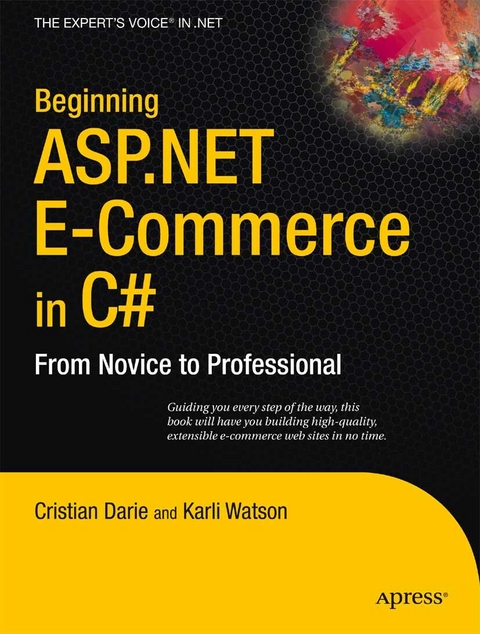
Beginning ASP.NET E-Commerce in C# (eBook)
XXVI, 736 Seiten
Apress (Verlag)
978-1-4302-1073-3 (ISBN)
Karli Watson is the technical director of 3form.net, as well as a freelance IT specialist, author, developer, and consultant. For the most part, he indulges in .NET and related technologies and has written numerous books about them. He has extensive knowledge of programming database-driven websites and has authored the titles Beginning ASP .NET 2.0 E-Commerce, Beginning ASP.NET 1.1 E-Commerce, The Programmer's Guide to SQL, Professional C#, Second Edition, and Professional ASP.NET 1.0.
Karli Watson is the technical director of 3form.net, as well as a freelance IT specialist, author, developer, and consultant. For the most part, he indulges in .NET and related technologies and has written numerous books about them. He has extensive knowledge of programming database-driven websites and has authored the titles Beginning ASP .NET 2.0 E-Commerce, Beginning ASP.NET 1.1 E-Commerce, The Programmer's Guide to SQL, Professional C#, Second Edition, and Professional ASP.NET 1.0.
Contents at a Glance 4
Contents 6
About the Authors 15
About the Technical Reviewer 16
Acknowledgments 17
Introduction 18
Who This Book Is For 18
How This Book Is Structured 19
Downloading the Code 23
Starting an E-Commerce Site 25
The Balloon Shop 25
Deciding Whether to Go Online 26
Making Money 29
Considering the Risks and Threats 30
Designing for Business 31
Summary 34
Laying Out the Foundations 35
Designing for Growth 35
Using a Three-Tier Architecture 37
Choosing Technologies and Tools 42
Following Coding Standards 48
Summary 49
Starting the BalloonShop Project 50
Preparing the Development Environment 50
Creating the BalloonShop Web Application 56
Creating the BalloonShop SQL Server Database 60
Implementing the Site Skeleton 66
Downloading the Code 74
Summary 74
Creating the Product Catalog: Part 1 75
Showing Your Visitor What You’ve Got 75
Roadmap for This Chapter 79
Storing Catalog Information 81
Communicating with the Database 92
Adding Logic to the Site 99
Displaying the List of Departments 117
Building a Link Factory 122
Adding a Custom Error Page 130
Summary 133
Creating the Product Catalog: Part 2 134
Storing the New Data 134
Adding Categories and Products to the Database 140
Querying the New Data 152
Writing the New Stored Procedures 158
Using ADO.NET with Parameterized Stored Procedures 164
Completing the Business Tier Code 166
Implementing the Presentation Tier 178
Summary 199
Product Attributes 200
Implementing the Data Tier 201
Implementing the Business Tier 207
Implementing the Presentation Tier 208
Summary 215
Search Engine Optimization 216
Optimizing BalloonShop 216
Supporting Keyword-Rich URLs 217
URL Rewriting and Regular Expressions 224
Using the 301 and 302 HTTP Status Codes 235
Correctly Signaling 404 and 500 Errors 239
The Short UrlRewriter.NET Reference 241
Summary 243
Searching the Catalog 244
Choosing How to Search the Catalog 244
Teaching the Database to Search Itself 245
Implementing the Business Tier 262
Implementing the Presentation Tier 265
Summary 274
Improving Performance 275
Handling Postback 276
Managing ViewState 278
Using Output Cache 281
Summary 283
Receiving Payments Using PayPal 284
Considering Internet Payment Service Providers 284
Getting Started with PayPal 285
Integrating the PayPal Shopping Cart and Checkout 287
Summary 294
Catalog Administration: Departments and Categories 295
Preparing to Create the Catalog Administration Page 296
Authenticating Administrators 300
Administering Departments 315
Styling the Department Administration Grid 333
Administering Categories 336
Summary 346
Catalog Administration: Products 347
Chapter Roadmap 347
Administering Products 349
Administering Product Details 364
Summary 380
Creating Your Own Shopping Cart 382
Designing the Shopping Cart 383
Storing Shopping Cart Information 385
Implementing the Data Tier 387
Implementing the Business Tier 390
Implementing the Presentation Tier 398
Administering the Shopping Cart 411
Summary 417
Accepting and Processing Customer Orders 418
Implementing an Order-Placing System 418
Administering Orders 428
Administering Order Details 445
Summary 460
Product Recommendations 461
Increasing Sales with Dynamic Recommendations 461
Implementing the Data Tier 463
Implementing the Business Tier 471
Implementing the Presentation Tier 472
Summary 475
Creating Customer Accounts 477
Storing Customer Accounts 478
Creating a BalloonShop Customer Account Scheme 478
Setting Up Secure Connections 537
Summary 541
Storing Customer Orders 542
Adding Orders to Customer Accounts 542
Handling Tax and Shipping Charges 557
Summary 572
Implementing the Order Pipeline, Part 1 573
What Is an Order Pipeline? 574
Understanding the BalloonShop Order Pipeline 574
Building the Order Pipeline 578
Summary 597
Implementing the Order Pipeline, Part 2 598
Implementing the Pipeline Sections 598
Administering BalloonShop Orders 616
Summary 644
Credit Card Transactions 646
Credit Card Transaction Fundamentals 646
Working with DataCash 648
Integrating DataCash with BalloonShop 668
Summary 675
Product Reviews 676
Planning the Product Reviews Feature 676
Implementing Product Reviews 678
Summary 682
Integrating Amazon Web Services 683
Introducing Web Services 683
Integrating AWS with BalloonShop 690
Summary 699
Index 700
| Erscheint lt. Verlag | 30.4.2009 |
|---|---|
| Zusatzinfo | XXVI, 736 p. |
| Verlagsort | Berkeley |
| Sprache | englisch |
| Themenwelt | Informatik ► Office Programme ► Outlook |
| Mathematik / Informatik ► Informatik ► Software Entwicklung | |
| Mathematik / Informatik ► Informatik ► Web / Internet | |
| Wirtschaft ► Allgemeines / Lexika | |
| Schlagworte | ASP • ASP.NET • Boo • C# • Cat • E-Commerce • Web Services |
| ISBN-10 | 1-4302-1073-7 / 1430210737 |
| ISBN-13 | 978-1-4302-1073-3 / 9781430210733 |
| Informationen gemäß Produktsicherheitsverordnung (GPSR) | |
| Haben Sie eine Frage zum Produkt? |
Größe: 17,1 MB
DRM: Digitales Wasserzeichen
Dieses eBook enthält ein digitales Wasserzeichen und ist damit für Sie personalisiert. Bei einer missbräuchlichen Weitergabe des eBooks an Dritte ist eine Rückverfolgung an die Quelle möglich.
Dateiformat: PDF (Portable Document Format)
Mit einem festen Seitenlayout eignet sich die PDF besonders für Fachbücher mit Spalten, Tabellen und Abbildungen. Eine PDF kann auf fast allen Geräten angezeigt werden, ist aber für kleine Displays (Smartphone, eReader) nur eingeschränkt geeignet.
Systemvoraussetzungen:
PC/Mac: Mit einem PC oder Mac können Sie dieses eBook lesen. Sie benötigen dafür einen PDF-Viewer - z.B. den Adobe Reader oder Adobe Digital Editions.
eReader: Dieses eBook kann mit (fast) allen eBook-Readern gelesen werden. Mit dem amazon-Kindle ist es aber nicht kompatibel.
Smartphone/Tablet: Egal ob Apple oder Android, dieses eBook können Sie lesen. Sie benötigen dafür einen PDF-Viewer - z.B. die kostenlose Adobe Digital Editions-App.
Zusätzliches Feature: Online Lesen
Dieses eBook können Sie zusätzlich zum Download auch online im Webbrowser lesen.
Buying eBooks from abroad
For tax law reasons we can sell eBooks just within Germany and Switzerland. Regrettably we cannot fulfill eBook-orders from other countries.
aus dem Bereich


