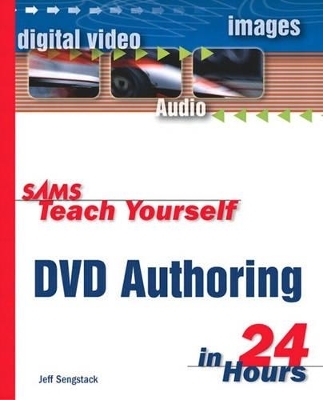
Sams Teach Yourself DVD Authoring in 24 Hours
Sams Publishing
978-0-672-32513-7 (ISBN)
- Titel ist leider vergriffen;
keine Neuauflage - Artikel merken
DVD authoring software lets you create Hollywood-style DVDs using your own videos, music, and photos. Sams Teach Yourself DVD Authoring in 24 Hours helps you make the most of this new technology. This book gives you hands-on, step-by-step instruction on the entire DVD creation process: from video and audio production to DVD authoring. It eases you into the DVD authoring process then gradually helps you build your skills to the point where you can create professional-looking DVDs.
DVDs are quickly replacing tape as the video publishing format of choice for video professionals and video enthusiasts. Here's why:
DVDs are an excellent media to archive, publish, and share data and multimedia.
DVDs can hold two hours of high quality video.
DVDs are interactive. Using menus, users can easily and immediately access "chapters" within videos, images, text, and high-quality audio.
DVD recorders ("burners") are now widely available at prices well within the reach of average consumers.
DVD technology is the fastest growing consumer electronics product in history. There are more than 30 million DVD set-top players and more than 70 million DVD-equipped PCs in the market today.
Jeff Sengstack has worn many hats: TV news reporter/anchor, video producer, writer focusing on PC technology, radio station disk jockey, music publisher marketing director, high school math and science teacher, and (presently) school board trustee. As a news reporter, he won a regional Emmy and two Society of Professional Journalists first-place awards. He's an Adobe Certified Expert (ACE) on Premiere, is writing a higher-education DV curriculum guide for Adobe, and has written 300 articles and four books, including Sams Teach Yourself Adobe Premiere 6.5 in 24 Hours.
Introduction.
DVDs Dominate the Video Market. How This Book Will Help You Make Terrific DVDs. How This Book Is Organized. What's on the DVD? Exciting Times. Conventions Used in This Book.
I. PRODUCING YOUR FIRST DVDS.
Hour 1. Discovering What DVDs and DVD Authoring Software Can Do for You.
How Converging Technologies Got Us to This Point. Enhancing Your Media with DVDs. Delving into DVD Project Ideas. What DVD Authoring Software Can Do for You. Summary.
Hour 2. Getting Your Gear in Order—DVD Recorders and Media.
Clearing Up the DVD Recording Media Confusion. Selecting a PC DVD Recorder. Evaluating Three DVD Software Movie Players. Summary. Workshop.
Hour 3. Burning Data DVDs.
Using Windows XP to Burn Data Files to a CD. Using Bundled Software to Burn a DVD. Taking a Quick Tour of Roxio's Easy CD & DVD Creator. Summary. Workshop.
Hour 4. Authoring Your First DVD Project Using MyDVD: Part I.
Introducing the Authoring Process. Checking Out the MyDVD 5 Interface and Features. Using MyDVD's Scene Detection Module. Summary. Workshop.
Hour 5. Authoring Your First DVD Project Using MyDVD: Part II.
Editing Video with MyDVD. Assembling Assets and Building Menus Using MyDVD. Setting Part Points and Adding a Slideshow. Summary. Workshop.
Hour 6. Authoring Your First DVD Project Using MyDVD: Part III.
Previewing Your Work-in-Progress. Editing the Menu Style. Creating Templates and Sharing Them on the Web. Burning Your DVD Project to a Recordable Disc. Summary. Workshop.
II. CREATING MEDIA.
Hour 7. Creating Still Images.
Digital or Film Cameras—What Will Work for You. Making High-Quality Photos—Tips and Tricks. Selecting a Scanner for Your Video and DVD Projects. Summary. Workshop.
Hour 8. Acquiring Audio.
Ripping Music CDs. Licensing Music or Buying Royalty-Free Music. Creating Custom Music with SmartSound Movie Maestro. Recording High-Quality Narrations. Summary. Workshop.
Hour 9. Making Videos.
Making a Case for Digital Video. Choosing a Digital Camcorder. Evaluating Two Popular Consumer Camcorders. DVD Camcorders—Not There Yet. Video Shooting Tips. Summary. Workshop.
Hour 10. Capturing Video—Transferring Videos to Your PC.
Transferring Digital Videos to Your PC. Trying Two Free Video Capture Software Products. Capturing Analog Video Easily and Inexpensively. Overview of Three Full-featured Video Capture Cards. Summary. Workshop.
III. EDITING MEDIA.
Hour 11. Crafting Your Story and Selecting Video Editing Software.
Organizing Your Assets. Creating Your Story. Evaluating Four Video Editing Software Titles. Summary. Workshop.
Hour 12. Editing Video with Pinnacle Studio 8.
Getting Acquainted with Pinnacle Studio 8. Using the Storyboard and Timeline for Cuts-only Editing. Adding Transitions. Using Special Effects. Summary. Workshop.
Hour 13. Adding Audio, Tackling Text, and Improving Images.
Adding Titles to Your Videos. Grabbing Freeze Frames. Editing Images with Adobe Photoshop Elements. Adding Narrations, Music, and Sound Effects to Your Videos. Using Studio 8's Audio Mixer. Summary. Workshop.
Hour 14. Applying Professional Video Editing Techniques with Adobe Premiere.
Touring Adobe Premiere—How It's Different. Looking at Layering. Trying Three Editing Tools and Two Special Features. Playing Clips Backward. Adding Text with the Adobe Title Designer. Evaluating the Competition. Stepping Up to a Professional Video Production PC. Summary. Workshop.
Hour 15. Scanning and Formatting Images for DVD Authoring.
Explaining Scanner Settings. Scanning Images for DVD Projects—Automated or Manual. Formatting Images for DVD Projects. Summary. Workshop.
IV. AUTHORING DVDS.
Hour 16. Evaluating Competing DVD Authoring Products.
Selecting DVD Authoring Features That Work for You. Evaluating Entry-level DVD Authoring Products. Testing Prosumer-level DVD Authoring Products. Summary.
Hour 17. Designing DVD Projects and Authoring with DVDit!: Part I.
Planning Your Project. Presenting Your Media in Its Best Light. Organizing Your DVD's Menu Structure. Checking Out the DVDit! Interface. Summary. Workshop.
Hour 18. DVD Authoring with DVDit!: Part II.
Adjusting Project Settings. Beginning to Work on Menus. Adding Buttons. Working with Text. Summary. Workshop.
Hour 19. DVD Authoring with DVDit!: Part III.
Adding Videos and Stills to Your Menus. Working with Parts and a Scene Selection Menu. Editing Button, Text, and Menu Attributes. Summary. Workshop.
Hour 20. DVD Authoring with DVDit!: Part IV.
Linking Media and Menus. Adjusting Menu and Media Properties. Creating Personal Projects. Designing Business-Oriented DVDs. Working on Professional DVD Projects. Summary. Workshop.
Hour 21. Burning DVDs and Dealing with Mass Replicators.
Checking Menu and Media Links and Project Flow. Selecting DVD Recordable Media. Burning and Testing Your DVD. Using MyDVD's Direct-to-DVD Option. Going the Mass-Replication Route. Using Sonic Solutions' Publishing Showcase. Summary. Workshop.
Hour 22. Creating Custom MyDVD Templates with Style Creator.
Introducing Sonic Solutions' Style Creator. Changing a Template Background. Editing Buttons and Button Elements. Testing Your Template Edits in MyDVD. Summary. Workshop.
Hour 23. Professional DVD Authoring with ReelDVD: Part I.
Professional Versus Prosumer: Explaining the Differences. Taking a Hands-on Tour of ReelDVD. Installing and Setting Up ReelDVD. Adjusting the Sub-Picture Color and Opacity Scheme. Importing Project Elements. Summary. Workshop.
Hour 24. ReelDVD: Part II, DVD Producer and DVD Trends.
Working with Parts. Linking Media and Menus. Editing Buttons. Proofing Your Project. Touring DVD Producer. DVD Trends. Summary. Workshop.
Index.
| Erscheint lt. Verlag | 2.10.2003 |
|---|---|
| Verlagsort | Indianapolis |
| Sprache | englisch |
| Maße | 231 x 186 mm |
| Gewicht | 1152 g |
| Themenwelt | Kunst / Musik / Theater ► Fotokunst |
| Informatik ► Grafik / Design ► Digitale Bildverarbeitung | |
| Informatik ► Office Programme ► Outlook | |
| Technik ► Nachrichtentechnik | |
| ISBN-10 | 0-672-32513-6 / 0672325136 |
| ISBN-13 | 978-0-672-32513-7 / 9780672325137 |
| Zustand | Neuware |
| Informationen gemäß Produktsicherheitsverordnung (GPSR) | |
| Haben Sie eine Frage zum Produkt? |