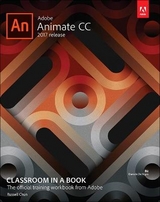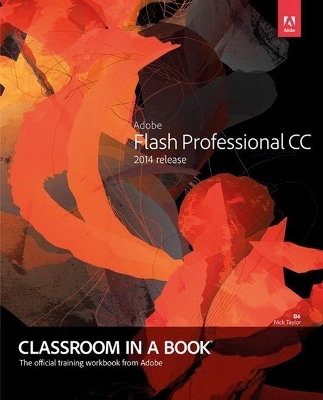
Adobe Flash Professional CC Classroom in a Book (2014 release)
Adobe Press,U.S.
978-0-13-392710-8 (ISBN)
- Titel erscheint in neuer Auflage
- Artikel merken
Classroom in a Book®, the best-selling series of hands-on software training workbooks, offers what no other book or training program does–an official training series from Adobe Systems Incorporated, developed with the support of Adobe product experts.
Adobe Flash Professional CC Classroom in a Book contains 10 lessons that cover the basics, providing countless tips and techniques to help you become more productive with the program. You can follow the book from start to finish or choose only those lessons that interest you.
In addition to learning the key elements of the Flash Professional interface, this completely revised CC (2014 release) edition covers new features, including the Variable Width stroke tool, the new Motion Editor panel, and improved export to Web Standards formats like HTML5 and SVG.
Purchasing this book gives you access to the downloadable lesson files you need to work through the projects in the book, and to electronic book updates covering new features that Adobe releases for Creative Cloud customers. For access, goto www.peachpit.com/redeem and redeem the unique code provided inside this book.
“The Classroom in a Book series is by far the best training material on the market. Everything you need to master the software is included: clear explanations of each lesson, step-by-step instructions, and the project files for the students.”
Barbara Binder,
Adobe Certified Instructor
Rocky Mountain Training
Russell Chun is a multimedia developer, author, and educator specializing in visualizing science, data, and story ideas for the web. He is on the adjunct faculty at City University of New York (CUNY) Graduate School of Journalism where he established and teaches their course in data-driven interactive journalism. He also serves as Department Head of the Illustration degree program at Sessions College for Professional Design. He is the author of several books, interactive and video products on multimedia. Russell earned his Masters degree in Medical and Biological Illustration from the Johns Hopkins University School of Medicine. He currently lives in Brooklyn, NY.
Getting Started
About Classroom in a Book(What’s New(Prerequisites(Installing Flash(Copying the Lesson Files(How to Use the Lessons(Additional Resources
1 Getting Acquainted
Starting Flash and Opening a File(Creating a new file and Document types(Getting to Know the Workspace(Working with the Library Panel(Understanding the Timeline(Organizing Layers in a Timeline(Using the Properties Inspector(Using the Tools Panel (Undoing Steps in Flash (Object-level undo)(Previewing Your Movie(Modifying the Content and Stage (Saving Your Movie(Finding Resources for Using Flash(Checking for Updates
2 Working with Graphics(Getting Started(Understanding Strokes and Fills(Creating Shapes(Making Selections(Editing Shapes(Using Gradient and Bitmap Fills(Creating Curves(Using Variable Width Strokes(Creating Transparencies(Creating and Editing Text (Export to SVG
3 Creating and Editing Symbols(Getting Started(About Symbols(Creating Symbols(Editing and Managing Symbols (Changing the Size and Position of Instances(Changing the Color Effect of Instances.(Understanding Display Options(Applying Filters for Special Effects(Positioning in 3D Space(Importing Illustrator Files(Importing Photoshop Files
4 Animating Symbols(Getting Started(About Animation(Understanding the Project File(Animating Position(Changing the Pacing and Timing(Animating Transparency(Animating Filters (Animating Transformations(Changing the Path of the Motion(Swapping Tween Targets(Creating Nested Animations (Easing(Animating 3D Motion(Testing Your Movie
5 Advanced Motion Tweening(Using the Motion Editor(Opening the Motion Editor(Collapsing the Motion Editor(Changing the Motion Editor view(Editing the Property curve(Adding a Property curve(Adding a complex ease(Editing the ease curve(Changing the ease value(Adding and deleting anchor points(Removing an ease
6 Animating Shapes and Using Masks(Getting Started(Morphing with Shape Tweens(Using Onion Skinning(Using Shape Hints(Creating Masks(Animating the Mask and Masked Layers
7 Creating Interactive Navigation(Getting Started(About Interactive Movies (Creating Buttons(Understanding ActionScript 3.0(Preparing the Timeline(Adding a Stop Action(Creating Event Handlers for Buttons(Creating Destination Keyframes(Creating a Home Button with Code Snippets (Code Snippets Options(Playing Animation at the Destination(Animated Buttons
8 Using Text(Getting Started(Understanding Static, Dynamic and Input Text (Adding Static Text(Formatting text(Inserting hyperlinks(Embedding fonts(Using device fonts(Creating User-input Text (Changing text in dynamic text fields
9 Working with Sound and Video(Getting Started(Understanding the Project File(Using Sounds(Understanding Flash Video(Using Adobe Media Encoder(Understanding Encoding Options(Playback of External Video(Working with Video and Transparency(Embedding Flash Video(Exporting HD Video
10 Publishing for different platforms(HTML5 Canvas, WebGL, ActionScript 3.0, and AIR(Create an HTML5 Canvas document(Create and edit classic tweens(Recognize unsupported features(Preview HTML5 animation in a browser(Insert and edit JavaScript in the Actions panel(Use HTML5 Canvas snippets(Convert existing Flash documents to an HTML5 Canvas document(Modify publish settings(Understand the output files(Using Adobe Scout(Publish animation for WebGL(Publishing a Projector(Publishing an AIR application(Publishing for a Mobile device(Next Steps
| Erscheint lt. Verlag | 28.8.2014 |
|---|---|
| Verlagsort | Indianapolis |
| Sprache | englisch |
| Maße | 188 x 231 mm |
| Gewicht | 750 g |
| Themenwelt | Mathematik / Informatik ► Informatik ► Grafik / Design |
| Informatik ► Web / Internet ► Web Design / Usability | |
| Technik ► Elektrotechnik / Energietechnik | |
| ISBN-10 | 0-13-392710-5 / 0133927105 |
| ISBN-13 | 978-0-13-392710-8 / 9780133927108 |
| Zustand | Neuware |
| Informationen gemäß Produktsicherheitsverordnung (GPSR) | |
| Haben Sie eine Frage zum Produkt? |