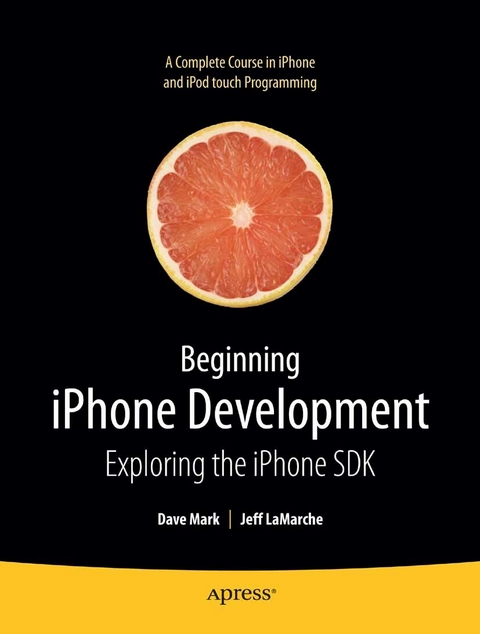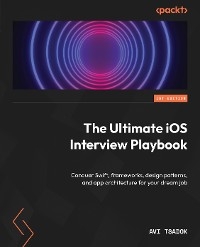Beginning iPhone Development (eBook)
536 Seiten
Apress (Verlag)
978-1-4302-1627-8 (ISBN)
Are you a programmer looking for a new challenge? Does the thought of building your very own iPhone app make your heart race and your pulse quicken? If so, then Beginning iPhone Development is just the book for you.
Assuming only a minimal working knowledge of Objective-C, and written in a friendly, easy-to-follow style, Beginning iPhone Development offers a complete soup-to-nuts course in iPhone and iPod Touch programming.
The book starts with the basics, walking you through the process of downloading and installing Apple's free iPhone software development kit, then stepping you though the creation of your first simple iPhone application. You'll move on from there, mastering all the iPhone interface elements that you've come to know and love, such as buttons, switches, pickers, toolbars, sliders, etc.
You'll master a variety of design patterns, from the simplest single view to complex hierarchical drill-downs. You'll master the art of table-building and learn how to save your data using the iPhone file system. You'll also learn how to save and retrieve your data using SQLite, iPhone's built-in database management system.
You'll learn how to draw using Quartz 2D and OpenGL ES. You'll add multi-touch gesture support (pinches and swipes) to your applications, and work with the Camera, photo library, and Accelerometer. You'll master application preferences, learn how to localize your apps into other languages, and so much more.
Apple's iPhone SDK, this book, and your imagination are all you'll need to start building your very own best-selling iPhone applications.
Jeff LaMarche is a Mac and iOS developer with more than 20 years of programming experience. Jeff has written a number of iOS and Mac development books, including Beginning iPhone 3 Development (Apress, 2009), More iPhone 3 Development (Apress, 2010), and Learn Cocoa on the Mac (Apress, 2010). Jeff is a principal at MartianCraft, an iOS and Android development house. He has written about Cocoa and Objective-C for MacTech Magazine, as well as articles for Apple s developer web site. Jeff also writes about iOS development for his widely-read blog at http://iphonedevelopment.blogspot.com.
Are you a programmer looking for a new challenge? Does the thought of building your very own iPhone app make your heart race and your pulse quicken? If so, then Beginning iPhone Development is just the book for you.Assuming only a minimal working knowledge of Objective-C, and written in a friendly, easy-to-follow style, Beginning iPhone Development offers a complete soup-to-nuts course in iPhone and iPod Touch programming.The book starts with the basics, walking you through the process of downloading and installing Apple's free iPhone software development kit, then stepping you though the creation of your first simple iPhone application. You'll move on from there, mastering all the iPhone interface elements that you've come to know and love, such as buttons, switches, pickers, toolbars, sliders, etc.You'll master a variety of design patterns, from the simplest single view to complex hierarchical drill-downs. You'll master the art of table-building and learn how to save your data using the iPhone file system. You'll also learn how to save and retrieve your data using SQLite, iPhone's built-in database management system.You'll learn how to draw using Quartz 2D and OpenGL ES. You'll add multi-touch gesture support (pinches and swipes) to your applications, and work with the Camera, photo library, and Accelerometer. You'll master application preferences, learn how to localize your apps into other languages, and so much more.Apple's iPhone SDK, this book, and your imagination are all you'll need to start building your very own best-selling iPhone applications.
Jeff LaMarche is a Mac and iOS developer with more than 20 years of programming experience. Jeff has written a number of iOS and Mac development books, including Beginning iPhone 3 Development (Apress, 2009), More iPhone 3 Development (Apress, 2010), and Learn Cocoa on the Mac (Apress, 2010). Jeff is a principal at MartianCraft, an iOS and Android development house. He has written about Cocoa and Objective-C for MacTech Magazine, as well as articles for Apple s developer web site. Jeff also writes about iOS development for his widely-read blog at http://iphonedevelopment.blogspot.com.
Contents 6
Acknowledgments 17
Preface 18
Welcome to the Jungle 19
What This Book Is 19
What You Need Before You Can Begin 20
What You Need to Know Before You Begin 22
What’s Different About Coding for iPhone? 23
What’s in This Book 26
Are You Ready? 28
Appeasing the Tiki Gods 29
Setting Up Your Project in Xcode 29
Introducing Interface Builder 35
Some iPhone Polish— Finishing Touches 41
Bring It on Home 45
Handling Basic Interaction 46
The Model- View-Controller Paradigm 47
Creating Our Project 48
Creating the View Controller 48
Using the Application Delegate 58
Editing MainWindow.xib 61
Editing Button_FunViewController.xib 62
Bring It on Home 69
More User Interface Fun 70
A Screen Full of Controls 71
Active, Static, and Passive Controls 72
Creating the Application 73
Build and Run 84
Implementing the Slider and Label 87
Implementing the Switches and Segmented Control 91
Implementing the Button, Action Sheet, and Alert 96
Showing an Action Sheet 98
Spiffing Up the Button 101
Crossing the Finish Line 104
Autorotation and Autosizing 105
Handling Rotation Using Autosize Attributes 107
Restructuring a View When Rotated 113
Swapping Views 118
Rotating Out of Here 127
Multiview Applications 128
The View Switcher Application 131
The Architecture of a Multiview Application 132
Building View Switcher 133
Animating the Transition 147
Refactoring 150
Switching Off 152
Tab Bars and Pickers 153
The Pickers Application 154
Delegates and Datasources 155
Setting Up the Tab Bar Framework 156
Implementing the Date Picker 162
Implementing the Single Component Picker 165
Implementing a Multicomponent Picker 172
Implementing Dependent Components 177
Creating a Simple Game with a Custom Picker 184
Final Spin 197
Introduction to Table Views 198
Table View Basics 199
Implementing a Simple Table 202
Adding an Image 207
Additional Configurations 208
Customizing Table View Cells 212
Grouped and Indexed Sections 222
Implementing a Search Bar 228
Putting It All on the Table 243
Navigation Controllers and Table Views 244
Navigation Controllers 245
Nav, a Hierarchical Application in Six Parts 246
Constructing the Nav Application’s Skeleton 249
Our First Subcontroller: The Disclosure Button View 257
Our Second Subcontroller: The Checklist 265
Our Third Subcontroller: Controls on Table Rows 270
Our Fourth Subcontroller: Moveable Rows 276
Our Fifth Subcontroller: Deletable Rows 283
Our Sixth Subcontroller: An Editable Detail Pane 289
But There’s One More Thing. . . 311
Breaking the Tape 314
Application Settings and User Defaults 315
Getting to Know Your Settings Bundle 316
The AppSettings Application 317
Creating the Project 318
Working with the Settings Bundle 321
Reading Settings in Our Application 331
Changing Defaults from Our Application 335
Beam Me Up, Scotty 339
Basic Data Persistence 340
Your Application’s Sandbox 341
File Saving Strategies 343
Persisting Application Data 344
The Persistence Application 346
The Archiving Application 356
Using iPhone’s Embedded SQLite3 361
Persistence Rewarded 370
Drawing with Quartz and OpenGL 371
Two Views of a Graphical World 372
This Chapter’s Drawing Application 373
The Quartz Approach to Drawing 373
Building the QuartzFun Application 378
Some OpenGL ES Basics 398
Drawing a Blank 410
Taps, Touches, and Gestures 411
Multitouch Terminology 412
The Responder Chain 412
The Multitouch Architecture 414
The Touch Explorer Application 416
The Swipes Application 420
Implementing Multiple Swipes 423
Detecting Multiple Taps 426
Detecting Pinches 430
Defining Custom Gestures 434
Garçon? Check, Please! 438
Where Am I? Finding Your Way with Core Location 439
The Location Manager 440
The Location Manager Delegate 441
Trying Out Core Location 444
Wherever You Go, There You Are 449
Whee! 450
Accelerometer Physics 450
Accessing the Accelerometer 451
Shake and Break 456
The Rolling Marble Program 461
Rolling On 470
iPhone Camera and Photo Library 471
Using the Image Picker and UIImagePickerController 472
Implementing the Image Picker Controller Delegate 473
Road Testing the Camera and Library 475
It’s a Snap! 480
Application Localization 481
Localization Architecture 481
Using String Files 483
Real- World iPhone: Localizing Your Application 485
Auf Wiedersehen 498
Where to Next? 499
Getting Unstuck 499
Farewell 502
Index 503
| Erscheint lt. Verlag | 25.2.2009 |
|---|---|
| Zusatzinfo | 536 p. |
| Verlagsort | Berkeley |
| Sprache | englisch |
| Themenwelt | Mathematik / Informatik ► Informatik ► Betriebssysteme / Server |
| Informatik ► Programmiersprachen / -werkzeuge ► Mac / Cocoa Programmierung | |
| Mathematik / Informatik ► Informatik ► Software Entwicklung | |
| Mathematik / Informatik ► Informatik ► Web / Internet | |
| Informatik ► Weitere Themen ► Smartphones / Tablets | |
| Technik ► Elektrotechnik / Energietechnik | |
| Technik ► Nachrichtentechnik | |
| Schlagworte | Control • Database • iPhone • Management • Navigation • programming |
| ISBN-10 | 1-4302-1627-1 / 1430216271 |
| ISBN-13 | 978-1-4302-1627-8 / 9781430216278 |
| Informationen gemäß Produktsicherheitsverordnung (GPSR) | |
| Haben Sie eine Frage zum Produkt? |
Größe: 5,8 MB
DRM: Digitales Wasserzeichen
Dieses eBook enthält ein digitales Wasserzeichen und ist damit für Sie personalisiert. Bei einer missbräuchlichen Weitergabe des eBooks an Dritte ist eine Rückverfolgung an die Quelle möglich.
Dateiformat: PDF (Portable Document Format)
Mit einem festen Seitenlayout eignet sich die PDF besonders für Fachbücher mit Spalten, Tabellen und Abbildungen. Eine PDF kann auf fast allen Geräten angezeigt werden, ist aber für kleine Displays (Smartphone, eReader) nur eingeschränkt geeignet.
Systemvoraussetzungen:
PC/Mac: Mit einem PC oder Mac können Sie dieses eBook lesen. Sie benötigen dafür einen PDF-Viewer - z.B. den Adobe Reader oder Adobe Digital Editions.
eReader: Dieses eBook kann mit (fast) allen eBook-Readern gelesen werden. Mit dem amazon-Kindle ist es aber nicht kompatibel.
Smartphone/Tablet: Egal ob Apple oder Android, dieses eBook können Sie lesen. Sie benötigen dafür einen PDF-Viewer - z.B. die kostenlose Adobe Digital Editions-App.
Zusätzliches Feature: Online Lesen
Dieses eBook können Sie zusätzlich zum Download auch online im Webbrowser lesen.
Buying eBooks from abroad
For tax law reasons we can sell eBooks just within Germany and Switzerland. Regrettably we cannot fulfill eBook-orders from other countries.
aus dem Bereich