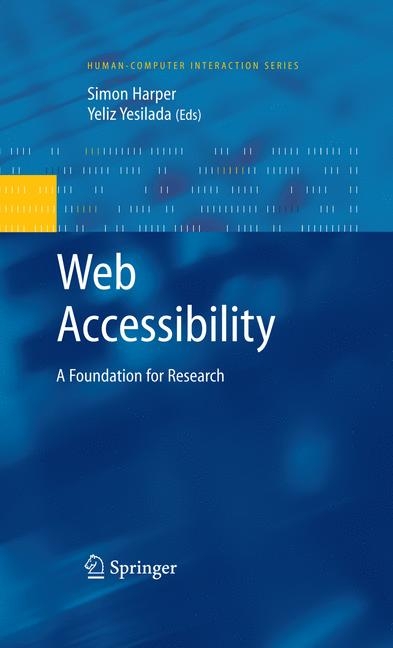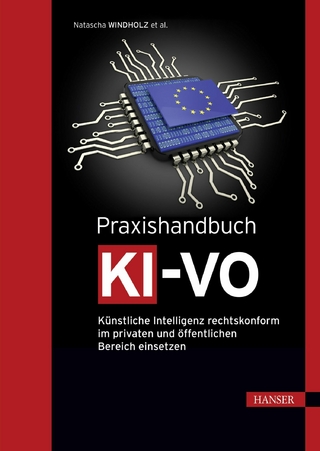Web Accessibility (eBook)
XX, 364 Seiten
Springer London (Verlag)
978-1-84800-050-6 (ISBN)
Covering key areas of evaluation and methodology, client-side applications, specialist and novel technologies, along with initial appraisals of disabilities, this important book provides comprehensive coverage of web accessibility. Written by leading experts in the field, it provides an overview of existing research and also looks at future developments, providing a much deeper insight than can be obtained through existing research libraries, aggregations, or search engines.
Covering key areas of evaluation and methodology, client-side applications, specialist and novel technologies, along with initial appraisals of disabilities, this important book provides comprehensive coverage of web accessibility.Written by leading experts in the field, it provides an overview of existing research and also looks at future developments, providing a much deeper insight than can be obtained through existing research libraries, aggregations, or search engines. In tackling the subject from a research, rather than practitioner standpoint, scientists, engineers and postgraduate students will find a definitive and foundational text that includes field overviews, references, issues, new research, problems and solutions, and opinions from industrial experts and renowned academics from leading international institutions including Adobe, Google, IBM, W3C, and York, Dartmouth and Kansai Universities.
Acknowledgments 7
Contents 9
Contributors 11
Introduction 15
Part 1: Understanding Disabilities 21
Visual Impairments 22
1 Introduction: The Physiological Basis of Visual Perception 22
1 Formation of the Retinal Image 23
1 Neurological Function in the Retina 25
2 Overview: Functional Requirements for Visual Perception 25
3 Discussion: Functionality Restrictions in Visual Disorders 27
4 Approaches to Enhance Human-Computer Interaction 28
5 Emerging Solutions 30
6 Conclusions 31
References 31
Cognitive and Learning Impairments 34
1 Introduction 34
2 Overview 35
3 Discussion 37
4 Future Directions 39
5 Author’s Opinion of the Field 40
References 41
Hearing Impairments 44
1 Introduction 44
1.3 Models of Hearing Impairment 44
1.3 Demographics on Hearing Impairments 46
1.3 Legal Perspective 46
2 Deaf People and Sign Language 47
2.1 Sign Language 47
2.2 Historical Perspective - Education 47
2.3 Historical Perspective - Technology 49
3 Current Web Access Technology 50
3.1 Embedded Video and Captioning 50
3.2 Captioning Services 51
3.3 Access Using Sign Language 51
4 Future Research Directions 52
5 Authors’ Opinion of the Field 53
References 54
Part 2: Evaluation and Methodologies 78
Physical Impairment 56
1 Introduction 56
1.3 Musculoskeletal Disorders 57
1.3 Movement Disorders 58
1.3 Prevalence of Dexterity Impairments 59
1.3 Co-occurrence of Dexterity and Other Impairments 59
2 Discussion 60
2.1 Social and Economic Significance 60
2.2 Alternative Input Mechanisms 61
2.3 Effect of Dexterity Impairments on Technology and Web Access 61
3 Future Directions 63
4 Author’s Opinion of the Field 64
References 64
Ageing 66
1 Introduction 66
2 Physical Changes 67
2.1 Vision 67
2.1.1 Age-Related Macular Degeneration (AMD) 68
2.1.2 Cataracts 68
2.1.3 Presbyopia 69
2.1.4 Glaucoma 69
2.2 Hearing 70
2.3 Psychomotor 70
3 Cognitive Changes 71
3.1 Attention 71
3.2 Memory 72
4 Behavioural Changes 73
5 Author’s Opinion of the Field 74
6 Future Directions 74
References 75
Web Accessibility and Guidelines 80
1 Introduction 80
2 Overview 82
2.1 Device Independence 85
2.2 Web Interaction 86
2.3 Adaptation and Coping - Key Components of Disabled Interaction 87
3 Discussion 87
4 Future Directions 89
4.1 Web Content Accessibility Guidelines (Version 2) 90
4.2 Internationalisation and Guideline Snow 91
4.3 Other Domains and Generalisation 92
4.4 Everyone Editing 93
5 Authors Opinion of the Field 94
6 Conclusion 95
References 95
Web Accessibility Evaluation 98
1 What Is Evaluation? 98
2 Principles of Evaluation 99
2.1 Evaluation and Development 100
2.1.1 Requirements Phase 100
2.1.2 Design Phase 101
2.1.3 Implementation Phase 102
2.1.4 Operation Phase 102
2.2 Testing Techniques 103
2.2.1 Automated Testing 104
2.2.2 Manual Testing 105
2.2.3 User Testing 105
2.3 Sampling Strategies 106
2.4 Evaluation Methodologies 108
2.4.1 Audit Versus Certification 109
2.4.2 Example Methodologies 110
3 Practical Considerations 110
3.1 Distributing Responsibilities 111
3.2 Training Evaluators 112
3.3 Selecting and Using Evaluation Tools 113
4 Future Directions 114
4.1 Web Applications 115
4.2 Web Technologies 117
4.3 Web Quality Assurance 117
5 Research and Development 118
5.1 Sampling Strategies 119
5.2 Measuring Accessibility 120
5.3 Tool Integration 121
6 Summary and Conclusions 122
References 124
End User Evaluations 126
1 Introduction 126
2 Overview 128
2.1 Commonly Used Evaluation Paradigms 128
2.1.1 Performance Measures 128
2.1.2 Logging User Actions 129
2.1.3 Questionnaires 130
2.1.4 Observation 131
2.1.5 Interviews 132
2.1.6 Think Aloud 132
2.2 Designing an Effective Study 133
2.2.1 Sampling 133
2.2.2 Ensuring Validity 134
2.2.3 Data Analysis 135
2.2.4 Ethical Treatment of Participants 136
3 Discussion 137
4 Future Directions 138
5 Authors’ Opinion of the Field 141
6 Conclusions 143
References 144
Authoring Tools 146
1 Introduction 146
2 Overview and History of the Field 147
3 Discussion 149
3.1 Encouraging the Creation of Accessible Content 149
3.2 Authoring Tools That Are Accessible to People < ?show $262#?>
4 Future Directions 153
4.1 Rich Internet Applications 153
4.2 Individual Optimization or ‘‘One Size Fits One’’ 154
5 State of the Field 155
6 Conclusions 156
References 157
Part 3: Applications 158
Assistive Technologies 160
1 Introduction 160
2 A Brief Introduction to Web Technology: HTML 162
3 Tools to Support Accessible Design 168
4 Visual Screen Access 169
5 Accessible Browsing 172
5.1 Specialized Browsers 172
5.2 Standard Browsers Plus Access Technology 174
5.3 Extending the Technology 176
6 Discussion 178
7 Future Directions 178
8 Technology Is Not the Whole Answer 179
9 Conclusions 180
References 181
Desktop Browsers 182
1 Introduction 182
1.3 Testing for Functional Web Accessibility 183
1.3 Keyboard Testing 184
1.3 Styling 184
1.3 Text Descriptions and Conditional Content 186
1.3 Browser Impact on Accessibility 187
2 Built-In Features for Accessibility 188
2.1 Keyboard Overview 188
2.2 Keyboard Shortcuts 188
2.3 Styling Content 188
2.4 Images 194
2.5 Conditional Content 196
2.6 Scripting 196
2.7 Device Independence and Event Handlers 197
2.8 Pop-Up Windows 198
2.9 Embedded Objects 199
2.10 Configuration 200
3 Extending Browser Functions 201
3.1 Making Conditional Content Visible 202
3.2 Enhancing Keyboard Support 203
3.3 Styling 203
3.4 Other Features 203
4 Compatibility with Assistive Technologies 204
4.1 Document Object Model 204
4.2 Accessibility APIs 205
5 Accessible Rich Internet Applications (ARIA) 205
5.1 TABINDEX and Keyboard Focus 206
5.2 Roles, Properties, and States 206
5.3 Accessibility API Support 210
6 Conclusions 210
7 Additional Resources 210
7.1 W3C Recommendations and Other Standards 211
7.2 Accessibility Extensions 211
7.3 Accessibility APIs 211
References 212
Specialized Browsers 214
1 Introduction 215
2 Overview 215
2.1 Talking Browsers-1994-1998 216
2.2 Spoken Web Access-1998-2003 217
2.3 Spoken Web Access-2003-Present 217
2.4 Voice Browsers-2000-2007 218
3 Access Guidelines 219
3.1 Content Is King 220
3.2 Separation of Content from Style 220
3.3 Separation of Content and Interaction 221
4 Future Directions 222
4.1 Web Wizards and URL Templates 222
4.2 Portals and Web Gadgets 224
4.2.1 Portlets and Portal Servers 224
4.2.2 Web Gadgets 225
4.3 Web APIs and Mashups 226
4.4 Putting It Together-Ubiquitous Access 227
4.4.1 Web Command-Line 228
4.5 Web Access-A Personal View 229
4.5.1 Speech-Enabling Dynamic User Interfaces 230
5 Summary 231
References 232
Browser Augmentation 234
1 Introduction 234
2 Overview 235
3 Browser Extension Mechanisms 236
3.1 Internet Explorer 236
3.1.1 Style Sheets 236
3.1.2 Browser Objects 237
3.2 Mozilla Firefox 239
3.2.1 Extensions 240
3.2.2 Style Sheets 241
3.2.3 Themes 241
3.2.4 Plugins 241
3.3 Other Browsers 241
3.3.1 Safari< Superscript>
3.3.2 Opera< Superscript>
3.4 Impact of Browser Implementation Details 243
4 Future Directions 245
5 Our Opinion of the Field 246
6 Conclusions 247
References 247
Transcoding 250
1 Introduction 250
2 Methods 257
2.1 Text Magnification 258
2.2 Color Scheme Changes 258
2.3 Serialization 258
2.4 Alternative Text Insertion 259
2.5 Page Rearrangement 260
2.6 Simplification 262
3 Architectures 263
4 Techniques 266
4.1 Annotation-Based Transcoding 266
4.1.1 Simplification Based on Differential Analysis 271
5 Future Directions 272
5.1 Transcoding for Dynamic Contents 272
5.2 Revival of Intermediary Approach 274
6 Conclusions 275
References 275
Part 4: Specialised Areas 280
Education 282
1 Introduction 282
2 Overview 283
3 Discussion 284
3.1 Learning Objects: Package and Metadata 285
3.2 Developing Accessible E-Learning Content and Applications 286
3.3 E-Learning Content Customization 286
3.4 Projects 287
4 Future Directions 288
5 Authors Opinion of the Field 288
6 Conclusions 289
References 290
Specialized Documents 292
1 Types of Specialized Documents 292
2 Sources of Accessibility Problems 298
3 Improving Accessibility 300
4 Summary 303
Multimedia and Graphics 306
1 Introduction 306
2 Overview 307
3 Discussion 308
3.1 Standards and Specifications 308
3.2 Assistive Technology 310
3.3 User Testing 311
3.4 Text-Only Sites 311
3.5 Separating Presentation from Structure 312
3.6 Separating Presentation from Structure in Video 313
4 Future Directions 313
5 Authors’ Opinion of the Field 316
6 Conclusion 317
Resources 317
References 318
Mobile Web and Accessibility 320
1 Introduction 320
2 Going Beyond Perceivability 322
3 Design Perspectives for Cognitive Accessibility and Usability 323
3.1 Distinction Between Perceiving and Understanding 325
3.1.1 Specifying the Object 325
3.1.2 Specifying the Action 325
3.1.3 Assessing the Outcome 326
3.2 Forming the Intention 327
3.3 Action Slip 327
4 Lessons Gained from Web Accessibility and Their Implications for Mobile Web 328
4.1 Explicit Perceptual-Cognitive Distinction 328
4.2 Scenario-Based Evaluation 329
4.3 Remote Testing 330
5 Conclusions 331
References 331
Semantic Web 334
1 Introduction 334
2 Background 335
3 The Web Ontology Language OWL 337
3.1 Description Logic 337
4 Ontology Reasoning 340
4.1 Reasoning at Design Time 340
4.2 Reasoning in Deployment 341
5 Ontology Applications 341
6 Semantics and Accessibility 342
6.1 End-User Applications 342
6.2 Support Tools 343
6.3 Annotation for Accessibility 343
7 Future Directions 344
8 Conclusions 346
References 346
Web 2.0 350
1 Introduction 350
2 Overview 351
2.1 Web 2.0 Becomes Mainstream 351
2.2 Web 2.0 and Accessibility Concerns 352
2.2.1 Scripting and CSS 352
2.2.2 Updating Data 353
2.2.3 Organizing Data 353
2.2.4 Abundance of Data 354
3 Discussion 354
3.1 Provide Simple Navigation 354
3.2 Manage Focus Appropriately 355
3.3 Use Semantic Markup 356
3.4 Provide Clear Instructions 356
4 Future Directions 357
4.1 Accessibility Guidelines 357
4.2 Accessible Rich Internet Applications (ARIA) 358
4.2.1 Providing Additional Semantics 358
4.2.2 Full Keyboard Support 359
4.2.3 Incremental Updates and Live Regions 359
4.3 IAccessible2 Interface 360
5 Author’s Opinion of the Field 360
6 Conclusions 361
References 362
Universal Usability 364
1 Introduction: The Elements of Universal Usability 364
1.1 Universal Access 365
1.1 Usability 366
1.1 Universal Design 366
2 Factors Supporting Universal Usability 367
2.1 Web Technology 367
2.2 User-Centered Design 368
2.3 Policies 368
3 Universal Design and the Web 369
3.1 Universal Design Principles 369
4 Authors’ Opinion of the Field 371
5 Future Directions 372
6 Conclusions 372
References 373
Index 376
| Erscheint lt. Verlag | 1.8.2008 |
|---|---|
| Reihe/Serie | Human–Computer Interaction Series | Human–Computer Interaction Series |
| Zusatzinfo | XX, 364 p. |
| Verlagsort | London |
| Sprache | englisch |
| Themenwelt | Sachbuch/Ratgeber ► Natur / Technik ► Naturwissenschaft |
| Mathematik / Informatik ► Informatik ► Grafik / Design | |
| Informatik ► Software Entwicklung ► User Interfaces (HCI) | |
| Informatik ► Theorie / Studium ► Künstliche Intelligenz / Robotik | |
| Mathematik / Informatik ► Informatik ► Web / Internet | |
| Technik | |
| Schlagworte | Browser • Google • Human Computer Interaction • Multimedia • Research and Development • User Design • User Interfaces • Web • Web 2.0 • Web Accessibility |
| ISBN-10 | 1-84800-050-2 / 1848000502 |
| ISBN-13 | 978-1-84800-050-6 / 9781848000506 |
| Informationen gemäß Produktsicherheitsverordnung (GPSR) | |
| Haben Sie eine Frage zum Produkt? |
Größe: 4,8 MB
DRM: Digitales Wasserzeichen
Dieses eBook enthält ein digitales Wasserzeichen und ist damit für Sie personalisiert. Bei einer missbräuchlichen Weitergabe des eBooks an Dritte ist eine Rückverfolgung an die Quelle möglich.
Dateiformat: PDF (Portable Document Format)
Mit einem festen Seitenlayout eignet sich die PDF besonders für Fachbücher mit Spalten, Tabellen und Abbildungen. Eine PDF kann auf fast allen Geräten angezeigt werden, ist aber für kleine Displays (Smartphone, eReader) nur eingeschränkt geeignet.
Systemvoraussetzungen:
PC/Mac: Mit einem PC oder Mac können Sie dieses eBook lesen. Sie benötigen dafür einen PDF-Viewer - z.B. den Adobe Reader oder Adobe Digital Editions.
eReader: Dieses eBook kann mit (fast) allen eBook-Readern gelesen werden. Mit dem amazon-Kindle ist es aber nicht kompatibel.
Smartphone/Tablet: Egal ob Apple oder Android, dieses eBook können Sie lesen. Sie benötigen dafür einen PDF-Viewer - z.B. die kostenlose Adobe Digital Editions-App.
Zusätzliches Feature: Online Lesen
Dieses eBook können Sie zusätzlich zum Download auch online im Webbrowser lesen.
Buying eBooks from abroad
For tax law reasons we can sell eBooks just within Germany and Switzerland. Regrettably we cannot fulfill eBook-orders from other countries.
aus dem Bereich