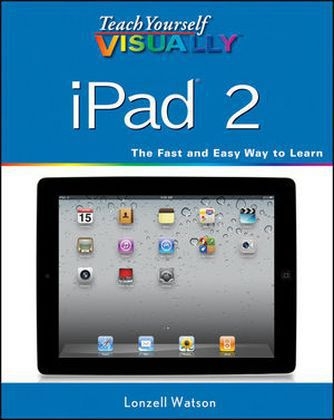
Teach Yourself VISUALLY iPad 2
John Wiley & Sons Inc (Verlag)
978-1-118-05415-4 (ISBN)
- Titel ist leider vergriffen;
keine Neuauflage - Artikel merken
See your iPad 2 in a whole new way! As the amazing iPad continues to evolve, so does this feature-rich book. As, colorful, and accessible as your new iPad 2, this book is the iPad's perfect companion. Open it and find over a hundred tasks succinctly explained using easy-to-follow, side-by-side, full-color screenshots. Want to download books or apps or videos? Send photos or emails? Sync with your other devices? Learn how and much more in this practical, visual guide. Helps you get the most out of the new Apple iPad 2 Shows you how to download apps from the App Store, send photos or emails, access rich multimedia content and social media, use the multi-touch display, and more Uses easy-to-follow, full-color, two-page tutorials, so you can quickly get the information you need and see step by step how to do tasks Now that you've got the latest iPad, make sure you have the latest version of this practical, visual guide!
Lonzell Watson is the award-winning author of Teach Yourself VISUALLY iPad , for which he won the 2011 International Award of Excellence. His work also earned him the Distinguished Technical Communication award and Best of Show 2010 from the Society for Technical Communication. Lonzell was also presented the Award of Excellence for Teach Yourself VISUALLY iPhoto '09 in 2009. He is the author of other popular titles, including Canon VIXIA HD Camcorder Digital Field Guide , Final Cut Pro 6 for Digital Video Editors Only , and Teach Yourself VISUALLY Digital Video .
Chapter 1 Get to Know the iPad. Take a Look at the iPad. Discover iPad 2 Features. Start Up and Log In. Explore the iPad Home Screen. Explore Important iPad Settings. Chapter 2 Configure the iPad. Customize the Home Screen. Reset the Default Home Screen Layout. Protect Your iPad with a Passcode. Configure the iPad Sleep Setting. Turn Sounds On and Off. Set the Silent/Screen Rotation Lock Switch. Adjust the Brightness of the Screen. Switch to Airplane Mode. Change the iPad Wallpaper. Configure Parental Controls. Reset the iPad. Cut, Copy, and Paste Text. Copy and Paste a Photo. Search Your iPad by Using Spotlight. Chapter 3 Get the Most Out of the Internet. Understand Internet Access. Connect to a Wi-Fi Network. Activate Your 3G Service. Change the Default Search Engine. Manage Multiple Web Pages. Explore Browser Security and Privacy Options. Bookmark Your Favorite Websites. Explore Touch-Screen Navigation Tips. Turn On AutoFill. View an RSS Feed in Safari. Connect a Bluetooth Device with the iPad. Chapter 4 Maximize Email on the iPad. Learn about Managing Email Accounts. Add an Email Account for the First Time. Create a New Email Account. Specify the Default Email Account. Switch to Another Email Account. Disable an Email Account. Use a Different Server Port. Configure Authentication for Outgoing Mail. Automatically Check for New Emails. Email a Link to a Web Page. Set Message Font Size. Create a Custom iPad Signature. Disable Remote Message Images. Chapter 5 Sync the iPad. Connect Your iPad to a Computer. Set Up a New iPad with iTunes. Sync Your Contacts List. Sync Your Calendar. Sync Your Email Account. Sync Your Bookmarks. Sync Music, Music Videos, and Movies. Sync Podcasts. Sync Audiobook. Sync TV Show Episodes. Sync Photos on Your Computer with Your iPad. Save Photos from Emails. Import Photos from Your Camera. Chapter 6 Explore iTunes, Photos, and Videos. Discover What You Can Do with iTunes. Set Up an iTunes Account. Buy and Download in iTunes. Subscribe to Podcasts. Rate Content in the iTunes Store. Configure iPad Audio Settings. Browse and Play Content in the iPod App. Enable Genius Playlists. Create a Genius Playlist. Configure Shuffle Settings. Create a Standard Playlist in the iPod App. Play Videos, Movies, and TV Shows. Customize Video Settings. Capture Photos with Your iPad 2. Shoot Video with Your iPad 2. Get Some FaceTime. View Photos on Your iPad. Send a Photo or Video by Email. Create a Custom Slideshow. Chapter 7 Get the Most from YouTube and iBooks. Explore YouTube. Locate Videos on YouTube. Save a Video as a Favorite. Email a Link to a Video. Understand iBooks Features. Purchase and Download eBooks. Understand iBooks Navigation Controls. Chapter 8 Manage Contacts and Appointments. Create a New Contact. Edit an Existing Contact. Assign an Email Address to a Contact. Assign a Web Address to a Contact. Assign a Physical Address to a Contact. Create a Custom Label for a Contact. Add Extra Fields for a Contact. Add Notes to a Contact. Add Photos to Contacts. Create Contact Groups. Add Appointments to Your Calendar. Edit an Existing Appointment. Set Up a Repeating Event. Convert an Event to an All-Day Event. Set an Alert for an Event. Chapter 9 Simplify Your Life with the iPad. Explore Accessibility Options for the Visually and Hearing Impaired. Display Your Current Location by Using Maps. Get Directions by Using Maps. Specify a Location When You Do Not Have an Address. Display a Contact's Location. Bookmark a Location. Learn about MobileMe. Set Up a MobileMe Account on Your iPad. Configure MobileMe Synchronization on Your iPad. Configure MobileMe Synchronization on Your Mac. Configure MobileMe on Your PC. Send Photos to Your MobileMe Gallery. Explore iWork. Chapter 10 Enhance Your iPad. Explore the App Store. Download Free Apps. Purchase and Download Apps. Move Apps from Your Computer to Your iPad. Check for Updates to Apps. Accessorize Your iPad. Chapter 11 Maintain and Troubleshoot the iPad. Update iPad Software. Back Up and Restore Your iPad's Data and Settings. Learn to Extend Battery Life. Troubleshoot Connected Devices. Troubleshoot the Inability to Charge the iPad Battery. Troubleshoot Problems with Wi-Fi Accessibility. Troubleshoot Why iTunes May Not See Your iPad. Troubleshoot the Inability to Sync with iTunes. Index.
| Reihe/Serie | Teach Yourself Visually (Tech) |
|---|---|
| Verlagsort | New York |
| Sprache | englisch |
| Maße | 189 x 233 mm |
| Gewicht | 672 g |
| Einbandart | Paperback |
| Themenwelt | Informatik ► Betriebssysteme / Server ► Macintosh / Mac OS X |
| Informatik ► Weitere Themen ► Hardware | |
| Informatik ► Weitere Themen ► Smartphones / Tablets | |
| Mathematik / Informatik ► Mathematik ► Statistik | |
| Technik ► Maschinenbau | |
| ISBN-10 | 1-118-05415-6 / 1118054156 |
| ISBN-13 | 978-1-118-05415-4 / 9781118054154 |
| Zustand | Neuware |
| Informationen gemäß Produktsicherheitsverordnung (GPSR) | |
| Haben Sie eine Frage zum Produkt? |
aus dem Bereich


