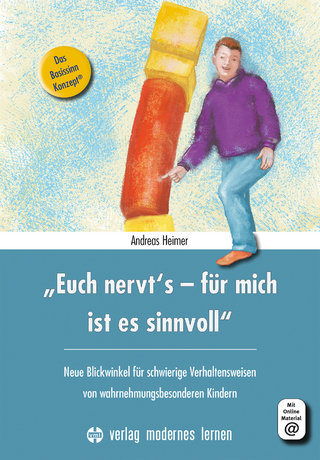Assistive Technology in Special Education
Prufrock Press (Verlag)
978-1-61821-758-5 (ISBN)
Joan Green is a speech-language pathologist in the Washington, DC, area with many years of experience helping children and adults who have a wide range of communication, cognitive, literacy and learning challenges. She is passionate in her efforts to spread the word about how affordable cutting-edge technology can be used to empower children and adults who have difficulty with speaking, reading, writing, thinking, and learning at home, school, work, or in the community.
Acknowledgements Notes on the Third Edition Chapter 1 Getting Started With Assistive Technology Improving Technologies Offer Hope What Is Assistive Technology? Helpful Technologies All Around Us Taking the First Steps Seeking Professional Guidance How to Get Help What Solution Is “Best”? Chapter 2 The Benefits of Assistive Technology Changing Technology Trends Remaining Barriers to Technology The Many Benefits of Assistive Technology Who Can Benefit From Assistive Technology? Family Advocacy Technology Changes Will Continue Accessing Features in Devices You Already Use Chapter 3 Lifting the Barriers: Technology and Access Ease of Access Guidance for Computer Access and Assistive Technologies Use of Switch Software Which Type of Device Should You Use? Selection Devices Keyboards Speech Input/Dictation Chapter 4 Technology and Strategies to Improve Verbal Expression A Professional Diagnosis Is Critical Strategies to Encourage Verbal Expression Informative Online Resources Helpful Technology Tools Be Creative Improving Verbal Expression Skills Improving Speech Intelligibility Improving Expressive Language Improving Word Knowledge and Retrieval Strategies and Technologies to Improve Speaking in Phrases and Sentences Strategies and Technologies to Improve Dialogue and Engaging in Conversation Chapter 5 Augmentative and Alternative Communication: Devices, Apps, and More What Is Augmentative and Alternative Communication (AAC)? Individuals Helped by AAC Current AAC Trends First Steps Resources to Learn More About AAC Simple Communication Items Without Voice Output Direct-Select, One-Level, Voice Output Communication Devices Mobile Device Apps With Static Display Dynamic Communication Devices, Apps, and Software Dynamic Display Communication Mobile Apps Smartphones Chapter 6 Technology and Strategies to Improve Auditory Comprehension and Receptive Language Treatment Approach Technology to Help Improve Auditory Comprehension Sound Discrimination Comprehension of Words Comprehension of Phrases and Sentences Comprehension of Paragraphs and Short Stories Websites With Free Listening Activities Improving Comprehension With Text-to-Speech Support While Reading Long-Distance Communication Assistive Listening Devices Captioning Chapter 7 Technology and Strategies to Improve Reading Comprehension Reading Challenges Help From Professionals and Websites Helpful Features of Technology to Support Reading Text to Speech Optical Character Recognition Advanced Text Readers With Reading,Writing, and Studying Tools Alternative Reading Formats, Interactive Websites,and Apps With Accessible Books Portable eBook Readers Handheld Devices That Read Aloud Chapter 8 Drill-and-Practice Technology toImprove Reading Skills Interactive Software and Apps With Activities to Improve Reading Online Programs Mobile Apps to Improve Language-Based Reading Deficits Software for Vision-Based Reading Deficits Chapter 9 Technology and Strategies to Improve Written Expression Skills Needed for Writing Handwriting Use of Assistive Technology With Students Selection of an Effective Assistive Writing Technology Word Processing Systems Specialized Assistive Tools for Spelling, Grammar, and Word Prediction Digitizing Paper-Based Worksheets Annotating or Typing on PDFs (Worksheets) Taking Notes Presentations for Teaching and Learning Story Creators Graphic Organizers: Technology for Organizing Written Narrative Technology to Support Writing Essays and Reports Technology to Help With the Physical Act of Writing and Typing Alternative Input Devices Alternatives for Mobile Touchscreen Input Speech to Text/Speech Recognition Chapter 10 Drill-and-Practice Technology to Improve Writing Skills Prewriting Skills and Writing Letters of the Alphabet Writing Words/Spelling Programs and Apps for Writing Sentences and Improving Grammar Typing Chapter 11 Technology and Strategies to Improve Attention, Cognition, and Executive Function Cognitive Differences Professional Evaluation Strategies to Enhance Learning Practicing Specific Skills Compensatory Approach General Guidelines to Enhance Learning, Organization, and Executive Function Time Management Tools: Calendars and To-Do Lists Selection of Technologies to Support Time Management Task Management and To-Do Apps Visual Schedule and Choice Apps for Individuals With Complex Cognitive Challenges Non-App Devices to Help Students Stay on Task Limit Distractions Minimize the Power Struggle Chapter 12 Tools and Strategies to Support Learning New Information Reducing Digital Distraction Audio Recordings of Lectures Synced to Written Material Mobile Device Apps Digital Flash Card Programs Study Guides Learning by Watching Online Videos Interactive Whiteboard Apps Use of Images to Support Learning Chapter 13 Online Organization and Collaboration Online Storage Digital Bookmarking Tools Online Collaboration Video Chatting Chapter 14 Interactive Programs to Practice Cognitive Skills Use of Apps and Online Programs to Improve Skills Brain Training Online Programs and Apps to Improve Specific Cognitive Skills Early Learning Skills Learning Cause and Effect Chapter 15 Final Thoughts: Keeping Students Safe and Preparing for the Future With the Good Comes the Bad Tools to Promote Digital Citizenship and Safety Current Tech Trends New Solutions References About the Author Index
| Erscheinungsdatum | 15.07.2018 |
|---|---|
| Sprache | englisch |
| Maße | 174 x 246 mm |
| Gewicht | 990 g |
| Themenwelt | Schulbuch / Wörterbuch |
| Sozialwissenschaften ► Pädagogik ► Sonder-, Heil- und Förderpädagogik | |
| ISBN-10 | 1-61821-758-5 / 1618217585 |
| ISBN-13 | 978-1-61821-758-5 / 9781618217585 |
| Zustand | Neuware |
| Haben Sie eine Frage zum Produkt? |
aus dem Bereich