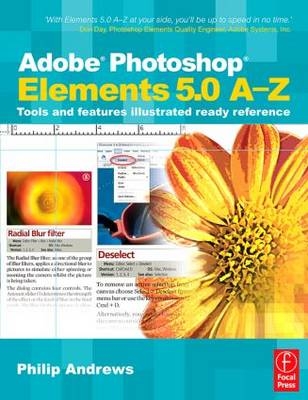
Adobe Photoshop Elements 5.0 A-Z
Focal Press (Verlag)
978-0-240-52061-2 (ISBN)
- Titel ist leider vergriffen;
keine Neuauflage - Artikel merken
If you are a digital camera enthusiast jumping into enhancement and manipulation, and looking for quick answers, this easy-to use, ready reference is for you. It's like having the author Philip Andrews sitting next to you, with his no-nonsense style, giving you practical, hands-on tips for getting striking images using Elements 5.0.
Make the most of your digital photos with these guidelines from one artist to another. Philip's clear, full color screen grabs detail step-by-step features in action-in a real-world context. All content is completely revised and updated for Photoshop Elements 5.0.
With its clear and simple column format, you quickly learn how to troubleshoot as you develop your creations that will awe your colleagues, clients, family, and friends. Color-coded tabs make it easy to locate each tool and feature; each entry is cross-referenced to help you build a fuller understanding of how to use a tool, feature, menu, or invaluable shortcut key.
Packed with more than 1500 color images, insider tips, workarounds, and hidden gotchas, this book comes with FREE matching video tutorials for all editing and enhancement tasks featured in the book provided on a companion website (www.ElementsA-Z.com). Practice with the downloadable images and support material to put your new skills to use immediately. No more searching for an accompanying CD the resources and video tutorials are always available via the website no matter where you are.
Philip Andrews is a professional photographer, accomplished teacher, and best-selling international author. He is an alpha tester for the software and a Photoshop Elements Ambassador, making him one of Adobe's most trusted authors.
* Discover and master the tools and features in Adobe Photoshop Elements 5.0 with this stunningly illustrated, full-color reference guide
* Have Philip "sitting next to you, with this handy guide, written in his trademark no-nonsense style as he delivers hands-on tactics for Elements 5.0.
* Save time when trying to understand a function or tool-simply dip in and find the listing in this easy-to-use A-Z format
* Gain confidence with new features whether you're a beginner or intermediate
* Covers all the new features of Elements 5.0 and also can be used with any version of the software
Philip Andrews is Adobe Australia's official Photoshop and Elements Ambassador. He is an experienced photographer, author, magazine editor and online course creator. He was previously a lecturer at the Queensland School of Printing and Graphic Arts, Australia and Nescot, England. He is a beta tester for Photoshop, an alpha tester for Photoshop Elements and a Photoshop specialist demonstrator for Adobe Australia. Contributing numerous articles and videos to AdobeTV and the inspirational browser, Philip is a leading source in adobe information and instruction. Philip is also co-founder of photo-college.com an online photography training college. He's a regular contributor to several magazines including Shutterbug, Amateur Photographer, Australian Photography and Better Photography, he is senior contributing editor for Better Digital, columnist for What Digital Camera and Co-editor and publisher of Better Photoshop Techniques magazine.
Accented Edges filter - Automation Tools; Background color - Burn tool; Calibrate monitor - Cutout filter; Darken blend mode - Dust & Scratches filter; Effects - Eyedropper tool; Facet filter - Freehand selection; Gaussian Blur filter - Grow, selection; Halftone Pattern filter - Hue/Saturation, adjust; ICC profiles - JPEG2000; Labels, print - LZW compression; Magic Eraser tool - Multi-Page PDF to PSD; Navigator - Note Paper filter; Ocean Ripple filter - Organizer work space; Page Setup - Quick Fix Editor; Radial Blur filter - Rulers; Sample Size, Eyedropper tool - Swatches palette; Tags - Type Masks; Underlining type - Unsharp Mask filter; Vanishing Point tool - Vivid Light blending mode; Wall Calendar - Wind filter; ZigZag filter - Zoom tool
| Erscheint lt. Verlag | 24.1.2007 |
|---|---|
| Verlagsort | Oxford |
| Sprache | englisch |
| Maße | 189 x 246 mm |
| Themenwelt | Kunst / Musik / Theater ► Fotokunst |
| Sachbuch/Ratgeber ► Freizeit / Hobby ► Fotografieren / Filmen | |
| Informatik ► Grafik / Design ► Digitale Bildverarbeitung | |
| Informatik ► Grafik / Design ► Photoshop | |
| ISBN-10 | 0-240-52061-0 / 0240520610 |
| ISBN-13 | 978-0-240-52061-2 / 9780240520612 |
| Zustand | Neuware |
| Informationen gemäß Produktsicherheitsverordnung (GPSR) | |
| Haben Sie eine Frage zum Produkt? |
aus dem Bereich


