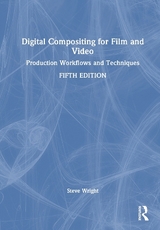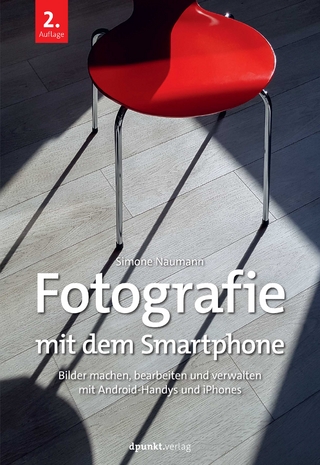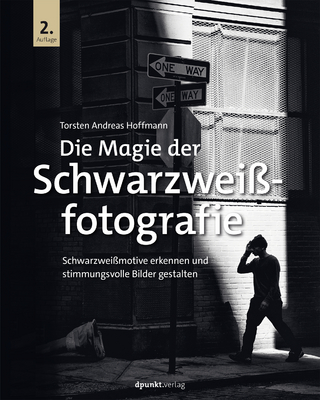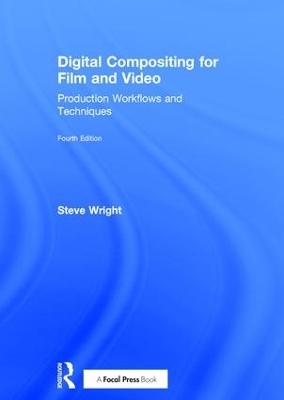
Digital Compositing for Film and Video
Routledge (Verlag)
978-1-138-24036-0 (ISBN)
- Titel erscheint in neuer Auflage
- Artikel merken
This expanded and updated edition of Digital Compositing for Film and Video addresses the problems and difficult choices that professional compositors face on a daily basis with an elegant blend of theory, practical production techniques and workflows. It is written to be software-agnostic, so it is applicable to any brand of software. This edition features many step-by-step workflows, powerful new keying techniques and updates on the latest tech in the visual effects industry.
Workflow examples for:
Grain Management
Lens Distortion Management
Merging CGI Render Passes
Blending Multiple Keys
Photorealistic Color Correction
Rotoscoping
Production Techniques for:
Keying Difficult Greenscreens
Replicating Optical Lens Effects
Advanced Spill Suppression
Fixing Discoloured Edges
Adding Interactive Lighting
Managing Motion Blur
With brand new information on:
Working in linear
ACES Color Management
Light Field Cinematography
Planar Tracking
Creating Color Difference Keys
Premultiply vs. Unpremultiply
Deep Compositing
VR Stitching
3D Compositing from 2D Images
How Color Correction ops Effect Images
Color Spaces
Retiming Clips
Working with Digital Cinema Images
OpenColorIO
A companion website offers images from the examples discussed in the book allowing readers to experiment with the material first-hand.
Steve Wright is a visual effects pioneer and a 20-year veteran of visual effects compositing on over 70 feature films and many broadcast television commercials. With extensive production experience and a knack for the math and science of visual effects he is a world-recognized expert on visual effects compositing. Since 2005 he has been a master trainer in compositing visual effects, providing staff training to over 25 visual effects studios around the world including Pixar Animation Studios, Disney Feature Animation, Troublemaker Studios, New Deal Studios, and Reliance MediaWorks, along with many others. He has also trained over 1,000 artists in compositing. Visit Steve’s training website at www.fxecademy.com
About the Author
Acknowledgements
Preface
Chapter 1 - Getting Started
1.1 How this Book is Organized
1.2 Web Content
1.3 What’s New in the 4th Edition
1.4 Gold Mines
1.5 Tool Conventions
1.5.1 The Slice Tool
1.5.2 Flowgraphs
1.5.3 Color Lookup Tables (LUTs)
1.5.4 Nuke
1.6 Data Conventions
1.6.1 Floating Point Data
1.6.1.1 Banding
1.6.1.2 Clipping
1.6.2 Linear Light Space
1.6.3 HDR Images
1.6.4 Stops
PART I MAKING A GREAT COMPOSITE
Chapter 2 - Pulling Keys
2.1 Lumakeys
2.1.1 How Lumakeys Work
2.1.2 Making Your Own Luminance Image
2.1.2.1 Variations on the Luminance Equations
2.1.2.2 Non-luminance Monochrome Images
2.1.3 Making Your Own Lumakeyer
2.2 Chromakeys
2.2.1 How Chroma Keys Work
2.2.2 Making Your Own Chroma Keyer
2.2.3 Making a 3D Chroma Keyer
2.3 Difference Mattes
2.3.1 How Difference Mattes Work
2.3.2 Making Your Own Difference Matte
2.3.2.1 Making the Difference Image
2.3.2.2 Making the Difference Matte
2.4 Bump Mattes
2.5 Color Difference Keys
2.6 The "Blur and Grow" Technique
2.7 Rotoscoping
2.7.1 Control Point Coherency
2.7.2 Shape Breakdown
2.7.2.1 Hierarchical Articulation
2.7.2.2 Organization
2.7.3 Bezier or B-spline?
2.7.4 Keyframe Strategies
2.7.4.1 On 2’s
2.7.4.2 Binary Multiples
2.7.4.3 Bifurcation
2.7.4.4 Motion Extremes
2.7.5 Motion Blur
2.7.5.1 Spline Placement
2.7.5.2 Edge Decontamination
2.7.6 Inspection
Chapter 3 - Working with Keyers
3.1 Keyers
3.2 How Keyers Work
3.2.1 Calculating the Color Difference Matte
3.2.1.1 The Theory
3.2.1.2 Pulling the Raw Matte
3.2.1.3 A Simplified Example
3.2.1.4 A Slightly More Realistic Case
3.2.1.5 And Now, the Real World
3.2.1.6 Matte Edge Penetration
3.2.2 Scaling the Raw Matte
3.3 The After Effects Keyer
3.3.1 Step-by-step Procedure
3.3.2 Flowgraph of the After Effects Keyer
3.4 Typical Greenscreen Problems
3.4.1 Overexposed
3.4.2 Underexposed
3.4.3 Impure Greenscreens
3.4.4 Uneven Lighting
3.5 Preprocessing the Greenscreen
3.5.1 Denoise and Degrain
3.5.2 Screen Leveling
3.5.3 Local Suppression
3.5.4 Channel Clamping
3.5.5 Channel Shifting
3.5.6 Screen Correction
3.5.6.1 Step-by-step Procedure
3.5.6.2 Pictographic Flow Chart
3.5.6.3 Flowgraph of the Screen Correction Procedure
3.5.6.4 How to Create a Clean Greenscreen
Chapter 4 - Refining Mattes
4.1 Gamma Slamming
4.2 Garbage Mattes
4.2.1 Pre-matting
4.2.2 Post-matting
4.3 Filtering the Matte
4.3.1 Noise Suppression with a Median Filter
4.3.2 Softer Edges
4.3.3 Controlling the Blur Operation
4.3.3.1 The Blur Radius
4.3.3.2 The Blur Percentage
4.3.3.3 Masking the Blur
4.4 Adjusting the Matte Size
4.4.1 Eroding a Matte with Blur and Scale
4.4.2 Dilating a Matte with Blur and Scale
4.4.3 Blurring Out
4.4.4 Sculpting Edges
4.5 Edge Masks
Chapter 5 - Spill Suppression
5.1 Sources of Spill
5.2 The Despill Operation
5.3 Despill Algorithms
5.3.1 Green Limited by Red
5.3.1.1 Implementing the Algorithm
5.3.1.2 The Spillmap
5.3.2 Green Limited by the Average of Red and Blue
5.3.3 An Adjustable Despill
5.3.4 What About Blue Spill?
5.3.5 Refining the Despill
5.3.5.1 Channel shifting
5.3.5.2 Spillmap Scaling
5.3.5.3 Mixing Despills
5.3.5.4 Matting Despills Together
5.4 The Unspill Operation
5.4.1 How to Set It Up
5.4.2 Grading to the Backing Color
5.5 Despill Artifacts
5.5.1 Finding the Artifacts
5.5.2 Hue Shifts
5.5.3 Dark Edges
5.5.4 Fixing Despill Artifacts
5.6 Edge Grading
5.7 Edge Extension
Chapter 6 - the Composite
6.1 Premultiply vs. Unpremultiply
6.1.1 Premultiply
6.1.2 Unpremultiply
6.1.3 The Double Premultiply
6.2 The Composite
6.2.1 The Over Composite
6.2.2 The KeyMix Composite
6.2.3 The AddMix Composite
6.2.3.1 How It Works
6.2.3.2 How to Build It
6.2.3.3 How to Use It
6.2.4 The Processed Foreground Method
6.2.4.1 The Workflow
6.2.4.2 What to Watch Out For
6.3 Compositing With a Keyer
6.3.1 Soft Comp/Hard Comp
6.3.2 "Cut and Paste" Keyer Compositing
6.4 Compositing Outside the Keyer
6.4.1 The Single Key
6.4.2 The Uberkey
6.4.3 Soft Key/Hard Key
6.4.4 The Additive Keyer
6.5 Stereo Compositing
6.5.1 Anaglyph
6.5.2 Stereopsis
6.5.3 Stereoscopy
6.5.4 The Stereo Conversion Process
6.5.5 Depth Grading
6.5.5.1 Scene Transition
6.5.5.2 The Dashboard Effect
6.5.5.3 Window Violation
6.5.5.4 Miniaturization
6.5.5.5 Divergence
6.5.6 Stereo Compositing
6.5.6.1 Dual View Display
6.5.6.2 Split and Join Views
6.5.6.3 Disparity Maps
Chapter 7 - Compositing CGI
7.1 Multi-pass CGI Compositing
7.1.1 Process Verification for Your Renderer
7.1.2 Render Passes
7.1.3 Lighting Passes
7.1.3.1 Render Passes Workflow
7.1.3.2 Beauty Pass Workflow
7.1.4 AOVs
7.1.5 ID Passes
7.1.6 Normals Relighting
7.2 EXR File Format
7.2.1 Film Scans
7.2.2 Linear Lightspace
7.2.3 Arbitrary Image Channels
7.3 HDR Images
7.4 Deep Compositing
7.4.1 Deep Images
7.4.2 The Layering Complexity Problem
7.4.3 The Depth Compositing Edge Problem
7.4.4 The Re-rendering Problem
7.4.5 Deep Compositing with Live Action
Chapter 8 - 3D Compositing
8.1 A Short Course in 3D
8.1.1 the 3D Coordinate System
8.1.2 Vertices
8.1.3 Meshes
8.1.4 Surface Normals
8.1.5 UV Coordinates
8.1.6 Map Projection
8.1.7 UV Projection
8.1.8 3D Geometry
8.1.9 Geometric Transformations
8.1.10 Geometric Deformations
8.1.10.1 Image Displacement
8.1.10.2 Noise Displacement
8.1.10.3 Deformation Lattice
8.1.11 Point Clouds
8.1.12 Lights
8.1.13 Shaders
8.1.14 Reflection Mapping
8.1.15 Ray Tracing
8.1.16 Image-based Lighting
8.1.17 Cameras
8.2 3D Compositing
8.2.1 3D compositing from 2D images
8.2.2 Pan and Tile
8.2.3 Camera Projection
8.2.4 Multiplane Shots
8.2.5 Set Extension
8.2.6 3D Backgrounds
8.3 Alembic Geometry
8.3.1 The Simple Case
8.3.2 Scenegraphs
8.3.3 Advantages Over FBX
8.4 Camera Tracking
8.4.1 Step 1 - Feature Tracking
8.4.2 Step 2 - The Solve
8.4.3 Step 3 – Build the Scene
8.4.4 Placing the Geometry
8.4.5 A Large Outdoor Scene
PART II THE QUEST FOR REALISM
Chapter 9 - Color Correction
9.1 The Behavior of Light
9.1.1 The Inverse Square Law
9.1.2 Diffuse Reflections
9.1.3 Specular Reflections
9.1.4 Bounce Light
9.1.5 Scattering
9.2 Gamma
9.2.1 The Math
9.2.2 Why Do We Need Gamma?
9.3 The Affect of Color Operations
9.3.1 Lift
9.3.2 Gamma
9.3.3 Gain
9.3.4 Offset
9.3.5 Saturation
9.3.6 Color Grading vs. Color Correcting
9.3.7 Increasing Contrast with the "S" Curve
9.3.8 Histograms
9.3.9 Channel Swapping
9.3.10 Premultiply vs. Unpremultiply - Again
9.4 Matching the Light Space
9.4.1 Brightness and Contrast
9.4.1.1 Matching the Black and White Points
9.4.1.2 Matching the Midtones
9.4.1.3 Gamma Slamming
9.4.2 Matching Color
9.4.2.1 Grayscale Balancing
9.4.2.2 Flesh Tones
9.4.2.3 The "Constant Green" Method of Color Correction
9.4.2.4 Daylight
9.4.2.5 Specular Highlights
9.4.3 Lighting Direction
9.4.4 Quality of Light Sources
9.4.4.1 Creating Softer Lighting
9.4.4.2 Creating Harsher Lighting
9.4.5 Non-linear Gradients for Color Correction
9.4.6 The DI Process
9.4.7 A Checklist
Chapter 10 - Sweetening the Comp
10.1 Layer Integration
10.2 Interactive Lighting
10.3 Edge Blending
10.4 Light Wrap
10.5 Creating Shadows
10.5.1 Edge Characteristics
10.5.2 Density
10.5.3 Color
10.5.4 Faux Shadows
10.5.5 Shadow Warping
10.5.6 Contact Shadows
10.6 Atmospheric Haze
10.7 Adding a Glow
10.8 Grain Management
10.8.1 Grain Characteristics
10.8.2 Regraining Techniques
10.8.2.1 Regrain Tool
10.8.2.2 Lifted Grain
10.8.2.3 Grain Rescue
10.8.3 Grain Management Workflows
10.8.3.1 Live Over Live
10.8.3.2 Live Over CGI
10.8.3.3 CGI Over Live
10.8.3.4 CGI Over CGI
10.8.3.5 Still Photos
10.9 Managing Clipping
Chapter 11 - Camera Effects
11.1 Lens Effects
11.1.1 Lens Distortion
11.1.2 Depth of Field
11.1.3 Vignetting
11.1.4 Lens Defects
11.1.4.1 Spherical Aberration
11.1.4.2 Astigmatism
11.1.4.3 Chromatic Aberration
11.1.5 Glows and Flares
11.1.5.1 Lens Flare
11.1.5.2 Lens Filter Flare
11.1.5.3 Diffraction Glows
11.1.5.4 Veiling Glare
11.1.6 Grain
11.2 Lens Distortion Workflows
11.2.1 CGI Over Live Action
11.2.2 Live Action Over CGI
11.2.3 CGI Over CGI
11.2.4 Live Action Over Live Action
11.3 Matching the Focus
11.3.1 Using a Blur for Defocus
11.3.2 How to Simulate a Defocus
11.3.3 Sharpening
11.3.3.1 Sharpening Operations
11.3.3.2 Unsharp Masks
11.3.3.3 Making Your Own Unsharp Mask
11.4 Rolling shutter
PART III THINGS YOU SHOULD KNOW
Chapter 12 - Digital Color
12.1 Color Spaces
12.1.1 Primary Chromaticities
12.1.2 Units of Measure
12.1.3 Transfer Function
12.1.4 Gamut
12.1.5 HSV and HSL
12.1.6 Log and Linear
12.2 Working in Linear
12.2.1 What Exactly Is Linear?
12.2.2 Color Operations
12.2.3 Transformations and Filtering
12.2.4 CGI
12.3 Metadata
12.4 OpenColorIO
12.5 ACES Color Management
12.5.1 The ACES Workflow
12.5.2 The ACES Gamut
12.5.3 What About Video Productions?
Chapter 13 - Image Blending
13.1 Image Blending in Linear Light Space
13.1.1 Image-blending Operations
13.1.2 Compositing Operations
13.1.3 Matching the Look of sRGB in Linear
13.1.3.1 All sRGB Color Space
13.1.3.2 sRGB Within Linear
13.2 Alpha Compositing Operations
13.3 Image-blending Operations
13.3.1 The Screen Operation
13.3.1.1 Adjusting the Appearance
13.3.2 The Weighted Screen Operation
13.3.3 Multiply
13.3.3.1 Adjusting the Appearance
13.3.4 Maximum
13.3.5 Minimum
13.3.6 Absolute Difference
13.4 Adobe Photoshop Blending Modes
13.4.1 Simple Blending Modes
13.4.2 Complex Blending Modes
13.5 Slot Gags
13.6 Retiming Clips
13.6.1 Constant Speed Changes
13.6.2 Variable Speed Changes
13.6.3 Interpolation Methods
13.6.3.1 Nearest Neighbor
13.6.3.2 Frame Average
13.6.3.3 Motion Estimation
13.7 VR Stitching
13.7.1 Workflow Overview
13.7.2 Removing Lens Distortion
13.7.3 Building a Matching Computer Rig
13.7.4 Projecting Onto the Panosphere
13.7.5 The Stitching Process
13.7.6 Coping with Parallax
13.7.7 Exposure Correction
13.7.8 Visual Effects
Chapter 14 - Transforms and Tracking
14.1 Geometric Transforms
14.1.1 2D Transforms
14.1.1.1 Translation
14.1.1.2 Rotation
14.1.1.2.1 Pivot Points
14.1.1.3 Resize vs. Scale
14.1.1.4 Skew
14.1.1.5 Corner Pinning
14.1.2 Managing Motion Blur
14.1.2.1 Transform Motion Blur
14.1.2.2 Motion UV Motion Blur
14.1.2.3 Speed Changes
14.1.3 3D Transforms
14.1.4 Filtering
14.1.4.1 The Effects of Filtering
14.1.4.2 Twinkling Starfields
14.1.4.3 Choosing a Filter
14.1.5 Lining Up Images
14.1.5.1 Offset Mask Lineup Display
14.1.5.2 Edge-detection Lineup Display
14.1.5.3 The Pivot Point Lineup Procedure
14.2 Image Displacement
14.3 Warps and Morphs
14.3.1 Mesh Warps
14.3.2 Spline Warps
14.3.3 Morphs
14.3.4 Tips, Tricks, and Techniques
14.4 Point Tracking
14.4.1 The Tracking Operation
14.4.1.1 Selecting Good Tracking Targets
14.4.1.2 Bad Tracking Targets
14.4.1.3 Tracker Enable/Disable
14.4.1.4 Offset Tracking
14.4.1.5 Keep Shape and Follow Shape
14.4.1.6 Pre-processing the Clip
14.4.1.7 Coping with Grain
14.4.1.8 Tracking Workflow
14.4.1.9 Cleaning up Tracking Data
14.4.1.10 The Stability Test
14.4.1.11 Reasons for Failure
14.4.2 Match-Move
14.4.2.1 2D Transforms
14.4.2.2 Corner Pinning
14.4.3 Stabilizing
14.4.3.1 The Repo Problem
14.4.3.2 Motion Smoothing
14.4.3.3 Stabilizing For Rotoscoping
14.5 Planar Tracking
14.5.1 The Planar Grid
14.5.2 Drift Correction
14.5.3 Exporting Data
14.5.4 Roto Assist
Chapter 15 - Digital Images
15.1 HD Video
15.1.1 Frame Formats
15.1.2 Anamorphic video
15.1.3 Scan Modes
15.1.4 Working with Interlaced Video
15.1.4.1 De-interlacing
15.1.4.2 Scan Line Interpolation
15.1.4.3 Field Averaging
15.1.5 Color Subsampling
15.1.6 Keying with 4:2:2 Video
15.1.7 Frame Rates
15.1.7.1 24, 25, 30, 60fps
15.1.7.2 23.98, 29.97, 59.94fps
15.1.8 Timecodes
15.1.9 Video File Formats
15.1.10 Telecine
15.1.10.1 The 3:2 Pull-down
15.1.10.2 The 3:2 Pull-up
15.2 Digital Cinema Images
15.2.1 Digital Camera Advantages
15.2.2 The Bayer Array
15.2.3 Sensor Crop
15.2.4 HFR – High Frame Rate
15.2.5 The DCI
15.3 Film Scans
15.3.1 Grain
15.3.2 The "Safe-to" Window
15.3.3 Apertures
15.3.4 Aspect Ratios
15.3.5 Film Formats
15.3.5.1 Full Aperture
15.3.5.2 Academy Aperture
15.3.5.3 Super 35 Formats
15.3.5.4 Cinemascope
15.3.5.5 Working with Cscope
15.3.5.6 "3-perf" Film
15.3.5.7 VistaVision
15.3.5.8 65mm/70mm
15.3.5.9 IMAX
15.4 Log Images
15.4.1 What Are Log Images?
15.4.2 Why We Need Log Images
15.4.2.1 Human Vision
15.4.2.2 Data Compression
15.4.2.3 Working with Log Images
15.5 Light Field Cinematography
15.5.1 How It Works
15.5.2 The Impact on Visual Effects
15.5.2.1 Deep Images
15.5.2.2 Arbitrary Depth of Field
15.5.2.3 Depth Maps
15.5.2.4 Stereo Through a Single Lens
15.5.2.5 Volumetric Optical Flow
15.5.2.6 Position Pass
15.5.2.7 Point Clouds
15.5.2.8 Mattes
15.5.2.9 Normals and Normal Relighting
15.5.2.10 Camera Tracking
15.5.3 When, and How Much?
Glossary
Index
| Erscheinungsdatum | 16.03.2018 |
|---|---|
| Zusatzinfo | 8 Tables, black and white; 50 Line drawings, color; 300 Illustrations, color |
| Verlagsort | London |
| Sprache | englisch |
| Maße | 174 x 246 mm |
| Gewicht | 1542 g |
| Themenwelt | Kunst / Musik / Theater ► Film / TV |
| Kunst / Musik / Theater ► Fotokunst | |
| Sachbuch/Ratgeber ► Freizeit / Hobby ► Fotografieren / Filmen | |
| ISBN-10 | 1-138-24036-2 / 1138240362 |
| ISBN-13 | 978-1-138-24036-0 / 9781138240360 |
| Zustand | Neuware |
| Informationen gemäß Produktsicherheitsverordnung (GPSR) | |
| Haben Sie eine Frage zum Produkt? |
aus dem Bereich