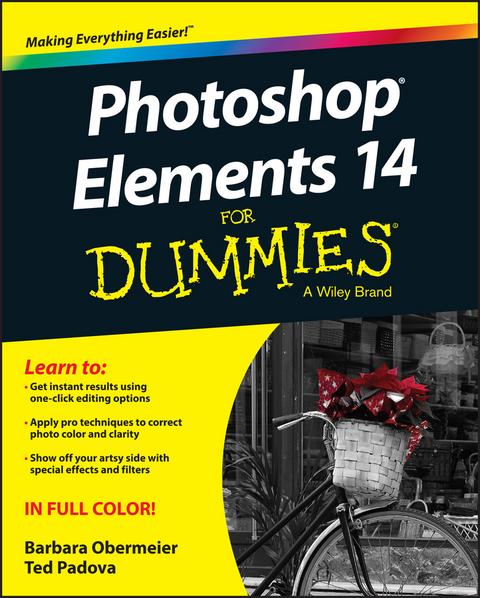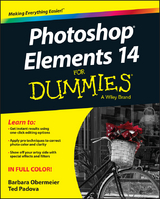Photoshop Elements 14 For Dummies (eBook)
448 Seiten
John Wiley & Sons (Verlag)
978-1-119-13196-0 (ISBN)
Getting great photos is easier than you think--it just takes some know-how and a tool like Adobe's Photoshop Elements. Photoshop Elements 14 For Dummies is a fun and easy-to-follow guide for photographers and photo enthusiasts who want to make their snapshots picture perfect. In no time, you'll tackle the basics of Photoshop Elements and find out how to execute hundreds of tasks, like using special effects and drawing tools, working with layers, improving your color and clarity, and so much more.
Photoshop Elements is the #1 selling consumer photo editing software, and Adobe continues to add innovative features that allow professional and self-made digital photographers to do it all. Written by veteran authors Barb Obermeier and Ted Padova, this full-color guide shows you how to make the most of the latest version of the software in a fun and friendly way that makes learning feel like play. Even if you have no digital image editing experience at all, this hands-on guide shows you how to take your photos from 'meh' to 'wow'--and have a blast along the way!
* Get instant results using one-click editing options
* Apply pro techniques to correct photo color and clarity
* Show off your artsy side with special effects and filters
* Find tips for improving edits and creative projects
The power and simplicity of Photoshop Elements makes it easy to turn out photos worth bragging about--and this no-nonsense guide will get you there in a flash.
Barb Obermeier is principal of Obermeier Design, a graphic design studio specializing in print and web design, and lead instructor in the graphic design program at Brooks Institute. Ted Padova is an internationally recognized authority on Adobe Acrobat, PDF, and digital imaging. He has written more than 60 books.
Introduction 1
Part I: Getting Started with Photoshop Elements 14 5
Chapter 1: Getting Started with Image Editing 7
Chapter 2: Basic Image-Editing Concepts 23
Chapter 3: Exploring the Photo Editor 49
Part II: Managing Media 73
Chapter 4: Navigating the Organizer 75
Chapter 5: Organizing Your Pictures 91
Chapter 6: Viewing and Finding Your Images 115
Part III: Selecting and Correcting Photos 131
Chapter 7: Making and Modifying Selections 133
Chapter 8: Working with Layers 163
Chapter 9: Simple Image Makeovers 185
Chapter 10: Correcting Contrast, Color, and Clarity 219
Part IV: Exploring Your Inner Artist 251
Chapter 11: Playing with Filters, Effects, Styles, and More 253
Chapter 12: Drawing and Painting 289
Chapter 13: Working with Type 315
Part V: Printing, Creating, and Sharing 335
Chapter 14: Getting It on Paper 337
Chapter 15: Sharing Your Work 353
Chapter 16: Making Creations 365
Part VI: The Part of Tens 373
Chapter 17: Ten Tips for Composing Better Photos 375
Chapter 18: Ten (Or So) More Project Ideas 381
Index 387
| Erscheint lt. Verlag | 29.9.2015 |
|---|---|
| Sprache | englisch |
| Themenwelt | Kunst / Musik / Theater ► Fotokunst |
| Sachbuch/Ratgeber ► Freizeit / Hobby ► Fotografieren / Filmen | |
| Informatik ► Grafik / Design ► Digitale Bildverarbeitung | |
| Informatik ► Grafik / Design ► Photoshop | |
| Informatik ► Office Programme ► Outlook | |
| Schlagworte | Computer-Ratgeber • End-User Computing • Graphics & Design software (Non-Microsoft) • Graphik- u. Designsoftware (auÃer Microsoft) • Graphik- u. Designsoftware (außer Microsoft) • Photoshop Elements |
| ISBN-10 | 1-119-13196-0 / 1119131960 |
| ISBN-13 | 978-1-119-13196-0 / 9781119131960 |
| Haben Sie eine Frage zum Produkt? |
Größe: 60,8 MB
Kopierschutz: Adobe-DRM
Adobe-DRM ist ein Kopierschutz, der das eBook vor Mißbrauch schützen soll. Dabei wird das eBook bereits beim Download auf Ihre persönliche Adobe-ID autorisiert. Lesen können Sie das eBook dann nur auf den Geräten, welche ebenfalls auf Ihre Adobe-ID registriert sind.
Details zum Adobe-DRM
Dateiformat: EPUB (Electronic Publication)
EPUB ist ein offener Standard für eBooks und eignet sich besonders zur Darstellung von Belletristik und Sachbüchern. Der Fließtext wird dynamisch an die Display- und Schriftgröße angepasst. Auch für mobile Lesegeräte ist EPUB daher gut geeignet.
Systemvoraussetzungen:
PC/Mac: Mit einem PC oder Mac können Sie dieses eBook lesen. Sie benötigen eine
eReader: Dieses eBook kann mit (fast) allen eBook-Readern gelesen werden. Mit dem amazon-Kindle ist es aber nicht kompatibel.
Smartphone/Tablet: Egal ob Apple oder Android, dieses eBook können Sie lesen. Sie benötigen eine
Geräteliste und zusätzliche Hinweise
Buying eBooks from abroad
For tax law reasons we can sell eBooks just within Germany and Switzerland. Regrettably we cannot fulfill eBook-orders from other countries.
aus dem Bereich