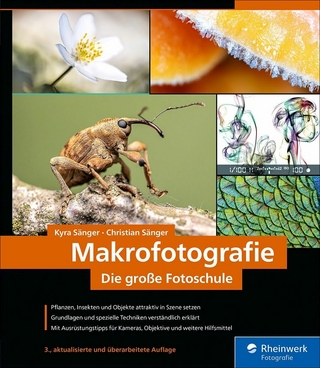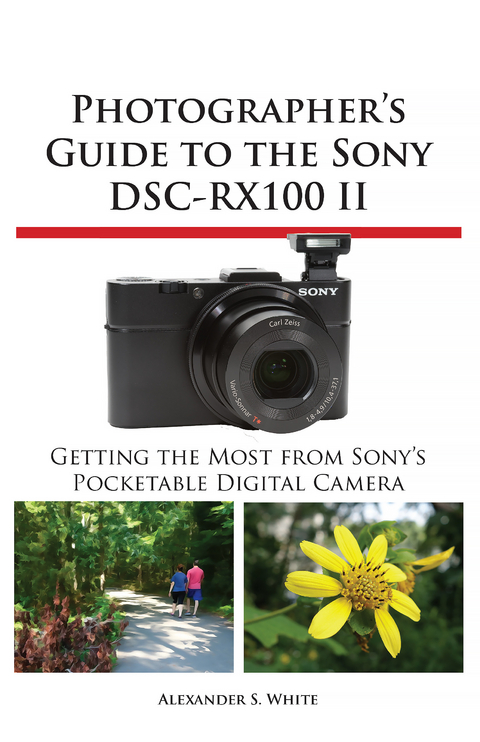
Photographer's Guide to the Sony DSC-RX100 II (eBook)
455 Seiten
White Knight Press (Verlag)
978-1-937986-19-3 (ISBN)
With the publication of this book, author Alexander White provides users of the Sony DSC-RX100 II with a guide to all operations, features, menus, and controls of this advanced digital camera. Using a tutorial-like approach, the book shows beginning and intermediate photographers not only how to accomplish things with the RX100 II, but when and why to use the camera's features. The book does not assume specialized knowledge by the reader as it explains topics such as autofocus, manual focus, depth of field, aperture priority, shutter priority, exposure compensation, white balance, and ISO sensitivity. The book provides details about the camera's numerous shooting modes as well as its menu options for shooting, playback, setup, and special effects. The book includes complete coverage of the new features of the RX100 II, including the capability to transfer images and videos over a wireless network and to control the camera remotely with a smartphone or tablet. The book includes nearly 400 color photographs that illustrate the camera's controls, display screens, and menus. The images also provide examples of the photographs that can be taken using the RX100 II's Photo Creativity settings, which alter the color processing of images; the Scene shooting mode, with settings that are optimized for various subjects, including landscapes, portraits, and action shots; the Creative Style and Picture Effect menu options, which offer dramatic options for altering the appearance of images; and the camera's features for continuous shooting and shooting in dim lighting. In addition, the book provides introductions to more advanced topics such as infrared photography, street photography, astrophotography, digiscoping, and macro photography. The book includes a full discussion of the video recording abilities of the RX100 II, which can shoot high-definition (HD) video with stereo sound, and which offers manual control of exposure and focus during movie recording. In three appendices, the book provides information about accessories for the RX100 II, including cases, external flash units, viewfinders, and filter adapters, and includes a list of web sites and other resources for further information. The book includes an appendix with "e;quick tips"e; on how to take advantage of the camera's features in the most efficient ways possible. This guide to the RX100 II includes a detailed index, so the reader can quickly find needed information about any particular feature or aspect of the camera.
CHAPTER 1:
Preliminary Setup
Setting Up the Camera
When you purchase your Sony RX100 II, the box should contain the camera itself, battery, charger, wrist strap, two adapters for attaching a shoulder strap (though no shoulder strap is supplied), micro USB cable, and brief instruction pamphlet. There may also be a warranty card and some advertising flyers. There is no CD with software or a user’s guide; the software programs supplied by Sony are accessible through the Internet.
To install PlayMemories Home, the Sony software for viewing and working with images and videos on Windows-based computers, you need to go to the following Internet address: http://www.sony.net/pm. If you have a Macintosh computer, you can use software that is available on your computer, such as iPhoto or iMovie, or for some purposes, software available from Sony; the details are set forth on the Internet at http://www.sony.co.jp/imsoft/Mac/.
You also can install Sony’s Image Data Converter software, which converts the camera’s Raw images, so you can edit them on the computer. That software is available for download for both Windows-based computers and Macs at the web addresses listed above.
You might want to attach the wrist strap as soon as possible because it can help you keep a tight grip on the camera. The strap can be attached to the small mounting lug on either the left or right side of the camera. I have never attached the strap, though, because the camera is so small that I can hold it firmly without much risk of dropping it, even without a strap. See APPENDIX A for discussion of a custom grip that can also be of use.
CHARGING AND INSERTING THE BATTERY
The Sony battery for the DSC-RX100 II is the NP-BX1. With this camera, the standard procedure is to charge the battery while it’s inside the camera. To do this, you use the supplied USB cable, which plugs into the camera and into the supplied Sony charger or a USB port on your computer. There are pluses and minuses to charging the battery while it is inside the camera. On the positive side, you don’t need an external charger, and the camera can charge automatically when it’s connected to your computer. You also can find many portable charging devices with USB ports; many newer automobiles have USB slots where you can plug in your RX100 II to keep up its charge.
One of the main drawbacks is that you cannot use the camera while the battery is being charged inside the camera with the Sony charger. (If you try, the camera will display an error message saying you cannot operate the camera, though, oddly enough, you can still shoot images, but they will be blocked from view by the error screen.)
Also, the Sony charger does not let you charge another battery outside of the camera. One solution to this situation is to purchase at least one extra battery and a device that will charge your batteries externally. I’ll discuss batteries, chargers, and other accessories in APPENDIX A.
For now, get the battery charged by inserting it into the camera and connecting the charger. You first need to open the battery compartment door on the bottom of the camera and put in the battery. You can only insert it fully into the camera one way; the way I prefer to do this is to look for the four gold-colored metal contact squares on the end of the battery, and insert the battery so those four squares are positioned close to the front of the camera as the battery goes into the compartment, as shown in FIGURE 1-1 and FIGURE 1-2.
Figure 1-1. Battery Lined Up to Go into Camera
Figure 1-2. Battery Going into Camera
You may have to nudge aside the small blue latch that holds the battery in place, which is seen in FIGURE 1-3.
Figure 1-3. Battery Secured by Blue Latch
With the battery inserted and secured by the latch, close the battery compartment door and slide the ridged latch on the door to the closed position. Then plug the larger, rectangular end of the USB cable into the corresponding slot on the provided AC charger, which is model number AC-UB10 in the United States. Plug the smaller end of the cable into the micro USB port on the upper part of the camera’s right side as you hold it in shooting position, as shown in FIGURE 1-4.
Figure 1-4. Battery Charger Connected to Camera
Plug the charger’s prongs into a standard electrical outlet. An orange lamp in the center of the Power (On/Off) button on top of the camera will light up steadily while the battery is charging; when it goes out, the battery is fully charged. The full charging cycle should take about 230 minutes. (If the charging lamp flashes, that indicates a problem with the charger or a problem with the temperature of the camera’s environment.)
CHOOSING AND INSERTING A MEMORY CARD
The RX100 II does not ship with any memory card. If you turn the camera on with no card inserted, you will see the error message “NO CARD” in the upper-left corner of the screen. If you ignore this message and press the Shutter button to take a picture, don’t be fooled into thinking that the camera is storing it in internal memory because that is not the case. Actually, the camera will temporarily store the image and play it back if you press the Playback button, but the image will not be permanently stored. Some other camera models have a small amount of built-in memory, so you can take and store a few pictures even without a card, but the RX100 II does not have any such safety net.
To avoid the frustration of having a great camera that can’t save any images, you need to purchase and insert a memory card. The RX100 II uses two basic types of memory storage. First, it can use all varieties of SD cards, which are quite small—about the size of a large postage stamp. These cards come in several varieties, as shown in FIGURE 1-5.
Figure 1-5. Card Types: SD 2GB, SDHC 4GB, SDHC 32GB, SDXC 64 GB
The standard card, called simply SD, comes in capacities from 8 MB to 2 GB. A higher-capacity card, SDHC, comes in sizes from 4 GB to 32 GB. The newest, and highest-capacity card, SDXC (for extended capacity) comes in sizes of 48 GB, 64 GB, 128 GB, and 256 GB; this version of the card can have a capacity up to 2 terabytes (TB), theoretically, and SDXC cards generally have faster transfer speeds than the smaller-capacity cards. There also is a special variety of SD card called an Eye-Fi card, which I will discuss a bit later in this chapter.
Figure 1-6. Micro-SD Card and Adapter
The RX100 II also can use micro-SD cards, which are smaller cards, often used in smartphones and other small devices. These cards operate in the same way as SD cards, but you have to use an adapter that is the size of an SD card to use this tiny card in the RX100 II camera, as shown in FIGURE 1-6.
Figure 1-7. Memory Stick PRO Duo
In addition to using the various types of SD cards, the RX100 II, being a Sony camera, also can use Sony’s proprietary storage devices, known as Memory Stick cards. These cards are similar in size and capacity to SD cards, but with a slightly different shape, as shown in FIGURE 1-7.
Memory Stick cards come in various types, according to their capacities. The ones that can be used in the RX100 II are the Memory Stick PRO Duo, Memory Stick PRO-HG Duo, Memory Stick XC-HG Duo, and Memory Stick Micro (M2). The Memory Stick Micro, like the micro-SD card, requires an adapter for use in the camera.
In my experience, the type of card you use does not matter. Any of the various types of SD or Memory Stick cards should work well. The factors that really matter are capacity and speed. The capacity to choose depends on your needs. If you’re planning to record a good deal of HD video or a large number of Raw-format photos, you should get a large-capacity card, but don’t get carried away—the largest cards have such huge capacities that you may be wasting money purchasing them.
There are several variables to take into account in computing how many images or videos you can store on a particular size of card, such as which aspect ratio you’re using (16:9, 3:2, 4:3, or 1:1), picture size, and quality. Here are a few examples of what can be stored on an 8 GB SD card or Memory Stick card. If you’re using the standard 3:2 aspect ratio, you can store about 360 Raw images (the highest quality), 700 high-quality JPEG images (Large size and Fine quality), or about 1,200 of the lower-quality Standard images (Large size).
Here are some guidelines for video. You can fit about 40 minutes of the highest-quality HD video on an 8 GB card. That same card will hold about five hours of video at the lowest quality, 640 × 480 pixels, also known as VGA quality. Note, though, that the camera is limited to recording no more than about 29 minutes of video in any format in any one sequence. The high-quality MP4 format can be recorded only for 15 minutes in one sequence, because of the 2 GB file size limit.
One other consideration is the speed of the card. A high rate of speed is important to get good results for recording images and video with this camera. You should try to find a card that writes data at a rate of 6 MB/second or faster to record HD video. If you go by the Class designation, a Class 4 card should be sufficient for...
| Erscheint lt. Verlag | 31.10.2013 |
|---|---|
| Sprache | englisch |
| Themenwelt | Sachbuch/Ratgeber ► Freizeit / Hobby ► Fotografieren / Filmen |
| ISBN-10 | 1-937986-19-5 / 1937986195 |
| ISBN-13 | 978-1-937986-19-3 / 9781937986193 |
| Informationen gemäß Produktsicherheitsverordnung (GPSR) | |
| Haben Sie eine Frage zum Produkt? |
Größe: 22,6 MB
Digital Rights Management: ohne DRM
Dieses eBook enthält kein DRM oder Kopierschutz. Eine Weitergabe an Dritte ist jedoch rechtlich nicht zulässig, weil Sie beim Kauf nur die Rechte an der persönlichen Nutzung erwerben.
Dateiformat: EPUB (Electronic Publication)
EPUB ist ein offener Standard für eBooks und eignet sich besonders zur Darstellung von Belletristik und Sachbüchern. Der Fließtext wird dynamisch an die Display- und Schriftgröße angepasst. Auch für mobile Lesegeräte ist EPUB daher gut geeignet.
Systemvoraussetzungen:
PC/Mac: Mit einem PC oder Mac können Sie dieses eBook lesen. Sie benötigen dafür die kostenlose Software Adobe Digital Editions.
eReader: Dieses eBook kann mit (fast) allen eBook-Readern gelesen werden. Mit dem amazon-Kindle ist es aber nicht kompatibel.
Smartphone/Tablet: Egal ob Apple oder Android, dieses eBook können Sie lesen. Sie benötigen dafür eine kostenlose App.
Geräteliste und zusätzliche Hinweise
Buying eBooks from abroad
For tax law reasons we can sell eBooks just within Germany and Switzerland. Regrettably we cannot fulfill eBook-orders from other countries.
aus dem Bereich