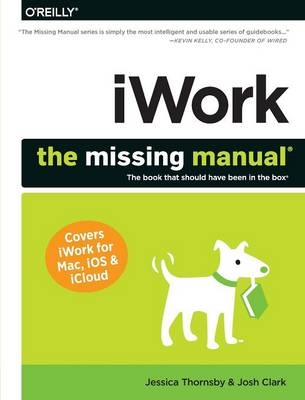
iWork
O'Reilly Media (Verlag)
978-1-4493-9331-1 (ISBN)
Apple’s iWork is more versatile than ever now that there are versions for Mac, iOS, and even iCloud. The only thing iWork doesn’t include is its own how-to guide. That’s where this friendly, jargon-free Missing Manual comes in. With complete instructions and helpful examples, you’ll quickly learn how to create stunning documents, slideshows, and spreadsheets with iWork’s Pages, Keynote, and Numbers.
The important stuff you need to know:
- Create elegant files in minutes. Save tons of time by using iWork’s collection of prebuilt templates and themes.
- Craft a variety of documents. Use Pages to design attractive newsletters, catalogs, brochures, flyers, and posters.
- Build eye-popping presentations. Turn Keynote’s themes and easy-to-use cinematic effects into beautiful custom slideshows.
- Organize and clearly convey information. Jazz up your Numbers spreadsheets with charts, images, and videos.
- Always have your work on hand. Store your files in iCloud and have them sync automatically to your Mac and iOS devices.
- Work anywhere, any time. Use the web-based iWork for iCloud to create projects on any computer—even a PC.
Versions covered:
This edition covers Pages for Mac 5.1, Keynote for Mac 6.1, Numbers for Mac 3.1, version 2.1 of each iOS app, and iWork for iCloud.
Jessica Thornsby is a technical writer based in sunny Sheffield, England. She writes about Android, app development, rooting and flashing mobile devices, Eclipse, Java and all things Apple. When not wordsmithing about technology, she writes about her local food and music scene, and keeping exotic pets. On the rare occasions that she’s dragged away from her keyboard, she enjoys beer gardens, going to concerts, cooking tongue-blistering curries, and obsessively researching her family tree.
Josh Clark is a writer, designer, and developer who helps creative people get clear of technical hassle to share their ideas with the world. When he's not writing about clever design and humane software, he's building it. Josh is the creator of Big Medium, friendly software that actually makes it fun to manage a Web site and he's the author of iWork '09: The Missing Manual. In a previous life, Josh worked on a slew of national PBS programs at Boston's WGBH. He shared his three words of Russian with Mikhail Gorbachev, strolled the ranch with Nancy Reagan, and wrote trivia questions for a primetime game show. Now Josh makes words and spins code at his hypertext laboratory globalmoxie.com in Paris, France, where he lives with his wife Ellen.
Pages for Mac
Chapter 1 Creating a Pages Document
Getting Started with Pages
Creating Pages Documents
Opening an Existing Document
Controlling the Document Window
Chapter 2 Editing Text in Pages
Word-Processor Text vs. Text Boxes
Basic Text Editing in iWork
Undoing and Backing Up
Changing Font Styles and Appearance
Formatting Paragraphs
Spaces, Invisibles, and Special Characters
Working with Lists
Chapter 3 Creating and Using Styles
When You Need Styles
Style Central: The Text Tab
Creating Styles
Changing the Default Font
Chapter 4 Typo-Busting Power Tools
Changing Your Mind: Find & Replace
Spell Checking
Reference Tools
Auto-Correction and Text Substitution
Tracking Changes
Chapter 5 Formatting and Organizing Documents
Document Formatting
Organizing Your Document with Sections
Auto-Entry: Formatted Text Fields
Adding a Table of Contents
Hyperlinks
Chapter 6 Beyond Text: Laying Out Documents
Templates: The Key to Prefab Page Designs
Planning a Layout from Scratch
Creating a Page-Layout Document
Chapter 7 Objects Up Close: Adding, Modifying, and More
Floating vs. Inline Objects
Adding Objects
Working with Objects
Modifying Object Styles
Copying Objects and Graphic Styles
Chapter 8 Building Tables and Charts
Creating Tables
Making Mini-Spreadsheets with Formulas
Creating Charts
Chapter 9 Sharing Pages Documents
Password-Protecting Documents
Printing Your Documents
Exporting Documents
Emailing Your Document
Sharing via iCloud
Chapter 10 Creating Templates to Streamline Projects
Template-Building Basics
Modifying an Existing Template
Creating Templates from Scratch
Deleting Templates
Sharing, Exchanging, and Buying Templates
Keynote for Mac
Chapter 11 Creating a Keynote Slideshow
Themes = Templates
Your First Keynote Slideshow
Browsing and Organizing Your Slides
Saving Your Slideshow
Opening an Existing Slideshow
Chapter 12 Laying Out Slides
Setting Up the Keynote Document
Working with Objects
Adding and Formatting Text Boxes
Inserting Photos and Other Graphics
Adding Shapes
Building Tables and Charts
Adding Movies
Making Noise: Sounds and Soundtracks
Working with Hyperlinks
Note to Self: Adding Comments
Changing Slide Backgrounds
Adding Slide Numbers
Chapter 13 Animating Slides
Adding Transitions
Adding Object Builds
Ordering and Automating Builds
Adding Animations with Action Builds
Copying Builds to Other Objects
Chapter 14 Sharing Your Slideshows
Setting Up the Presentation
Playing Keynote Slideshows
Creating Self-Playing Slideshows
Setting Up Hyperlinks-Only Slideshows
Printing Slides and Handouts
Exporting to Other Formats
Emailing Slideshows
Sharing Your Slides Online
Send a Copy
Chapter 15 Customizing Keynote Themes
Keynote Theme Basics
Modifying a Theme
Building Themes from Scratch
Saving Custom Themes
Sharing and Buying Themes
Numbers for Mac
Chapter 16 Creating a Numbers Spreadsheet
Picking a Numbers Template
Your First Spreadsheet
Fancy Formulas and Glitzy Graphics
Organizing Data with Sheets
Saving Your Spreadsheet
Opening an Existing Spreadsheet
Previewing Your Printed Spreadsheet
Chapter 17 Editing Tables in Numbers
Working with Table Objects
Navigating Table Cells
Editing Table Cells
Using Different Types of Data
Add It Quick: Data-Entry Shortcuts
Chapter 18 Organizing Tables in Numbers
Working with Rows and Columns
Sorting and Filtering Data
Find & Replace
Make It Pretty: Borders and Backgrounds
Conditional Formatting
Working with Table Styles
Chapter 19 Using Formulas
Formula Basics
Instant Calculations
Adding Quick Formulas
Editing Formulas
Copying and Moving Formulas
Coping with Formula Errors
Chapter 20 Advanced Data Crunching with Functions
How Functions Work
Adding Functions with the Functions Tab
Using Cell Ranges in Functions
Common Math Functions
Transforming Text in Formulas
Working with Dates and Times
What IF: Adding Logic to Formulas
Looking Up and Fetching Cell Data
Chapter 21 Charts: Giving Shape to Data
Adding a Chart to Your Spreadsheet
Working with a Chart’s Table Data
Editing Chart Text and Labels
Formatting Charts
Avoiding Chartjunk
Chapter 22 Designing Your Spreadsheet Report
Working with Objects
Identifying “Back Page” Data
Adding Text
Drawing Shapes
Inserting Pictures
Adding Movies and Sound
Creating Custom Numbers Templates
Chapter 23 Sharing Your Spreadsheets
Printing Your Spreadsheet
Exporting to Other Formats
Sharing with Pages and Keynote
Distributing Spreadsheets Online
Sending a Copy of Your Document
iWork for iOS
Chapter 24 Pages for iOS
Creating Your First Document
Adding Objects
General Object Edits
Working with Text
Working with Shapes
Working with Images
Working with Tables
Working with Charts
Working with Audio and Video
Sharing Your Documents
Chapter 25 Keynote for iOS
Creating Presentations
Animating Slides
Creating Hyperlinks
Using Presenter Display
Chapter 26 Numbers for iOS
Creating a Spreadsheet
Working with Objects
Working with Sheets
Adding Data to a Table
Working with Data
Using Forms to Supercharge Data Entry
Converting Tables into Charts
iWork for iCloud
Chapter 27 An Intro to iCloud
Getting Started with iWork for iCloud
Connecting iWork for Mac to iCloud
Chapter 28 Pages for iCloud
Accessing Pages for iCloud
Documents View
Creating a Pages Document
Working with Text
Working with Objects
Printing Your Document
Password-Protecting Your Document
Chapter 29 Keynote for iCloud
Creating a Presentation
Working with Objects 101
Transitioning Between Slides
Sharing, Protecting, and Printing Your Presentations
Chapter 30 Numbers for iCloud
Creating a Document
Working with Objects
Working with Tables
Adding Data to Tables
Formulas and Functions
Sharing and Printing Presentations
Appendix
Appendix Installing and Upgrading iWork
Creating Your Apple ID
Installing and Updating iWork for Mac
Installing iWork for iOS
| Erscheint lt. Verlag | 29.4.2014 |
|---|---|
| Reihe/Serie | Missing Manuals |
| Verlagsort | Sebastopol |
| Sprache | englisch |
| Maße | 178 x 233 mm |
| Gewicht | 1202 g |
| Einbandart | kartoniert |
| Themenwelt | Sachbuch/Ratgeber ► Beruf / Finanzen / Recht / Wirtschaft ► Briefe / Präsentation / Rhetorik |
| Informatik ► Betriebssysteme / Server ► Macintosh / Mac OS X | |
| Mathematik / Informatik ► Informatik ► Office Programme | |
| ISBN-10 | 1-4493-9331-4 / 1449393314 |
| ISBN-13 | 978-1-4493-9331-1 / 9781449393311 |
| Zustand | Neuware |
| Informationen gemäß Produktsicherheitsverordnung (GPSR) | |
| Haben Sie eine Frage zum Produkt? |
aus dem Bereich


