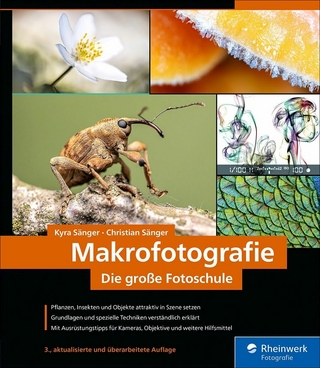Getting Started with Camera Raw (eBook)
Pearson Education (Verlag)
978-0-13-210414-2 (ISBN)
Not long ago the Raw format was limited to high-end digital SLR cameras--meaning fine-art and professional photographers were just about the only people taking advantage of it. Not so today. Now that Raw capability is included on low-end dSLR's and some point-and-shoot cameras, shutterbugs of all stripes are eager to start taking advantage of RAW's greater editing flexibility to produce better images. This guide is the place to start. In these pages, veteran author Ben Long begins at the beginning, explaining exactly what Raw is and why photographers should use it. He then describes the theory, shooting, and image editing practices needed to work with Raw files. Ben also provides an overview of software used to convert raw files and a thorough explanation of how to use the latest versions of Photoshop and Photoshop Elements to edit Raw images. Some cool Camera Raw tricks, tips for shooting for Raw format, and a glossary of important terms round out the offering.
How to make better pictures using Photoshop and Photoshop Elements Working with digital photographs in raw format isn't just for pros. Today, point-and-shoot cameras can capture images in raw format, giving shutterbugs of all stripes additional control and editing flexibility for richer, more vibrant photographs. If you're ready to learn how you can use Adobe Photoshop or Adobe Photoshop Elements to make the most of your camera's raw capabilities, this book is the place to start. Author and photographer Ben Long introduces you to the raw format, explaining when it offers advantages over your camera's default options, and then shows you how best to use it. In this book, completely updated for Photoshop CS4 and Photoshop Elements 7, you'll learn: How your digital camera captures and stores data The pros and cons of working with Camera Raw data versus standard JPEG files How to sort and process images using Camera Raw in Photoshop Elements and Photoshop Basic Photoshop and Photoshop Elements editing techniques, such as adjusting for exposure, brightness, contrast, and saturation How to work with the Camera Raw histogram to improve the color and tone of your images Great techniques for shooting to get the best from the raw format
| Erscheint lt. Verlag | 12.2.2009 |
|---|---|
| Sprache | englisch |
| Themenwelt | Kunst / Musik / Theater ► Fotokunst |
| Sachbuch/Ratgeber ► Freizeit / Hobby ► Fotografieren / Filmen | |
| Mathematik / Informatik ► Informatik ► Grafik / Design | |
| ISBN-10 | 0-13-210414-8 / 0132104148 |
| ISBN-13 | 978-0-13-210414-2 / 9780132104142 |
| Informationen gemäß Produktsicherheitsverordnung (GPSR) | |
| Haben Sie eine Frage zum Produkt? |
Kopierschutz: Adobe-DRM
Adobe-DRM ist ein Kopierschutz, der das eBook vor Mißbrauch schützen soll. Dabei wird das eBook bereits beim Download auf Ihre persönliche Adobe-ID autorisiert. Lesen können Sie das eBook dann nur auf den Geräten, welche ebenfalls auf Ihre Adobe-ID registriert sind.
Details zum Adobe-DRM
Dateiformat: EPUB (Electronic Publication)
EPUB ist ein offener Standard für eBooks und eignet sich besonders zur Darstellung von Belletristik und Sachbüchern. Der Fließtext wird dynamisch an die Display- und Schriftgröße angepasst. Auch für mobile Lesegeräte ist EPUB daher gut geeignet.
Systemvoraussetzungen:
PC/Mac: Mit einem PC oder Mac können Sie dieses eBook lesen. Sie benötigen eine
eReader: Dieses eBook kann mit (fast) allen eBook-Readern gelesen werden. Mit dem amazon-Kindle ist es aber nicht kompatibel.
Smartphone/Tablet: Egal ob Apple oder Android, dieses eBook können Sie lesen. Sie benötigen eine
Geräteliste und zusätzliche Hinweise
Buying eBooks from abroad
For tax law reasons we can sell eBooks just within Germany and Switzerland. Regrettably we cannot fulfill eBook-orders from other countries.
aus dem Bereich