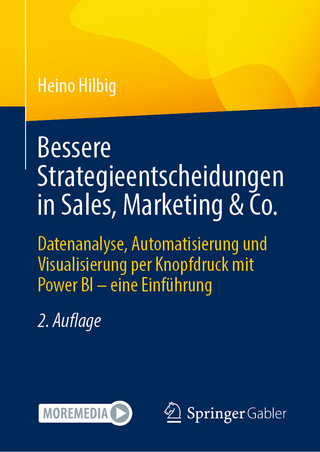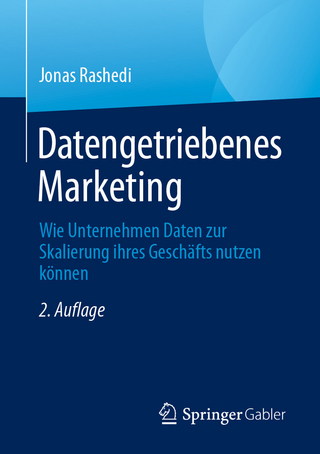Digital Signal Processing System-Level Design Using LabVIEW (eBook)
304 Seiten
Elsevier Science (Verlag)
978-0-08-047724-4 (ISBN)
This book is perfect for practicing engineers, as well as hardware and software technical managers who are familiar with DSP and are involved in system-level design. With this text, authors Kehtarnavaz and Kim have also provided a valuable resource for students in conventional engineering courses. The integrated lab exercises create an interactive experience which supports development of the hands-on skills essential for learning to navigate the LabVIEW program.
Digital Signal Processing System-Level Design Using LabVIEW is a comprehensive tool that will greatly accelerate the DSP learning process. Its thorough examination of LabVIEW leaves no question unanswered. LabVIEW is the program that will demystify DSP and this is the book that will show you how to master it.
* A graphical programming approach (LabVIEW) to DSP system-level design
* DSP implementation of appropriate components of a LabVIEW designed system
* Providing system-level, hands-on experiments for DSP lab or project courses
LabVIEW (Laboratory Virtual Instrumentation Engineering Workbench) developed by National Instruments is a graphical programming environment. Its ease of use allows engineers and students to streamline the creation of code visually, leaving time traditionally spent on debugging for true comprehension of DSP. This book is perfect for practicing engineers, as well as hardware and software technical managers who are familiar with DSP and are involved in system-level design. With this text, authors Kehtarnavaz and Kim have also provided a valuable resource for students in conventional engineering courses. The integrated lab exercises create an interactive experience which supports development of the hands-on skills essential for learning to navigate the LabVIEW program. Digital Signal Processing System-Level Design Using LabVIEW is a comprehensive tool that will greatly accelerate the DSP learning process. Its thorough examination of LabVIEW leaves no question unanswered. LabVIEW is the program that will demystify DSP and this is the book that will show you how to master it.* A graphical programming approach (LabVIEW) to DSP system-level design* DSP implementation of appropriate components of a LabVIEW designed system* Providing system-level, hands-on experiments for DSP lab or project courses
Front Cover 1
Digital Signal Processing System-Level Design Using LabVIEW TM 4
Copyright Page 5
Contents 6
Preface 10
What's on the CD-ROM? 12
Chapter 1. Introduction 14
1.1 Digital Signal Processing Hands-On Lab Courses 15
1.2 Organization 16
1.3 Software Installation 16
1.4 Updates 17
1.5 Bibliography 17
Chapter 2. LabVIEW Programming Environment 18
2.1 Virtual Instruments (VIs) 18
2.2 Graphical Environment 20
2.3 Building a Front Panel 21
2.4 Building a Block Diagram 23
2.5 Grouping Data: Array and Cluster 25
2.6 Debugging and Profiling VIs 26
2.7 Bibliography 27
Lab 1: Getting Familiar with LabVIEW: Part I 28
L1.1 Building a Simple VI 28
L1.2 Using Structures and SubVIs 36
L1.3 Create an Array with Indexing 40
L1.4 Debugging VIs: Probe Tool 41
L1.5 Bibliography 43
Lab 2: Getting Familiar with LabVIEW: Part II 44
L2.1 Building a System VI with Express VIs 44
L2.2 Building a System with Regular VIs 50
L2.3 Profile VI 54
L2.4 Bibliography 55
Chapter 3. Analog-to-Digital Signal Conversion 56
3.1 Sampling 56
3.2 Quantization 62
3.3 Signal Reconstruction 64
Lab 3: Sampling, Quantization and Reconstruction 68
L3.1 Aliasing 68
L3.2 Fast Fourier Transform 72
L3.3 Quantization 77
L3.4 Signal Reconstruction 81
L3.5 Bibliography 85
Chapter 4. Digital Filtering 86
4.1 Digital Filtering 86
4.2 LabVIEW Digital Filter Design Toolkit 90
4.3 Bibliography 91
Lab 4: FIR/IIR Filtering System Design 92
L4.1 FIR Filtering System 92
L4.2 IIR Filtering System 98
L4.3 Building a Filtering System Using Filter Coefficients 103
L4.4 Filter Design Without Using DFD Toolkit 104
L4.5 Bibliography 107
Chapter 5. Fixed-Point versus Floating-Point 108
5.1 Q-format Number Representation 108
5.2 Finite Word Length Effects 112
5.3 Floating-Point Number Representation 113
5.4 Overflow and Scaling 115
5.5 Data Types in LabVIEW 115
5.6 Bibliography 117
Lab 5: Data Type and Scaling 118
L5.1 Handling Data types in LabVIEW 118
L5.2 Overflow Handling 120
L5.3 Scaling Approach 124
L5.4 Digital Filtering in Fixed-Point Format 126
L5.5 Bibliography 135
Chapter 6. Adaptive Filtering 136
6.1 System Identification 136
6.2 Noise Cancellation 137
6.3 Bibliography 139
Lab 6: Adaptive Filtering Systems 140
L6.1 System Identification 140
L6.2 Noise Cancellation 147
L6.3 Bibliography 151
Chapter 7. Frequency Domain Processing 152
7.1 Discrete Fourier Transform (DFT) and Fast Fourier Transform (FFT) 152
7.2 Short-Time Fourier Transform (STFT) 153
7.3 Discrete Wavelet Transform (DWT) 155
7.4 Signal Processing Toolset 157
7.5 Bibliography 158
Lab 7: FFT, STFT and DWT 160
L7.1 FFT versus STFT 160
L7.2 DWT 165
L7.3 Bibliography 169
Chapter 8. DSP Implementation Platform: TMS3aOC6x Architecture and Software Tools 170
8.1 TMS320C6X DSP 170
8.2 C6x DSK Target Boards 174
8.3 DSP Programming 176
8.4 Bibliography 179
Lab 8: Getting Familiar with Code Composer Studio 180
L8.1 Code Composer Studio 180
L8.2 Creating Projects 180
L8.3 Debugging Tools 186
L8.4 Bibliography 195
Chapter 9. LabVIEW DSP Integration 196
9.1 Communication with LabVIEW: Real-Time Data Exchange (RTDX) 196
9.2 LabVIEW DSP Test Integration Toolkit for TI DSP 196
9.3 Combined Implementation: Gain Example 197
9.4 Bibliography 203
Lab 9: DSP Integration Examples 204
L9.1 CCS Automation 204
L9.2 Digital Filtering 206
L9.3 Fixed-Point Implementation 215
L9.4 Adaptive Filtering Systems 219
L9.5 Frequency Processing: FFT 224
L9.6 Bibliography 233
Chapter 10. DSP System Design: Dual-Tone Multi-Frequency (DTMF) Signaling 234
10.1 Bibliography 237
Lab 10: Dual-Tone Multi-Frequency 238
L10.1 DTMF Tone Generator System 238
L10.2 DTMF Decoder System 241
L10.3 Bibliography 243
Chapter 11. DSP System Design: Software-Defined Radio 244
11.1 QAM Transmitter 244
11.2 QAM Receiver 247
11.3 Bibliography 251
Lab 11: Building a 4-QAM Modem 252
L11.1 QAM Transmitter 252
L11.2 QAM Receiver 255
L11.3 Bibliography 265
Chapter 12. DSP System Design: MP3 Player 266
12.1 Synchronization Block 267
12.2 Scale Factor Decoding Block 269
12.3 Huffman Decoder 270
12.4 Requantizer 272
12.5 Reordering 274
12.6 Alias Reduction 274
12.7 IMDCT and Windowing 275
12.8 Polyphase Filter Bank 277
12.9 Bibliography 279
Lab 12: Implementation of MP3 Player in LabVIEW 280
L12.1 System-Level VI 280
L12.2 LabVIEW Implementation 281
L12.3 Modifications to Achieve Real-Time Decoding 294
L12.4 Bibliography 299
Index 300
Elsevier Science CD-Rom License Agreement 304
| Erscheint lt. Verlag | 1.4.2011 |
|---|---|
| Sprache | englisch |
| Themenwelt | Sachbuch/Ratgeber |
| Mathematik / Informatik ► Informatik ► Datenbanken | |
| Technik ► Elektrotechnik / Energietechnik | |
| Technik ► Nachrichtentechnik | |
| ISBN-10 | 0-08-047724-0 / 0080477240 |
| ISBN-13 | 978-0-08-047724-4 / 9780080477244 |
| Informationen gemäß Produktsicherheitsverordnung (GPSR) | |
| Haben Sie eine Frage zum Produkt? |
Kopierschutz: Adobe-DRM
Adobe-DRM ist ein Kopierschutz, der das eBook vor Mißbrauch schützen soll. Dabei wird das eBook bereits beim Download auf Ihre persönliche Adobe-ID autorisiert. Lesen können Sie das eBook dann nur auf den Geräten, welche ebenfalls auf Ihre Adobe-ID registriert sind.
Details zum Adobe-DRM
Dateiformat: PDF (Portable Document Format)
Mit einem festen Seitenlayout eignet sich die PDF besonders für Fachbücher mit Spalten, Tabellen und Abbildungen. Eine PDF kann auf fast allen Geräten angezeigt werden, ist aber für kleine Displays (Smartphone, eReader) nur eingeschränkt geeignet.
Systemvoraussetzungen:
PC/Mac: Mit einem PC oder Mac können Sie dieses eBook lesen. Sie benötigen eine
eReader: Dieses eBook kann mit (fast) allen eBook-Readern gelesen werden. Mit dem amazon-Kindle ist es aber nicht kompatibel.
Smartphone/Tablet: Egal ob Apple oder Android, dieses eBook können Sie lesen. Sie benötigen eine
Geräteliste und zusätzliche Hinweise
Buying eBooks from abroad
For tax law reasons we can sell eBooks just within Germany and Switzerland. Regrettably we cannot fulfill eBook-orders from other countries.
aus dem Bereich