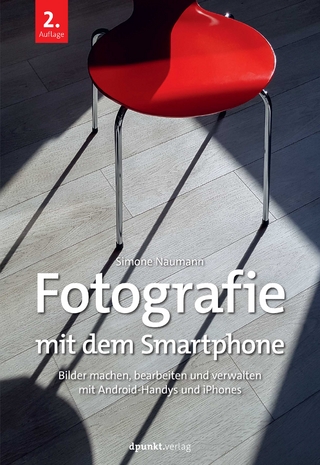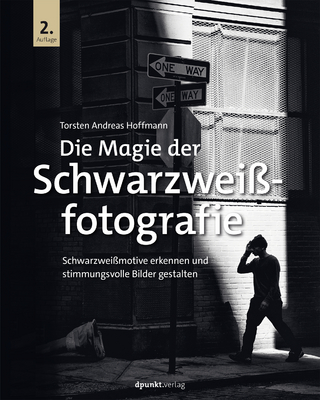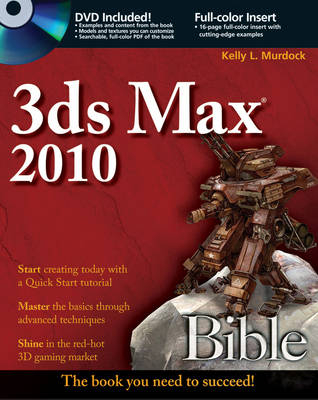
3ds Max 2010 Bible
John Wiley & Sons Ltd (Verlag)
978-0-470-47191-3 (ISBN)
- Titel ist leider vergriffen;
keine Neuauflage - Artikel merken
This book covers both 3ds Max 2010 and 3ds Max 2010 Design. Hands down, the best book on 3ds Max around. Whether you're a novice eager to get started or a full-fledged animator seeking new ways to dazzle, the new edition of this perennial hot seller is the perfect 3ds Max book for you. It's crammed with the very latest features, professional techniques, and over 150 step-by-step tutorials that will build skills and spark your creativity. Don't miss the colorful insert, which showcases the work of cutting-edge 3D artists and is sure to inspire you. You can: do freeform sculpting with the new Graphite Modeling Tools; use the new Material Explorer interface to quick-navigate material hierarchies; discover viewport exposure control, ambient occlusion, and soft shadows; add multiple sound tracks to your scene with the ProSound features; quickly find mesh problems with the xView display options; and, paint directly on models in the new Viewport Canvas mode. What's on the DVD? You'll find before-and-after example files for every tutorial in the book, as well as: Unique models and textures you can customize for your own designs, and a searchable full-color PDF of the book.
System Requirements: See the DVD appendix for details and complete system requirements. Also in the book: a 16-page full-color insert highlighting cutting-edge work from 3ds Max artists; animate a space scene; paint models in the viewport; and, view models with soft shadows. Note: CD-ROM/DVD and other supplementary materials are not included as part of eBook file.
Kelly Murdock has been authoring computer books for many years now and still gets immense enjoyment from the completed work. His book credits include various 3D, graphics, multimedia, and Web titles, including nine previous editions of this book, 3ds Max Bible. Other major accomplishments include Google SketchUp Bible, Edgeloop Character Modeling for 3D Professionals Only, Maya 6 and 7 Revealed, LightWave 3D 8 Revealed, The Official Guide to Anime Studio, Poser 6 and 7 Revealed, 3D Game Animation For Dummies, gmax Bible, Adobe Atmosphere Bible, Master VISUALLY HTML and XHTML, JavaScript Visual Blueprint, and co-authoring duties on two editions of the Illustrator Bible (for versions 9 and 10) and four editions of the Adobe Creative Suite Bible. With a background in engineering and computer graphics, Kelly has been all over the 3D industry and still finds it fascinating. He's used high-level CAD workstations for product design and analysis, completed several large-scale visualization projects, created 3D models for feature films and games, worked as a freelance 3D artist, and even done some 3D programming. Kelly's been using 3D Studio since version 3 for DOS. Kelly has also branched into training others in 3D technologies. He currently works as a production manager for an upcoming game company.
Preface. Acknowledgments. Part I: Getting Started with 3ds Max. Quick Start: Landing a Space Vehicle. Chapter 1: Exploring the Max Interface. Chapter 2: Controlling and Configuring the Viewports. Chapter 3: Working with Files, Importing, and Exporting. Chapter 4: Customizing the Max Interface and Setting Preferences. Part II: Working with Objects. Chapter 5: Creating and Editing Primitive Objects. Chapter 6: Selecting Objects and Setting Object Properties. Chapter 7: Transforming Objects, Pivoting, Aligning, and Snapping. Chapter 8: Cloning Objects and Creating Object Arrays. Chapter 9: Grouping, Linking, and Using Containers. Part III: Modeling Basics. Chapter 10: Accessing Subobjects and Using Modeling Helpers. Chapter 11: Introducing Modifiers and Using the Modifier Stack. Chapter 12: Drawing and Editing 2D Splines and Shapes. Chapter 13: Modeling with Polygons and Using the Graphite Modeling Tools. Part IV: Materials, Cameras, and Lighting Basics. Chapter 14: Using the Material Editor and the Material Explorer. Chapter 15: Creating and Applying Standard Materials. Chapter 16: Adding Material Details with Maps. Chapter 17: Creating Compound Materials and Using Material Modifiers. Chapter 18: Configuring and Aiming Cameras. Chapter 19: Using Lights and Basic Lighting Techniques. Part V: Animation and Rendering Basics. Chapter 20: Understanding Animation and Keyframes. Chapter 21: Animating with Constraints and Simple Controllers. Chapter 22: Rendering a Scene. Part VI: Advanced Modeling. Chapter 23: Building Complex Scenes with XRefs and Using Asset Tracking. Chapter 24: Working with the Schematic View. Chapter 25: Deforming Surfaces and Using the Mesh Modifiers. Chapter 26: Working with Compound Objects. Chapter 27: Modeling with Patches and NURBS. Chapter 28: Adding and Styling Hair and Fur, and Using Cloth. Part VII: Advanced Materials. Chapter 29: Using Specialized Material Types. Chapter 30: Painting in the Viewport Canvas and Rendering Surface Maps. Chapter 31: Unwrapping UVs and Mapping Textures. Chapter 32: Creating Baked Textures and Normal Maps. Part VIII: Advanced Animation Techniques. Chapter 33: Using Animation Modifiers and Complex Controllers. Chapter 34: Animating with the Expression Controller and Wiring Parameters. Chapter 35: Working with Function Curves in the Track View. Chapter 36: Using Animation Layers and the Motion Mixer. Part IX: Dynamic Animation. Chapter 37: Creating Particles and Particle Flow. Chapter 38: Using Space Warps. Chapter 39: Simulating Physics-Based Motion with reactor. Chapter 40: Animating Hair and Cloth. Part X: Working with Characters. Chapter 41: Understanding Rigging and Working with Bones. Chapter 42: Working with Inverse Kinematics. Chapter 43: Creating and Animating Bipeds and Crowds. Chapter 44: Skinning Characters. Part XI: Advanced Lighting and Rendering. Chapter 45: Working with Advanced Lighting, Light Tracing, and Radiosity. Chapter 46: Using Atmospheric and Render Effects. Chapter 47: Rendering with mental ray. Chapter 48: Batch and Network Rendering. Chapter 49: Compositing with Render Elements and the Video Post Interface. Part XII: MAXScript and Plug-Ins. Chapter 50: Automating with MAXScript. Chapter 51: Expanding Max with Third-Party Plug-Ins. Appendix A: What's New with 3ds Max 2010. Appendix B: What's on the DVD. Index. End User License Agreement.
| Erscheint lt. Verlag | 28.7.2009 |
|---|---|
| Reihe/Serie | Bible |
| Zusatzinfo | col. Illustrations |
| Verlagsort | Chichester |
| Sprache | englisch |
| Maße | 187 x 233 mm |
| Gewicht | 1702 g |
| Einbandart | Paperback |
| Themenwelt | Sachbuch/Ratgeber ► Freizeit / Hobby ► Fotografieren / Filmen |
| Mathematik / Informatik ► Informatik | |
| ISBN-10 | 0-470-47191-3 / 0470471913 |
| ISBN-13 | 978-0-470-47191-3 / 9780470471913 |
| Zustand | Neuware |
| Informationen gemäß Produktsicherheitsverordnung (GPSR) | |
| Haben Sie eine Frage zum Produkt? |
aus dem Bereich