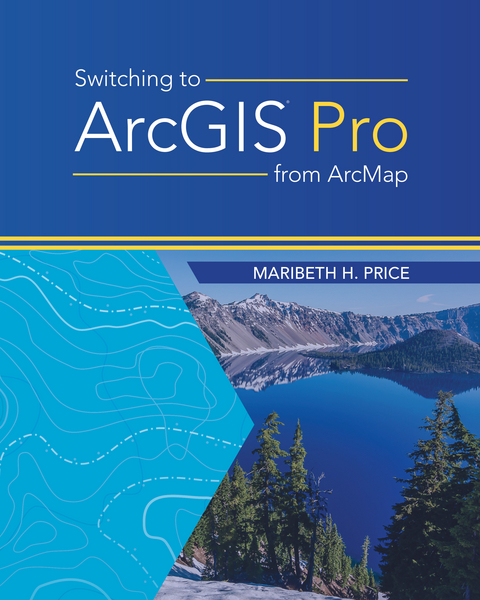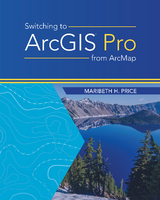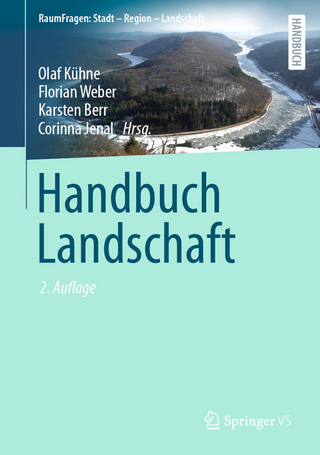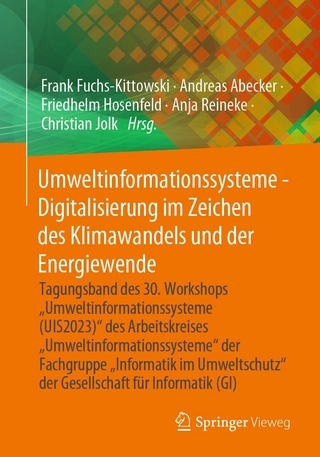The arrival of ArcGIS Pro has brought a challenge to ArcMap users. The new software is sufficiently different in architecture and layout that some workflows must be revisited or modified. Current ArcMap users are pressed for time, trying to learn the new software while still completing their daily tasks, and they need a book that helps them learn ArcGIS Pro quickly and efficiently. Switching to ArcGIS Pro from ArcMap transitions a user who is familiar with ArcMap into the mechanics of using ArcGIS Pro. Rather than teaching ArcGIS Pro from the start, this book focuses on how ArcGIS Pro is different from ArcMap. Covering the most common and important workflows required for most GIS work, Switching to ArcGIS Pro from ArcMap leverages the user s prior experience to enable a more rapid adjustment to ArcGIS Pro. Note: This e-book requires ArcGIS software. You can download the ArcGIS Trial at http://www.esri.com/arcgis/trial, contact your school or business Esri Site License Administrator, or purchase a student or individual license through the Esri Store.
Contents
Preface
1 Contemplating the switch to ArcGIS Pro
Background
System requirements
Licensing
Capabilities of ArcGIS Pro
When should I switch?
Time to explore
Objective 1.1: Downloading the data for these exercises
Objective 1.2: Starting ArcGIS Pro, signing in, creating a project, and exploring the interface
Objective 1.3: Accessing maps and data from ArcGIS Online
Objective 1.4: Arranging the windows and panes
Objective 1.5: Accessing help
Objective 1.6: Importing a map document
2 Unpacking the GUI
Background
Ribbons
Panes
Views
Time to explore
Objective 2.1: Getting familiar with the Contents pane
Objective 2.2: Learning to work with objects and ribbons
Objective 2.3: Exploring the Catalog pane
3 The project
Background
What is a project?
Items stored in a project
Paths in projects
Renaming projects
Time to explore
Objective 3.1: Exploring different elements of a project
Objective 3.2: Accessing properties of projects, maps, and other items
4 Navigating and exploring maps
Background
Exploring maps
2D and 3D navigation
Time to explore
Objective 4.1: Learning to use the Map ribbon tools
Objective 4.2: Exploring 3D scenes and link views
5 Symbolizing maps
Background
Accessing the symbol settings for layers
Accessing the labeling properties
Symbolizing rasters
Time to explore
Objective 5.1: Modifying single symbols
Objective 5.2: Creating maps from attributes
Objective 5.3: Creating and managing labels
Objective 5.4: Symbolizing rasters
6 Geoprocessing
Background
What’s different
Analysis buttons and tools
Tool licensing
Time to explore
Objective 6.1: Getting familiar with the geoprocessing interface
Objective 6.2: Learning to perform selections
Objective 6.3: Practicing geoprocessing
7 Tables
Background
General table characteristics
Joining and relating tables
Making charts
Time to explore
Objective 7.1: Managing table views
Objective 7.2: Creating and managing properties of a chart
Objective 7.3: Calculating statistics for tables
Objective 7.4: Calculating and editing in tables
8 Layouts
Background
Layouts and map frames
Layout editing procedures
Importing map documents and templates
Time to explore
Objective 8.1: Setting up a layout page with map frames
Objective 8.2: Creating and formatting map elements
9 Managing data
Background
Data models
Managing the geodatabase schema
Creating domains
Managing data from diverse sources
Project longevity
Managing shared data for workgroups
Time to explore
Objective 9.1: Creating a project and compiling data for it
Objective 9.2: Creating and managing metadata
Objective 9.3: Creating fields and domains
Objective 9.4: Modifying the table schema
Objective 9.5: Sharing data using ArcGIS Online
10 Editing
Background
Basic editing functions
Creating new features
Modifying existing features
Creating and editing annotation
Time to explore
Objective 10.1: Understanding the editing tools in ArcGIS Pro
Objective 10.2: Creating new features
Objective 10.3: Modifying existing features
Objective 10.4: Creating and editing annotation
11 Moving forward
Data sources
Index
| Erscheint lt. Verlag | 28.1.2019 |
|---|---|
| Verlagsort | Redlands |
| Sprache | englisch |
| Themenwelt | Naturwissenschaften ► Geowissenschaften ► Geografie / Kartografie |
| Technik | |
| Schlagworte | ArcGIS • ArcGIS Pro • arcmap • GIS • mapping • Migrating to Pro • Switching to Pro |
| ISBN-10 | 1-58948-545-9 / 1589485459 |
| ISBN-13 | 978-1-58948-545-7 / 9781589485457 |
| Informationen gemäß Produktsicherheitsverordnung (GPSR) | |
| Haben Sie eine Frage zum Produkt? |
Kopierschutz: Adobe-DRM
Adobe-DRM ist ein Kopierschutz, der das eBook vor Mißbrauch schützen soll. Dabei wird das eBook bereits beim Download auf Ihre persönliche Adobe-ID autorisiert. Lesen können Sie das eBook dann nur auf den Geräten, welche ebenfalls auf Ihre Adobe-ID registriert sind.
Details zum Adobe-DRM
Dateiformat: EPUB (Electronic Publication)
EPUB ist ein offener Standard für eBooks und eignet sich besonders zur Darstellung von Belletristik und Sachbüchern. Der Fließtext wird dynamisch an die Display- und Schriftgröße angepasst. Auch für mobile Lesegeräte ist EPUB daher gut geeignet.
Systemvoraussetzungen:
PC/Mac: Mit einem PC oder Mac können Sie dieses eBook lesen. Sie benötigen eine
eReader: Dieses eBook kann mit (fast) allen eBook-Readern gelesen werden. Mit dem amazon-Kindle ist es aber nicht kompatibel.
Smartphone/Tablet: Egal ob Apple oder Android, dieses eBook können Sie lesen. Sie benötigen eine
Geräteliste und zusätzliche Hinweise
Buying eBooks from abroad
For tax law reasons we can sell eBooks just within Germany and Switzerland. Regrettably we cannot fulfill eBook-orders from other countries.
aus dem Bereich