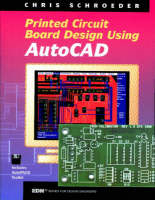
PCB Design Using AutoCAD (eBook)
336 Seiten
Elsevier Science (Verlag)
978-0-08-051483-3 (ISBN)
Coverage includes drafting schematics, designing PCB artwork, and preparation of detailed fabrication and assembly drawings for PCBs designed on other EDA systems. Appendices on the Gerber and Excellon formats are vital information for anyone involved in professional PCB design. An introductory chapter gives an overview of PCB manufacturing technology and design techniques
In addition to the tips and techniques, the author has provided a copy of AutoPADS, a proprietary toolkit for PCB designers using AutoCAD. The disk includes the AutoPADS conversion utilities, sample files for the book exercises, and AutoCAD libraries for schematic drafting and PCB design. The AutoPADS utilities allow bidirectional transfer of Gerber format photophlotter data and Excellon format numerical control (NC) drill data from AutoCAD. The AutoPADS utilities also allow input of Hewlett-Packard Graphics Language (HPGL) data from other computer-aided design systems into AutoCAD.
ABOUT THE AUTHOR
Chris Schroeder is the Chief Engineer, Electronics, for Crane Technologies Group, Inc., Daytona Beach, Florida, a leading automotive aftermarket and original equipment supplier. He has 19 years of engineering, marketing, and management experience in the electronics industry and has a broad, yet in-depth technical knowledge of both design and manufacturing. His specialized areas of design expertise include: embedded controls using RISC microcontroller technology, assembly language programming, magnetic design for switching power supplies and ignition coils, and printed circuit board design, including the use of surface mount technology.
? Integrating PCB design with AutoCAD systems
? How to draft schematics and design PCBs
? Interfacing with Gerber, Excellon, and HPGL formats
Designing PCBs is made easier with the help of today's sophisticated CAD tools, but many companies' requirements do not justify the acquisition cost and learning curve associated with specialized PCB design software. Printed Circuit Board Design Using AutoCAD helps design engineers and students get the most out of their AutoCAD workstation, showing tips and techniques to improve your design process. The book is organized as a series of exercises that show the reader how to draft electronic schematics and to design single-sided, double-sided, and surface-mount PCBs.Coverage includes drafting schematics, designing PCB artwork, and preparation of detailed fabrication and assembly drawings for PCBs designed on other EDA systems. Appendices on the Gerber and Excellon formats are vital information for anyone involved in professional PCB design. An introductory chapter gives an overview of PCB manufacturing technology and design techniquesIn addition to the tips and techniques, the author has provided a copy of AutoPADS, a proprietary toolkit for PCB designers using AutoCAD. The disk includes the AutoPADS conversion utilities, sample files for the book exercises, and AutoCAD libraries for schematic drafting and PCB design. The AutoPADS utilities allow bidirectional transfer of Gerber format photophlotter data and Excellon format numerical control (NC) drill data from AutoCAD. The AutoPADS utilities also allow input of Hewlett-Packard Graphics Language (HPGL) data from other computer-aided design systems into AutoCAD. ABOUT THE AUTHORChris Schroeder is the Chief Engineer, Electronics, for Crane Technologies Group, Inc., Daytona Beach, Florida, a leading automotive aftermarket and original equipment supplier. He has 19 years of engineering, marketing, and management experience in the electronics industry and has a broad, yet in-depth technical knowledge of both design and manufacturing. His specialized areas of design expertise include: embedded controls using RISC microcontroller technology, assembly language programming, magnetic design for switching power supplies and ignition coils, and printed circuit board design, including the use of surface mount technology.* Integrating PCB design with AutoCAD systems* How to draft schematics and design PCBs* Interfacing with Gerber, Excellon, and HPGL formats
Front Cover 1
Printed Circuit Board Design Using AutoCAD 2
Copyright Page 3
Contents 6
Preface 16
Chapter 1 . Introduction to PCB Design 20
PCB Classifications 20
PCB Manufacturing Considerations 23
Historical Overview of PCB Design Techniques 34
Application of AutoCAD for PCB Design 41
Conclusion 54
Chapter 2. Schematic Drafting 56
Introduction to Electronic Schematics 56
Preferred Schematic Drafting Practices 78
Schematic Drafting Tutorial Exercise 87
Conclusion 96
Chapter 3. Single Sided PCB Design 98
Introduction to the Tutorial Design 98
Structured Design Approach 102
Starting the Tutorial Exercise 110
Introduction to the AutoPADS Utilities 118
Manufacturing Documentation 118
Board Artwork 126
Sending Files to a Service Bureau 136
Conclusion 139
Chapter 4. Double Sided PCB Design 140
Introduction to the Tutorial Design 140
Structured Design Approach 144
Starting the Tutorial Exercise 145
Using the AutoPADS Utilities 163
Manufacturing Documentation 164
Board Artwork 167
Preparing Files for a Service Bureau 168
Conclusion 170
Chapter 5 . Surface Mount PCB Design 172
Introduction to the Tutorial Design 174
Structured Design Approach for SMT 176
Recommended SMT Design Practices 185
Starting the Tutorial Exercise 187
Using the AutoPADS Utilities 194
Manufacturing Documentation 195
Board Artwork 198
Preparing Files for a Service Bureau 202
Conclusion 204
Chapter 6. Importing Gerber Files for Manufacturing Documentation 206
Obtaining Gerber Data 206
AutoCAD DXB and DXF Format 207
Starting the DXB Tutorial Exercise 208
Using the GBR2DXB Conversion Utility 209
Completing the DXB Tutorial Exercise 213
Starting the DXF Tutorial Exercise 218
Using the GBR2DXF Conversion Utility 219
Completing the DXF Tutorial Exercise 224
Conclusion 228
Chapter 7. Importing HPGL Files for Manufacturing Documentation 230
Obtaining HPGL Data 230
Overview of HPGL Data Format 231
AutoCAD DXB and DXF Format 231
Starting the DXB Tutorial Exercise 232
Using the HPGL2DXB Conversion Utility 233
Completing the DXB Tutorial Exercise 236
Starting the DXF Tutorial Exercise 242
Using the HPGL2DXF Conversion Utility 243
Completing the DXF Tutorial Exercise 247
HPGL Data Capture via Plotter Eavesdropping 251
Conclusion 252
Chapter 8. Importing Gerber Artwork Files for Viewing 254
Obtaining Gerber Data 254
AutoCAD DXF Format 255
Starting the Tutorial Exercise 255
Using the GBR2DXF Conversion Utility 256
Completing the Tutorial Exercise 262
Creating Aperture Blocks 269
Conclusion 270
Chapter 9. Importing Excellon Format NC Drill Data 272
Obtaining Excellon Data 272
AutoCAD DXF Format 273
Starting the Tutorial Exercise 273
Using the CNC2DXF Conversion Utility 274
Completing the Tutorial Exercise 277
Creating Tool Blocks 280
Conclusion 280
Chapter 10. Converting HPGL to Gerber Format 282
Introduction to the Tutorial 282
Structured Design Approach 283
Completing the Tutorial Exercise 290
Manufacturing Documentation 290
Board Artwork 290
Conclusion 300
Appendix A. Gerber Format 302
Overview 302
Gerber Photoplotter Format 302
Aperture Assignments 304
Image Quality Issues with AutoPADS and HPGL2GBR 304
Some Helpful Photoplotting Hints 305
Determining the Gerber Format of an Unknown File 305
Corrupt Gerber Files 306
Appendix B. Excellon Format 308
Overview 308
Excellon NC Drill Data Format 308
Tool Assignments 309
Appendix C. HPGL Format 310
Overview 310
HPGL Command Summary 310
Commands Supported by HPGL2DXB and HPGL2DXF 314
Commands Supported by HPGL2GBR 316
Problems with Multiple Frames in a Plot File 317
Corrupt HPGL Files 318
Appendix D. Information about the Disk Supplied with the Book 320
Disk Contents 320
Requirements and Compatibility 320
Shareware List Utility 321
Shareware Data Compression Utilities 321
Schematic Symbol Library 321
PCB Parts Libraries 324
Index 328
| Erscheint lt. Verlag | 15.9.1997 |
|---|---|
| Sprache | englisch |
| Themenwelt | Informatik ► Grafik / Design ► Digitale Bildverarbeitung |
| Mathematik / Informatik ► Informatik ► Software Entwicklung | |
| Mathematik / Informatik ► Informatik ► Theorie / Studium | |
| Informatik ► Weitere Themen ► CAD-Programme | |
| Naturwissenschaften | |
| Technik ► Architektur | |
| Technik ► Elektrotechnik / Energietechnik | |
| ISBN-10 | 0-08-051483-9 / 0080514839 |
| ISBN-13 | 978-0-08-051483-3 / 9780080514833 |
| Haben Sie eine Frage zum Produkt? |
Kopierschutz: Adobe-DRM
Adobe-DRM ist ein Kopierschutz, der das eBook vor Mißbrauch schützen soll. Dabei wird das eBook bereits beim Download auf Ihre persönliche Adobe-ID autorisiert. Lesen können Sie das eBook dann nur auf den Geräten, welche ebenfalls auf Ihre Adobe-ID registriert sind.
Details zum Adobe-DRM
Dateiformat: PDF (Portable Document Format)
Mit einem festen Seitenlayout eignet sich die PDF besonders für Fachbücher mit Spalten, Tabellen und Abbildungen. Eine PDF kann auf fast allen Geräten angezeigt werden, ist aber für kleine Displays (Smartphone, eReader) nur eingeschränkt geeignet.
Systemvoraussetzungen:
PC/Mac: Mit einem PC oder Mac können Sie dieses eBook lesen. Sie benötigen eine
eReader: Dieses eBook kann mit (fast) allen eBook-Readern gelesen werden. Mit dem amazon-Kindle ist es aber nicht kompatibel.
Smartphone/Tablet: Egal ob Apple oder Android, dieses eBook können Sie lesen. Sie benötigen eine
Geräteliste und zusätzliche Hinweise
Buying eBooks from abroad
For tax law reasons we can sell eBooks just within Germany and Switzerland. Regrettably we cannot fulfill eBook-orders from other countries.
aus dem Bereich


