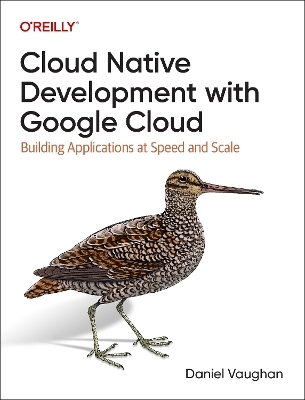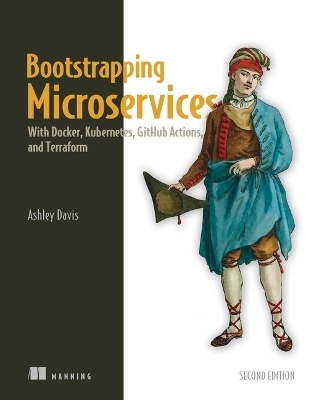Next Series
Pearson (Verlag)
978-0-13-245747-7 (ISBN)
- Titel ist leider vergriffen;
keine Neuauflage - Artikel merken
The NEXT Series…making it easy to teach what’s next!
New software applications with the potential to transform our everyday lives are constantly emerging onto the market. With this in mind, Introduction to Google Apps provides innovative instructors an opportunity to incorporate more than just the basic Office applications into their course. As part of an academic series written on alternative technology, this text presents key information on Google Apps and encourages hands-on learning throughout the material.
Michael Miller has written more than 80 nonfiction how-to books over the past twenty years, including Que’s Photopedia: The Ultimate Digital Photography Resource, iPodpedia: The Ultimate iPod and iTunes Resource, Absolute Beginner’s Guide to Computer Basics, YouTube 4 You, and YouTube for Business. His 1999 book, The Complete Idiot’s Guide to Online Search Secrets, was one of the first books to cover Google (then in beta testing). Mr. Miller has established a reputation for clearly explaining technical topics to non-technical readers, and for offering useful real-world advice about complicated topics. More information can be found at the author’s website, located at www.molehillgroup.com.
Chapter 1: Using Google Web Search
Objective 1: Conduct a Basic Search
Objective 2: Refine Your Search
Objective 3: Conduct an Advanced Search
Objective 4: Search the Web for Images
Objective 5: Keep Updated with Google Alerts
Chapter 2: Using Other Google Search Tools
Objective 1: Search the Google Directory
Objective 2: Search for People
Objective 3: Search for Scholarly Information
Objective 4: Search for Books and Publications
Objective 5: Search for News Articles
Objective 6: Search for YouTube Videos
Objective 7: Search for Locations and Directions
Objective 8: Search for Words and Definitions
Objective 9: Use Google as a Calculator
Objective 10: Use Google for Constants and Conversions
Chapter 3: Using Gmail
Objective 1: Sign Up for a Gmail Account
Objective 2: Read Email Messages
Objective 3: Send Email Messages
Objective 4: Send and Receive File Attachments
Objective 5: Manage Messages
Objective 6: Manage Gmail Contacts
Chapter 4: Using Google Calendar
Objective 1: Create a New Calendar
Objective 2: View Your Calendars
Objective 3: Add New Events
Objective 4: Share Your Calendar with Others
Chapter 5: Using Google Docs
Objective 1: Create and Save New Documents
Objective 2: Import and Export Word Documents
Objective 3: Enter and Edit Text
Objective 4: Format Text
Objective 5: Format Paragraphs
Objective 6: Create Bulleted and Numbered Lists
Objective 7: Work with Images
Objective 8: Insert Links and Comments
Objective 9: Create a Table
Objective 10: Proof and Print Your Document
Objective 11: Share and Collaborate
Chapter 6: Using Google Spreadsheets
Objective 1: Create and Save New Spreadsheets
Objective 2: Import and Export Excel Spreadsheets
Objective 3: Enter and Edit Data
Objective 4: Format Text and Numbers
Objective 5: Work with Ranges and Sort Data
Objective 6: Work with Formulas, Functions, and Gadgets
Objective 7: Chart Your Data
Objective 8: Print, Share, and Collaborate
Chapter 7: Using Google Presentations
Objective 1: Create and Save New Presentations
Objective 2: Import and Export PowerPoint Presentations
Objective 3: Manage the Slides in Your Presentation
Objective 4: Change the Look and Feel of Your Presentation
Objective 5: Add and Format Text
Objective 6: Add Images, Charts, and Animations
Objective 7: Print and Collaborate
Objective 8: Deliver a Presentation
Appendix A: Customizing Google
Appendix B: Working with Google Chrome
Glossary
Index
| Erscheint lt. Verlag | 11.3.2009 |
|---|---|
| Sprache | englisch |
| Maße | 210 x 276 mm |
| Gewicht | 440 g |
| Themenwelt | Informatik ► Software Entwicklung ► SOA / Web Services |
| Mathematik / Informatik ► Informatik ► Web / Internet | |
| ISBN-10 | 0-13-245747-4 / 0132457474 |
| ISBN-13 | 978-0-13-245747-7 / 9780132457477 |
| Zustand | Neuware |
| Informationen gemäß Produktsicherheitsverordnung (GPSR) | |
| Haben Sie eine Frage zum Produkt? |
aus dem Bereich