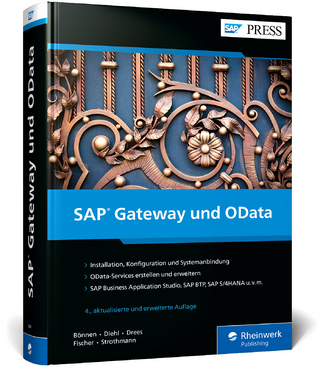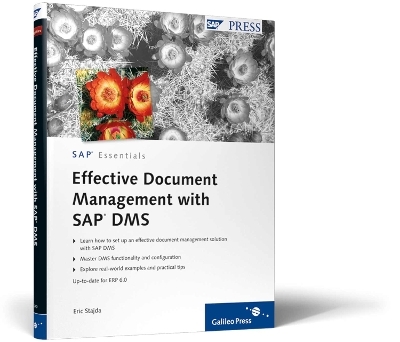
Effective Document Management with SAP DMS
SAP Press (Verlag)
978-1-59229-240-0 (ISBN)
- Titel ist leider vergriffen;
keine Neuauflage - Artikel merken
Plus, find out how best to go beyond the basic SAP DMS configuration using BAdIs and user exits from SAP, including the different methods, time of execution, and sample usage.
Eric has over 15 years of industry experience in software programming, project management, and technical and business process consulting services. He was among the original SAP PLM consulting group members based in the Americas, and today is one of the leading platinum-level SAP PLM consultants worldwide. Eric has helped customers find and implement solutions in a variety of industries, including automotive, high-tech, pharmaceuticals, discrete manufacturing, and oil and gas. He is a regular speaker at SAP conferences, including ASUG, SAP Insider, and SAPPHIRE.
1 ... Introduction ... 15 ... 1.1 ... What Is SAP DMS? ... 15 ... 1.2 ... Benefits of SAP DMS ... 16 ... 1.3 ... SAP DMS Project Complexity ... 17 ... 1.4 ... Resources Required for a Project ... 17 ... 1.5 ... How to Use This Book ... 18 ... 1.6 ... A Note on the Availability of SAP DMS ... 19 ... 1.7 ... Summary ... 19 2 ... Questions to Answer before Starting Your SAP DMS Project ... 21 ... 2.1 ... Defining which Documents to Manage with SAP DMS ... 21 ... 2.2 ... How Documents Fit Into the Overall Business Process ... 22 ... 2.3 ... How to Search for Stored Documents ... 23 ... 2.4 ... Define the Lifecycle of Documents ... 24 ... 2.5 ... The Change Control Process ... 24 ... 2.6 ... A Formal Approval Process ... 25 ... 2.7 ... Security Requirements ... 25 ... 2.8 ... Defining which Type of Application Files to Store ... 26 ... 2.9 ... Versions and Revisions ... 26 ... 2.10 ... Searching and Maintenance in Multiple Languages ... 27 ... 2.11 ... Stored Document Volume and Size ... 27 ... 2.12 ... Locations for Document Creators vs. Consumers ... 28 ... 2.13 ... Document Retention Requirements ... 28 ... 2.14 ... Conversion to Neutral Format for Long Term Retention ... 29 ... 2.15 ... Summary ... 30 3 ... SAP DMS Step-by-Step Instructions ... 31 ... 3.1 ... SAP DMS Transactions ... 31 ... 3.2 ... Transaction CV01N - Creating a Document Information Record ... 32 ... 3.3 ... Transaction CV02N - Changing a Document Information Record ... 40 ... 3.4 ... Transaction CV03N - Displaying a Document Information Record ... 47 ... 3.5 ... Transaction CV04N - Searching for a Document Information Record ... 50 ... 3.6 ... Additional SAP DMS Functionalities ... 56 ... 3.7 ... Product Structure Browser ... 59 ... 3.8 ... Classification Search ... 62 ... 3.9 ... Document Distribution ... 64 ... 3.10 ... Internal Viewer ... 65 ... 3.11 ... Summary ... 68 4 ... Configuring SAP DMS ... 69 ... 4.1 ... Questions to Answer before Starting the Configuration ... 69 ... 4.2 ... SAP DMS Configuration in the SAP IMG ... 70 ... 4.3 ... Configuration Steps ... 70 ... 4.4 ... Defining Number Ranges ... 70 ... 4.5 ... Creating Document Types ... 72 ... 4.6 ... Defining Laboratories/Design Offices ... 89 ... 4.7 ... Defining Revision Levels ... 90 ... 4.8 ... Defining Workstation Applications ... 90 ... 4.9 ... Maintain a Default Entry for Front End Type "PC" ... 95 ... 4.10 ... Start Processing for Documents ... 96 ... 4.11 ... Define Workstation Application for Thumbnails ... 98 ... 4.12 ... Define Profile ... 100 ... 4.13 ... Additional Configuration Items ... 102 ... 4.14 ... Summary ... 102 5 ... Infrastructure Requirements ... 103 ... 5.1 ... Content Server ... 103 ... 5.2 ... Cache Server ... 105 ... 5.3 ... Index Server (TREX) ... 107 ... 5.4 ... Conversion Server ... 108 ... 5.5 ... Developing Your Infrastructure Architecture ... 111 ... 5.6 ... Summary ... 113 6 ... SAP DMS Security ... 115 ... 6.1 ... Defining Your Security Requirements ... 115 ... 6.2 ... Standard SAP DMS Authorization Objects ... 116 ... 6.3 ... Use of Access Control Lists ... 124 ... 6.4 ... Customer-Specific Authorization Checks ... 127 ... 6.5 ... Summary ... 127 7 ... Frontends to SAP DMS ... 129 ... 7.1 ... Web Documents ... 129 ... 7.2 ... SAP Easy DMS ... 138 ... 7.3 ... SAP DMS Portal iView ... 140 ... 7.4 ... Summary ... 141 8 ... Integrating a CAD System to SAP DMS ... 143 ... 8.1 ... Available SAP CAD Integration Interfaces ... 143 ... 8.2 ... Capabilities and Benefits of CAD Interfaces ... 144 ... 8.3 ... SAP CAD Desktop ... 145 ... 8.4 ... Example CAD Integration Scenario ... 146 ... 8.5 ... CAD Data Migration ... 147 ... 8.6 ... Summary ... 148 9 ... Simple Document Approval Process using SAP Workflow ... 149 ... 9.1 ... The Workflow Scenario ... 149 ... 9.2 ... Required SAP DMS and Workflow Configuration ... 149 ... 9.3 ... Creating the Workflow Definition ... 150 ... 9.4 ... Execute and Test the Workflow ... 161 ... 9.5 ... Summary ... 163 10 ... SAP DMS BAdIs and User Exits ... 165 ... 10.1 ... About SAP BAdIs and User Exits ... 165 ... 10.2 ... User Exits Available In SAP DMS ... 177 ... 10.3 ... Summary ... 177 11 ... Conclusion ... 179 ... 11.1 ... SAP DMS: Now You Know It ... 179 ... 11.2 ... The Future of SAP DMS ... 182 ... 11.3 ... Summary ... 183 A ... Glossary ... 187 B ... Review of Menu Items ... 191 ... B.1 ... Menu Option Document ... 191 ... B.2 ... Menu Option Edit ... 192 ... B.3 ... Menu Option Goto ... 192 ... B.4 ... Menu Option Extras ... 192 ... B.5 ... Menu Option Environment ... 193 ... B.6 ... Menu Option Originals ... 194 ... B.7 ... Additional Resources ... 194 C ... The Author ... 195
| Erscheint lt. Verlag | 30.1.2010 |
|---|---|
| Reihe/Serie | SAP Press |
| Verlagsort | Maryland |
| Sprache | englisch |
| Maße | 175 x 229 mm |
| Themenwelt | Mathematik / Informatik ► Informatik ► Netzwerke |
| Informatik ► Weitere Themen ► SAP | |
| Wirtschaft ► Betriebswirtschaft / Management | |
| ISBN-10 | 1-59229-240-2 / 1592292402 |
| ISBN-13 | 978-1-59229-240-0 / 9781592292400 |
| Zustand | Neuware |
| Informationen gemäß Produktsicherheitsverordnung (GPSR) | |
| Haben Sie eine Frage zum Produkt? |
aus dem Bereich