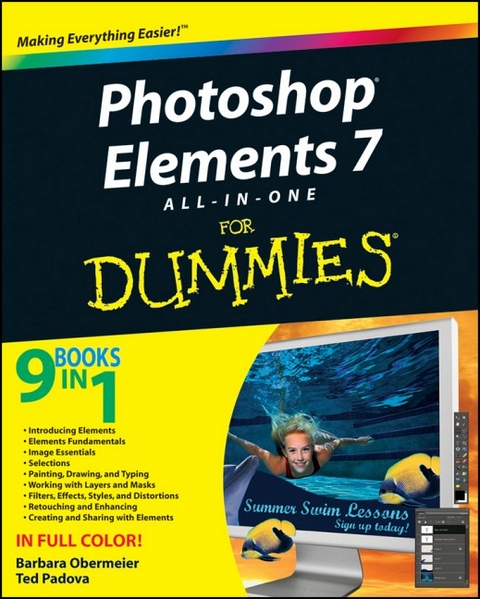
Photoshop Elements 7 All-in-one For Dummies
John Wiley & Sons Ltd (Verlag)
978-0-470-43413-0 (ISBN)
- Titel ist leider vergriffen;
keine Neuauflage - Artikel merken
They include: Introducing Elements Elements Fundamentals Image Essentials Selections Painting, Drawing, and Typing Working with Layers and Masks Filters, Effects, Styles, and Distortions Enhancing and Retouching Creating and Sharing Written by graphics and digital imaging experts Barbara Obermeier and Ted Padova, this handy guide covers: Setting up your work environment, using tools and shortcuts, and managing your files Working with resolution, managing color, using appropriate file formats, and handling selections Using the Brush and Pencil tools, working with layers, and creating artistic effects Erasing imperfections and fine-tuning color Doing creative things with your photos, including slide shows, calendars, greeting cards, flip books, and other projects Managing images in Organizer and Bridge and the process for acquiring, saving, and exporting images How to do quick image makeovers, and much more Photoshop Elements 7 All-in-One For Dummies helps you get great photos for print, Web galleries, and cool projects that'll make your friends say "wow!"
Barbara Obermeier is the principal of Obermeier Design, a graphic design studio in California specializing in print and Web design. She is currently a Graphic Design faculty member at Brooks Institute. Ted Padova is an internationally recognized authority on Adobe(r) Acrobat(r), PDF, and digital imaging.
Introduction. Book I: Introducing Elements. Chapter 1: Examining the Elements Environment. Chapter 2: Getting to Know the Tools. Chapter 3: Viewing and Navigating Images. Chapter 4: Setting Your Preferences. Book II: Elements Fundamentals. Chapter 1: Acquiring, Saving, and Exporting Images. Chapter 2: Working in the Organizer. Book III: Image Essentials. Chapter 1: Specifying Resolution and Changing Image Sizing. Chapter 2: Choosing Color Modes and File Formats. Chapter 3: Working with Camera Raw. Chapter 4: Using and Managing Color. Chapter 5: Time Travel - Undoing in Elements. Book IV: Selections. Chapter 1: Making Selections. Chapter 2: Modifying and Transforming Selections. Book V: Painting, Drawing, and Typing. Chapter 1: Painting and Drawing with Elements. Chapter 2: Filling and Stroking. Chapter 3: Working with Type. Book VI: Working with Layers and Masks. Chapter 1: Creating Layers. Chapter 2: Managing Layers. Chapter 3: Playing with Opacity and Blend Modes. Chapter 4: Working with Masking. Book VII: Filters, Effects, Styles, and Distortions. Chapter 1: Making Corrections and Having Fun with Filters. Chapter 2: Distorting with the Liquify Command. Chapter 3: Adding Pizazz with Styles and Effects. Book VIII: Retouching and Enhancing. Chapter 1: Quick Image Makeovers. Chapter 2: Correcting Lighting, Color, and Clarity. Chapter 3: Compositing with Photomerge. Chapter 4: Getting Help in Guided Mode. Book IX: Creating and Sharing with Elements. Chapter 1: Creating Elements Projects. Chapter 2: Getting It Printed. Chapter 3: Getting It on the Web. Chapter 4: Sharing Projects with Others. Index. Bonus Chapter 1: Working in Bridge. Bonus Chapter 2: Using the Content Panel.
| Erscheint lt. Verlag | 20.3.2009 |
|---|---|
| Zusatzinfo | Illustrations (chiefly col.) |
| Verlagsort | Chichester |
| Sprache | englisch |
| Maße | 185 x 234 mm |
| Gewicht | 1484 g |
| Themenwelt | Informatik ► Grafik / Design ► Digitale Bildverarbeitung |
| Informatik ► Grafik / Design ► Photoshop | |
| ISBN-10 | 0-470-43413-9 / 0470434139 |
| ISBN-13 | 978-0-470-43413-0 / 9780470434130 |
| Zustand | Neuware |
| Informationen gemäß Produktsicherheitsverordnung (GPSR) | |
| Haben Sie eine Frage zum Produkt? |
aus dem Bereich


