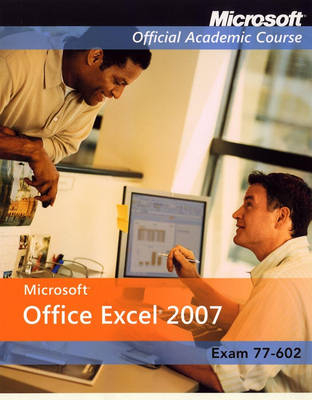
Exam 77-602, International Student Version
Wiley-Academy (Verlag)
978-0-470-16380-1 (ISBN)
- Titel ist leider vergriffen;
keine Neuauflage - Artikel merken
All the support instructors need to deliver great courses on Microsoft software is in the program. Microsoft Updates will bring you the latest information on new products and curriculums and are a part of the program. The Microsoft Official Academic Course Program is a great way for instructors to get ready to teach.
Chapter 1. Excel Essentials
Contents.
Key Terms.
Unified Skills Domain.
Workplace Scenario/Job Role.
Overview.
Starting Excel.
Working in the Excel Window.
Using the On-Screen Tools.
Using the Office Button.
Changing Excel’s View.
Splitting a Window.
Opening a New Window.
Workplace Ready.
Working with an Existing Workbook.
Opening an Existing Workbook.
Navigating a Worksheet.
Entering Data in a Worksheet.
Selecting, Editing, and Deleting a Cell’s Contents.
Quick-Printing a Worksheet.
Saving an Edited Workbook.
Closing a Workbook.
Summary.
Command Summary.
Review and Assessment.
Chapter 2. Creating and Editing a Workbook.
Contents.
Key Terms.
Unified Skills Domain.
Workplace Scenario/Job Role.
Overview.
Creating a Workbook.
Starting a Sales Report from Scratch.
Populating a Worksheet with Data.
Entering Labels.
Entering Dates.
Entering Values.
Filling a Series with AutoFill.
Cutting, Copying, and Pasting Data.
Copying a Data Series with the Mouse.
Moving a Data Series with the Mouse.
Copying and Pasting Data.
Cutting and Pasting Data.
Editing a Workbook’s Properties.
Setting Basic Properties.
Assigning Keywords to a Document.
Workplace Ready.
Printing a Worksheet.
Setting the Print Area.
Using Print Preview.
Choosing a Printer.
Setting Other Printing Options.
Saving a Workbook for the First Time.
Saving a Workbook under a Different Name.
Saving a Workbook for use in a Previous Version of Excel.
Choosing a Different File Format.
Summary.
Command Summary.
Review and Assessment.
Chapter 3. Formatting Cells and Ranges.
Contents.
Key Terms.
Unified Skills Domain.
Workplace Scenario/Job Role.
Overview.
Inserting and Deleting Cells.
Adding a New Cell to a Worksheet.
Deleting a Cell from a Worksheet.
Manually Formatting Cell Contents.
Selecting Cells and Ranges.
Aligning a Cell’s Contents.
Choosing Fonts and Font Sizes.
Applying Special Character Attributes.
Changing Font Color.
Filling Cells with Color.
Applying Number Formats.
Wrapping Text in a Cell.
Merging and Splitting Cells.
Placing Borders around a Cell.
Copying Cell Formatting with the Format Painter.
Workplace Ready.
Formatting Cells with Styles.
Applying a Cell Style.
Modifying a Cell Style.
Working with Hyperlinked Data.
Placing a Hyperlink in a Cell.
Removing a Hyperlink.
Applying Conditional Formatting to Cells.
Using the Rule Manager to Apply Conditional Formats.
Allowing Multiple Conditional Formatting Rules to be True.
Applying Specific Conditional Formats.
Clearing a Cell’s Formatting.
Summary.
Command Summary.
Review and Assessment.
Chapter 4. Worksheet Formatting.
Contents.
Key Terms.
Unified Skills Domain.
Workplace Scenario/Job Role.
Overview.
Working with Rows and Columns.
Inserting or Deleting a Row or Column.
Modifying Row Height or Column Width.
Formatting an Entire Row or Column.
Hiding and Unhiding a Row or Column.
Using Themes.
Choosing a Theme for a Worksheet.
Customizing a Theme.
Modifying a Worksheet’s On-Screen Appearance.
Formatting a Worksheet’s Background.
Changing the Color of a Worksheet’s Tab.
Viewing and Printing a Worksheet’s Gridlines.
Viewing and Printing Column and Row Headings.
Workplace Ready.
Inserting Headers and Footers.
Adding Page Numbers to a Worksheet.
Inserting a Built-In Header or Footer.
Adding Content to a Header or Footer.
Page Layout.
Adding and Moving a Page Break.
Setting Margins.
Setting a Worksheet’s Orientation on the Page.
Scaling a Worksheet to Fit on a Printed Page.
Summary.
Command Summary.
Review and Assessment.
Chapter 5. Managing Worksheets.
Contents.
Key Terms.
Unified Skills Domain.
Workplace Scenario/Job Role.
Overview.
Organizing Worksheets.
Copying a Worksheet.
Rearranging the Worksheets in a Workbook.
Renaming a Worksheet.
Hiding and Unhiding a Worksheet.
Inserting a New Worksheet into a Workbook.
Deleting a Worksheet from a Workbook.
Workplace Ready.
Finding and Replacing Data.
Locating Data with the Find Command.
Replacing Data with the Replace Command.
Navigating a Worksheet with the Go To Command.
Summary.
Command Summary.
Review and Assessment.
Chapter 6. Working With Data.
Contents.
Key Terms.
Unified Skills Domain.
Workplace Scenario/Job Role.
Overview.
Ensuring Your Data’s Integrity.
Restricting Cell Entries to Certain Data Types.
Allowing Only Specific Values to Be Entered in Cells.
Removing Duplicate Cells, Rows, or Columns from a Worksheet.
Sorting Data.
Sorting Data on a Single Criterion.
Sorting Data on Multiple Criteria.
Sorting Data by Using Conditional Formatting.
Sorting Data By Using Cell Attributes.
Filtering Data.
Using AutoFilter.
Creating a Custom AutoFilter.
Filtering Data by Using Conditional Formatting.
Filtering Data by Using Cell Attributes.
Workplace Ready.
Subtotaling Data.
Grouping and Ungrouping Data for Subtotaling.
Subtotaling Data in a List.
Setting Up Data in Table Format.
Formatting a Table with a Quick Style.
Inserting a Row for Totals in a Table.
Add and Remove Rows or Columns in a Table.
Summary.
Command Summary.
Review and Assessment.
Chapter 7. Using Basic Formulas and Functions.
Contents.
Key Terms.
Unified Skills Domain.
Workplace Scenario/Job Role.
Overview.
Building Basic Formulas.
Creating a Formula That Performs Addition.
Creating a Formula That Performs Subtraction.
Creating a Formula The Performs Multiplication.
Creating a Formula That Performs Division.
Workplace Ready (Starting a Worksheet from a Template, with focus on built-in formulas?).
Using Cell References in Formulas.
Using Relative Cell References in a Formula.
Using Absolute Cell References in a Formula.
Referring to Data in Another Worksheet.
Referring to Data in Another Workbook.
Using Cell Ranges in Formulas.
Naming a Range.
Changing a Range’s Size.
Keeping Track of Ranges.
Creating a Formula That Operates on a Named Range.
Summarizing Data with Functions.
Using SUM.
Using COUNT.
Using COUNTA.
Using AVERAGE.
Using MIN.
Using MAX.
Using Formulas to Create Subtotals.
Selecting Ranges for Subtotaling.
Modifying a Range in a Subtotal.
Building Formulas to Subtotal and Total.
Controlling the Appearance of Formulas.
Displaying Formulas on the Screen.
Printing Formulas.
Summary.
Command Summary.
Review and Assessment.
Chapter 8. Using More Advanced Formulas.
Contents.
Key Terms.
Unified Skills Domain.
Workplace Scenario/Job Role.
Overview.
Using Formulas to Apply Conditional Formatting.
Using SUMIF.
Using SUMIFS.
Using COUNTIF.
Using COUNTIFS.
Using AVERAGEIF.
Using AVERAGEIFS.
Using Formulas to Look Up Data in a Workbook.
Using VLOOKUP.
Using HLOOKUP.
Workplace Ready.
Adding Conditional Logic Functions to Formulas.
Using IF.
Using AND.
Using OR.
Using NOT.
Using IFERROR.
Using Formulas to Format Text.
Using PROPER.
Using UPPER.
Using LOWER.
Using Formulas to Modify Text.
Using SUBSTITUTE.
Using a Formula to Convert Text to Columns.
Summary.
Command Summary.
Review and Assessment.
Chapter 9. Creating Charts from Your Data.
Contents.
Key Terms.
Unified Skills Domain.
Workplace Scenario/Job Role.
Overview.
Building Charts.
Selecting Data to Include in a Chart.
Choosing the Right Chart for Your Data.
Creating a Bar Chart.
Formatting a Chart with a Quick Style.
Workplace Ready.
Manually Formatting the Parts of a Chart.
Changing the Chart’s Fill Color or Pattern.
Changing the Chart’s Border Line.
Formatting the Data Series.
Modifying the Chart’s Legend.
Modifying a Chart.
Adding Elements to a Chart.
Deleting Elements from a Chart.
Moving a Chart.
Resizing a Chart.
Choosing a Different Chart Type.
Summary.
Command Summary.
Review and Assessment.
Chapter 10. Adding Pictures and Shapes to a Worksheet.
Contents.
Key Terms.
Unified Skills Domain.
Workplace Scenario/Job Role.
Overview.
Inserting Pictures.
Inserting a Picture from a File.
Inserting a Clip Art Picture.
Using SmartArt Graphics.
Adding Shapes.
Drawing Lines.
Inserting Basic Shapes.
Drawing a Block Arrow.
Creating a Flowchart.
Copying or Moving a Graphic.
Workplace Ready.
Formatting Graphics.
Resizing a Graphic.
Rotating a Graphic.
Resetting a Picture to Its Original State.
Summary.
Command Summary.
Review and Assessment.
Chapter 11. Securing and Sharing Documents.
Contents.
Key Terms.
Unified Skills Domain.
Workplace Scenario/Job Role.
Overview.
Securing Your Work before Sharing It with Others.
Protecting a Workbook or Worksheet.
Setting Access Permissions to a Workbook.
Allowing Multiple Users to Edit a Workbook Simultaneously.
Marking a Document as Final.
Digitally Signing a Workbook.
Using the Document Inspector.
Distributing a Workbook by E-Mail.
Workplace Ready.
Tracking Changes to a Workbook.
Turning Change-Tracking On and Off.
Inserting Tracked Changes.
Deleting Your Changes.
Accepting Changes from Another User.
Rejecting Changes from Another User.
Setting Track Change Options.
Adding Comments to a Workbook.
Inserting a Comment.
Viewing Comments.
Editing a Comment.
Deleting a Comment.
Viewing Comments from Another User.
Summary.
Command Summary.
Review and Assessment.
| Erscheint lt. Verlag | 1.7.2007 |
|---|---|
| Reihe/Serie | Microsoft Official Academic Course Series |
| Verlagsort | London |
| Sprache | englisch |
| Maße | 222 x 274 mm |
| Gewicht | 635 g |
| Themenwelt | Informatik ► Office Programme ► Excel |
| ISBN-10 | 0-470-16380-1 / 0470163801 |
| ISBN-13 | 978-0-470-16380-1 / 9780470163801 |
| Zustand | Neuware |
| Informationen gemäß Produktsicherheitsverordnung (GPSR) | |
| Haben Sie eine Frage zum Produkt? |
aus dem Bereich


