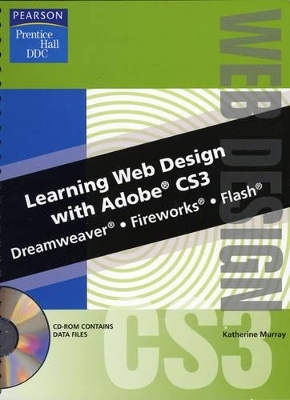
Learning Web Page Design w/Adobe CS3 Student Edition
Pearson
978-0-13-504499-5 (ISBN)
- Titel ist leider vergriffen;
keine Neuauflage - Artikel merken
Lesson 1: Get Started with
Dreamweaver
Exercise 1 [Dreamweaver]
About Adobe Dreamweaver CS3
Start Dreamweaver
Open a Web Page
Dreamweaver Workspace
Work with Panels and Panes
Close and Exit Dreamweaver
Exercise 2 [Dreamweaver]
Create a New Site
Create Web Pages
View Site Files
Web Design Guidelines
Exercise 3 [Dreamweaver]
About HTML and XHTML
HTML Document Structure
HTML Tags
Add Keywords to a Web Site
Enter Text on a Web Page
Use Paragraph and Heading Tags
Use Code and Design Views
Open a Different Web Site
END OF LESSON
PROJECTS
Exercise 4
Summary Exercise
Exercise 5
Application Exercise
Exercise 6
Curriculum Integration
Exercise 7
Critical Thinking
Lesson 2: Work with Web
Page Text and Links
Exercise 8 [Dreamweaver]
Insert Text from Office Documents
Modify Font Formats
Insert Special Characters
Check Spelling
Find and Replace Text
Save Edits
Exercise 9 [Dreamweaver]
Adjust Paragraph Alignment
Change Paragraph Indentation
Create Lists
Insert a Date
Use the History Panel
Exercise 10 [Dreamweaver]
About Dreamweaver’s HTML Code Features
Use the Code Inspector
Display Head Content
Use Code Hints and the Tag Chooser
Use the Tag Inspector
Insert Snippets
Use the Reference Panel
Clean Up XHTML Code
Find and Replace Code
Exercise 11 [Dreamweaver]
About Links
Create Text Links
Link to Named Anchor
Link to E-Mail Address
Other Ways to Link
Exercise 12 [Dreamweaver]
Preview a Site in a Browser
Preview a Site in Device Central
Work in the Files Panel
END OF LESSON
PROJECTS
Exercise 13
Summary Exercise
Exercise 14
Application Exercise
Exercise 15
Curriculum Integration
Exercise 16
Critical Thinking
Lesson 3: Work with Graphic
Elements and Templates
Exercise 17 [Dreamweaver]
Change the Page Background Color
Insert Horizontal Rules
Use Web-Safe and Custom Colors
Exercise 18 [Fireworks]
About Adobe Fireworks
About Bitmap and Vector Images
Start Fireworks and Create a New Document
Learn the Fireworks Window and Tools
Understand the Select Tools
Learn the Bitmap Tools
Understand Vector Tools
Change the View
Exercise 19 [Fireworks]
Learn about Bitmap Objects
Select the Drawing Colors
Draw with the Pencil Tool
Draw with the Brush Tool
Copy and Paste Bitmap Objects
Exercise 20 [Fireworks]
Adjust Brightness and Contrast
Apply Filters
Sharpen and Blur an Image
Use the Burn and Dodge Tools
Use the Rubber Stamp Tool
Use the Smudge Tool
Learning Web Design with Adobe CS3 | Contents
iii
Exercise 21 [Fireworks]
Learn about Vector Objects
Draw Lines
Draw Rectangles
Draw Ellipses
Create Polygons
Scale Vector Objects
Draw Using the Vector Path Tool
Use the Pen Tool to Create Paths
Add, Change, and Delete Points
Apply a Stroke to a Vector Path
Add a Fill to a Path
Exercise 22 [Fireworks]
Create a Text Block
Add Text
Choose a Font
Set Text Size
Add Strokes to Text
Add Fills to Text
Make Text Follow a Path
Exercise 23 [Fireworks]
Add Layers
Place Objects on Layers
Hide and Display Layers
Create a Vector Mask
Create a Bitmap Mask
Convert an Object to a Mask
Add a Blend
Set Opacity
Set a Blending Mode
Exercise 24 [Dreamweaver]
About Adobe Bridge
Insert an Image on a Page in Dreamweaver
Modify Image Properties
Position an Image on a Page
Edit Graphics within Dreamweaver
Insert and Edit a Fireworks Image
Manage Graphic Files
Exercise 25 [Dreamweaver]
Insert a Background Picture
Create Image Maps
About Rollover Images
Use the Assets Panel
Exercise 26 [Dreamweaver]
About Templates
Create a New Template
Apply a Template
Edit a Template and Update Pages
Exercise 27 [Dreamweaver]
Use the Library
Use Design Notes
END OF LESSON
PROJECTS
Exercise 28
Summary Exercise
Exercise 29
Application Exercise
Exercise 30
Curriculum Integration
Exercise 31
Critical Thinking
Lesson 4: Work with Tables
and Forms
Exercise 32 [Dreamweaver]
About Tables
Create a Table
Insert Text and Images in Table Cells
Adjust Table Structure
Exercise 33 [Dreamweaver]
Modify Table Borders and Backgrounds
Import Table Data
Sort Table Data
Insert Table-Related Tags
Exercise 34 [Dreamweaver]
Use a Table for Page Layout
Work in Layout Mode
Format Layout Cells
Exercise 35 [Dreamweaver]
About Forms
Create a Form
About Validating a Form
Test a Form
About Dynamic Data
About Form Handling
END OF LESSON
PROJECTS
Exercise 36
Summary Exercise
Exercise 37
Application Exercise
Exercise 38
Curriculum Integration
Exercise 39
Critical Thinking
Lesson 5: Work with AP
Elements, Frames, and
Styles
Exercise 40 [Dreamweaver]
About AP Elements
Create AP Elements
Size and Position AP Elements
Use the AP Elements Panel
Name AP Elements
Add Content to AP Divs
Exercise 41 [Dreamweaver]
Manipulate AP Divs
Control AP Element Visibility
Advanced AP Element Properties
Convert AP Divs to Tables
Exercise 42 [Dreamweaver]
About Frames Pages
Create a Frameset
Work with Frames
Add Content to Frames
Add Frame Borders
Resize Frames
Set Frame Target for Links
Exercise 43 [Dreamweaver]
About Styles and Style Sheets
Use the Property Inspector to Create Internal
CSS Styles
Use the CSS Styles Panel to Create Internal
CSS Styles
Apply Internal CSS Styles
Edit Internal CSS Styles
Dreamweaver CSS Reference
Learning Web Design with Adobe CS3 | Contents
Exercise 44 [Dreamweaver]
Create an External Cascading Style Sheet
Dreamweaver CSS Layouts and Samples
About Inline Styles
Manage Styles
END OF LESSON
PROJECTS
Exercise 45
Summary Exercise
Exercise 46
Application Exercise
Exercise 47
Curriculum Integration
Exercise 48
Critical Thinking
Lesson 6: Create Dynamic
and Interactive Pages
Exercise 49 [Dreamweaver]
About the Spry Framework
About Spry Widgets
Insert Spry Validation Widgets
Create a Spry Menu Bar
Create a Spry Collapsible Panel
Create a Spry Accordion
Other Spry Elements
Exercise 50 [Flash]
About Adobe Flash
Start Flash and Create a New Document
Set Document Properties
Enter Content on the Stage
Change the Stage View
Exercise 51 [Flash]
Draw Basic Shapes in Flash
Select Objects
Position Objects on the Stage
Transform Objects
Arrange the Stack Order
Group and Ungroup Objects
Exercise 52 [Flash]
About Animation
About Frames and Keyframes
Work with Frames and Keyframes
View Frames with the Timeline
Preview an Animation
Exercise 53 [Flash]
About Layers
Work with Layers
Create Graphic Symbols
Add a Symbol Instance
Motion Tweening
Motion Tween Settings
Shape Tweening
Exercise 54 [Flash]
Test a Movie
Test Download Performance
Publish a Flash Application
Publish Settings
Preview a Published Application
Export Flash Content
Exercise 55 [Dreamweaver]
About Multimedia Files
Insert a Flash Movie
Modify and Play a Movie
Insert Flash Buttons and Flash Text
Other Multimedia Plugins
Exercise 56 [Fireworks]
About Buttons
Create Up and Down States
Create Over and Over While Down States
Edit Buttons
Add a URL to a Button
Exercise 57 [Fireworks]
About Slices
Draw Slices with the Slice Tool
Modify Slices
Add Rollovers to a Slice
Add a Disjoint Rollover
Remove a Rollover
END OF LESSON
PROJECTS
Exercise 58
Summary Exercise
Exercise 59
Application Exercise
Exercise 60
Curriculum Integration
Exercise 61
Critical Thinking Exercise
Lesson 7: Advanced
Graphics and Animation
Exercise 62 [Fireworks]
Choose an Output Palette
Select the Palette
Choose the Right Number of Colors
Use the Color Palette
Exercise 63 [Fireworks]
Compress GIF Files
Make Transparent GIFs
Use Interlacing GIFs
Exercise 64 [Fireworks]
Adjust JPEG Quality
Use Selective JPEG Compression
Adjust Detail Sharpness
Create Progressive JPEGs
Exercise 65 [Flash]
Create a Movie Clip Symbol
Create a Button Symbol
Exercise 66 [Flash]
About Actions
Use Script Assist
Assign an Action to a Frame, Movie Clip, or
Button
Exercise 67 [Flash]
Use the Movie Explorer
Use Timeline Effects
END OF LESSON
PROJECTS
Exercise 68
Summary Exercise
Exercise 69
Application Exercise
Exercise 70
Curriculum Integration
Exercise 71
Critical Thinking
Learning Web Design with Adobe CS3 | Contents
Lesson 8: Manage and
Publish a Web Site
Exercise 72 [Dreamweaver]
Use Browser Compatibility Check
Check and Modify Links
Exercise 73 [Dreamweaver]
Run Dreamweaver Reports
Validate Web Pages
Exercise 74 [Dreamweaver]
Publish a Web Site on a Server
Check Files In and Out
Copy Files from a Remote Server
END OF LESSON
PROJECTS
Exercise 75
Summary Exercise
Exercise 76
Application Exercise
Exercise 77
Curriculum Integration
Exercise 78
Critical Thinking
| Erscheint lt. Verlag | 24.4.2008 |
|---|---|
| Zusatzinfo | Illustrations, color |
| Sprache | englisch |
| Maße | 279 x 211 mm |
| Gewicht | 952 g |
| Themenwelt | Informatik ► Web / Internet ► Web Design / Usability |
| ISBN-10 | 0-13-504499-5 / 0135044995 |
| ISBN-13 | 978-0-13-504499-5 / 9780135044995 |
| Zustand | Neuware |
| Informationen gemäß Produktsicherheitsverordnung (GPSR) | |
| Haben Sie eine Frage zum Produkt? |