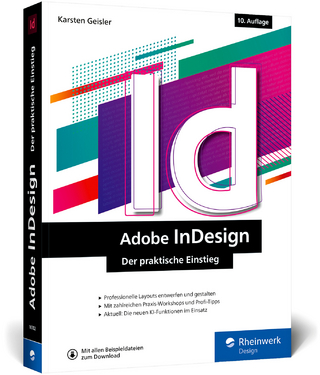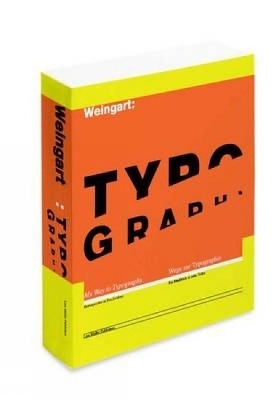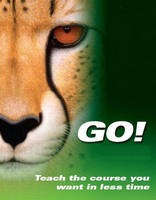
GO! with Microsoft Publisher 2007, Brief
Pearson (Verlag)
978-0-13-225941-5 (ISBN)
- Titel ist leider vergriffen;
keine Neuauflage - Artikel merken
Teach the course YOU want in LESS TIME! The primary goal of the GO! Series, aside from teaching computer applications, is ease of implementation, with an approach that is based on clearly-defined projects for students and a one of a kind supplements package.
Shelley Gaskin, Series Editor for the GO! Series, is a professor of business and computer technology at Pasadena City College in Pasadena, California. She holds a master's degree in business education from Northern Illinois University and a doctorate in adult and community education from Ball State University. Dr. Gaskin has 15 years of experience in the computer industry with several Fortune 500 companies and has developed and written training materials for custom systems applications in both the public and private sector. She is also the author of books on Microsoft Outlook and word processing.
Chapter 1:Creating a Flyer
Objective 1: Start Publisher and Identify Components of the Publisher Window
Activity 1.1: Starting Publisher and Exploring the Publisher Window
Activity 1.2: using the Menu Bar
Activity 1.3: using Toolbars
Objective 2: Create and Edit a Publication
Activity 1.4: Create a Flyer
Objective 3: Save and Close a Publication and Open and Existing Publication
Activity 1.5: Creating a New Folder and Saving a Publication using Save As
Activity 1.6: Closing a Publication and Exiting Publisher
Activity 1.7: Re-Starting Publisher and Opening an Existing publication15
Objective 4: Insert a Footer on Every Page of a Publication
Activity 1.8: Creating a Footer on the Master Page
Objective 5: Preview and Print a Publication
Activity 1.9: Previewing and Printing a Publication
Objective 6: Use the Personal Information Set
Activity 1.10: Creating the Personal Information Set
Objective 7: Insert a Logo in a Publication
Activity 1.11: Inserting a Logo in a Publication
Objective 8: Delete and Move an Object
Activity 1.12: Deleting, Resizing, and Moving an Object
Objective 9: Format Text in a Letterhead
Activity 1.13: Formatting Text in a Letterhead
Objective 10: Use Publishers Help System
Activity 1.14: Getting help from the Ask a Question Box
Chapter 2:Creating a Newsletter
Objective 1: Open an Existing Publication and Save It With a New Name /
Activity 2.1: Opening an Existing Publication and Saving It With a New Name
Objective 2: Navigate and Select Text
Activity 2.2: Navigating and Selecting Text Using the Mouse and Keyboard
Objective 3: Align and Format Text
Activity 2.3: Formatting Paragraphs and Text
Activity 2.4: Using Best Fit to Adjust Text Size in a Text Box
Activity 2.5: Applying Font Effects
Objective 4: Format a Text Box
Activity 2.6: Applying a Border and Fill Color to a Text Box
Activity 2.7: Applying a Gradient Fill to a Text Box
Objective 5: Format Bullets and Line Spacing
Activity 2.8: Formatting Bullets and Line Spacing
Objective 6: Identify the Parts of a Newsletter
Activity 2.9: Identifying the Parts of a Newsletter
Objective 7: Insert Word Files and Text in Text Boxes
Activity 2.10: Inserting Word Files and Text in Text Boxes
Objective 8: View Connected and Layered Frames
Activity 2.11: Viewing Connected and Layered Frames
Activity 2.12: Viewing Frames in a Story
Objective 9: Flow Text in a Publication
Activity 2.13: Using Autoflow
Activity 2.14: Deleting and Enlarging Text Boxes
Activity 2.15: Adding a Continued Notice
Objective 10: Using Spelling, Hyphenation, AutoCorrect and Editing Tools
Activity 2.16: Using Spelling and Hyphenation
Activity 2.17: Using AutoCorrect and Editing Tools
Activity 2.18: Editing a Story in Microsoft Word
Chapter 3:Creating a Brochure
Objective 1: Use Rulers, Guides, and Toolbars to Create Lines and Circles
Activity 3.1: Selecting Layouts and Color Schemes
Activity 3.2: Drawing and Formatting Lines
Activity 3.3: Drawing and Formatting Circles
Objective 2: Create Ruler Guides
Activity 3.4: Creating Ruler Guides
Objective 3: Insert and Format AutoShapes
Activity 3.5: Inserting and Formatting AutoShapes
Objective 4: Group, Ungroup, and Flip Objects
Activity 3.6: Grouping, Ungrouping, and Flipping Objects
Objective 5: Add Text to a Shape
Activity 3.7: Adding Text to a Shape
Objective 6: Rotate and Nudge an Object
Activity 3.8: Rotating and Nudging an Object
Objective 7: Create and Format WordArt
Activity 3.9: Creating and Formatting WordArt
Objective 8: Use a Wizard to Create a Brochure
Activity 3.10: Using a Wizard to Build a Brochure
Activity 3.11: Identifying the Parts of a Brochure
Objective 9: Insert and Format Pictures in a Publication
Activity 3.12: Inserting a Picture in a Publication
Activity 3.13: Changing, Moving, and Adding a Caption to a Picture
Activity 3.14: Using the Picture Toolbar
Objective 10: Combine Text with Graphics
Activity 3.15: Arranging Text With Graphics
Activity 3.16: Applying Wrapping Styles to an Object
Activity 3.17: Inserting Clip Art
Activity 3.18: Applying a Drop Cap
Objective 11: Recolor Graphics
Activity 3.19: Recoloring a Graphic
| Erscheint lt. Verlag | 28.7.2008 |
|---|---|
| Sprache | englisch |
| Maße | 210 x 276 mm |
| Themenwelt | Informatik ► Grafik / Design ► Desktop Publishing / Typographie |
| ISBN-10 | 0-13-225941-9 / 0132259419 |
| ISBN-13 | 978-0-13-225941-5 / 9780132259415 |
| Zustand | Neuware |
| Informationen gemäß Produktsicherheitsverordnung (GPSR) | |
| Haben Sie eine Frage zum Produkt? |
aus dem Bereich