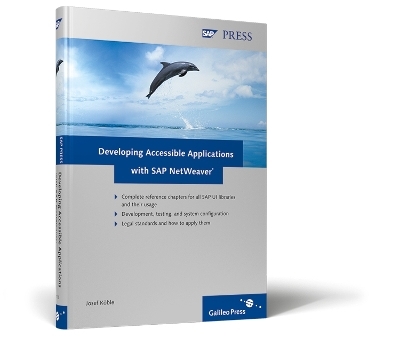
Developing Accessible Applications with SAP Netweaver
SAP Press
978-1-59229-112-0 (ISBN)
- Titel ist leider vergriffen;
keine Neuauflage - Artikel merken
Josef Koeble works for the Accessibility Competence Center at SAP AG.
1. Introduction ... 17 ... 1.1 Looking Back: How We Got Where We Are Today ... 18 ... 1.2 How to Read This Book ... 20 2. Accessibility ... 23 ... 2.1 Definition ... 24 ... 2.2 Legal Requirements ... 29 ... 2.3 WCAG Standard and ISO Standard ... 39 ... 2.4 Categories of Users ... 44 ... 2.5 Assistive Technologies and Their Software Requirements ... 52 3. Requirements for Accessible Enterprise Software ... 67 ... 3.1 Basic Assumptions ... 68 ... 3.2 Standards at SAP ... 76 ... 3.3 Keyboard Access ... 95 ... 3.4 Font Settings ... 117 ... 3.5 Color Customizing ... 122 ... 3.6 Icons and Symbols on Program UIs ... 126 ... 3.7 Support for Assistive Technologies ... 128 4. Administrative System Configuration for Accessibility ... 135 ... 4.1 Recommended Software Environment ... 136 ... 4.2 Windows Operating System ... 138 ... 4.3 SAP GUI for Windows ... 146 ... 4.4 Web Browser for Web Dynpro Applications and the Portal ... 159 ... 4.5 JFC-Based (Java Swing-Based) Applications ... 165 5. Guidelines for Developing Accessible Software ... 167 ... 5.1 Benefits of SAP NetWeaver Framework ... 168 ... 5.2 Guidelines for ABAP Dynpro ... 170 ... 5.3 Guidelines for Web Dynpro for ABAP and Web Dynpro for Java ... 207 ... 5.4 JFC-Based (Java Swing-Based) Applications ... 259 ... 5.5 Guidelines for SAP Interactive Forms by Adobe ... 259 6. Testing Accessibility ... 287 ... 6.1 Test Methods: Automated versus Manual ... 287 ... 6.2 Testing ABAP Dynpro ... 289 ... 6.3 Testing Web Dynpro for ABAP and Web Dynpro for Java ... 301 ... 6.4 Testing SAP Interactive Forms by Adobe ... 308 A. Keyboard Usage in SAP GUI for Windows ... 319 ... A.1 Introduction to Keyboard Usage ... 319 ... A.2 Overview of Keyboard Usage in SAP GUI for Windows ... 320 ... A.2.1 SAP Logon Window ... 320 ... A.2.2 SAP GUI for Windows Window ... 320 ... A.3 Pushbutton ... 322 ... A.4 Checkbox ... 324 ... A.5 Radio Button ... 324 ... A.6 Link ... 325 ... A.7 Image ... 325 ... A.8 Combo Box and Dropdown Box ... 326 ... A.9 Menu ... 327 ... A.10 Input Field ... 328 ... A.11 Text Editor ... 329 ... A.12 Toolbar ... 330 ... A.13 ABAP List ... 331 ... A.14 Tree ... 332 ... A.15 ALV Grid ... 333 ... A.16 Table Control ... 335 ... A.17 Tabstrip ... 336 ... A.18 Window ... 337 B. Glossary ... 341 C. Authors' Biographies ... 349 Index ... 361
| Erscheint lt. Verlag | 25.9.2007 |
|---|---|
| Reihe/Serie | SAP Press |
| Verlagsort | Maryland |
| Sprache | englisch |
| Einbandart | gebunden |
| Themenwelt | Mathematik / Informatik ► Informatik ► Programmiersprachen / -werkzeuge |
| Informatik ► Weitere Themen ► SAP | |
| ISBN-10 | 1-59229-112-0 / 1592291120 |
| ISBN-13 | 978-1-59229-112-0 / 9781592291120 |
| Zustand | Neuware |
| Informationen gemäß Produktsicherheitsverordnung (GPSR) | |
| Haben Sie eine Frage zum Produkt? |