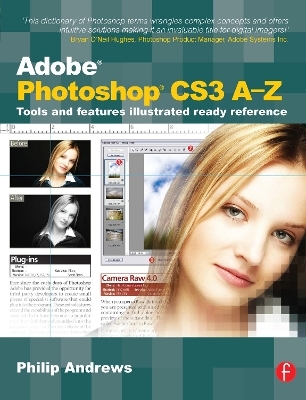
Adobe Photoshop CS3 A-Z
Focal Press (Verlag)
978-0-240-52065-0 (ISBN)
- Titel z.Zt. nicht lieferbar
- Versandkostenfrei
- Auch auf Rechnung
- Artikel merken
Photoshop users of all levels need access to the crucial information in a flash. Techniques books provide the step-by-step instructions and how-to advice but this easy to navigate, dip-into guide provides quick answers to the inevitable 'what does that do?' questions that all too often bring progress to a grinding halt.
The full colour A to Z format covers hundreds of tools, features and menu options clearly and succinctly, with cross-references to related topics, screen shots and illustrative examples to help things fall into place. A new techniques section delves deeper into key areas, providing more instruction on essential tasks in an easy, step-by-step format. Fully updated with new CS3 features throughout, this is the Photoshop desk reference to adorn every digital image-maker's shelf.
* Intuitive A to Z format and clear, concise definitions make this the ideal desk reference guide to Photoshop's multitude of tools, options and features.
* Find the explanations, answers and practical advice you need to quickly get on with the task in hand - don't waste time looking anywhere else!
* Fully updated for CS3, with source images from the book and supporting tutorials provided on the accompanying website: www.photoshop-a-z.com.
Philip Andrews is Adobe Australia's official Photoshop and Elements Ambassador. He is an experienced photographer, author, magazine editor and online course creator. He was previously a lecturer at the Queensland School of Printing and Graphic Arts, Australia and Nescot, England. He is a beta tester for Photoshop, an alpha tester for Photoshop Elements and a Photoshop specialist demonstrator for Adobe Australia. Contributing numerous articles and videos to AdobeTV and the inspirational browser, Philip is a leading source in adobe information and instruction. Philip is also co-founder of photo-college.com an online photography training college. He's a regular contributor to several magazines including Shutterbug, Amateur Photographer, Australian Photography and Better Photography, he is senior contributing editor for Better Digital, columnist for What Digital Camera and Co-editor and publisher of Better Photoshop Techniques magazine.
SECTION 1: Fast solutions for everyday editing tasks; SECTION 2: Accented Edges filter - Automate; Bridge Background color - Button mode; Cache - Cutout filter; Darken blend mode - Dust & Scratches filter; Edges - Eyedropper tool; Facet filter - Fuzziness setting; Gamut Warning - Guides; Smart Halftone Pattern filter - Hue/Saturation adjustment layer; ICC profiles - Knockout; LAB color - LZW compression; Magic Eraser tool - Multi-Page PDF to PSD; Navigator -Notes; Ocean Ripple filter - Overlay blend mode; Page Setup - Quick Mask mode; Radial Blur filter - Rulers; Sample All Layers - Swatches palette; Text - Type Masks; Underlining type - Use All Layers; Vanishing Point filter - Vivid Light blending mode; Warp - Workspace; Photoshop XMP - ZoomView format
| Erscheint lt. Verlag | 26.7.2007 |
|---|---|
| Verlagsort | Oxford |
| Sprache | englisch |
| Maße | 203 x 254 mm |
| Gewicht | 771 g |
| Themenwelt | Informatik ► Grafik / Design ► Digitale Bildverarbeitung |
| Informatik ► Grafik / Design ► Photoshop | |
| ISBN-10 | 0-240-52065-3 / 0240520653 |
| ISBN-13 | 978-0-240-52065-0 / 9780240520650 |
| Zustand | Neuware |
| Informationen gemäß Produktsicherheitsverordnung (GPSR) | |
| Haben Sie eine Frage zum Produkt? |
aus dem Bereich


