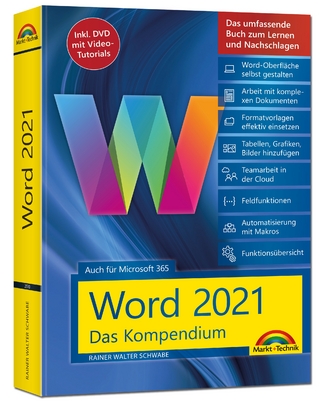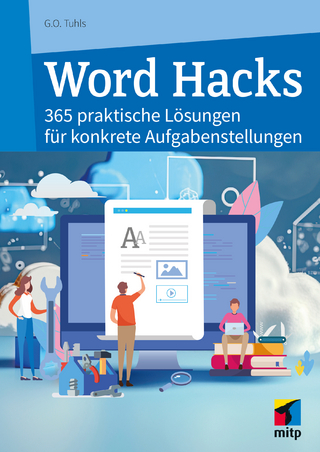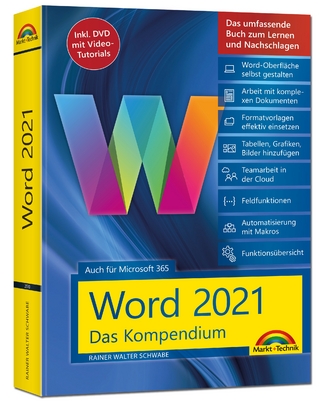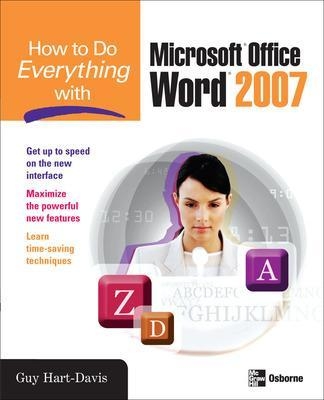
How to Do Everything with Microsoft Office Word 2007
Osborne/McGraw-Hill (Verlag)
978-0-07-149069-6 (ISBN)
- Titel z.Zt. nicht lieferbar
- Portofrei ab CHF 40
- Auch auf Rechnung
- Artikel merken
Publisher's Note: Products purchased from Third Party sellers are not guaranteed by the publisher for quality, authenticity, or access to any online entitlements included with the product.
We're getting the word out on how to get the most out of Word 2007
This up-to-date guide makes it easy for both beginners and experienced users to master the powerful features and new interface of Word 2007. You will learn to create professional-looking documents effortlessly. Practical examples and step-by-step instructions make even the most complex features simple to grasp, while workarounds show you how to circumvent common problems.
Guy Hart-Davis (Barnard Castle, UK) is the author of more than 60 computer books, including all editions of How to Do Everything: iPod, iPhone, & iTunes, iPad and iPhone Administrator’s Guide, Integrating Macs in Windows Networks, and Mac OS X System Administration.
Chapter 1: Get Up to Speed with Word 2007
Chapter 2: Create and Edit Documents
Chapter 3: Navigate, Enter Text, Use Find
Chapter 4: Format Text Efficiently
Chapter 5: Lay Out Pages and Use Headers and Footers
Chapter 6: Check Spelling, Grammar, Research and Translation
Chapter 7: Add Graphics, Diagrams and Borders to Your Documents
Chapter 8: Print and Fax Documents
Chapter 9: Make Word Easier to Use
Chapter 10: Share, Edit, and Revise Documents
Chapter 11: Create Tables and Columns
Chapter 12: Create Bookmarks, References, Footnotes, and Indexes
Chapter 13: Blog and Create Web Pages with Word
Chapter 14: Create Forms to Collect Data
Chapter 15: Use Fields to Streamline Documents
Chapter 16: Mail Merge Letters and More
Chapter 17: Use Outlines and Create Master Documents
Chapter 18: Protect Your Valuable Documents
Appendix: Keyboard ShortcutsIndex
| Erscheint lt. Verlag | 16.8.2007 |
|---|---|
| Verlagsort | New York |
| Sprache | englisch |
| Maße | 185 x 229 mm |
| Gewicht | 839 g |
| Themenwelt | Informatik ► Office Programme ► Word |
| ISBN-10 | 0-07-149069-8 / 0071490698 |
| ISBN-13 | 978-0-07-149069-6 / 9780071490696 |
| Zustand | Neuware |
| Informationen gemäß Produktsicherheitsverordnung (GPSR) | |
| Haben Sie eine Frage zum Produkt? |
aus dem Bereich