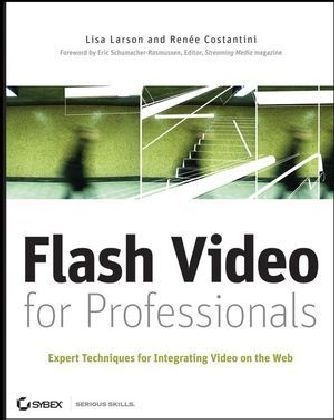
Flash Video for Professionals
John Wiley & Sons Ltd (Verlag)
978-0-470-13113-8 (ISBN)
- Titel ist leider vergriffen;
keine Neuauflage - Artikel merken
Lisa Larson and Renee Costantini are cofounders of the digital media firm go:toGroup Inc. As technical director, Larson specializes in Flash video development and was featured as one of ten established developers in Adobe's "Flash: Ten Years, Ten Perspectives." Creative director Costantini is an expert in user interface design and usability. go:toGroup has worked with many start-ups as well as companies like Adobe, L'Oreal, and Microsoft.
Introduction. Chapter 1 Project Archaeology. Scout the Site: Define Client Needs. Getting the Lay of the Land: The Site Survey. Excavation: The Interview. Piece Together the Artifacts: Determine the Appropriate Solution. Anticipate the Pitfalls. Construct the Project Map: The Proposal. Price It Right. Offer Alternate Routes. Summary. Chapter 2 Raw Materials: Encoding Basics. Footage Fundamentals. Receiving Source Video from Your Client. Producing Your Own Video. Getting Fancy: Transparent Video. How Do I Create FLVs? Helpful Tips, No Matter What Encoder You Use. Obtaining and Encoding Video. Your Handy-Dandy Encoding Reference. Where the Rubber Hits the Road: Let's Encode. Summary. Chapter 3 Creating a Video Delivery Roadmap. Functionality and Flow. Flow Chart. Start Building. Testing 1, 2, 3. Back Button Considerations. Flash Player Detection. Flash Video Navigation. Keep It Simple. Progressive or Streaming? That Is the Question. Embed Video in SWF. Progressive Download. Streaming. On to the ActionScript! Progressive Delivery: AS2. Progressive Delivery: AS3. Streaming Delivery: AS2. Streaming Delivery: AS3. Publishing and Hosting Choices. What Is a CDN, and Why Do I Need One? What Is an FVSS? What If I Need More Services? What About Offline Video? FLV to DVD. Don't Copy That Floppy: Digital Rights Management. Summary. Chapter 4 OOP and the Video Application. Why All This Hoopla About OOP? What Is OOP? What Are the Key Elements of OOP? Why Is OOP So Useful in Flash Development? And What Does OOP Have to Do with Flash Video? Design Patterns and Flash Video. Model-View-Controller (MVC). State Design Pattern (SDP). The Fork in the Road: AS2 vs. AS3. Which Language Do You Speak Fluently? What Does Your Application Have to Do? What's Your Target Player? Setting Up Your Work Environment. Doing It Our Way: Setting Up Eclipse, FDT, and MTASC for AS2 Development. Viva la Open Source! Summary. Chapter 5 The Video Player. So You Need to Play a Video-Where to Begin. Creating a Player Using Components. What the FLVPlayback Component Can Do. What It Can't Do. Using the FLVPlayback Component in Flash CS3. Roll Your Own: Creating a Custom Player. Our Player Structure. Dissecting the Code. Skin It! Summary. Chapter 6 Getting It Out There: Test, Optimize, and Deploy. Test It, Then Test It Again. Repeat. Test-Driven Development vs. Testing While Coding. Tests, Tests, and More Tests. Nobody Likes to Wait: Bandwidth Considerations. Video Buffering: Not If, but How Much. Bandwidth Detection: How Much Can We Push Through That Pipe? 3, 2, 1... Ready to Launch! Progressive Deployment. Streaming Deployment. But Wait, There's More: Project Wrap-up. Revisiting the Spec Sheet. Final Walkthrough. Launching. Deliverables: Documentation and Asset Files. Schedule a Meeting. Archiving. Summary. Chapter 7 Dynamic Playlists. When Clients Attack: Handling Content Updates. Playlists in the Wild: Your Options. PlaylistListBox.fla: Simple Array into a ListBox. PlaylistListBox-XML.fla: XML Data into a ListBox. Mixing It Up: Sequential and Shuffle Playback. PlayListAutoPlay.fla: Sequential Playback. PlaylistShuffle.fla: Playing Random Videos from Your Playlist. Integrating an XML Playlist into the MVC Player. test-playlist.xml. AS2: MediaPlayer.as. AS3: Main.as. Summary. Chapter 8 Demystifying Metadata and Cue Points. Metadata Magic. Reading Metadata. How Long Is This Video? Cue Point Power. Why Would You Want to Use Cue Points? What Data Does a Cue Point Contain? Now That You Want to Use Cue Points, How Do You Add Them? What Are the Three Types of Cue Points Used For? How to Read Cue Points on a NetStream. Adding Dynamic ActionScript Cue Points. Adding Captions. Adding Chapter Links. Progressive Sleight-of-Hand: Scripted Psuedo-Streaming. Traditional Progressive Download. Scripted Pseudo-Streaming. Now That You're Enlightened... Summary. Chapter 9 Bending Pixels with Filters and Masks. What Can I Do to My Video? One Video, Many Masks. ActionScript 2: FunWithMasks.as. ActionScript 3: FunWithMasks.as. Alpha Channels, Revisited. Fun with Filters and Tints. ActionScript 2: FunWithFilters.as. ActionScript 3: FunWithFilters.as. Lost in Transitions. ActionScript 2: FunWithTransitions.as. ActionScript 3: FunWithTransitions.as. Summary. Chapter 10 Video and the BitmapData Object. What Is This BitmapData Object, and Why Should I Care? Dynamic Thumbnails: Video Snapshots. ActionScript 2: FLVBitmapThumb. ActionScript 3: FLVBitmapThumb. Transitions and Dissolves. ActionScript 2: FLVBitmapTransition. ActionScript 3: FLVBitmapTransition. The FotoBooth Application. ActionScript 2: FotoBooth Application. ActionScript 3: FotoBooth Application. Summary. Chapter 11 Live Video and Webcams: FMS. The Video Revolution Will Be...Webcast. What FMS Is and How It Works. Why It's So Cool. Where/How You Can Use It. FMS2 Live! What You Need to Know. Hosting: Choices, Choices, Choices. Setting Up a Development Environment. File Structure. The Basics. The Media Classes. From Your Webcam to the World. videoConf.fla. What Else Can This FMS2 Thing Do? File Class. Server-Side Data Manipulation. Server-to-Server Communication. Bandwidth Management. Server-Side Streaming. Load Balancing. Control Access to Streams and Recording. Secure Applications. Smart Bandwidth Streaming. FMS Hit List: Lisa's Tips and Tricks. Summary. Appendix: Real-World Deployment of an MVC Media Player. Our Client's Requirements. Refactoring Higher-Level Framework Code. Implementing EventBroadcaster. Using a Code-Based Animation Library. Refactoring MVC Media Player Code. Changing How MVC Connections Are Made. Adding Necessary Methods to the Interfaces. Implementing New Methods in the Classes. Adding Multiple Components to the View. Core Component Class. Elapsed/Total Time Display. Mute/Unmute Buttons. Fast-Forward and Rewind Buttons. Play/Pause Button. Volume Slider. Seek Bar. Download Progress Bar. Media Player Wrapup - MVC pays off! Taking It to the Next Level. Index.
| Erscheint lt. Verlag | 3.7.2007 |
|---|---|
| Zusatzinfo | Illustrations |
| Verlagsort | Chichester |
| Sprache | englisch |
| Maße | 188 x 232 mm |
| Gewicht | 764 g |
| Einbandart | Paperback |
| Themenwelt | Informatik ► Grafik / Design ► Film- / Video-Bearbeitung |
| Informatik ► Web / Internet ► Flash / ActionScript | |
| ISBN-10 | 0-470-13113-6 / 0470131136 |
| ISBN-13 | 978-0-470-13113-8 / 9780470131138 |
| Zustand | Neuware |
| Informationen gemäß Produktsicherheitsverordnung (GPSR) | |
| Haben Sie eine Frage zum Produkt? |
aus dem Bereich


