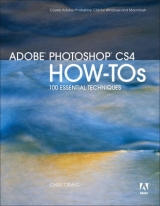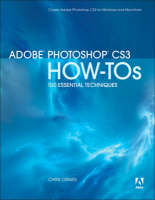
Adobe Photoshop CS3 How-Tos
100 Essential Techniques
Seiten
2008
Adobe Press,U.S. (Verlag)
978-0-321-50904-8 (ISBN)
Adobe Press,U.S. (Verlag)
978-0-321-50904-8 (ISBN)
- Titel erscheint in neuer Auflage
- Artikel merken
Zu diesem Artikel existiert eine Nachauflage
Adobe Photoshop CS3 - as part of Adobe's Creative Suite, it's a key component of an overall design workflow that lets users work seamlessly among all of their graphics applications to create graphically rich content for print, Web, motion graphics, and mobile devices. This guide focuses on the Photoshop CS3 features.
Adobe Photoshop CS3 is more than just the world's most popular image-editing tool: as part of Adobe's Creative Suite, it's a key component of an overall design workflow that lets users work seamlessly among all of their graphics applications to create graphically rich content for print, Web, motion graphics, and mobile devices. This info-packed guide lets users get right down to work by focusing on the Photoshop CS3 features they're most likely to use and showcasing each in a stand-alone tip--complete with a relevant hint or two and a graphic example. In this fashion, readers learn just what they need to know, exploring the program in a way that makes sense to them. Before they know it, users will be using the Bridge to manage their files, exploring the revamped Photomerge tool to effortlessly combine multiple images, tweaking color with Photoshop's enhanced color-correction features, and will enjoy taking advantage of Photoshop's built-in integration with Photoshop Lightroom to import, select, develop, and share their digital photos.
Adobe Photoshop CS3 is more than just the world's most popular image-editing tool: as part of Adobe's Creative Suite, it's a key component of an overall design workflow that lets users work seamlessly among all of their graphics applications to create graphically rich content for print, Web, motion graphics, and mobile devices. This info-packed guide lets users get right down to work by focusing on the Photoshop CS3 features they're most likely to use and showcasing each in a stand-alone tip--complete with a relevant hint or two and a graphic example. In this fashion, readers learn just what they need to know, exploring the program in a way that makes sense to them. Before they know it, users will be using the Bridge to manage their files, exploring the revamped Photomerge tool to effortlessly combine multiple images, tweaking color with Photoshop's enhanced color-correction features, and will enjoy taking advantage of Photoshop's built-in integration with Photoshop Lightroom to import, select, develop, and share their digital photos.
Chapter 1 – Getting Started
Chapter 2 – Working with Digital Files
Chapter 3 – Using Adobe Bridge
Chapter 4 - Using Photoshop Camera Raw
Chapter 5 - Working with Layers
Chapter 6 – Selections
Chapter 7 – Using Blending Modes
Chapter 8 – Using Filters
Chapter 9 – Modifying Color and Tone
Chapter 10 – Masking
Chapter 11 – Retouching Portraits
Chapter 12 – Working with Type
Chapter 13 – Sharpening Images
Chapter 14 – Output
| Erscheint lt. Verlag | 10.1.2008 |
|---|---|
| Verlagsort | Indianapolis |
| Sprache | englisch |
| Maße | 180 x 230 mm |
| Gewicht | 831 g |
| Themenwelt | Informatik ► Grafik / Design ► Digitale Bildverarbeitung |
| ISBN-10 | 0-321-50904-8 / 0321509048 |
| ISBN-13 | 978-0-321-50904-8 / 9780321509048 |
| Zustand | Neuware |
| Informationen gemäß Produktsicherheitsverordnung (GPSR) | |
| Haben Sie eine Frage zum Produkt? |
Mehr entdecken
aus dem Bereich
aus dem Bereich
alles zum Drucken, Scannen, Modellieren
Buch | Softcover (2024)
Markt + Technik Verlag
CHF 34,90
Modelle für 3D-Druck und CNC entwerfen
Buch | Softcover (2022)
dpunkt (Verlag)
CHF 48,85