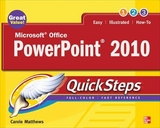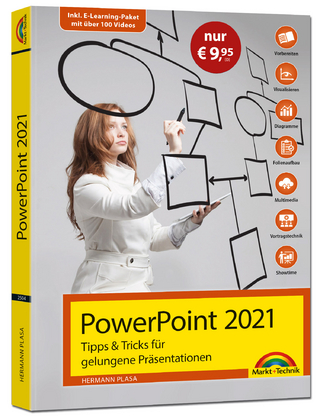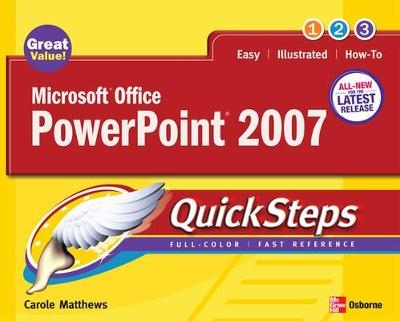
Microsoft Office PowerPoint 2007 QuickSteps
Seiten
2007
McGraw-Hill Professional (Verlag)
978-0-07-226370-1 (ISBN)
McGraw-Hill Professional (Verlag)
978-0-07-226370-1 (ISBN)
- Titel erscheint in neuer Auflage
- Artikel merken
Zu diesem Artikel existiert eine Nachauflage
Helps to learn how to use various improved features of PowerPoint 2007. This book shows you how to create professional-quality presentations incorporating sound, graphics, animation, and video. It features full-color screenshots with callouts that show and explain what you'll see on your computer screen while you're doing a task.
Microsoft Office PowerPoint 2007QuickSteps is the fastest, easiest way to learn how to make professional-quality presentationsUsing lots of graphics while keeping text to a minimum. Microsoft Office PowerPoint 12 QuickSteps makes it easy for readers to learn how to make great looking presentations with PowerPoint. Readers can instantly find just the effects and techniques they are looking for.Covers the essential features of the new version of PowerPoint, including the new interface that uses the Ribbon—a context-sensitive tool that replaces menus and toolbarsDiscusses the improved interoperability between PowerPoint and other applicationsTeaches users how to make great-looking charts and graphs in PowerPoint; bring in sounds, video, and graphics; and import data from other applicationsTake readers painlessly from the basics to intermediate-level skills
Microsoft Office PowerPoint 2007QuickSteps is the fastest, easiest way to learn how to make professional-quality presentationsUsing lots of graphics while keeping text to a minimum. Microsoft Office PowerPoint 12 QuickSteps makes it easy for readers to learn how to make great looking presentations with PowerPoint. Readers can instantly find just the effects and techniques they are looking for.Covers the essential features of the new version of PowerPoint, including the new interface that uses the Ribbon—a context-sensitive tool that replaces menus and toolbarsDiscusses the improved interoperability between PowerPoint and other applicationsTeaches users how to make great-looking charts and graphs in PowerPoint; bring in sounds, video, and graphics; and import data from other applicationsTake readers painlessly from the basics to intermediate-level skills
McGraw-Hill authors represent the leading experts in their fields and are dedicated to improving the lives, careers, and interests of readers worldwide
Chapter 1.Stepping into PowerPointChapter 2.Creating the PresentationChapter 3.Working with Slides, Notes, and MastersChapter 4.Modifying Slides TextChapter 5.Creating Tables in SlidesChapter 6.Working with Clip Art and GraphsChapter 7.Working with Organization Charts and DiagramsChapter 8.Special Effects and Drawing in PowerPointChapter 9.Working with Multimedia and the InternetChapter 10.Printing and Running a Slide Show
| Erscheint lt. Verlag | 16.2.2007 |
|---|---|
| Reihe/Serie | QuickSteps |
| Zusatzinfo | 500 Illustrations, unspecified |
| Sprache | englisch |
| Maße | 196 x 252 mm |
| Gewicht | 565 g |
| Themenwelt | Informatik ► Office Programme ► Powerpoint |
| ISBN-10 | 0-07-226370-9 / 0072263709 |
| ISBN-13 | 978-0-07-226370-1 / 9780072263701 |
| Zustand | Neuware |
| Informationen gemäß Produktsicherheitsverordnung (GPSR) | |
| Haben Sie eine Frage zum Produkt? |
Mehr entdecken
aus dem Bereich
aus dem Bereich
Tipps und Tricks für gelungene Präsentationen und Vorträge
Buch | Softcover (2022)
Markt + Technik Verlag
CHF 27,90
Tipps & Tricks für gelungene Präsentationen
Buch | Softcover (2024)
Markt + Technik (Verlag)
CHF 13,90
Buch | Softcover (2021)
Addison Wesley (Verlag)
CHF 38,50