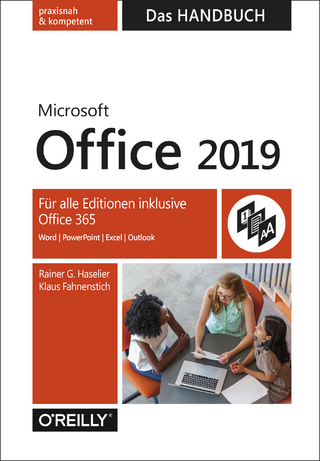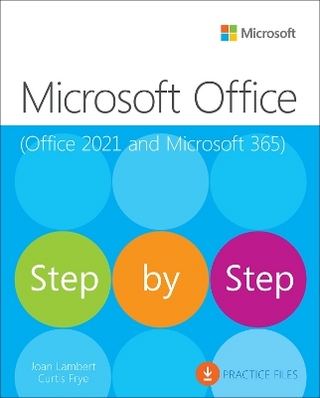Microsoft Office XP Step by Step Courseware
John Wiley & Sons Ltd (Verlag)
978-0-470-06607-2 (ISBN)
- Titel ist leider vergriffen;
keine Neuauflage - Artikel merken
Microsoft Corporation -- Founded in 1975, Microsoft (Nasdaq 'MSFT') is the worldwide leader in software for personal and business computing. The company offers a wide range of products and services designed to empower people through great software--any time, any place and on any device.
Course Overview. Conventions And Features Used in this Book. Using the CD--ROM. MOS Objectives. Taking a Microsoft Office Specialist Certification Test. Part 1: Microsoft Word 2002. Lesson 1: Getting Started with Word. Lesson 2: Editing a Document. Lesson 3: Using Templates and Wizards. Lesson 4: Formatting Text. Lesson 5: Changing the Layout of a Document. Lesson 6: using Automated Formatting. Lesson 7: Using Editing and Proofing Tools. Lesson 8: Working with Graphics. Lesson 9: Working with Columns. Lesson 10: Working with Tables. Lesson 11: Word and the Web. Part 2: Microsoft Excel 2002. Lesson 1: Learning Worksheet Fundamentals. Lesson 2: Editing and Formatting Worksheets. Lesson 3: Formatting Cells. Lesson 4: Changing Print Options. Lesson 5: Working with Rows, Columns, Worksheets, and Workbooks. Lesson 6: Working with Charts. Lesson 7: Performing Basic Calculations. Lesson 8:. Using Basic Financial and Logical Functions. Lesson 9: Using Excel with the Internet. Part 3: Microsoft Access 2002. Lesson 1: Understanding Databases. Lesson 2: Creating Tables. Lesson 3: Working with Tables. Lesson 4: Creating and Using Queries. Lesson 5: Designing a Form. Lesson 6: Designing a Report. Part 4: Microsoft PowerPoint 2002. Lesson 1: Creating a Presentation. Lesson 2: Working with a Presentation. Lesson 3: Printing a Presentation. Lesson 4: Outlining Your Ideas. Lesson 5: Adding and Modifying Text. Lesson 6: Applying and Modifying Design Templates. Lesson 7: Using a Color Scheme. Lesson 8: Drawing and Modifying Objects. Lesson 9: Inserting Information into PowerPoint. Lesson 10: Producing a Slide Show. Lesson 11: Creating a Multimedia Presentation. Lesson 12: Creating an Internet Presentation. Lesson 13: Reviewing and Sharing a Presentation. Appendix A: Outlook 2002. Lesson 1: Introduction to Outlook. Lesson 2: Using E--Mail in Outlook. Lesson 3: Customizing E--Mail. Lesson 4: Using the Contacts Folder. Lesson 5: Using the Calendar. Lesson 6: Using Tasks. Lesson 7: Using Notes. Lesson 8: Customizing Outlook. Lesson 9: Using Advanced E--Mail Features. Lesson 10: Using Advanced Calendar Features. Lesson 11: Managing Information. Lesson 12: Managing Contacts and Tasks. Appendix B: Windows Overview. Lesson 1: Touring Microsoft Windows XP Professional. Lesson 2: Getting Help When You Need It. Lesson 3: Managing Files and Folders. Lesson 4: Using Windows on a Network. Lesson 5: Accessing and Browsing the Internet. Lesson 6: Communicating with Others. Lesson 7: Searching for Files and Folders. Lesson 8: Customizing Your Desktop. Glossary.
| Erscheint lt. Verlag | 1.7.2004 |
|---|---|
| Verlagsort | Chichester |
| Sprache | englisch |
| Maße | 218 x 279 mm |
| Gewicht | 1996 g |
| Themenwelt | Informatik ► Office Programme ► Office |
| ISBN-10 | 0-470-06607-5 / 0470066075 |
| ISBN-13 | 978-0-470-06607-2 / 9780470066072 |
| Zustand | Neuware |
| Informationen gemäß Produktsicherheitsverordnung (GPSR) | |
| Haben Sie eine Frage zum Produkt? |
aus dem Bereich