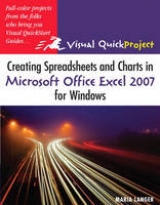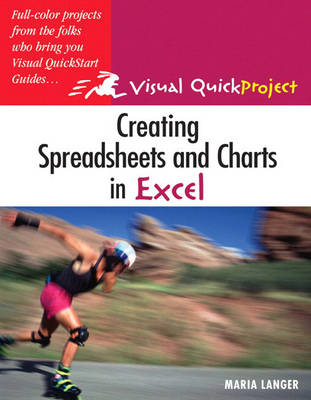
Creating Spreadsheets and Charts In Excel
Peachpit Press Publications (Verlag)
978-0-321-25582-2 (ISBN)
- Titel erscheint in neuer Auflage
- Artikel merken
Excel can be daunting: that empty grid just stares you in the face when you start the program, challenging you to fill in the cells with thenumbers you need to crunch. How do you start? What do you do?
Creating Spreadsheets and Charts in Excel: Visual QuickProject Guide answers those questions and puts you on the straight track to getting the job done. This new addition to Peachpit's Visual QuickProject Guide series by Excel guru Maria Langer uses full color screen shots and numbered steps to walk you through the process of creating an Excel workbook file. You'll learn how to build a worksheet from the ground up, enter data, write formulas, and copy cell contents. You'll then see how to duplicate and modify worksheets to fine-tune them for your needs. The project's steps also include creating a consolidation worksheet, formatting all worksheets, creating a colorful pie chart, and setting options for printing your work. There's no time wasted in this book; Maria shows you the quickest and most efficient way to perform each task and doesn't waste paper with lengthy explanations or alternative methods. This slim book is all you'll need to get started creating spreadsheets and charts with Excel.
1. C# and the .NET Framework 11.1 Similarities between C# and Java1.2 Differences between C# and Java1.3 The .NET Framework1.4 Exercises2. First Steps 112.1 Hello World2.2 Structure of C# Programs2.3 Symbols in C# Programs2.4 Exercises3. Types 173.1 Simple Types3.2 Enumerations3.3 Arrays3.4 Strings3.5 Structs3.6 Classes3.7 Object3.8 Boxing and Unboxing3.9 Exercises4. Expressions 314.1 Arithmetic Expressions4.2 Relational Expression4.3 Boolean Expressions4.4 Bit Expressions4.5 Shift Expressions4.6 Overflow Check4.7 Typeof Operator4.8 Sizeof Operator4.9 Exercises5. Declarations 375.1 Declarations in Namespaces5.2 Declarations in Classes, Structs and Interfaces5.3 Declarations in Enumeration Types5.4 Declarations in Statement Blocks5.5 Exercises6. Statements 436.1 Empty Statement6.2 Assignment6.3 Method Call6.4 If Statement6.5 Switch Statement6.6 While Statement6.7 Do-While Statement6.8 For Statement6.9 Foreach Statement6.10 Break and Continue Statement6.11 Goto Statement6.12 Return Statement6.13 Exercises7. Input and Output 517.1 Output on the Screen7.2 Formatted Output7.3 Output on a File7.4 Input from the Keyboard7.5 Input from a File7.6 Reading Command Line Arguments7.7 Exercises8. Classes and Structs 578.1 Visibility of Members8.2 Fields8.3 Methods8.4 Constructors8.5 Destructors8.6 Properties8.7 Indexers8.8 Operator Overloading8.9 Nested Types8.10 Differences to Java8.11 Exercises9. Inheritance 799.1 Declaration of Subclasses9.2 Compatibility between Classes9.3 Overriding versus Hiding of Members9.4 Dynamic Binding9.5 Constructors in Superclasses and Subclasses9.6 Abstract Classes9.7 Sealed Classes9.8 Class Object9.9 Exercises10. Interfaces 9510.1 Declaration and Usage10.2 Operations on Interfaces10.3 Extending an Interface10.4 Name Conflicts10.5 Interface IDisposable10.6 Exercises11. Delegates and Events 10311.1 Simple Delegates11.2 Multicast Delegates11.3 Creating a Delegate Value11.4 Events11.5 Exercises12. Exceptions 10912.1 Try Statement12.2 Exception Classes12.3 Throwing Exceptions12.4 Exceptions in Methods12.5 Exceptions in Multicast Delegates12.6 Exercises13. Namespaces and Assemblies 11713.1 Namespaces13.2 Assemblies13.3 Exercises14. Threads 12714.1 Class Thread14.2 Thread States14.3 Aborting a Thread14.4 Thread Synchronisation14.5 Exercises15. Attributes 13915.1 Attribute Notation15.2 Attribute Parameters15.3 Attributes for Specific Program Elements15.4 SerializableAttribute15.5 ConditionalAttribute15.6 DllImportAttribute15.7 Custom Attributes15.8 Exercises16. Documentation Comments 14916.1 XML Tags in Comments16.2 Generated XML File16.3 Exercises17. COM Interoperability 15317.1 Using COM Objects from .NET17.2 Using .NET Assemblies from COM17.3 Exercises18. Extract from the .NET Class Library 16118.1 Utility Classes18.2 Collections18.3 Input/Output Classes18.4 Reflection18.5 Exercises19. Case Studies 18519.1 Graphical User Interfaces with Windows Forms19.2 Web Services19.3 Dynamic Web Pages with ASP.NET20. New Language Constructs 2072
| Erscheint lt. Verlag | 4.11.2004 |
|---|---|
| Verlagsort | Berkeley |
| Sprache | englisch |
| Maße | 186 x 228 mm |
| Gewicht | 316 g |
| Themenwelt | Informatik ► Office Programme ► Excel |
| ISBN-10 | 0-321-25582-8 / 0321255828 |
| ISBN-13 | 978-0-321-25582-2 / 9780321255822 |
| Zustand | Neuware |
| Informationen gemäß Produktsicherheitsverordnung (GPSR) | |
| Haben Sie eine Frage zum Produkt? |
aus dem Bereich