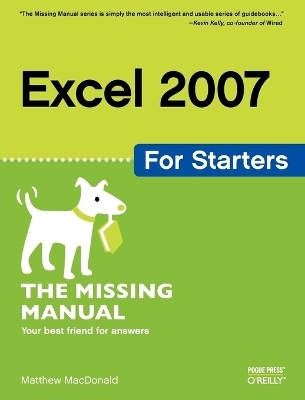
Excel 2007 for Starters
O'Reilly Media (Verlag)
978-0-596-52832-4 (ISBN)
Fast-paced and easy to use, this new book teaches you the basics of Excel 2007 so you can start using the program right away. This concise guide shows readers how to work with Excel's most useful features and its completely redesigned interface. With clear explanations, step-by-step instructions, lots of illustrations, and plenty of timesaving advice, "Excel 2007 for Starters: The Missing Manual" will quickly teach you to: build spreadsheets; add and format information; print reports; create charts and graphics; use basic formulas and functions and more. The new Excel is radically different from previous versions. Over the years, Excel has grown in power, sophistication and capability, but its once-simple toolbar has been packed with so many features that not even the pros could find them all. For Excel 2007, Microsoft redesigned the user interface completely, adding a tabbed toolbar that makes every feature easy to locate. Unfortunately, Microsoft's documentation is as scant as ever, so even if you find the features you need, you still may not know what to do with them. But with this book, you can breeze through the new user interface and its timesaving features in no time.
"Excel 2007 for Starters: The Missing Manual" is the perfect primer for small businesses with no techie to turn to, as well as those who want to organize household and office information.
Matthew MacDonald is a developer, author, and educator in all things Visual Basic and .NET. He's worked with Visual Basic and ASP since their initial versions, and written over a dozen books on the subject, including The Book of VB .NET (No Starch Press) and Visual Basic 2005: A Developer's Notebook (O'Reilly). His website is www.prosetech.com.
The Missing Credits Introduction Part One: Worksheet Basics Chapter 1. Creating and Navigating Worksheets Creating a Basic Worksheet Editing Data Navigating in Excel Saving Files Opening Files Chapter 2. Adding Information to Worksheets Adding Different Types of Data Quick Ways to Add Data Chapter 3. Moving Data Around a Worksheet Selecting Cells Moving Cells Around Adding and Moving Columns or Rows Chapter 4. Managing Worksheets and Workbooks Worksheets and Workbooks Find and Replace Spell Check Chapter 5. Formatting Cells Formatting Cell Values Formatting Cell Appearance Smart Ways to Apply Formatting Chapter 6. Viewing and Printing Worksheets Controlling Your View Printing Controlling Pagination Part Two: Worksheet power Chapter 7. Building Basic Formulas Creating a Basic Formula Formula Shortcuts Copying Formulas Chapter 8. Tables: List Management Made Easy The Basics of Tables Sorting and Filtering a Table Chapter 9. Creating Basic Charts Charting 101 Basic Tasks with Charts Practical Charting Chart Types Appendix. Customizing the Quick Access Toolbar Index
| Erscheint lt. Verlag | 27.2.2007 |
|---|---|
| Reihe/Serie | Missing Manual |
| Verlagsort | Sebastopol |
| Sprache | englisch |
| Themenwelt | Informatik ► Office Programme ► Excel |
| ISBN-10 | 0-596-52832-9 / 0596528329 |
| ISBN-13 | 978-0-596-52832-4 / 9780596528324 |
| Zustand | Neuware |
| Informationen gemäß Produktsicherheitsverordnung (GPSR) | |
| Haben Sie eine Frage zum Produkt? |
aus dem Bereich


