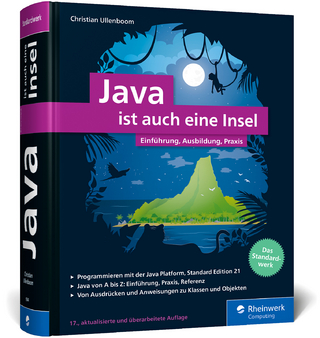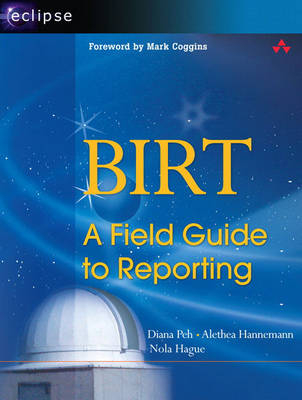
BIRT
Addison-Wesley Educational Publishers Inc (Verlag)
978-0-321-44259-8 (ISBN)
- Titel ist leider vergriffen;
keine Neuauflage - Artikel merken
A new edition of this title is available, ISBN-10: 0321580273 ISBN-13: 9780321580276
The first in a two-book series about Business Intelligence and Reporting Technology, BIRT: A Field Guide to Reporting introduces reporting to a broad base of users. Built on the Eclipse platform, this exciting technology makes it possible for programmers and non-programmers to build and deploy complex reports with minimal effort.
BIRT: A Field Guide to Reporting presents information about how to develop and customize reports of progressive complexity using BIRT Report Designer. This tool was designed from the ground up for Web applications and uses a Web page-oriented design metaphor in contrast to older banded report writers that were developed before the advent of the Internet. This unique approach to report creation makes BIRT an approachable and effective tool for developers of all levels.
Report designs discussed include
Listing reports that include sorting, grouping, and totals
Summary reports, such as top N reports
Charts, including pie, line, bar, and gauge charts
Master-detail reports
Other topics discussed include
Understanding the technology
Planning report designs
Accessing data
Laying out and formatting reports
Building charts
Enhancing reports with interactive viewing, shared libraries, and localized text
Preparing reports for international data
The authors are members of the extended BIRT development team and have backgrounds in both computer science and technical writing. Collectively, they have 165 years of technical consulting, training, writing, and publishing experience about reporting, business intelligence tools, and database technologies. They have published forty-two titles on these topics through numerous editions.
Foreword xviiPreface xxi Acknowledgments xxviiPart I Installing BIRT 1Chapter 1 Prerequisites for BIRT 3Requirements for the BIRT report designers 3
About installing required software 5
BIRT RCP Report Designer software requirements 5
BIRT Report Designer Full Eclipse Install software requirements 5
BIRT Report Designer software requirements 6
About types of BIRT builds 7
Chapter 2 Installing a BIRT Report Designer 9Installing BIRT Report Designer 10
Downloading and installing BIRT Report Designer 10
Installing the auxiliary file for BIRT Report Designer 10
Testing the BIRT Report Designer installation 11
Installing BIRT Report Designer Full Eclipse Install 11
Downloading and installing BIRT Report Designer Full Eclipse Install 11
Installing the auxiliary file for BIRT Report Designer 12
Installing BIRT RCP Report Designer 12
Downloading and installing BIRT RCP Report Designer 13
Installing the auxiliary file for BIRT Report Designer 13
Testing the BIRT RCP Report Designer installation 14
Troubleshooting installation problems 14
Avoiding cache conflicts after you install a BIRT report designer 14
Specifying which Java Virtual Machine (JVM) to use when you start a BIRT report designer 15
Installing a language pack 15
Chapter 3 Updating a BIRT Installation 17Using the Eclipse Update Manager to update BIRT Report Designer installation 17
Updating BIRT RCP Report Designer installation 18
Part II Getting Started 19Chapter 4 Learning the Basics 21About BIRT reports 21
Overview of the report design process 21
About the report design environment 23
Starting BIRT Report Designer 24
Report design views 26
Report design files 29
Report output formats 30
Previewing a report 31
Tutorial 1: Building a simple listing report 32
Task 1: Create a new project 32
Task 2: Create a new report 34
Task 3: Build a data source 36
Task 4: Build a data set 37
Task 5: Lay out the report 40
Task 6: Sort the data 43
Task 7: Format the report 44
Task 8: Create a report title 50
Next steps 52
Chapter 5 Planning Your Report 53Identifying the content of the report 54
Determining how the report will be viewed 55
Considering international reporting requirements 56
Deciding the layout and format of the report 56
Drawing a mock-up 58
Considering reuse of report components 58
Managing report design resources 59
Deciding how the report will be deployed 59
Part III Accessing and Binding Data 61Chapter 6 Connecting to a Data Source 63Working with data sources 64
Accessing data using JDBC 67
Preparing to access a database 67
Creating a JDBC data source 67
Managing JDBC drivers 69
Restoring JDBC drivers 72
Accessing data in text files 73
Preparing to access your text file 73
Creating a flat file data source 75
Accessing XML data 76
Preparing to access XML data 76
Creating an XML data source 76
Setting connection properties when a report runs 77
Troubleshooting data source problems 79
Chapter 7 Retrieving Data 81Creating a BIRT data set 81
Changing the data source for a data set 84
Deleting a data set 84
Selecting data 85
Using a SQL query to retrieve data 85
Using a stored procedure to retrieve data 89
Specifying what data to retrieve from a text file 91
Specifying what data to retrieve from an XML data source 92
Viewing and changing output columns 96
Previewing a data set 97
Adding a computed field to a data set 98
Joining data sets 100
Using additional data set options 102
Creating a dynamic query 102
Setting data set cache preferences 103
Chapter 8 Binding Data 105Understanding column bindings 106
Descriptive names 107
Dynamic updates of calculated data 107
Creating column bindings 108
Editing and deleting column bindings 111
More about column-binding expressions 111
Part IV Designing Reports 113Chapter 9 Laying Out a Report 115Understanding the layout model 115
About the report layout elements 117
Overview of the layout process 117
Creating the sections of a report 118
Organizing elements in a grid 118
Adding rows and columns 119
Deleting rows and columns 120
Organizing elements in a table 120
Adjusting table rows and columns 123
Organizing elements in a list 123
Placing report elements 125
Placing report elements side by side 126
Inserting data set fields 127
Inserting computed fields 127
Inserting images 129
Chapter 10 Displaying Text 133Types of textual elements 133
Deciding which textual element to use 135
Using a dynamic text element 138
Using a label element 139
Using a text element 140
Applying multiple style formats in a text element 141
Combining a JavaScript expression with static text in a text element 141
Combining a value from a data set field with static text in a text element 142
Formatting dynamic values in a text element 143
Displaying data set field values that are stored as HTML text 143
Chapter 11 Formatting Report Content 145Formatting data 146
Formatting numeric data 147
Formatting date-and-time data 149
Formatting string data 150
Formatting with styles 152
Creating styles 153
Importing styles 156
Applying a style 158
Modifying a style 158
Deleting a style 158
Formatting data based on conditions 158
Creating a formatting rule 159
Modifying a formatting rule 161
Creating multiple formatting rules 162
Deleting a formatting rule 163
Alternating row colors in a table 163
Specifying alignment of content in a table or grid 165
Aligning text horizontally 165
Aligning content vertically 165
Adjusting the spacing of content in a report 166
Resizing rows and columns 168
Resizing margins, borders, and padding of elements 170
Displaying content across multiple columns 171
Specifying alternate values for display 173
Hiding elements based on conditions 175
Chapter 12 Sorting and Grouping Data 179Sorting data 180
Ways to sort data 181
Sorting string data case-insensitively 183
Grouping data 183
Grouping data by intervals 187
Sorting data at the group level 192
Creating multiple groups 195
Changing the order of groups 197
Adding group headings 199
Tutorial 2: Grouping report data 202
Task 1: Open the report design 203
Task 2: Save the report as a new file 204
Task 3: Add the credit limit field to the data set 204
Task 4: Add credit limit data to the report 205
Task 5: Group customer data by credit limit 206
Task 6: Display credit limit ranges in the group header 209
Task 7: Display aggregate information 210
Task 8: Format the report 213
Task 9: Preview the report in the BIRT report viewer 215
Task 10: Display credit limit ranges in the table of contents 216
Chapter 13 Aggregating Data 219Types of aggregate calculations 220
Placing aggregate data 222
Writing aggregate expressions 224
Accessing aggregate functions in the expression builder 226
Filtering aggregate data 227
Excluding null values from an aggregate calculation 228
Counting rows that contain unique values 228
Getting an aggregate value from another group 229
Calculating percentages 231
Creating a summary report 234
Chapter 14 Writing Expressions 237Basic concepts 238
Data types 238
Case sensitivity 238
Multiline expressions 239
Using Expression Builder 239
Manipulating numeric data 242
Computing values from multiple numeric fields 242
Converting a number to a string 244
Manipulating string data 245
Substituting string values 245
Combining values from multiple fields 246
Removing null values from combined fields 247
Getting parts of a string 247
Matching string patterns 249
Converting a string to a number 252
Manipulating date-and-time data 252
Displaying the current date 253
Getting parts of a date or time as a number 253
Calculating the time between two dates 253
Calculating a date 254
Using Boolean expressions 254
Chapter 15 Filtering Data 257Filtering opportunities 257
Specifying conditions on row retrieval 258
Filtering database data 258
Types of SQL filter conditions 259
Filtering XML data 260
Filtering data after row retrieval 262
Deciding where to filter in BIRT 262
Types of BIRT filter conditions 265
Creating a filter condition 267
Creating multiple filter conditions 272
Chapter 16 Enabling the User to Filter Data 275About report parameters 275
Planning to use report parameters 277
Ways to enable user filtering 277
Enabling the user to filter at query run time 278
Task 1: Creating a report parameter 278
Task 2: Inserting a parameter marker in the SQL query 280
Task 3: Creating a data set parameter and binding it to the report parameter 281
Enabling the user to filter after running the query 285
Task 1: Creating a report parameter 285
Task 2: Updating a filter condition when the report runs 285
Designing the presentation of report parameters 287
Providing a default value 289
Providing the user with a list of values 290
Formatting report parameter values 296
Enabling the user to specify null or blank values 297
Organizing report parameters in groups 298
Creating cascading report parameters 301
Changing the order in which report parameters appear 308
Testing the report parameters 308
Chapter 17 Building a Report That Contains Subreports 311Creating the report structure 312
Building a report with independent subreports 312
Building a report with linked subreports 313
Tutorial 3: Building a report with side-by-side subreports 316
Task 1: Create a new report 318
Task 2: Build a data source 318
Task 3: Build a data set for the customer report 318
Task 4: Build a data set for the orders subreport 320
Task 5: Build a data set for the payments subreport 322
Task 6: Create the customer master report 323
Task 7: Create the orders subreport 325
Task 8: Link the orders subreport to the customers master report 327
Task 9: Create the payments subreport 329
Task 10: Link the payments subreport to the customers master report 331
Task 11: Display only customers that have orders or payments 332
Task 12: Display the subreports next to one another 333
Task 13: Format the report 335
Chapter 18 Using a Chart in a Report 349Tutorial 4: Creating a chart 349
Task 1: Set up the report design file 350
Task 2: Add the chart to the report 351
Task 3: Providing data for a chart 353
Task 4: View the chart 356
Task 5: Updating the chart title 357
Task 6: Refine the chart appearance 359
Next steps 364
Exploring the chart builder 365
Select Chart Type 365
Select Data 366
Format Chart 367
Positioning a chart 373
Understanding types of charts 374
About area charts 375
About bar charts 376
About line charts 377
About meter charts 377
About pie charts 378
About scatter charts 378
About stock charts 379
Understanding chart output formats 379
Chapter 19 Displaying Data in Charts 381Understanding chart data concepts 381
Using expressions to set up chart series 383
Selecting a chart data set 384
Aggregating information for a chart 385
Setting up an expression in the chart builder 386
Formatting the data that an expression returns 387
Defining series expressions in different chart types 389
Defining series in an area, bar, or line chart 389
Defining series in a meter chart 392
Defining series in a pie chart 395
Defining series in a scatter chart 398
Defining series in a stock chart 400
Defining series in a combination chart 402
Sorting category series or base series data 403
Grouping category data 404
Working with data on a chart axis 405
Understanding value and category axes 406
Defining the axis data type and number format 407
Defining where one axis intersects the other 408
Defining the scale of an axis 409
Using multiple y-axes 410
Transposing the chart axes 411
Setting chart data preview preferences 412
Chapter 20 Laying Out and Formatting a Chart 415Laying out and formatting the chart area 416
Setting the background color for a chart 417
Outlining a chart 419
Setting the wall or floor color of a chart 420
Adding padding around the chart 421
Formatting the chart plot, title, and legend areas 422
Working with the plot area 425
Working with the chart title 429
Working with the legend 433
Formatting an axis 439
Working with an axis title 439
Working with axis markers 440
Working with an axis line 443
Working with axis labels 445
Formatting a series 448
Setting the series type 449
Hiding a series 449
Making a series translucent 449
Setting the color palette for a series 450
Adding and formatting a curve-fitting line 452
Stacking series 454
Working with different series types 455
Working with data points and data point labels 472
Using styles to format a chart 474
Part V Enhancing Reports 475Chapter 21 Designing a Multipage Report 477Planning the page layout 477
Controlling pagination 478
Inserting page breaks 478
Inserting page breaks in a report with multiple sections and groups 479
Inserting page breaks in a master-detail report 482
Specifying the number of rows per page 484
Customizing the master page 485
Viewing the master page 485
Designing the page header and footer 486
Displaying page numbers, the current date, and other text 486
Displaying an image 487
Specifying a header size 488
Specifying a footer size 488
Excluding header content from the first page 489
Displaying an image in the background 490
Designing the appearance of the background image 492
Positioning the background image 492
Displaying different content in a PDF and HTML report 493
Specifying page size, orientation, and margins 494
Using multiple master pages 494
Chapter 22 Adding Interactive Viewing Features 497Creating hyperlinks 497
Linking two sections in a report 498
Linking to a section in a different report 499
Linking to external content using a URI 501
Creating a table of contents 503
Adding interactive chart features 505
Adding interactivity events and actions 508
Linking a chart to a report 510
Exporting report data 511
Chapter 23 Building a Shared Report Development Framework 515Comparing report designs, libraries, and templates 516
About the report design file type 516
About the library file type 517
About the template file type 517
Sharing report elements in a library 517
Dynamic library behavior 519
Sharing styles 520
Understanding library name space 522
Designing libraries for a shared environment 522
Using a library 526
Sharing a report layout as a template 532
Developing a custom template 534
Using a custom template 538
Chapter 24 Localizing Text 541Overview of the localization process 542
Assigning a resource file to a report 543
Assigning a resource key to a label or text element 545
Changing localized text in a label or text element to static text 546
Assigning a resource key to chart text 546
Changing localized chart text to static text 548
Assigning a resource key to a report parameter 549
Editing a resource file 550
Previewing a report in different locales 550
Glossary 553Index 613
| Erscheint lt. Verlag | 2.11.2006 |
|---|---|
| Verlagsort | New Jersey |
| Sprache | englisch |
| Maße | 176 x 234 mm |
| Gewicht | 988 g |
| Themenwelt | Informatik ► Programmiersprachen / -werkzeuge ► Java |
| Mathematik / Informatik ► Informatik ► Web / Internet | |
| ISBN-10 | 0-321-44259-8 / 0321442598 |
| ISBN-13 | 978-0-321-44259-8 / 9780321442598 |
| Zustand | Neuware |
| Informationen gemäß Produktsicherheitsverordnung (GPSR) | |
| Haben Sie eine Frage zum Produkt? |
aus dem Bereich