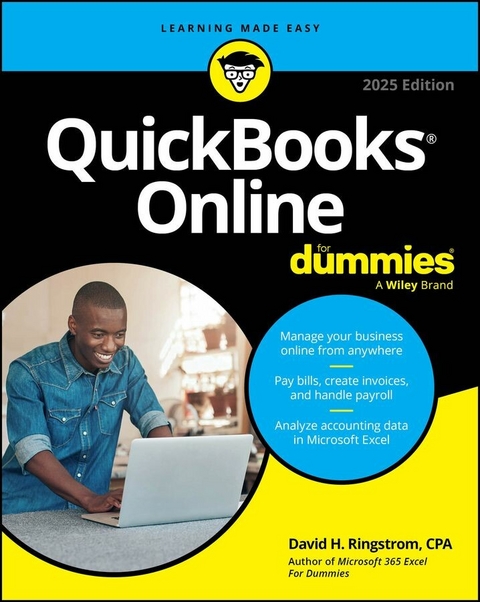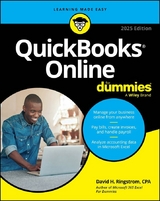QuickBooks Online For Dummies, 2025 Edition (eBook)
633 Seiten
For Dummies (Verlag)
978-1-394-28203-6 (ISBN)
Discover all the ways you can use cloud-based accounting for your business with this top guide
QuickBooks Online For Dummies, 2025 Edition helps you understand one of the most widely-used cloud accounting platforms worldwide. Choose the best subscription for your business, create invoices and credit memos, record sales receipts, pay bills, set up inventory items, track business checkbook and credit cards, print checks, process payroll and prepare payroll tax returns, simplify tax preparation, build a budget, balance accounts, back up your data and access it on any device-the list goes on and this beginner-friendly book teaches you how to do it all.
Chock full of useful tips and tricks, this golden guide makes small business accounting through QuickBooks Online a breeze-saving you time and money. Plus, this edition covers the latest features and shows you how QuickBooks uses AI to make accounting even easier for you and your needs.
- Subscribe to QuickBooks Online, import your business data, and utilize cloud-based accounting
- Get clear and visual instructions on how to perform basic and advanced accounting tasks
- Discover new features such as QuickBooks Ledger and find tools that suit business needs
- Analyze your accounting data to make better business decisions
For business owners, managers, and employees, this essential Dummies resource helps you make the most of QuickBooks Online.
David H. Ringstrom, CPA, has more than 30 years of experience as a spreadsheet and accounting software consultant and speaker. He has authored or co-authored eight books, including four prior editions of QuickBooks Online For Dummies as well as Microsoft 365 Excel For Dummies. He has written extensively on these topics since 1995 and has presented more than 2,500 live webinars.
Introduction
Welcome to QuickBooks Online 2025 For Dummies! If you’re new to QuickBooks, my goal in this book is to help you get up and running quickly and then carry out tasks in the most efficient way possible. QuickBooks Online is known as cloud-based accounting software, whereas QuickBooks Desktop is typically installed locally on your computer. I only discuss QuickBooks Online in this book, so if you need help with QuickBooks Desktop, please refer to Stephen L. Nelson’s QuickBooks All-in-One For Dummies 2025 (John Wiley & Sons, Inc.).
QuickBooks Online has good intentions and is designed in a way that tries to take the pain out of accounting, but it sometimes falls short. I do my best to anticipate those areas for you and offer explanations, but if you have a question that this book doesn’t answer, please feel free to email me at ask@davidringstrom.com.
Some of the tasks in QuickBooks are easy. For instance, you can jump-start entering transactions in QuickBooks by emailing receipts to a unique address for your company. You can automate other tasks after you complete an initial setup process, such as downloading activity from your bank accounts and credit cards into your accounting records. Other tasks, such as entering journal entries, may appear to be difficult, particularly if you don’t have much of an accounting background, but I guide you through just about everything you may want to do inside QuickBooks (and sometimes outside of QuickBooks with Microsoft Excel).
About QuickBooks Online
In the past, QuickBooks Online was a fairly static platform, with new features being rolled out incrementally. We are now in uncharted waters. As I wrote this book, I noticed that QuickBooks Online features would sometimes appear and then disappear, only to reappear again, all without notice. My editors and I have done our best to describe what has in some cases been a moving target.
Because updates occur so frequently in QuickBooks, by the time this book is published, some features and screens may have changed. (On second thought, make that will have changed.)
Then there’s the matter of the six subscription levels:
- Solopreneur ($25/month, $300/year): Previously known as QuickBooks Online Self-Employed, this is best suited to users who are operating a side business. This book has some feature overlap, but I don’t cover QuickBooks Online Solopreneur specifically.
- Simple Start ($35/month, $420/year): This most basic business version of QuickBooks has the lowest monthly cost, includes 59 reports, now offers the ability to enter bills to be paid later, and allows one full access and two accountant users.
- Essentials ($65/month, $780/year): This version is a step up in price and functionality. The biggest differences are multiple currencies, time tracking, as well as three full access and two accountant users, and “track time only” users. QuickBooks' online help shows that Essentials users should be able to access up to 82 different reports; however, I only counted 63. Further, seven bill-related reports are inexplicably currently available to Simple Start users but not to Essentials users.
- Plus ($99/month, $1,188/year): This version represents another step up in price but also a much greater depth of functionality, including inventory, budgeting, project tracking, customizable access for up to five business and two accountant users, unlimited “track time only” users, as well as unlimited “view company reports” users who can access up to 90 reports, versus the 120 reports listed in QuickBooks' online help documentation.
-
Advanced ($235/month, $2,820/year): This high-end version of QuickBooks offers built-in business analytics with Microsoft Excel via Spreadsheet Sync, employee expense tracking, customizable user roles for up to 25 business users, unlimited “reports only” users, a custom report writer, workflow automation, and data restoration. Such users are supposed to have access to all 120 reports purported available to Plus users, but by my count only 91 reports are actually available.
Opting for an annual subscription, instead of a monthly one, reduces your subscription fees by 10 percent.
- Accountant (free for members of the QuickBooks Pro Advisor program, which is also free at
https://quickbooks.intuit.com/accountants/proadvisor/): This version of QuickBooks offers one free Advanced subscription for accountants and bookkeepers to manage their own books. It also offers practice management features and allows seamless access to clients’ QuickBooks companies.
As you can see, much of QuickBooks’ best features are stratified into the higher price points. Accordingly, for this edition of the book I’ve gone with a “choose your adventure” approach for organizing the material. Every QuickBooks Online user will benefit from reading Part 1 of this book, which is where I cover all the core functionality that’s available in QuickBooks versions from Simple Start through Advanced. Whether you keep reading is predicated upon your current subscription level or curiosity of what you would gain by opting for a higher subscription level.
About This Book
Before diving in, I have to get a few technical conventions out of the way:
- Text that you’re meant to type as it appears in the book is bold. The exception is when you’re working through a list of steps. Because each step is bold, the text to type is not bold.
- Web addresses and programming code appear in
monofont. If you're reading a digital version of this book on a device connected to the Internet, note that you can tap or click a web address to visit that website, like this:www.dummies.com. -
Everyone can use QuickBooks Online in a web browser or a mobile app. Intuit recommends any of the following browsers for desktop use:
- Google Chrome version 78 or higher
- Mozilla Firefox version 76 or higher
- Microsoft Edge version 79 or higher
- Safari version 12 or higher on your desktop computer
Mobile devices need to be running iOS 11.1 or higher or Android Nougat 7.1.1 or higher. Advanced and Accountant subscribers can download and install a desktop app that offers functionality unavailable within a web browser.
- When I discuss a command to choose, I separate the elements of the sequence with a command arrow that looks like this: ⇒. For example, when you see Sales ⇒ Invoices, that command means that you should click Sales in the left bar and then click Invoices in the drop-down menu that appears.
Foolish Assumptions
I had to assume some things about you to write this book, so here are the educated guesses I made:
- You know that you need to manage a set of accounting records for one or more businesses, and you might even have some sort of setup in place already. I did not assume that you know how to do all those things on a computer.
- You may want to analyze some of your accounting data outside QuickBooks, which is why I include chapters on using Microsoft Excel. Some of that information translates to Google Sheets as well.
- You have a personal computer running Windows 10 or 11 (I wrote this book in Windows 10) or a Mac running macOS 10.11 or later.
- You have a copy of Microsoft Excel on your computer, or you plan to use Google Sheets at
https://sheets.google.com.
Icons Used in This Book
Throughout the book, I use icons to draw your attention to various concepts that I want to make sure that you don’t skip over in the main part of the text. Sometimes I share information to help you save time; in other cases, the goal is to keep your accounting records safe.
This icon points out time-saving tricks or quirks that you may encounter in QuickBooks.
This icon points out tricky aspects of QuickBooks that you should keep in mind.
This product can burn your eyes. Oh, sorry. Wrong type of warning! Your eyes are safe in this book. But do pay careful attention to warnings that you encounter so that you can avoid problems that could wreak havoc in your accounting records or more often simply cause you frustration.
At some points, I may include some geeky stuff about QuickBooks, your web browser, or your computer. You can safely skip over the technical stuff if that’s not your cup of tea.
Where to Go from Here
You can start where ever makes sense to you! Here’s how the book is broken down:
- Part 1, “Core Functionality,” describes the core functionality available to all QuickBooks users.
- Part 2, “QuickBooks Online Essentials Features,” covers additional features that upgrading to an Essentials subscription adds, such as multicurrency functionality, product bundles, time tracking, applying billable time to invoices, and billable expenses to expense entries.
- Part 3, “QuickBooks Online Plus Features,” describes capabilities that a Plus subscription adds, including inventory management, purchase orders, using classes and locations, tracking profitability by project, and creating budgets.
- Part 4, “QuickBooks Online...
| Erscheint lt. Verlag | 16.10.2024 |
|---|---|
| Sprache | englisch |
| Themenwelt | Informatik ► Office Programme ► Outlook |
| Schlagworte | accounting software • bookkeeping • bookkeeping for dummies • Cloud Accounting • Intuit Quickbooks • QuickBooks • quickbooks AI • quickbooks business • quickbooks for beginners • Quickbooks Ledger • QuickBooks Online • quickbooks online 2025 • quickbooks payroll • quickbooks pro • quickbooks reports • quickbooks textbook • small business accounting |
| ISBN-10 | 1-394-28203-6 / 1394282036 |
| ISBN-13 | 978-1-394-28203-6 / 9781394282036 |
| Informationen gemäß Produktsicherheitsverordnung (GPSR) | |
| Haben Sie eine Frage zum Produkt? |
Größe: 6,9 MB
Kopierschutz: Adobe-DRM
Adobe-DRM ist ein Kopierschutz, der das eBook vor Mißbrauch schützen soll. Dabei wird das eBook bereits beim Download auf Ihre persönliche Adobe-ID autorisiert. Lesen können Sie das eBook dann nur auf den Geräten, welche ebenfalls auf Ihre Adobe-ID registriert sind.
Details zum Adobe-DRM
Dateiformat: EPUB (Electronic Publication)
EPUB ist ein offener Standard für eBooks und eignet sich besonders zur Darstellung von Belletristik und Sachbüchern. Der Fließtext wird dynamisch an die Display- und Schriftgröße angepasst. Auch für mobile Lesegeräte ist EPUB daher gut geeignet.
Systemvoraussetzungen:
PC/Mac: Mit einem PC oder Mac können Sie dieses eBook lesen. Sie benötigen eine
eReader: Dieses eBook kann mit (fast) allen eBook-Readern gelesen werden. Mit dem amazon-Kindle ist es aber nicht kompatibel.
Smartphone/Tablet: Egal ob Apple oder Android, dieses eBook können Sie lesen. Sie benötigen eine
Geräteliste und zusätzliche Hinweise
Buying eBooks from abroad
For tax law reasons we can sell eBooks just within Germany and Switzerland. Regrettably we cannot fulfill eBook-orders from other countries.
aus dem Bereich