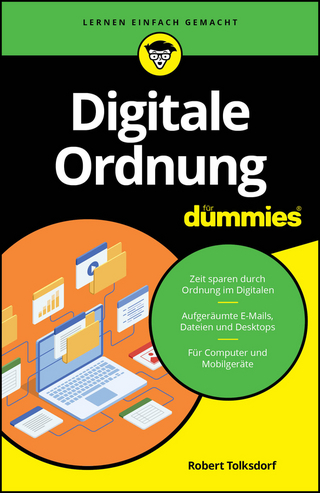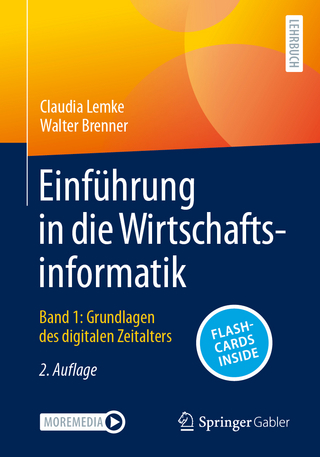Creating Dynamic Multimedia Presentations
South-Western (Verlag)
978-0-324-31330-7 (ISBN)
- Titel ist leider vergriffen;
keine Neuauflage - Artikel merken
Astonish clients, managers, and peers using the skills acquired right here. CREATING DYNAMIC MULTIMEDIA PRESENTATIONS: USING MICROSOFT(R) POWERPOINT(R) 2003 goes beyond the traditional step-by-step manual by exploring specific design and delivery techniques that lead to superior PowerPoint presentations. Prepared by Dr. Carol Lehman, an expert presenter and leader in the business communication field, this resource will show you how to use the full functionality of Microsoft PowerPoint 2003 to create superior presentations. Lehman demonstrates how you can easily incorporate meaningful images, nondistracting sound and animation, agendas, divider slides and hyperlinks into your slide shows. Instructions for Windows XP(R) are included.
Dr. Lehman is a professor emerita in the Management and Information Systems Department at Mississippi State University, an AACSB-accredited school. She has more than 25 years of experience teaching business communication. Dr. Lehman earned a bachelor's and master's degrees in business education from the University of Southern Mississippi, and her doctorate from the University of Arkansas. Dr. Lehman has taught organizational communication, a core requirement for all business majors, and an MBA-level multimedia presentations course. She is a frequent presenter at the national and regional meetings of the Association for Business Communication, for which she and Dr. DuFrene sponsor the Meada Gibbs Outstanding Teacher Award. Her consulting and training activities for industry have focused on multimedia development, business presentations, and written communication.
Project 1. Getting Started with PowerPoint. Project 2. Creating a Basic Presentation. Project 3. Enhancing a Presentation with Images and Sound. Project 4. Creating a Custom Presentation Design. Project 5. Editing for Coherence and Accuracy and Rehearsing for Effective Delivery. Project 6. Adding Creative Animation Techniques. Project 7. Creating Compelling Tables and Charts. Project 8. Developing Useful Speaker"s Notes and Professional Audience Handouts. Project 9. Designing an Interactive Presentation. Project 10. Designing Presentations to Reach Remote Audiences. Index.
| Zusatzinfo | Illustrations |
|---|---|
| Verlagsort | Mason, OH |
| Sprache | englisch |
| Maße | 215 x 274 mm |
| Gewicht | 431 g |
| Themenwelt | Sachbuch/Ratgeber ► Beruf / Finanzen / Recht / Wirtschaft ► Bewerbung / Karriere |
| Informatik ► Office Programme ► Outlook | |
| Informatik ► Weitere Themen ► Hardware | |
| Wirtschaft ► Betriebswirtschaft / Management | |
| ISBN-10 | 0-324-31330-6 / 0324313306 |
| ISBN-13 | 978-0-324-31330-7 / 9780324313307 |
| Zustand | Neuware |
| Informationen gemäß Produktsicherheitsverordnung (GPSR) | |
| Haben Sie eine Frage zum Produkt? |
aus dem Bereich